New for Evernote: Create Detailed Notes Quickly With Templates
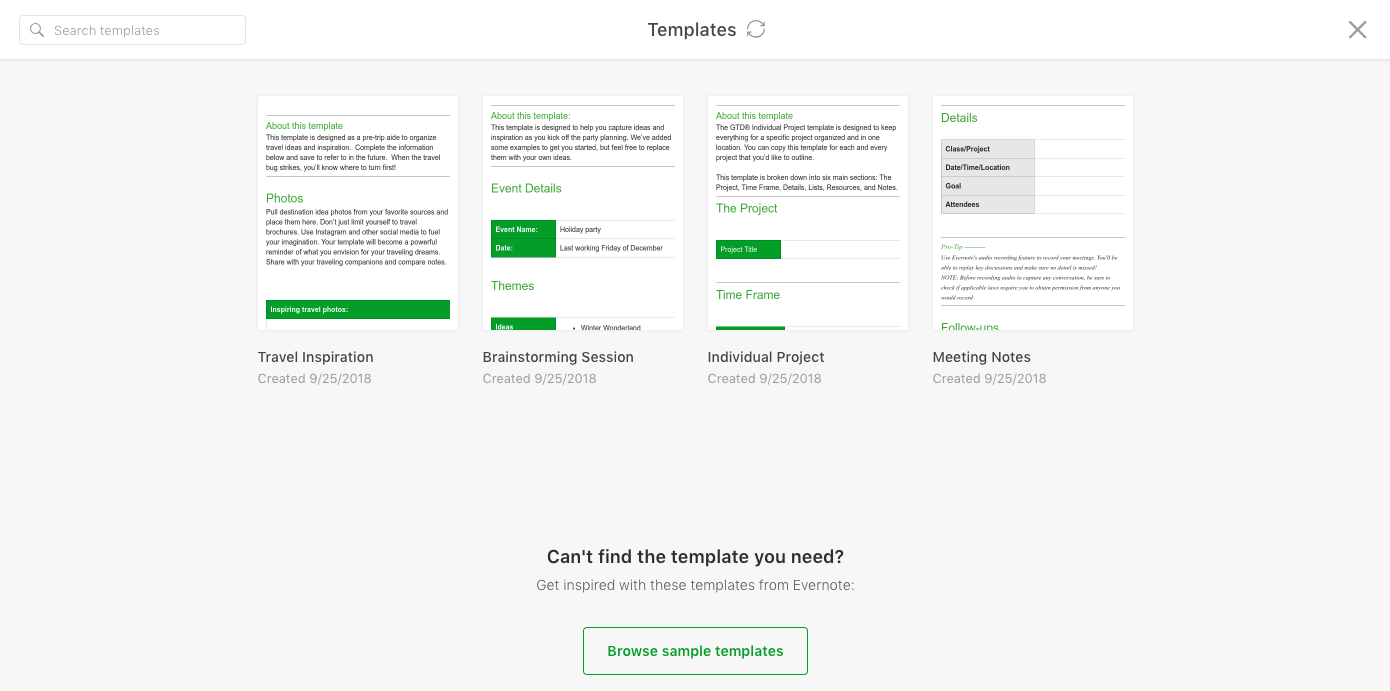
Often find yourself creating similar notes in Evernote to plan projects, organize trip details, or write down recipes? There’s now an easier way with Evernote’s new Templates.
Whenever you make a new note in Evernote, you can either start writing your note or click the new Template button to start your note with the details and formatting you need. The Templates button opens Evernote’s new template organizer, where you can see each of the templates you’ve saved. Evernote includes dozens of sample note templates to try, or if you have a paid Evernote plan, you can save any note as a new template to reuse later.
You’ll still need to write your own notes, add photos and other media, and fill in the details. What you won’t have to do is worry about the formatting, something that will especially speed up your note taking on mobile.
→ Learn more in Evernote's Introducing Templates blog post, then to speed up your note-taking more, build Evernote Integrations with Zapier to put your new notes to work automatically.