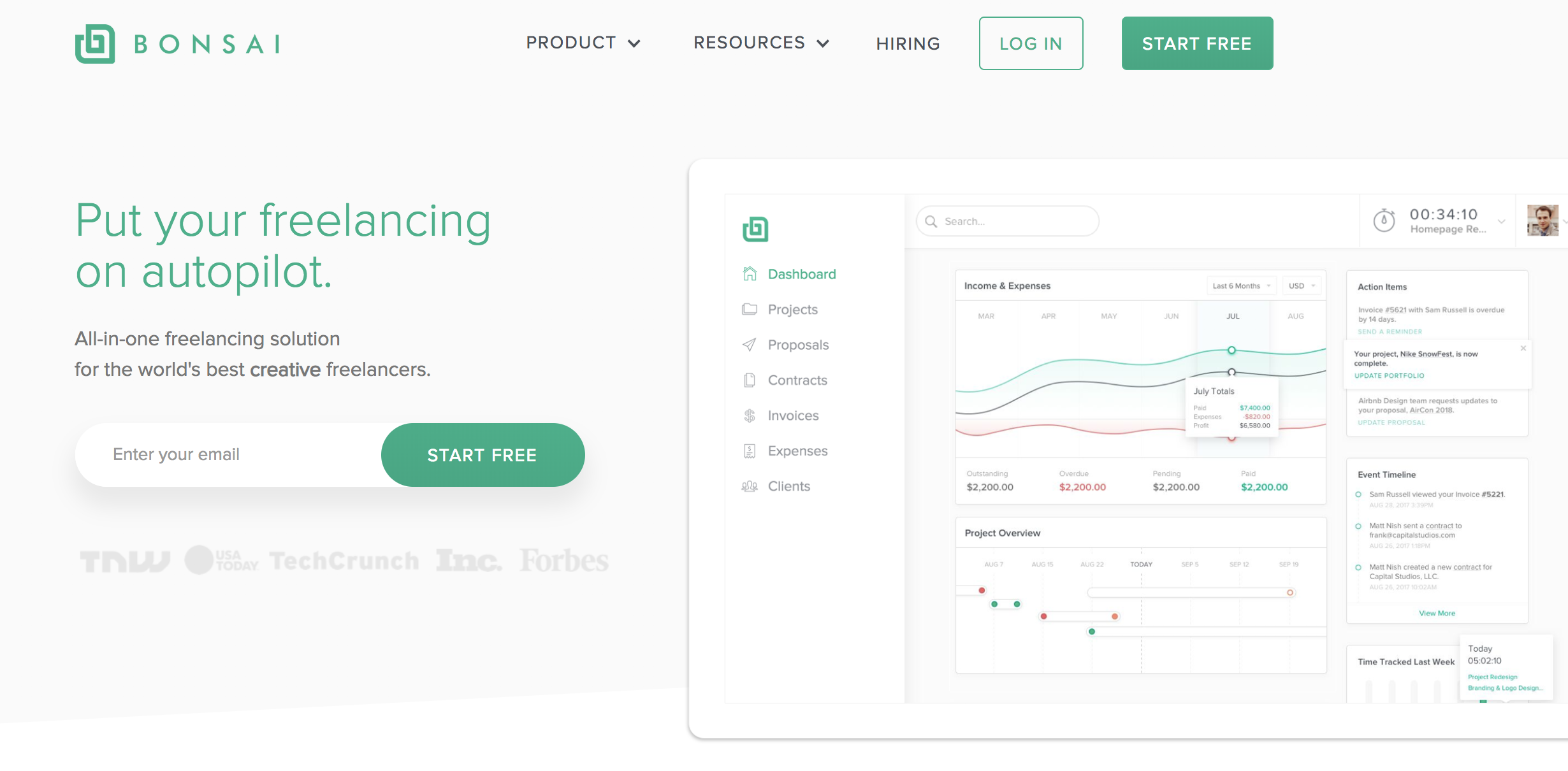New Integration: Customize and Automate Freelance Workflows with Bonsai
Bonsai is a document and billing platform that allows freelancers to streamline and automate their work processes. Generate professional proposals, automate document content, then send to clients on any device for one-click approval. Track progress with viewing notifications. Draft legally-binding contracts, send for secure eSignature, then store or download. Automate time tracking, create expense reports, then integrate with your invoice. Create, customize, and send invoices automatically, then follow up with automated check-ins. Accept payments by bank transfer, credit card, or through PayPal, including recurring auto-payments. You can even track earnings and revenue projections from the central dashboard.
Now that Bonsai connects with Zapier, it's easier than ever to automate your freelance workflows. Zapier can automatically trigger workflows in other apps whenever contracts are viewed or signed, proposals are viewed or accepted, or invoices are viewed or paid in Bonsai.
To connect Bonsai with 1,300+ other apps, including Slack, Gmail, and QuickBooks Online, head to Bonsai's Zapier integration page.
How to Automate Bonsai with Zapier
-
Sign up for a Bonsai account, and make sure you have a Zapier account.
-
Try some pre-made Bonsai integrations, and learn more about how Bonsai works with Zapier.
-
Or log in and build a custom workflow with Bonsai and Zapier.