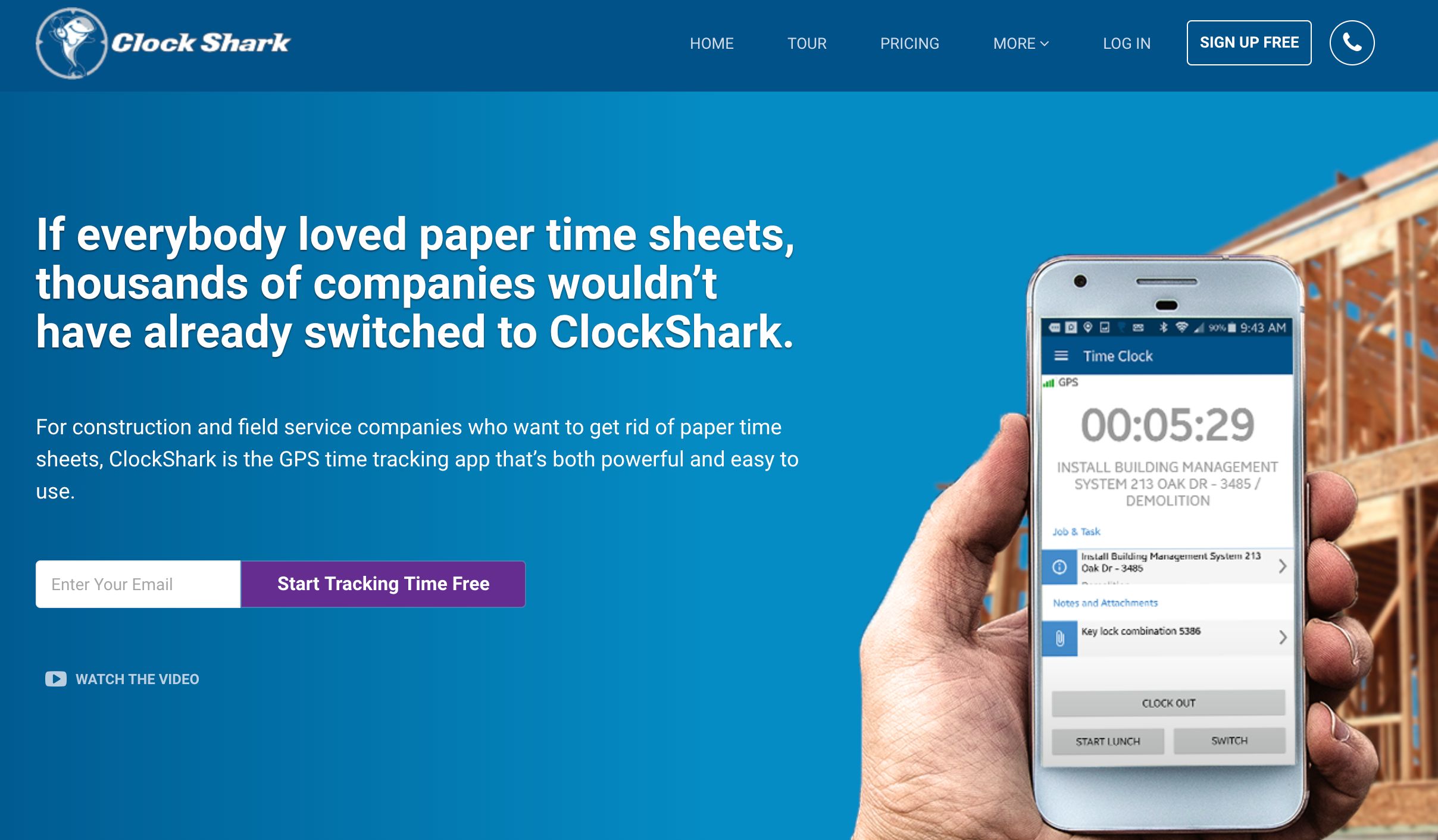New Integration: Track Work Time Remotely and Accurately with ClockShark
ClockShark is a time tracking and scheduling platform that helps construction and field service companies track time, location, and job costs. Use the GPS of smartphones and tablets to include location data with every clock punch. Set geofences around work sites to detect employees and send reminders to clock in or out. View and share photos, documents, and file attachments with team members in the field. Set schedules, edit timesheets, calculate job costs, and allow multiple employees to clock in on the same smartphone or tablet.
Now that ClockShark connects with Zapier, it's easier than ever to manage time tracking for employees in the field. Zapier can automatically trigger workflows in other apps whenever new jobs, tasks, or schedules are created, when a notification occurs, or when employees clock in or out with ClockShark. Or you can create new jobs or tasks in ClockShark whenever trigger events happen in the other apps you use most.
To connect ClockShark with 1,300+ other apps, including Google Sheets, Trello, and Google Calendar, head to ClockShark's Zapier integration page.
How to Automate ClockShark with Zapier
-
Sign up for a ClockShark account, and make sure you have a Zapier account.
-
Try some pre-made ClockShark integrations, and learn more about how ClockShark works with Zapier.
-
Or log in and build a custom workflow with ClockShark and Zapier.