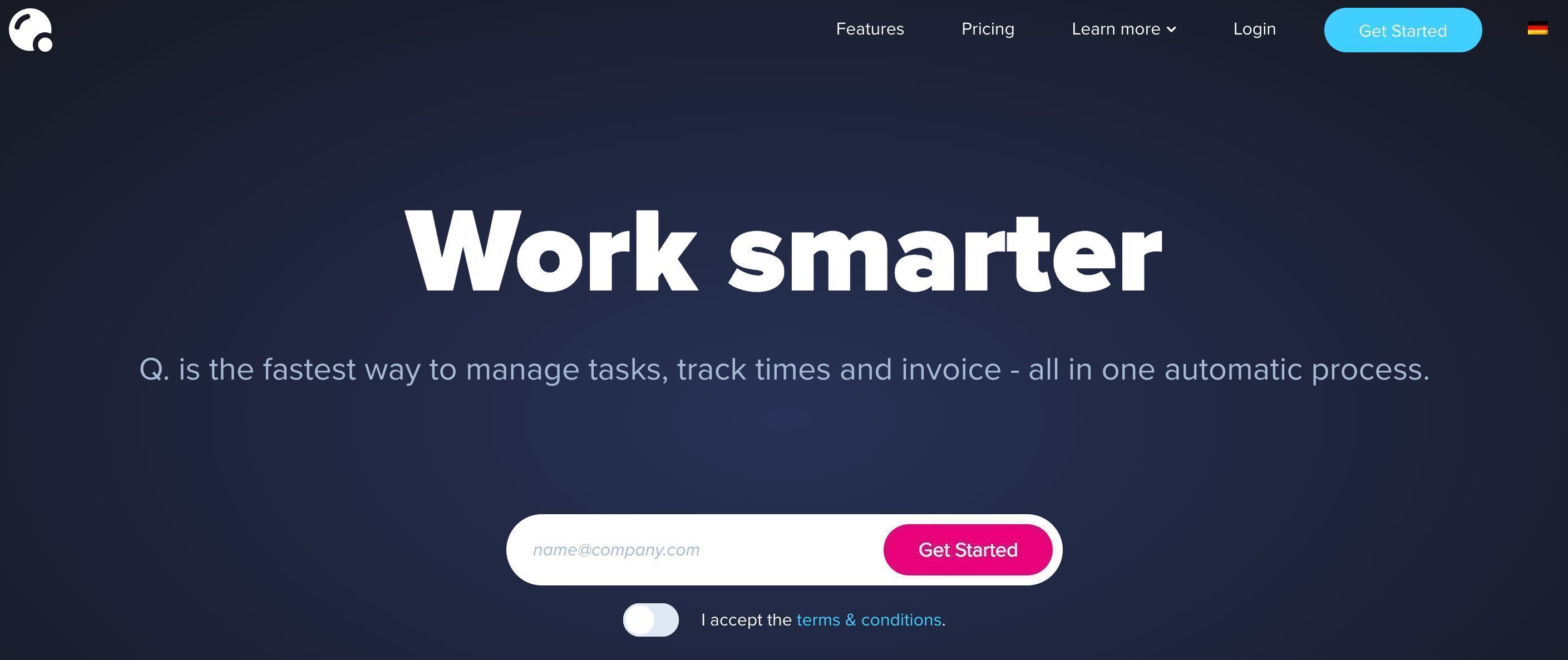New Integration: Manage Tasks and Track Time with Q.
Q. is a project management platform that allows you to keep track of tasks, time spent, and budget, all in one interface. Create and share project templates using smart lists and task bundles that automatically update whenever a task matches your pre-set filters. Track your work with Q.'s artificial intelligence feature to get time estimates on future projects. Review timelines, to-dos, due dates, and responsibilities. Assign roles and manage permissions on projects with integrated lists of customers, freelancers, partners, and vendors. And soon you'll be able to create and customize invoices that are connected to your projects and time tracking.
Now that Q. connects with Zapier, it's easier than ever to automate your project, time, and invoice management. Zapier can automatically trigger workflows in other apps whenever new tasks are created or time entries are created or updated in Q. Or you can create projects and project tasks in Q. whenever trigger events happen in the other apps you use most.
To connect Q. with 1,300+ other apps, including WordPress, Google Sheets, and Slack, head to Q.’s Zapier integration page.
How to Automate Q. with Zapier
-
Sign up for a Q. account, and make sure you have a Zapier account.
-
Try some pre-made Q. integrations, and learn more about how Q. works with Zapier.
-
Or log in and build a custom workflow with Q. and Zapier.