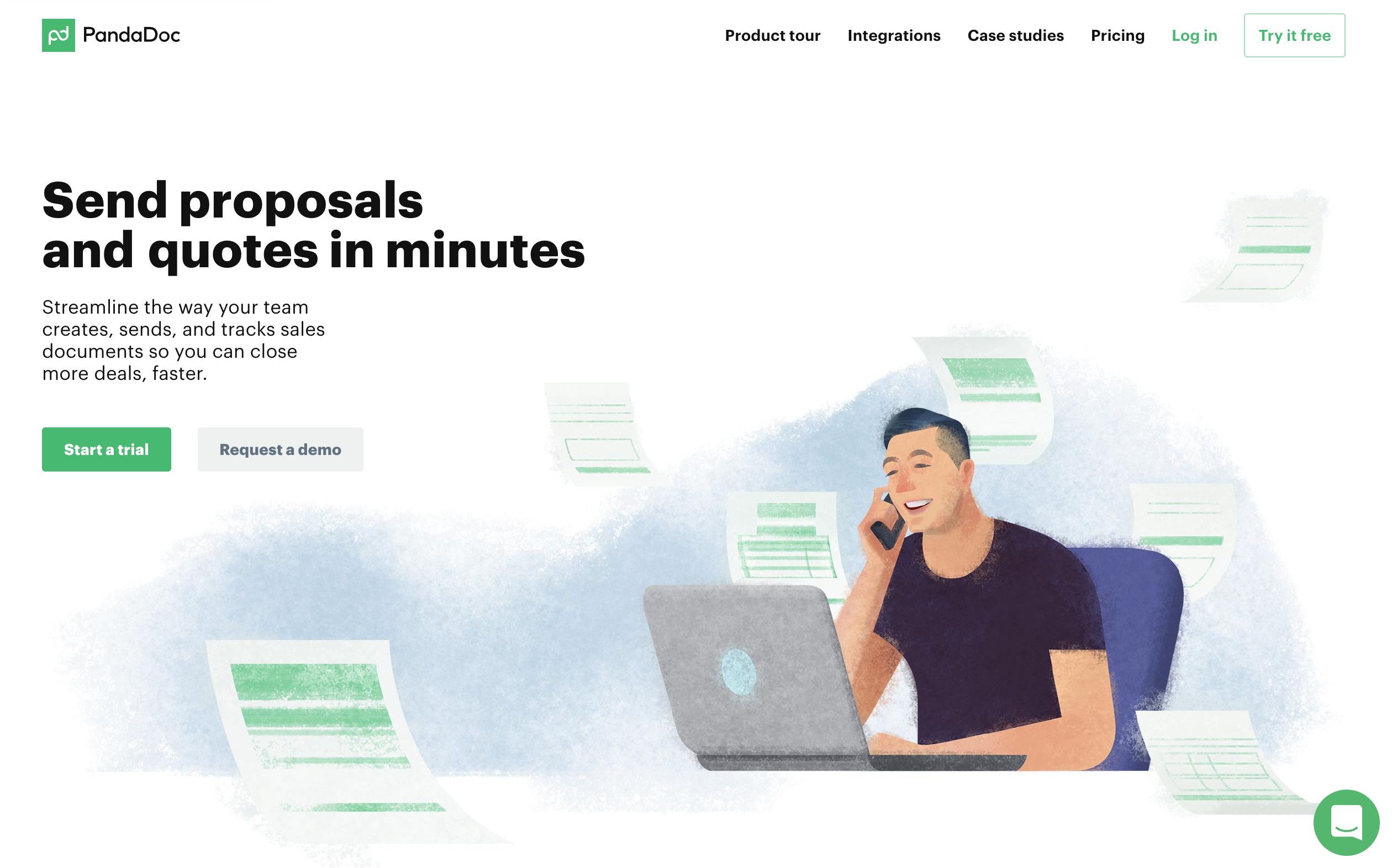New Integration: Create, Send, Track, and eSign Sales Documents with PandaDoc
PandaDoc is an all-in-one software tool that helps you create, send, track, and eSign proposals, quotes, and contracts. Collaborate with team members to create customized sales and training documents with embedded video options from provided templates. Integrate with your existing customer relationship management (CRM) system to personalize your documents. Manage approved content to ensure that sales reps only have access to the most current information. Provide eSignature options on any device, and automate documents for signature by multiple signers in a specific order. Management teams can review workflows from the central dashboard, including a document's drafting and transmission history, views, length of time reviewed, and signatures. Plus, PandaDoc doesn’t require subscriptions, logins, or downloads in order to view documents, recommend revisions, or sign electronically. For more, watch these videos about PandaDoc Proposals and PandaDoc eSignatures.
Now that PandaDoc connects with Zapier, it's easier than ever to manage your sales workflows. Zapier can automatically trigger workflows in other apps whenever documents are completed, sent, or paid, or when a document's status changes in PandaDoc. Or you can automatically create a document from a template in PandaDoc whenever trigger events happen in the other apps you use most.
To connect PandaDoc with 1,300+ other apps, including QuickBooks Online, Dropbox, and Box, head to the PandaDoc Zapier integration page.
How to Automate PandaDoc with Zapier
-
Sign up for a PandaDoc account, and make sure you have a Zapier account.
-
Try some pre-made PandaDoc integrations, and learn more about how PandaDoc works with Zapier.
-
Or log in and build a custom workflow with PandaDoc and Zapier.