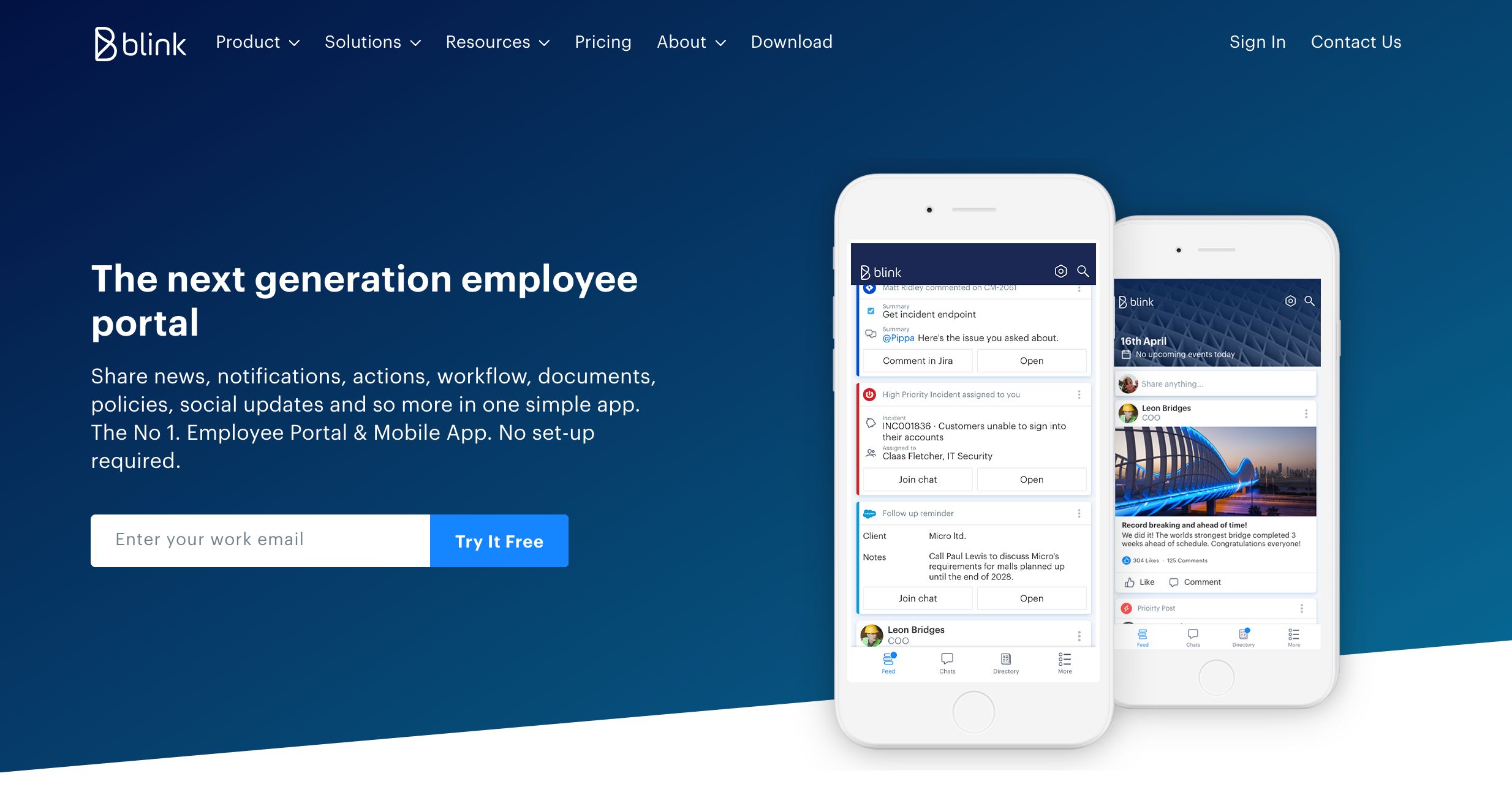New Integration: Collaborate Around a Realtime Feed from Your Favorite Apps with Blink
Blink is a new work app that simplifies collaboration around realtime data. Your team members see a personalized feed, showing updates from their most important applications, plus news, polls, and other social updates from their colleagues. Blink combines the feed with powerful group chat, a directory, a shared hub (for files), search, and analytics. Connect Blink to Office 365, Dropbox, or Google Apps, and when you search, Blink will surface results from anywhere. They'll also pull in your calendar and latest notifications.
Blink now connects with Zapier, which makes it easier than ever to manage internal communication. Zapier can automatically create new cards in the feeds of targeted users, teams, or your entire company whenever trigger events happen in the other apps you use most. Recipients can then "like" and comment on the cards, bringing collaboration and data together.
To connect Blink with 1,300+ other apps, including Google Drive, MailChimp, and Twitter, head to Blink's Zapier integration page.
How to Automate Blink with Zapier
-
Sign up for a Blink account, and make sure you have a Zapier account.
-
Try some pre-made Blink integrations, and learn more about how Blink works with Zapier.
-
Or log in and build a custom workflow with Blink and Zapier.