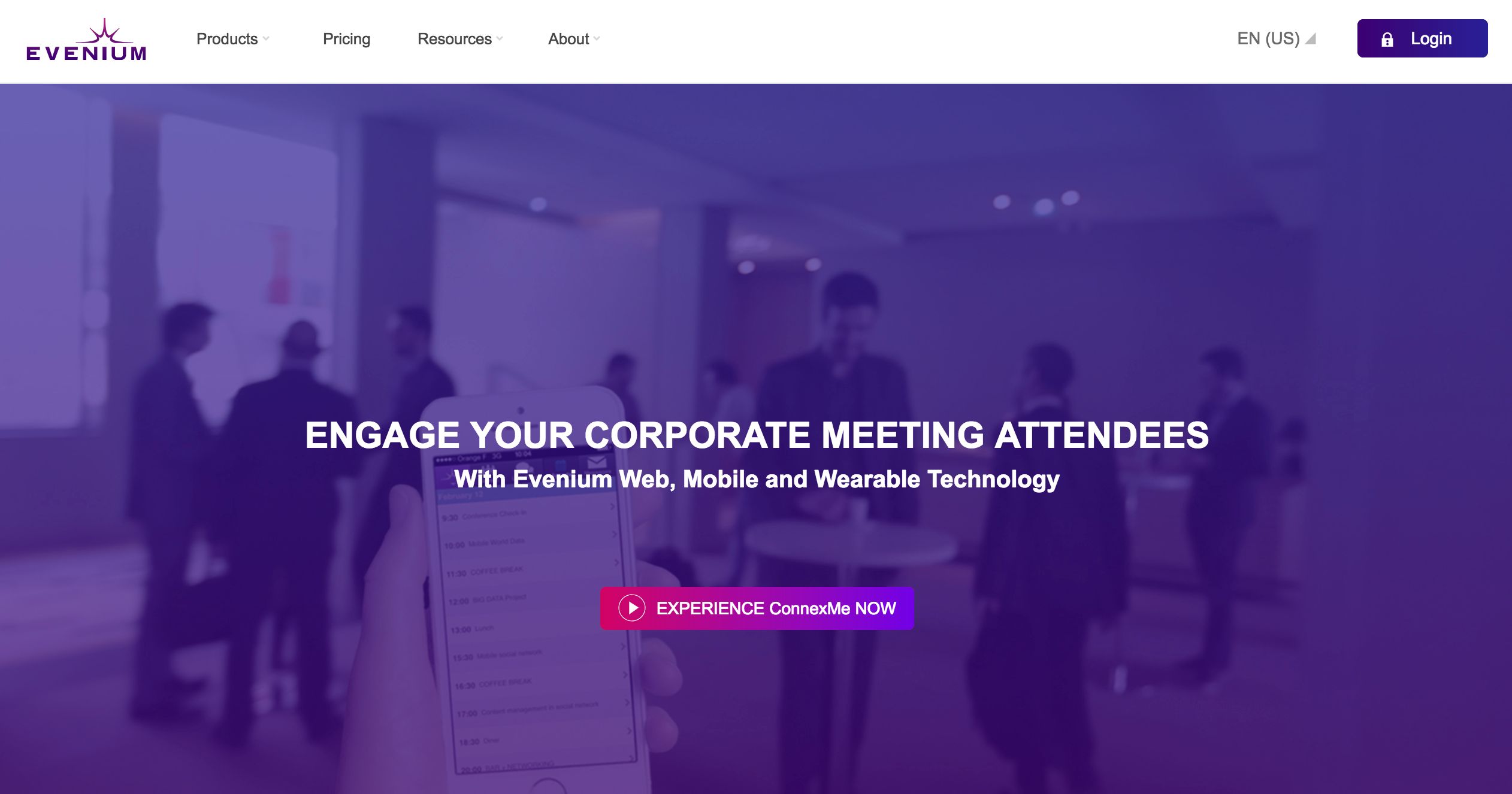New Integration: Manage Corporate Events and Engage Guests with Evenium
Evenium is an event management platform that allows you to create, deliver, and analyze corporate meetings and events. Develop your event website with a customizable, white-labeled page that can store your agendas, documents, images, and video, and then invite guests with emailed e-badges or a registration form. Attendees can check in via quick response (QR) codes that relay check-in data in real time, and you can engage guests through an event mobile app to receive feedback. Allow slide sharing and annotation, note taking, and chat, and live stream your event for guests not in attendance. After the event, Evenium allows you to review metrics like arrival data, profile changes, and registration volume.
And now Evenium connects with Zapier, so it's easier than ever for you to automate your corporate event management. Zapier can automatically trigger workflows in other apps whenever new events are created, tickets are ordered or updated, or participants are added in Evenium. Or add participants and create events in Evenium whenever trigger events happen in the other apps you use most.
To connect Evenium with 1,000+ other apps, including including Meetup, Salesforce, and MailChimp, head to Evenium's Zapier integration page.
How to Automate Evenium with Zapier
-
Sign up for a Evenium account, and make sure you have a Zapier account.
-
Try some pre-made Evenium integrations, and learn more about how Evenium works with Zapier.
-
Or log in and build a custom workflow with Evenium and Zapier.