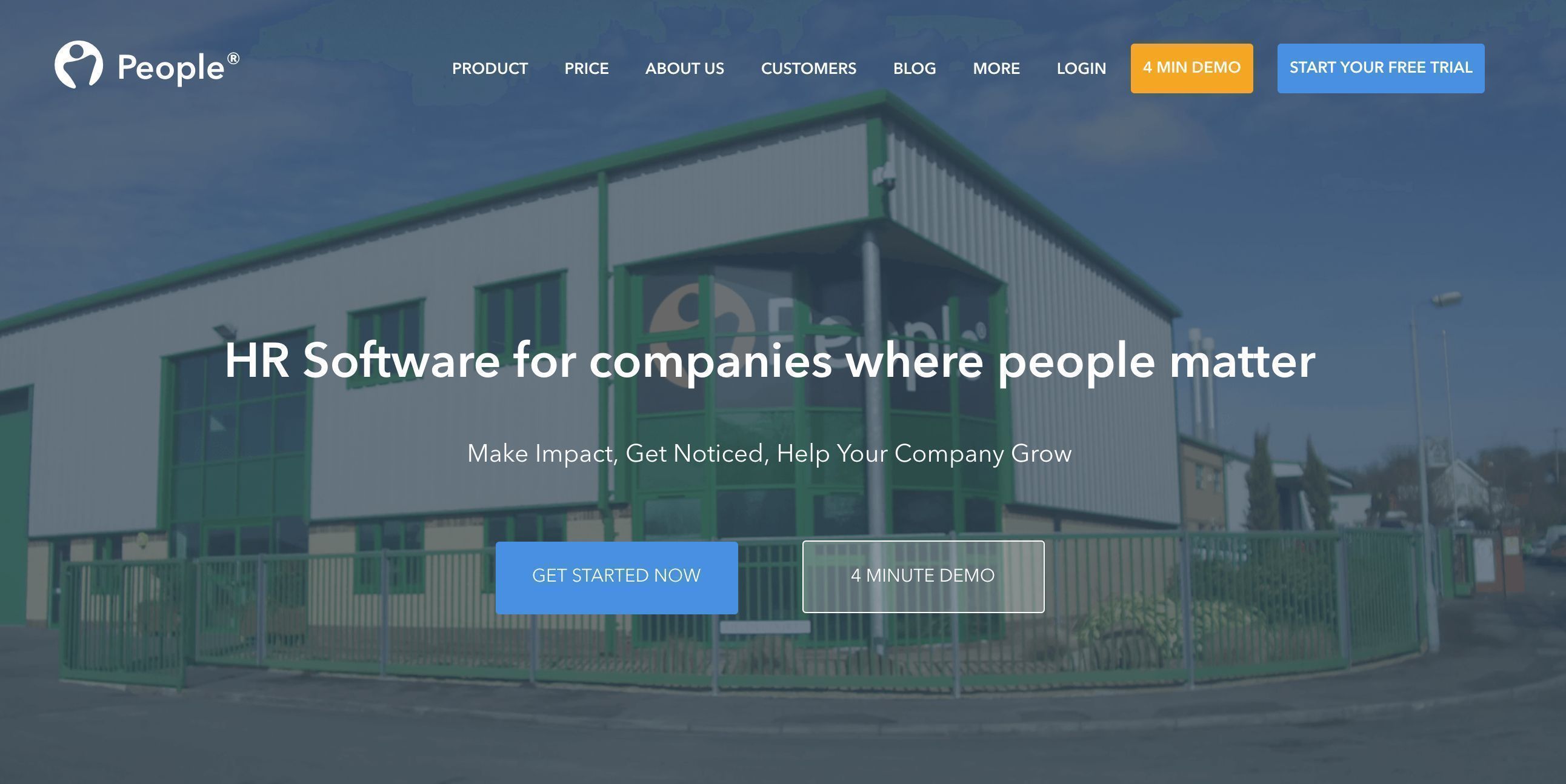New Integration: Manage Personnel and Automate Human Resource Workflows with People HR
People HR is a browser-based human resources software that allows you to recruit, track, train, and manage your personnel, all in one platform. Customize the applicant tracking system (ATS) to find top prospects, then track them through your recruitment pipeline. Once employees are on board, support their performance with career challenges, peer reviews, and year-to-year metric analytics. People HR also allows you to build custom workflows that automate repetitive processes. Administer benefits, track personnel, manage payroll, edit records, review time off requests, track absences, and more. Plus, you can generate graphic-rich reports to track growth and measure improvements.
Now People HR connects with Zapier, so it's easier than ever to automate your human resource management. Zapier can automatically trigger workflows in your favorite apps whenever an employee is created or leaves the company.
To connect People HR with 1,000+ other apps, including Process Street, Moxtra, and Twitter, head to People HR's Zapier integration page.
How to Automate People HR with Zapier
-
Sign up for a People HR account, and make sure you have a Zapier account.
-
Try some pre-made People HR integrations, and learn more about how People HR works with Zapier.
-
Or log in and build a custom workflow with People HR and Zapier.