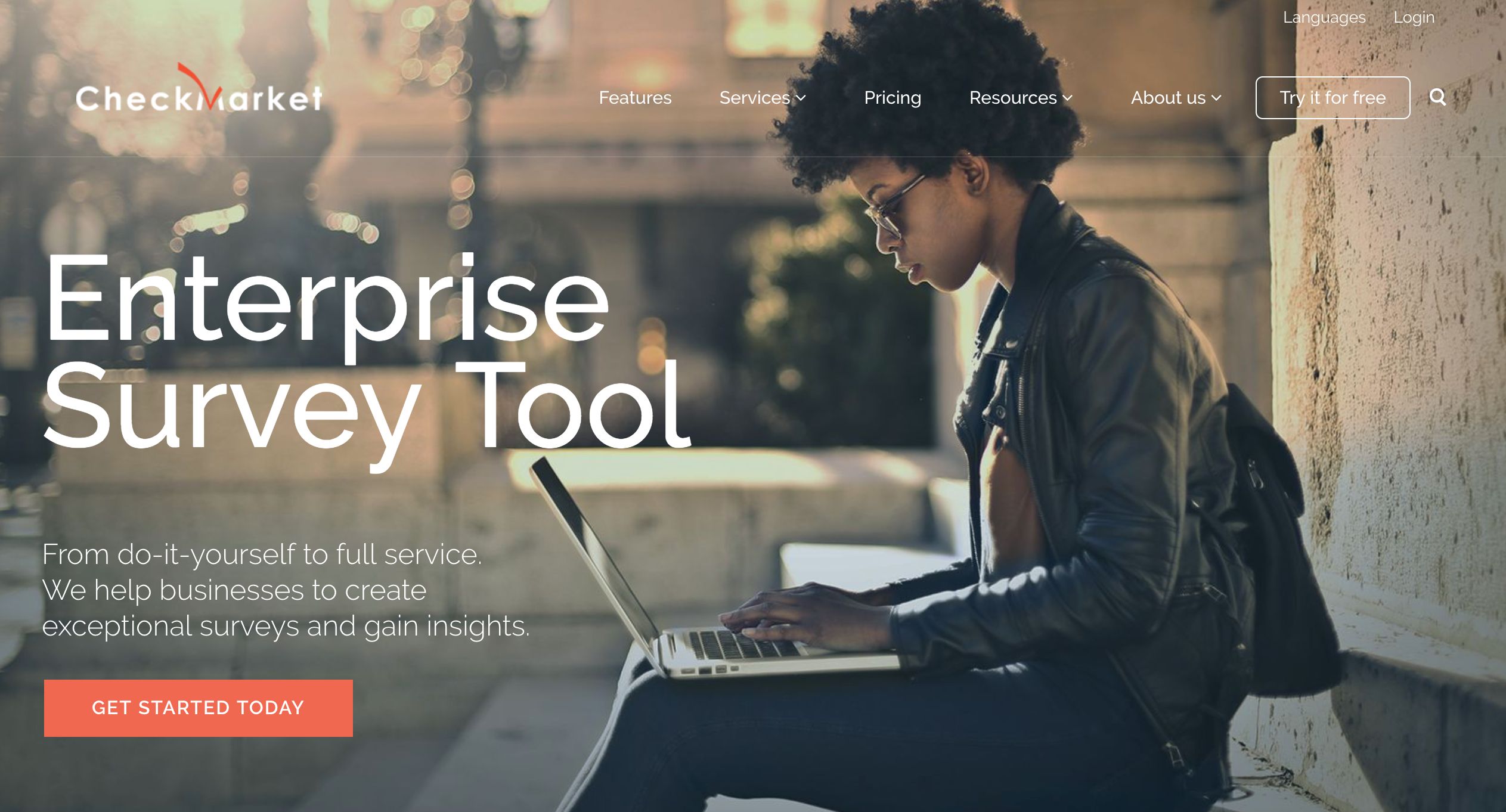New Integration: Customize, Send, and Analyze Surveys with CheckMarket
CheckMarket is an enterprise survey tool that allows you to create, customize, send, and analyze surveys. Choose from 20 different question types, and use the intuitive editor to format templates, themes, and images to retain your brand identity. CheckMarket offers question branching to route respondents to different questions based on their answers. You can send out surveys via email, text, social media, or paper, then use the analytics dashboard and real-time reports to identify trends and track response rates. Plus, CheckMarket's application programming interface (API) allows you to automate your workflows and be sure all your data gets where it needs to be.
Now that CheckMarket connects with Zapier, it's easier than ever to automate workflows in response to survey results. Zapier can automatically trigger workflows in other apps when the throttling limit for your API requests is reached, when panelists unsubscribe or an email bounces, or when a respondent completes or partially completes a survey. Or automatically send a new survey invitation from CheckMarket whenever trigger events happen in other apps.
To connect CheckMarket with 1,000+ other apps, including SalesForce, MailChimp, and Slack, head to CheckMarket's Zapier integration page.
How to Automate CheckMarket with Zapier
-
Sign up for a CheckMarket account, and make sure you have a Zapier account.
-
Try some pre-made CheckMarket integrations, and learn more about how CheckMarket works with Zapier.
-
Or log in and build a custom workflow with CheckMarket and Zapier.