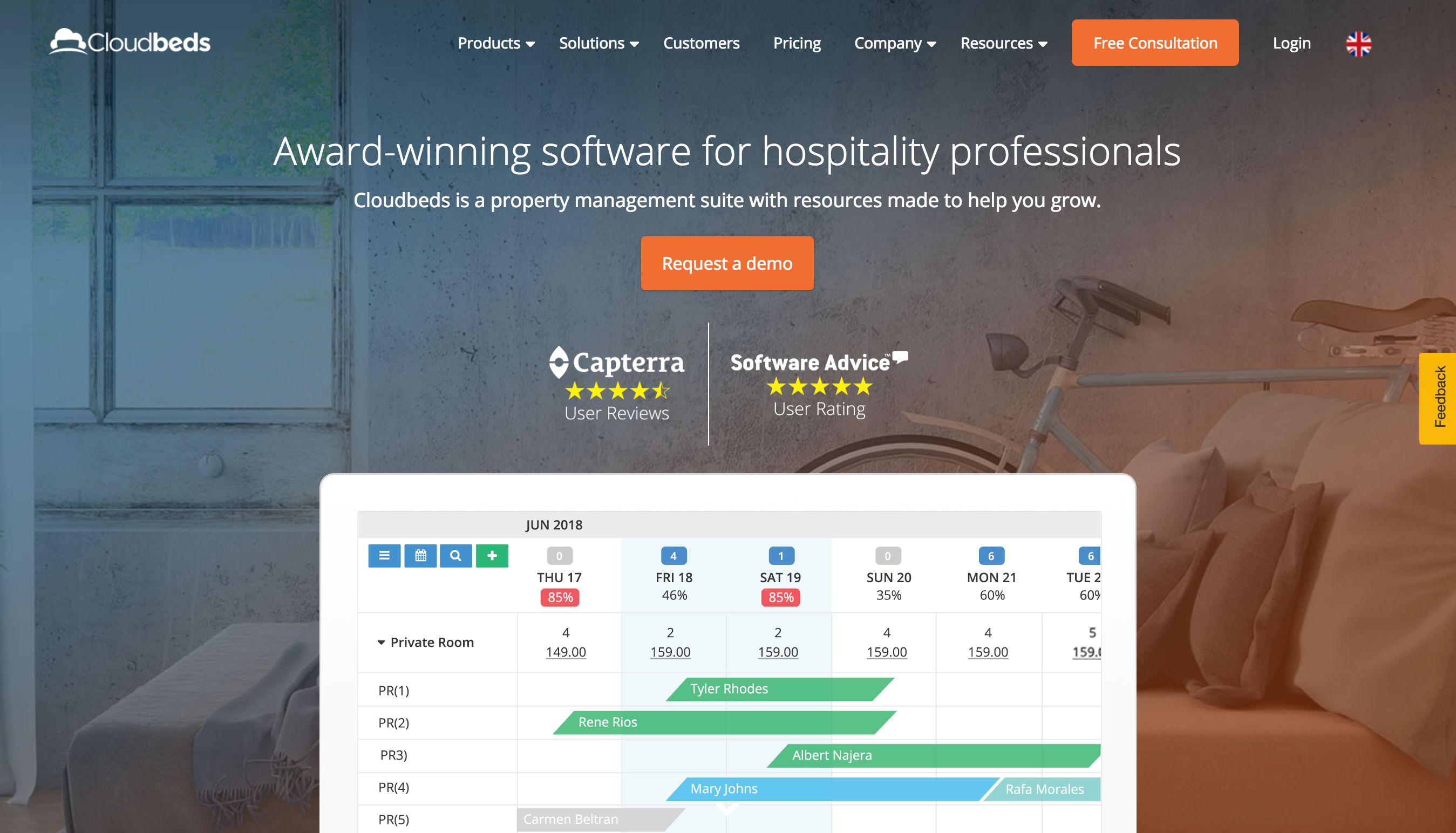New Integration: Manage Reservations and Boost Occupancy Rates with Cloudbeds
Cloudbeds is a property management suite that allows you to optimize and manage every aspect of your hospitality business—all from a single dashboard. Cloudbeds' property management system (PMS) lets you update your availability across platforms, view current demand, forecast occupancies, adjust rates, and manage reservations and customer information with a drag-and-drop, browser-based interface. Connect to a network of over 300 industry leaders like Expedia, TripAdvisor, and Booking.com to increase bookings. Offer your guests 24/7 online reservations, secure online payments through the payment processor of your choice, and offer mobile-friendly booking. Plus, you can set alerts to automatically track competitor pricing and review analytics to gauge your success.
And now that Cloudbeds connects with Zapier, it's easier than ever to automate workflows and get more reservations with less effort. Zapier can automatically trigger workflows in other apps whenever new guests are created, new transactions are posted, reservations are updated, and more. Automatically send notifications to your team, transactional emails to your customers, or data to your other apps.
To connect Cloudbeds with 1,000+ other apps, including MailChimp, Slack, and QuickBooks, head to Cloudbeds' Zapier integration page.
How to Automate Cloudbeds with Zapier
-
Sign up for a Cloudbeds account, and make sure you have a Zapier account.
-
Try some pre-made Cloudbeds integrations, and learn more about how Cloudbeds works with Zapier.
-
Or log in and build a custom workflow with Cloudbeds and Zapier.