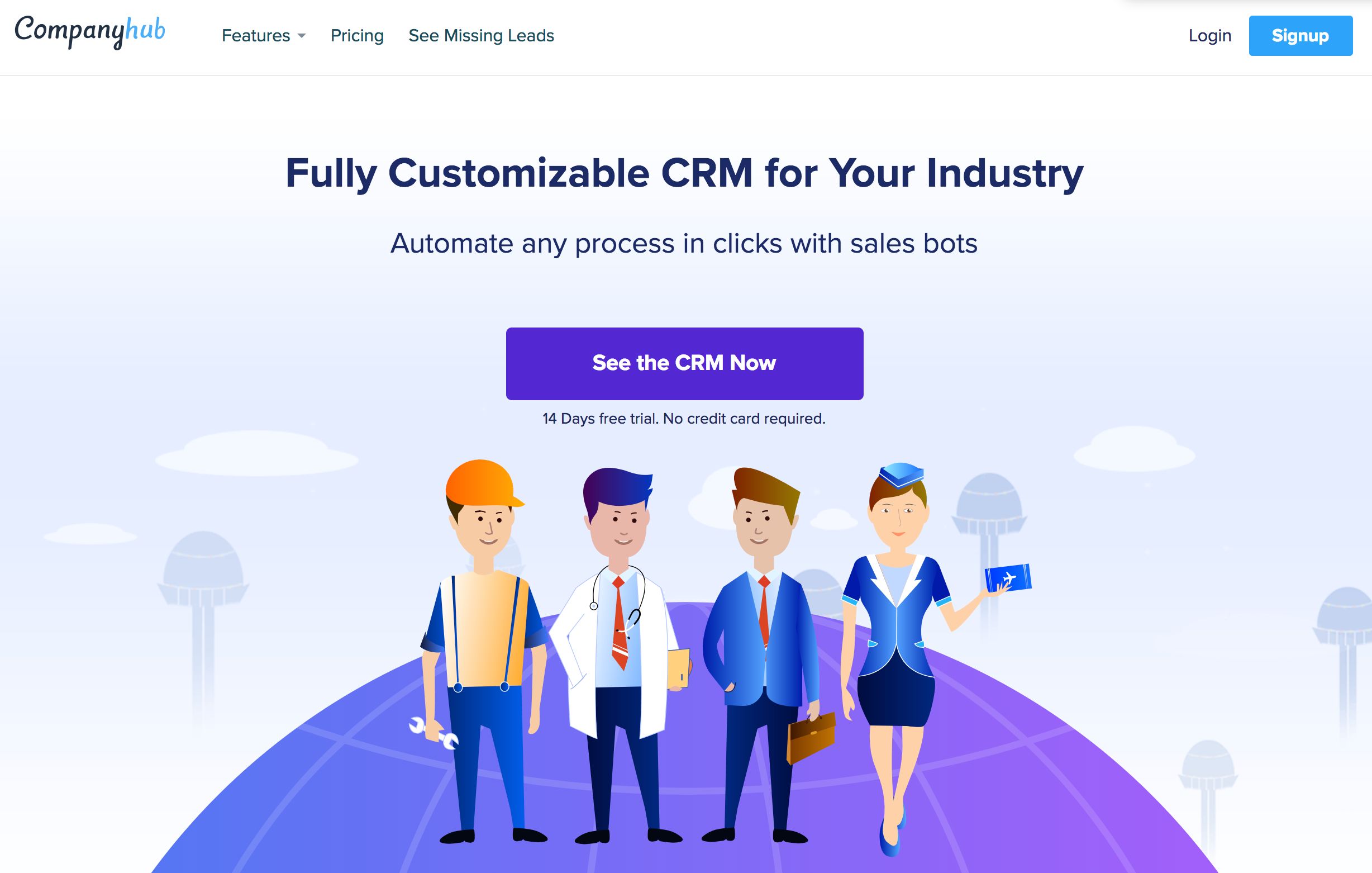New Integration: Customize and Automate Your Customer Relationships with CompanyHub
CompanyHub, a customizable CRM, allows you to create leads, populate contacts, add notes, assign tasks, and set follow-ups. Import leads directly from your website and track information using custom fields, like geography, industry, and size. CompanyHub even offers a drag-and-drop interface that allows you to manage customer data with filters and reports.
And now that CompanyHub connects with Zapier, it's easier than ever to automate your CRM tasks. Whenever there's a new contact, record, quote, task, sales order, company, or deal in CompanyHub, Zapier can trigger any of 1,000+ apps to take action. Or, based on triggers in other apps, Zapier can automatically create those items or a sales order in CompanyHub. That means you can update leads, manage contacts, and send personalized emails without any manual work.
To connect CompanyHub with 1,000+ other apps, including Facebook, MailChimp, and Gmail, head to CompanyHub's Zapier integration page.
How to Automate CompanyHub with Zapier
-
Sign up for a CompanyHub account, and make sure you have a Zapier account.
-
Try some pre-made CompanyHub integrations, and learn more about how CompanyHub works with Zapier.
-
Or log in and build a custom workflow with CompanyHub and Zapier.