Get Analytics for Your Phone Campaigns with Call Tracking Metrics
Having insights into what is happening with your sales calls is not an easy task. Who are your customers? Why did they call? What did they call about again?
Call Tracking Metrics solves this by letting you know exactly who is calling and how they found you at the instant they call. All you need to do is assign a tracking number to each of your phone campaigns and Call Tracking Metrics does the rest by providing you with a full suite of reporting and analytics around phone campaigns.
The Zapier Call Tracking Metrics integration helps you eliminate even more of the dirty work involved with setting up and tracking your sales calls. Check out some cool Zaps already in use below:
- Add details of Call Tracking Metrics calls to a Google spreadsheet
- Save Call Tracking Metrics contacts to Highrise
- Add Call Tracking Metrics calls to a Leftronic dashboard stream
That's just a few examples, but there are quite a few more examples of Call Tracking Metrics integrations over in the service directory.
How to Use This Integration
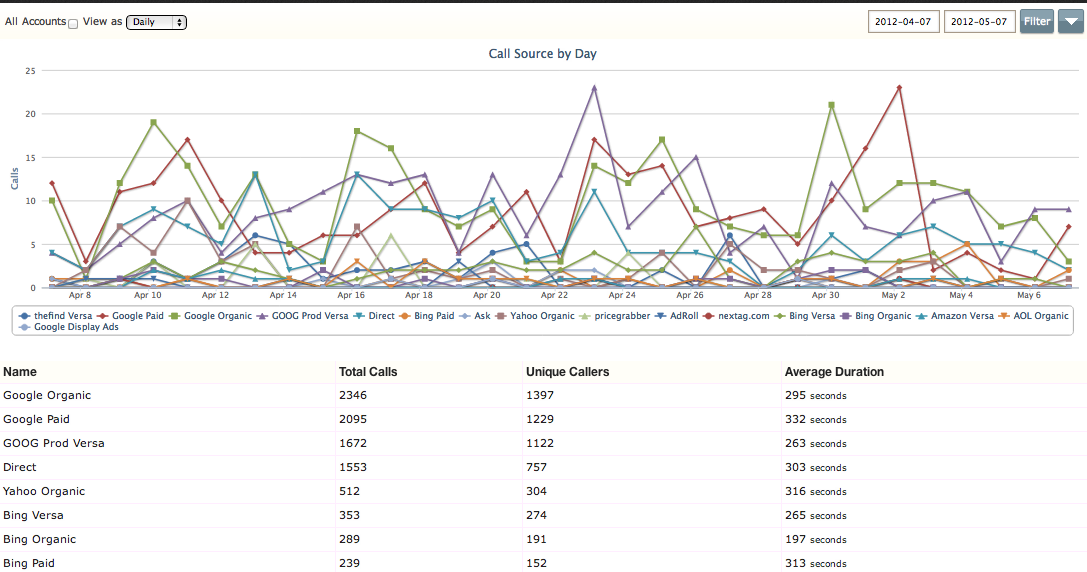
If you want to use this integration there are just a few things to do.
- Go over to Call Tracking Metrics and signup for an account. Make sure to get a Zapier account if you haven't already.
- Connect your Call Tracking Metrics account to Zapier
- Check out a few of the pre-made Call Tracking Metrics Zaps
- Start creating your own
The fine folks over at Call Tracking Metrics have even more details on how to use Zapier with Call Tracking Metrics over on their blog.