New for HubSpot CRM: Build Forms for Free with HubSpot Forms
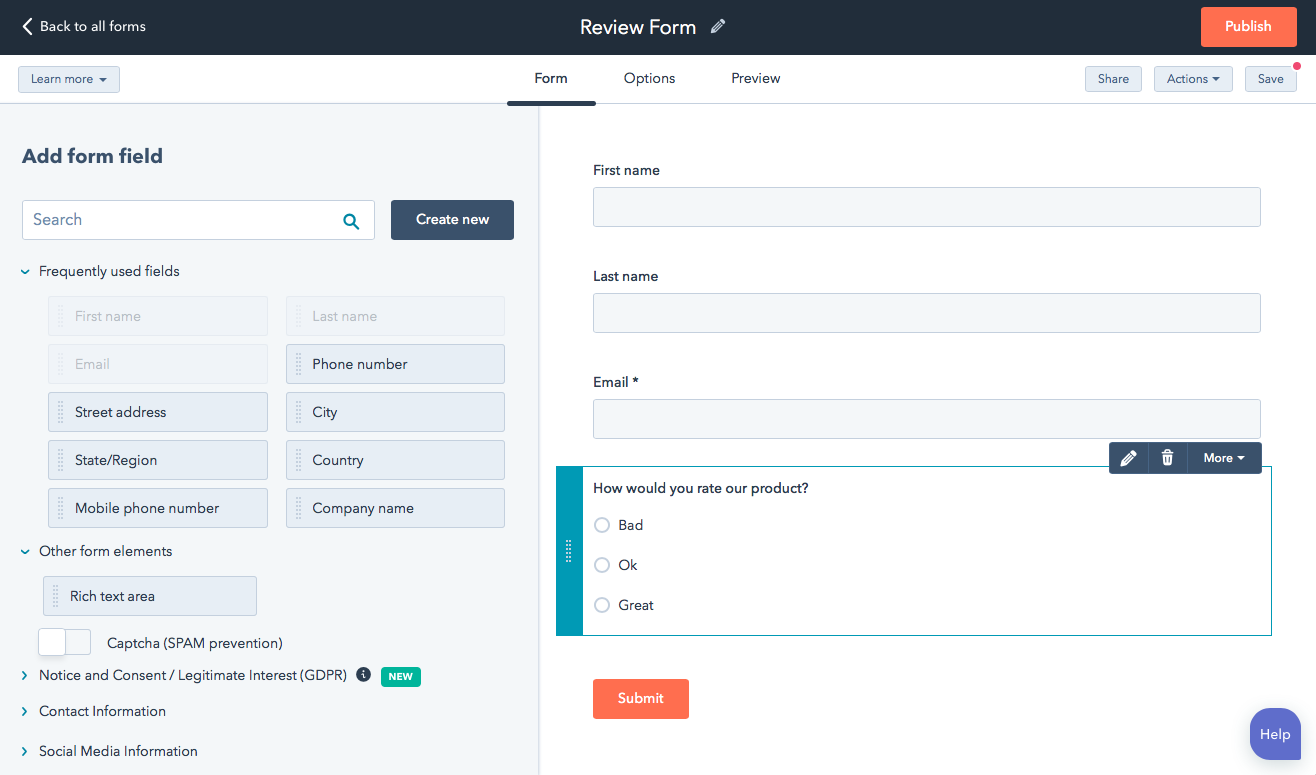
Need a quick way to gather data for free? HubSpot CRM is already one of the best free ways to keep track of your contacts, and it now a new free tool: HubSpot Forms.
HubSpot’s full marketing suite has long included a form tool, and this year it’s been added to their free HubSpot CRM. It’s also gained a number of new features that make it great standalone forms tool. To add forms, sign into HubSpot with your free HubSpot CRM account, then click the Marketing → Lead Capture → Forms option in the menu to open the form editor. There you can make new forms with HubSpot’s built-in form fields, or add a new field with the Create New button. Once you’re done, you can share a link to your form, embed the form in your site, and view all of your form entries together—or use them to add contacts to your CRM, if you’d like.
You can make as many forms as you need for free, with up to 1,000 form fields each. If you’re looking for a new form builder and already use HubSpot CRM, it’s a great way to gather data for free right from the same app you use to manage contacts and more.