New for G Suite: Build Custom Apps Without Code in App Maker
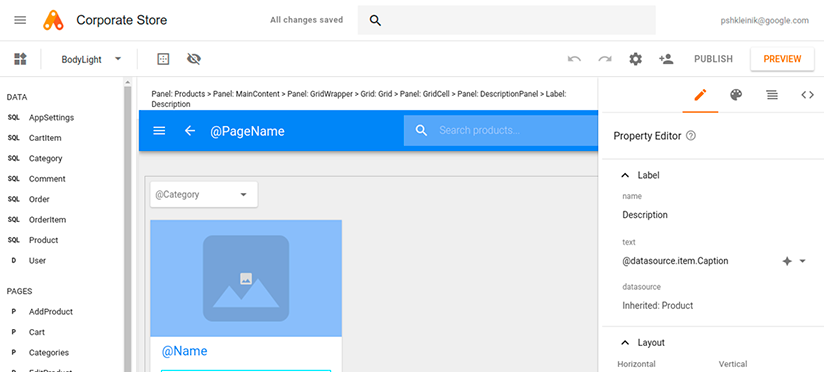
Need a custom tool for your business, something to manage your team’s location, organize repair order info, manage returns, or anything else that doesn’t seem to have a dedicated app? Google’s new App Maker is a new way to build any app you need without coding from your G Suite account.
It works much like a form builder. Drag app features from the Widgets sidebar on the left—with forms, text boxes, date selectors, Google Maps embeds, and more—into the center of the screen to design your app. Then set each feature’s settings in the Property pane on the right. For most apps, the first part of your app will be similar to a form, where your team will add new data—customer details, repair info, and so on. Then the next screens will show your data so your team can find what they need.
Google App Maker works with Gmail, Google Calendar, Google Sheets, and other G Suite apps so you can pull your team’s existing data into new apps. It also lets you store new data in Google Cloud SQL, a hosted MySQL-style database. And if you want to add a bit of coding to your app to help it do more, App Maker supports Google Apps Script for use the same tools you use to build Google Sheets macros in your apps.
Google App Maker is available today on all G Suite Business, Enterprise, and Education accounts. The next time you need a new tool and can’t find an app that fits, it might what you need to build a custom app in minutes.
- Get started with the Google App Maker Guide, including step-by-step tutorials, sample App Maker apps, and app templates
- Connect your App Maker app to 1,000+ other apps using Zapier’s G Suite integrations if your app uses Google Calendar, Sheets, Gmail, and other G Suite app data
- Or, connect your App Maker’s Google Cloud SQL database with Zapier’s MySQL integrations
Header image via Google App Maker site.