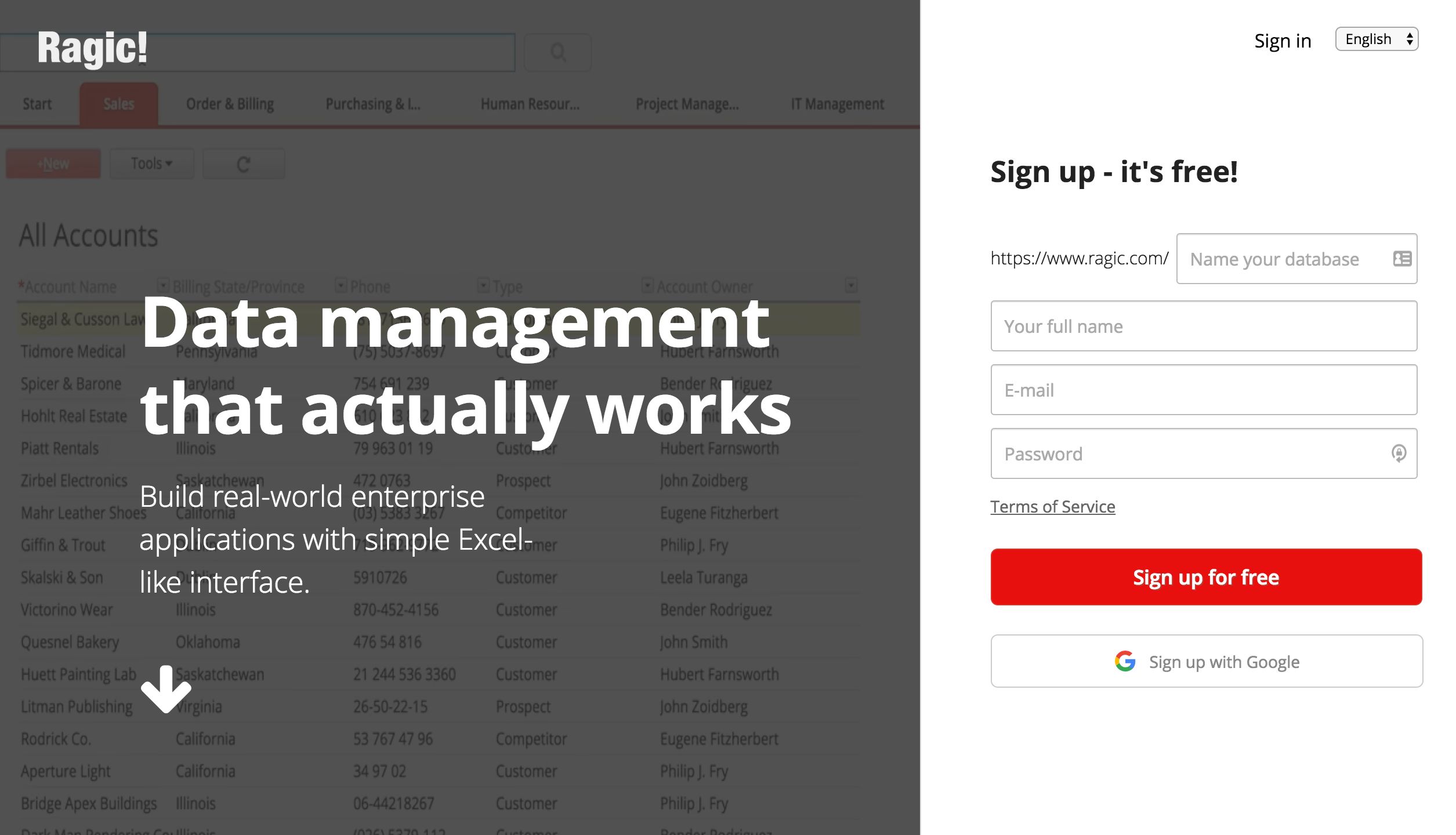New Integration: Build a Customized Database with Ragic
Ragic is an online database management system with a suite of highly customizable business apps designed to accommodate your company’s many workflows. Apps for expense reports, project management, support tickets, and more can be configured with just a few clicks allowing you to create complex and powerful systems comparable to a full-fledged ERP system.
Using a spreadsheet design interface, Ragic provides easy-to-build database apps that go far beyond the power of an Excel file. You can link sheets to interface with one another, control access with permissions and one-click approvals, automate reminders, integrate with calendar applications, and review history. Plus, with Ragic you can search and query data, then generate reports to visualize trends and progress.
And now that Ragic integrates with 1,000+ web tools via Zapier, you can automate workflows without having to wrestle multiple Excel sheets or inflexible, third-party database systems.
Check out Zapier's Ragic integrations page to automatically send email notifications and get Slack notifications from new entries in Ragic, add new entries in Ragic as detailed events on Google Calendar, and more.
How to Automate Ragic with Zapier
-
Sign up for a Ragic account, and make sure you have a Zapier account.
-
Try some pre-made Ragic integrations, and learn more about how Ragic works with Zapier.
-
Or log in and build a custom workflow with Ragic and Zapier.