New: Use Zapier Manager to Automate Your Automations
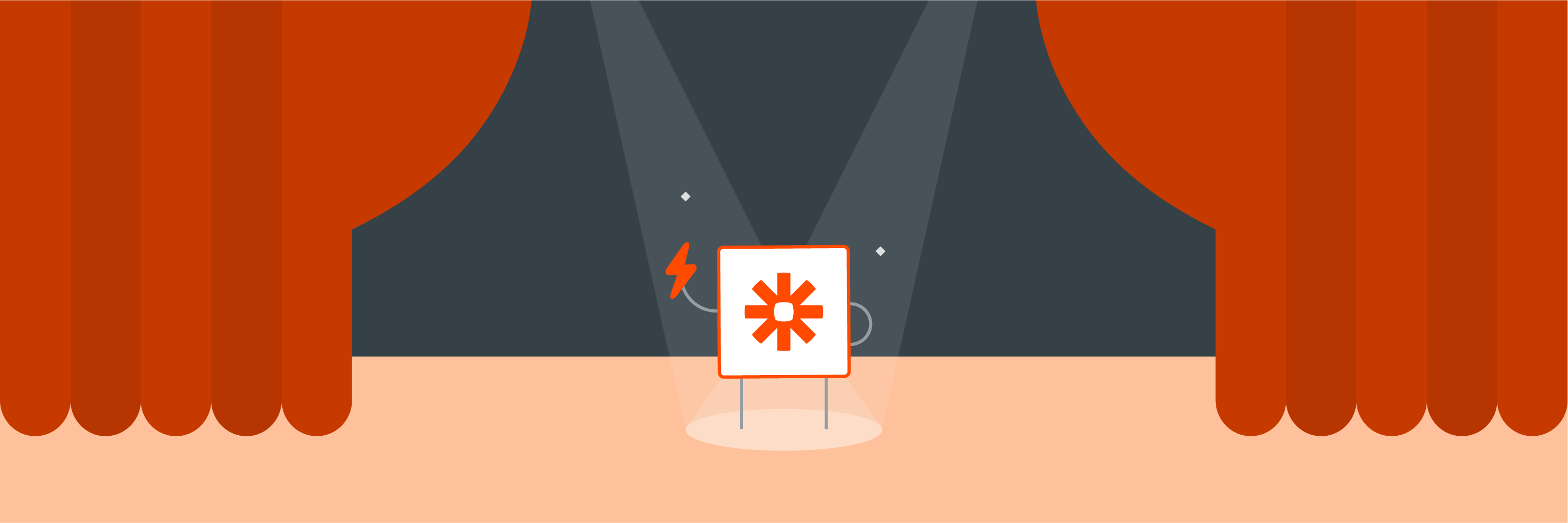
Zapier saves you time by removing manual, repetitive tasks from your workday. And now, you can take things one level deeper by automating tasks related to Zaps and your Zapier account.
Use the new Zapier Manager to automatically turn your Zaps on and off, invite colleagues to your team account, monitor your mission-critical workflows, and more. (Yes, we put automation in your automation tool.)
Here are some creative use cases that will help your team automate more in less time.
Fine-tune when Zaps are on or off
Zaps can only have one trigger, but with Zapier Manager you can set up additional rules for when your Zaps are allowed to run. Combine Zapier Manager with other Built-In apps like Schedule and Push to make smarter Zaps customized to how you and your team work. Here are a couple examples to inspire your workflows.
1. Only automate during business hours
Use Schedule and Zapier Manager together to toggle Zaps on and off based on your business hours. For example, you can pipe incoming SMS messages to your team’s Slack account while you're at work, and turn that Zap off when your team clocks out.
Zapier Manager also makes it easy to edit schedules for a lot of Zaps that need to run at the same time. If your business hours change, edit one multi-step Zap and all the Zaps controlled by Zapier Manager action steps will turn on and off at the correct time.
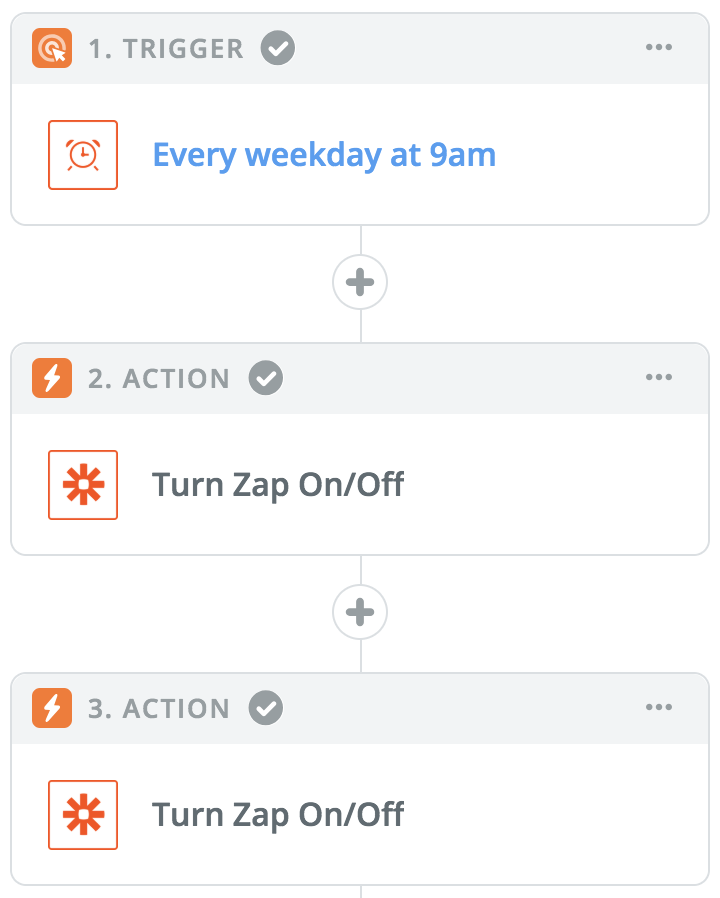
2. Push to toggle your Zaps
Turn Zaps on and off with one click! If you often have to toggle Zaps on and off, use the Push by Zapier extension for Google Chrome to flip that switch from anywhere on the web.
Get instant notifications when something goes awry
Errors: they bum us out, too. And we want to help you fix them as soon as possible. With the new "Zap Error" and "Zap Turned Off" triggers, Zapier Manager can instantly send Slack messages, SMS messages, or run other actions in apps you use. If a Zap stops humming, you'll know ASAP.
Level up your team account
There's so much to do and learn when you join a new team—we can help you put at least one thing on autopilot. These automations make getting new coworkers up to speed with your team on Zapier the most straightforward task of them all.
Just select the "Create Team Invitation" action and link it to another app they might join, like Slack. Now there's one less invite to send, and they can start off on the right foot.
Advanced triggers for power users
Develop a sixth-sense about your Zapier account. These triggers let you set up custom alerts, so you can stay in the know.
- Task Usage Limit Reached: Trigger Zaps (or turn Zaps off) when your task usage hits a specific percentage or number of your plan's included tasks.
- New Team Member: When a new team member joins your Zapier account, send them a Slack message or email them a link to Zapier University.
- New Public App: Know whenever there's a new Zapier app to try out. Send yourself or your team a notification when there’s a new public app on Zapier.
Explore Zapier Manager Now
That's just the beginning. Discover all the Zapier Manager triggers and actions here. We're pumped to see how you use Zapier Manager, so please Tweet us your ideas anytime. Happy Zapping!
A note to folks who are using the legacy Zapier app: Zapier Manager is replacing the Zapier app, and we’ll continue to add functionality to make Zapier Manager more powerful. Your Zaps will not be affected, and Zapier Manager will seamlessly pick up the tasks that the Zapier app is doing for you.