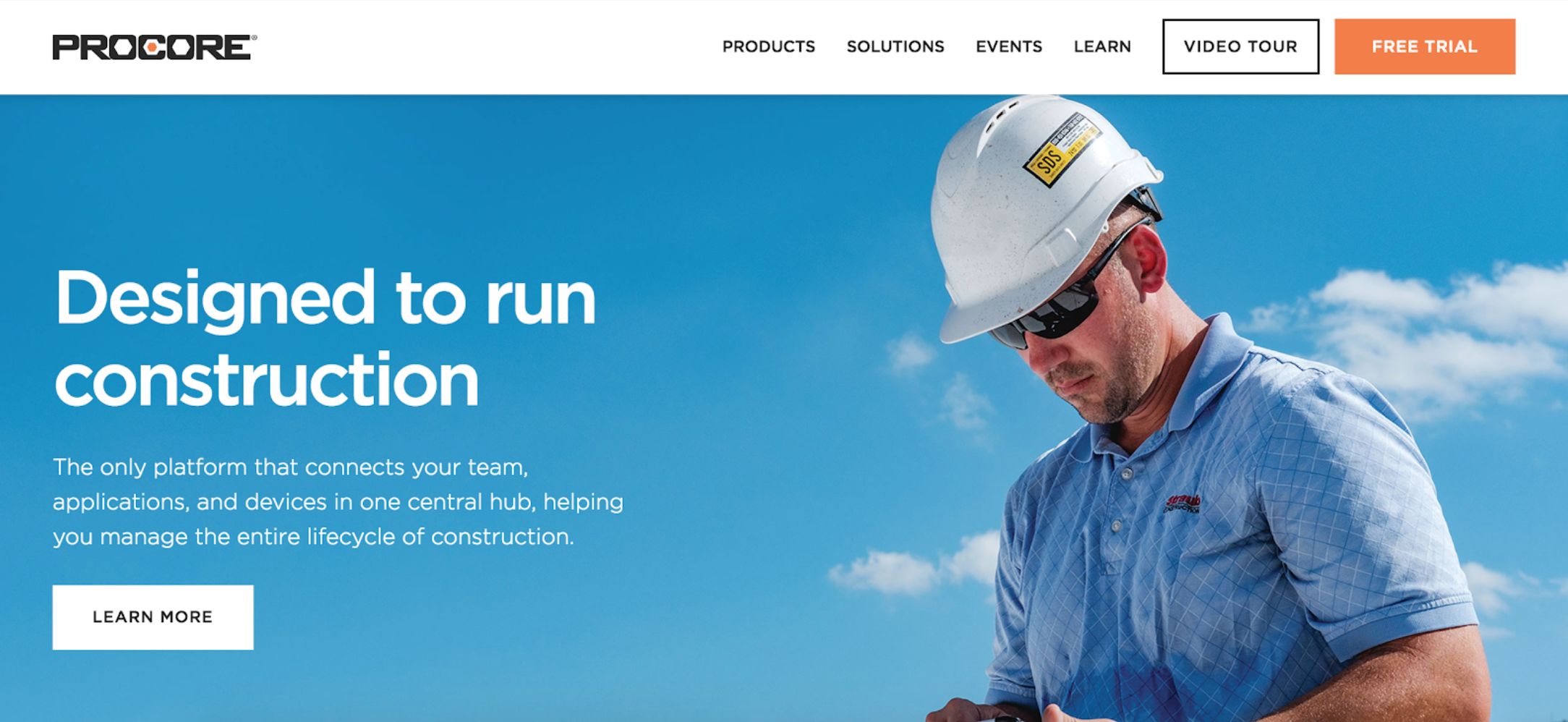New Integration: Manage Construction Projects with Procore
Procore provides cloud-based applications for construction projects, organizing real-time project management, financial, quality and safety, and field productivity data into a central dashboard to manage the entire lifecycle of construction. Stay connected with team members through Procore's project directory and email client. Organize your drawings alongside submittals, requests for information (RFIs), punch lists, and photos to ensure that your team has all the information they need—when they need it. Plus, you can monitor budgets, develop workflows, and track project progress.
And now that Procore integrates with 1,000+ web tools via Zapier, you can automatically
streamline project communications and documentation without having to juggle multiple applications.
Check out Zapier's Procore integrations page to automatically Send Slack channel messages or create Trello cards when new RFIs are created, create documents in Procore from new attachments in Gmail, and more.
How to Automate Procore with Zapier
-
Sign up for a Procore account, and make sure you have a Zapier account.
-
Try some pre-made Procore integrations, and learn more about how Procore works with Zapier.
-
Or log in and build a custom workflow with Procore and Zapier.