Generate PDFs Automatically With WebMerge
Generating PDFs is a pain. Especially if you have to generate a lot of them with dynamic data. That's where our friends at WebMerge come in.
WebMerge automates the creation of dynamic PDFs. Upload your own "fillable" PDF, Word DOCX, or use the WebMerge document builder to create a template for your data. WebMerge will merge your data into the template and create the customized document.
With Zapier and WebMerge combined this opens up a lot of opportunities for auto-creating documents. Imagine being able to instantly generate a new PDF from a web form, an email, a new lead in a CRM, a payment or all sorts of things. In fact, here's a few Zaps that works great with WebMerge already:
That's just a few examples, but there are quite a few more examples of WebMerge integrations over in the Zapbook.
How to Use This Integration
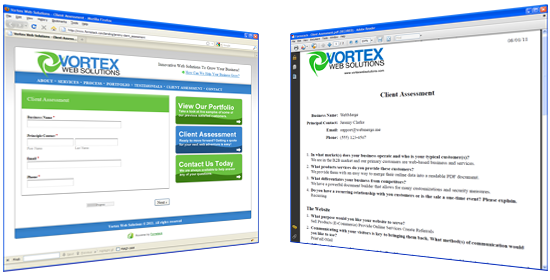
If you want to use this integration there are just a few things to do.
- Go over to http://www.webmerge.me/ and signup for an account. Make sure to get a Zapier account if you haven't already.
- Connect your WebMerge account to Zapier
- Check out a few of the pre-made WebMerge Zaps
- Start creating your own
If you're interested in learning more than fine folks at WebMerge have written their own post on using WebMerge with Zapier.