New for JotForm: Friendly Interface, Google Sync, Swiping Gestures, and More
When you need to reach your customers for feedback, place a new order, or log project details, you probably turn to the easiest way to collect information: Forms. And the more flexibility your form tool allows, the better your experience—and your customer's. With today's launch of JotForm Cards, JotForm levels up their form tool in a big way, making it a delight to communicate with and learn about your customers—interacting with them the way a real person would.
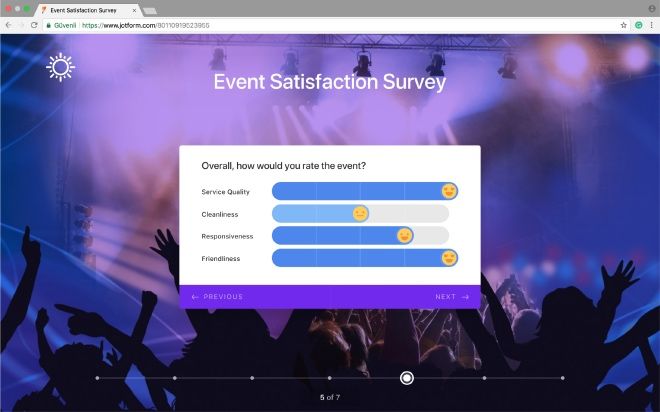
Friendliness is key to JotForm Card's UI, encouraging the customer to take the time to complete the form. It all starts with a customizable welcome screen, where you can detail what's ahead for the respondent and show off your brand. Each question can feel more like a face-to-face response, too, thanks to smileys and vivid icons to show how the customer feels about a company. Plus, micro animations can react to the respondent just like a person would, mimicking a "no" head shake if a customer tries to skip a required question, for example.
To make answering the form effortless, JotForm Cards will sync with Google to recognize location names in address fields. Going further, in case a customer misspells their email address, Cards will make a suggestion for an easy fix.

Knowing that most people check their email on their smartphone, JotForm Cards features simple design elements and a layout perfect for smaller screens—and that's not even considering the natural swiping gestures and transitions, making JotForm Cards optimized for customers on the move.
Now's an excellent time to start integrating JotForm into your workflows. Need a little inspiration? Go ahead and steal these workflows from a few JotForm and Zapier users. These workflows (and any others you dream up!) will work with the new JotForm Cards.
Build an Email List
Australian Woodwork is a handmade and locally crafted woodworking eCommerce business. They use JotForm with Zapier to automatically build their newsletter list. With JotForm as their "Contact Us" form, they have a box auto-selected to sign up to their newsletter. If that box stays checked when a customer submits the form, Zapier automatically adds them to a MailChimp list that is just for newsletter subscribers.
"We really love this JotForm integration," Ben Davidson, Head of Digital Sales and Marketing, says. "It is such a time saver."
Manage Lead Creation
To keep costs low and work with an admin staff, small business Goodland Tree Works relies on JotForm and Zapier to manage lead creation.
"Currently, new prospects fill out a JotForm on my website and a Zap adds them to my Google Contacts," founder Peter Kaseman-Wold explains. "From there, other Zaps move them through my quoting and invoicing workflow."
Create New Projects
For Trumpet, Inc., a software company providing workflow solutions to the legal and financial markets, using JotForm with Zapier means cutting down on errors and increasing reliability. They connect JotForm with project manager Trello, building new projects for every new form submission. With JotForm's required fields, Trumpet, Inc. is able to automatically create projects with every piece of necessary information.
Want to see what kind of experience JotForm Cards can give your customers? Play around with JotForm's random card generator and for a full feature list, check out the full JotFrom Card announcement. You can also get started with some of our most popular JotForm integrations.