Updates to Our Built-In App, Formatter by Zapier: Regular Expression (Regex) Support
Need to tweak data into a different format before passing it to your Action step in Zapier? Zapier's built-in app, Formatter, can convert numbers, dates, and text in over a dozen ways to get it in the format you need.
This Formatter update adds regex support, which allows you to find matches in a text without being specific on the exact text you are looking for. That means you can tell Zapier to look for a pattern in blocks of text—say, in standard emails or project notes—parse that info, and pass it along to another app.
Before you can extract text in your apps, you'll need some regex scripts to use in your Zaps. If you need to brush up on the syntax, this guide is a handy place to start.
What's New with the Formatter by Zapier Integration
New Feature
- Formatter now supports regular expressions (regex). Choose Extract Pattern as the text transform to find the first match for a regular expression in a text field. For example, if you need to parse specific data, like the targeted persona for a blog post, from Trello cards, you could have this as the input:

And get this output from Formatter by Zapier:
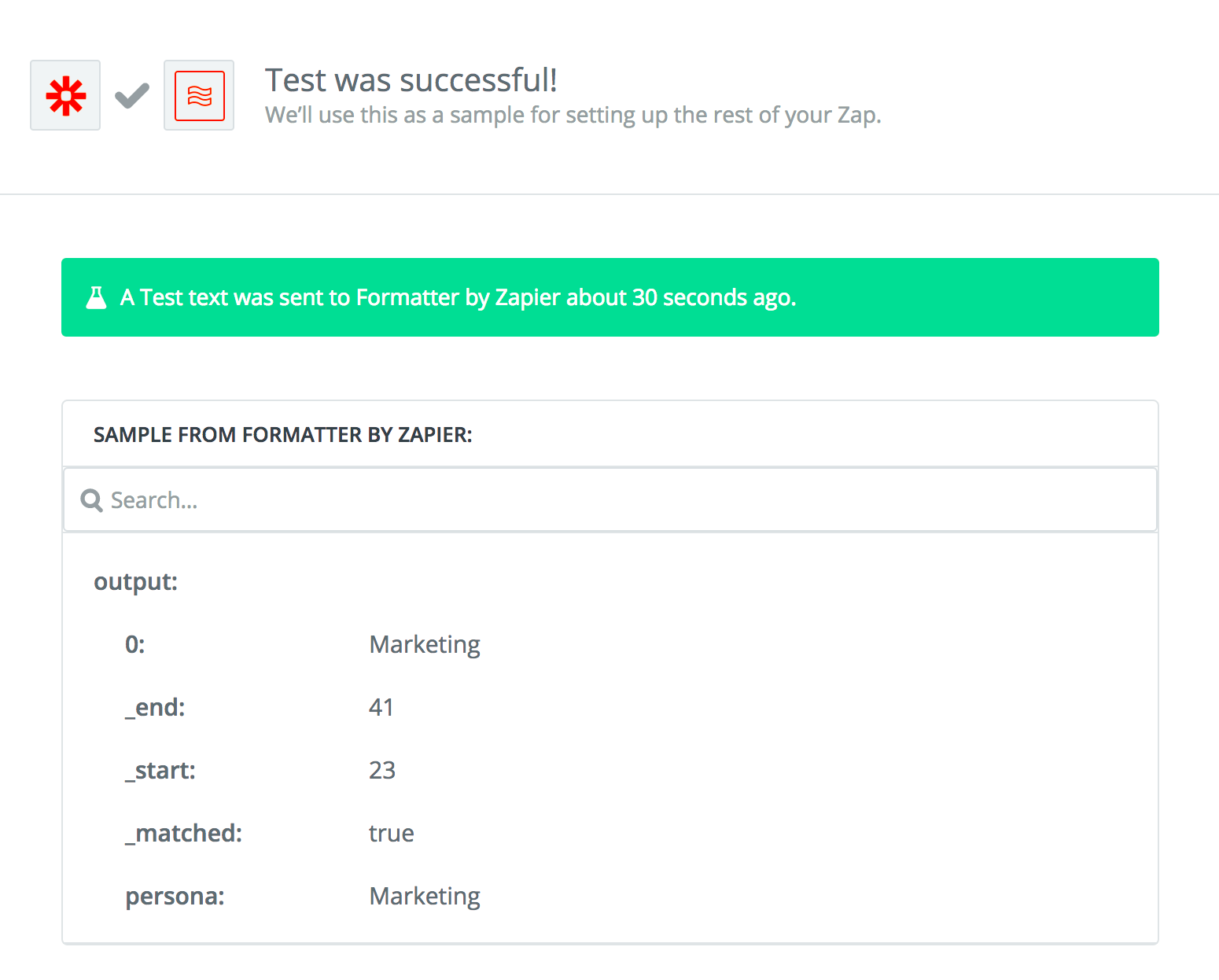
Use a third step in your Zap to pass the extracted data along to another app. In this example, we can post a message to the marketing channel in Slack that an upcoming blog post will be targeted to our marketing persona.
How to Automate Formatter by Zapier
-
Make sure you have a Zapier account
-
Check out our Formatter help documentation for details on connecting your account and setting up your first Zap
-
Or login to build a custom workflow with Formatter by Zapier