New for Slack: Instantly Trigger Your Zaps, plus Faster Releases of New Slack Features
Thousands of you rely on Zapier and Slack to keep your team posted on what's new, now. With the experience of building hundreds of integrations under our belt, we've been working on updating the Slack integration to make your Zaps better than ever—like adding instant Triggers for every Slack Zap and allowing for faster releases of new Slack features.
In order to access these new features, you'll need to update any of your existing Zaps that use Slack as as a Trigger, Search, or Action. You'll know which version of the Slack app your Zap is on based on the name—update your Zaps to "Slack" from "Slack (Legacy)".
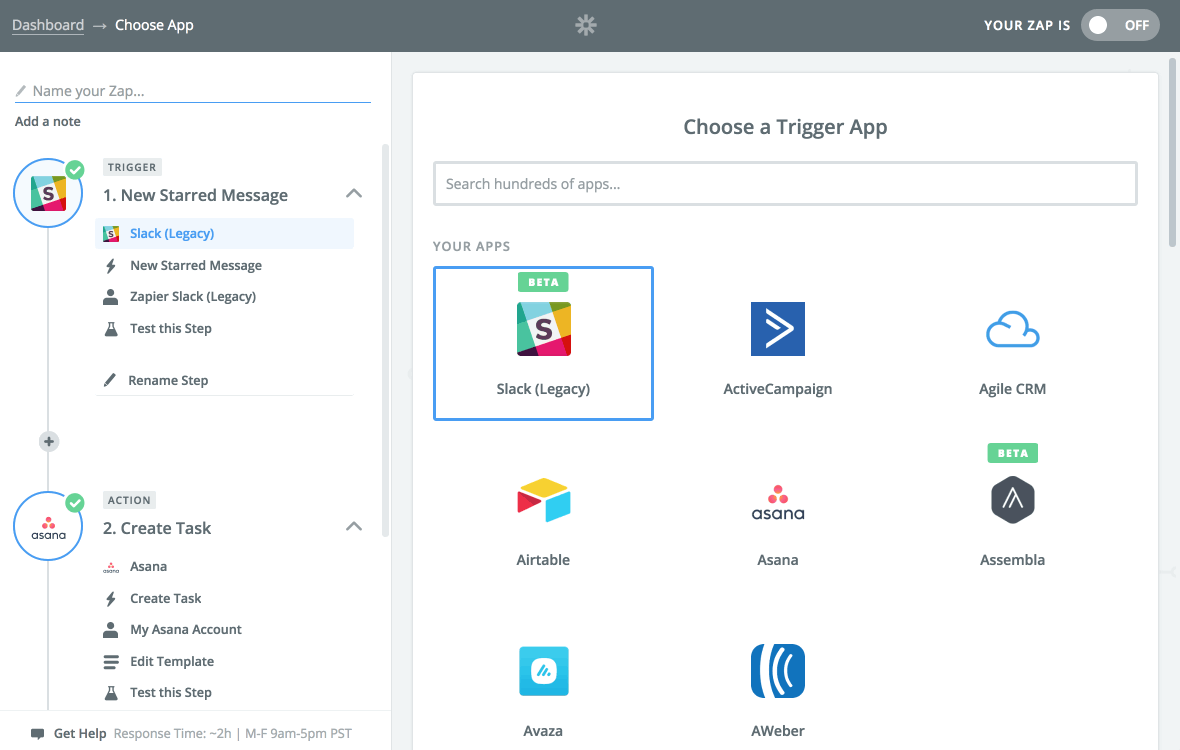
All of the data you're used to getting from Slack will still be available. However, certain data that you may have been using will no longer be supported. This is limited to the token key.
If you are using the token Slack field in your Zaps, then you'll need to update those workflows in order to keep them running as expected. Once you rebuild those Zaps, you'll be good to go!
If you don't update your Zaps, they'll continue to work as normal, but a heads up that we'll no longer be supporting the original Triggers, Searches, and Actions. That means when we release new updates to the Slack integration, those features will only be available to Zaps using the updated version of the app. We happen to think updating to get the better, faster Zaps is the way to go. If you need help rebuilding any Zaps, feel free to reach out with questions.
Lightning fast integrations like the new Slack app are possible when apps support "rest hooks", a super-speedy tool for enabling real-time communication. Not all apps on Zapier support rest hooks yet, but keep an eye out for more instant Zapier integrations in the future!
What's New with Slack
New Options for Triggers
- When you create any Zap using Slack as the Trigger app, that workflow will kick off instantly.
How to Automate Slack with Zapier
-
Try some pre-made Slack integrations and learn more about how Slack works with Zapier
-
Check out our Slack help documentation for details on connecting your account and setting up your first Zap
-
Or login to build a custom workflow with Slack and Zapier