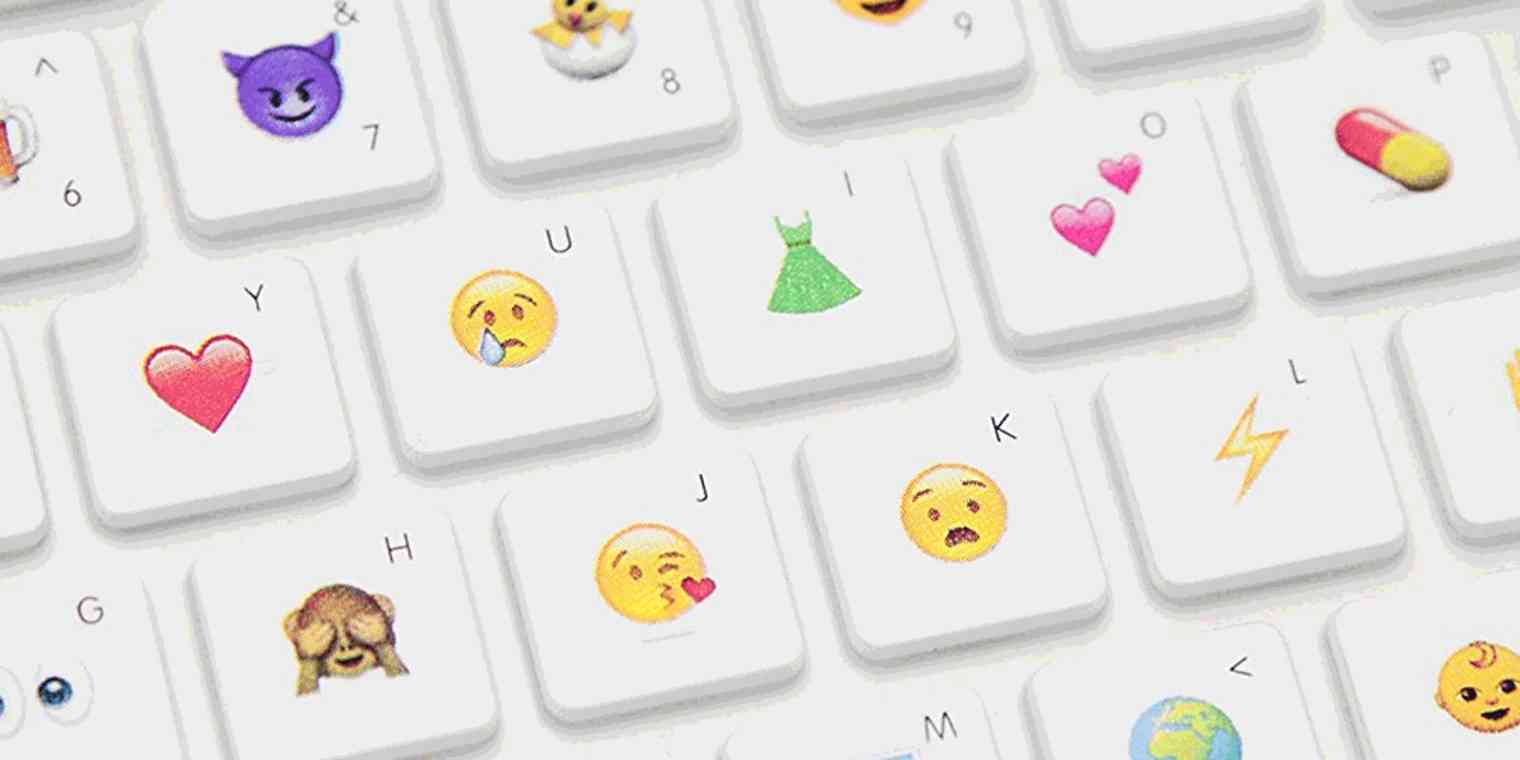Millennials, you're real adults now. Your friends are getting divorced, you're paying for at least one of your own streaming services, and I hate to break it to you, but you're not using the right emoji at work.
Today's emoji trends are driven by Gen Z, and most of the trends stem from TikTok, where whole stories unfold in the comments. You don't have four hours a day to scroll through TikTok, reading comments on a 15-year-old's video about what she's wearing to high school. Luckily for you, as a 26-year-old midst pandemic, I've spent countless hours scrolling through TikTok so I could compile emoji trends and bring them into the workplace. (Just be careful: there are plenty of emoji you shouldn't be using at work.)
Here's how to use the most up-to-date trends in emoji to express yourself.
Is using emoji at work even necessary? Why yes, yes it is. Read more about how to use emoji in Slack to simplify your work.
Laughing with the right emoji
Those knowledgeable of emoji trends probably know 😂 is out of fashion—it's even been reported in CNN, and if CNN is reporting on a trend, it is well and truly dead. So what can you use instead of 😂 to signify that you find something funny? The youth are using emoji that older generations might find morbid, like 💀 and 😭. My coworker, Tra, even uses a custom tombstone emoji to signify that she finds something funny.
Here are a few examples from ThisInterestsMe.com of how you could use the skull emoji.
To make myself appear more youthful and up-to-date on emoji trends, I set up an Alfred text replacer workflow, so that any time I try to use 😂, it's converted to a trendy collection of emoji. (I highly recommend Alfred for a text expander app, but there are other text expander options that you could explore as well.)
Here's the Alfred workflow in action:
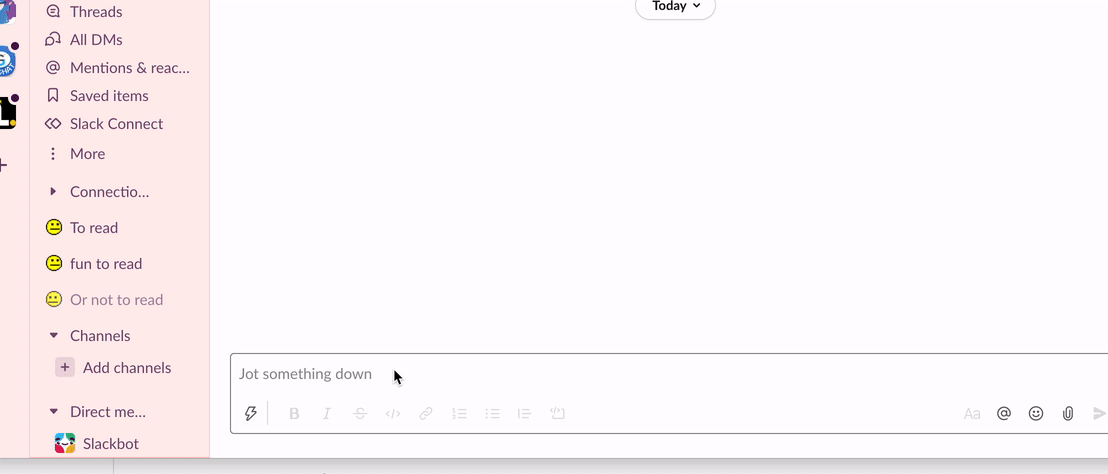
Perhaps next time you're emailing your teenager (is that a thing teenagers do? email people?), you can use these emoji to show that you're making an attempt to connect to them and their culture.
Emphasizing things with emoji
If you want to emphasize things in a sarcastic way, ✨sparkles✨ is the way to go. You can see examples of how people are using ✨ across Tiktok in this article, but remember, fun emoji aren't just for the youth! We can use emoji at work, too. To show how good we are at keeping up with the youth, here are some examples of how we use ✨sparkles✨ at Zapier:
"I talked to my manager and she wants me to complete my ✨performance review✨"
"When the ✨anxiety✨ kicks in after my 4th cup of cold brew"
And of course, if we're going to be sending ✨sarcastic✨ Slack messages all day long, we're going to want to automate that.
Again, I did it with an Alfred workflow. Here's how it works: under Hotkey Settings, choose Pass through to workflow for the Action and Selection in macOS for the Argument. Select whatever hotkey you want (I already had workflows set up with the option key and wanted to keep it as simple as possible, so I use option + S).
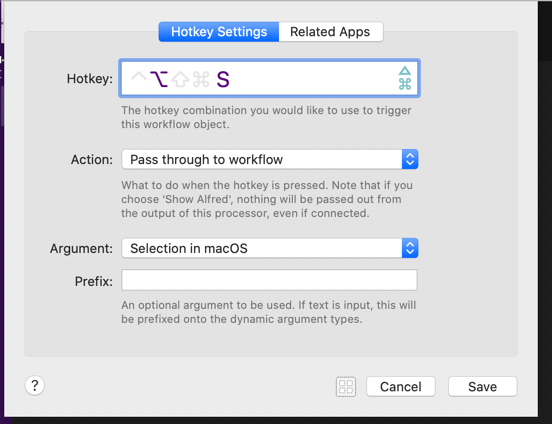
Use the query as the variable, add sparkles, and select Automatically paste to front most app.
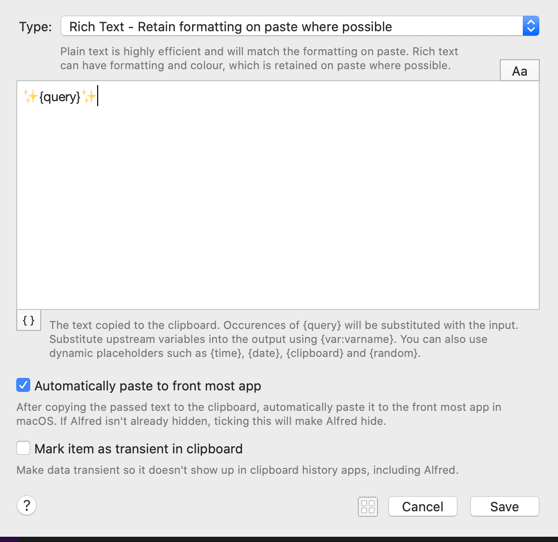
Now, whenever I highlight text in Slack and click option + S, I get sparkles. It's so easy, but it adds so much ✨pizzazz ✨ to my work messages.
Learning lessons with emoji
In TikTok comments, the ✍️ emoji can be used to summarize the lesson in a video—or to sarcastically contradict the lesson. Over time, the pen evolved as a tool for sarcasm more generally, as this article on Emojipedia.org outlines.
At Zapier, I found several people using this emoji in threads (a round of applause for my very cool coworkers 👏). Here's a message from Emily in a thread about a potential benefit where taking PTO would enter you into a giveaway:
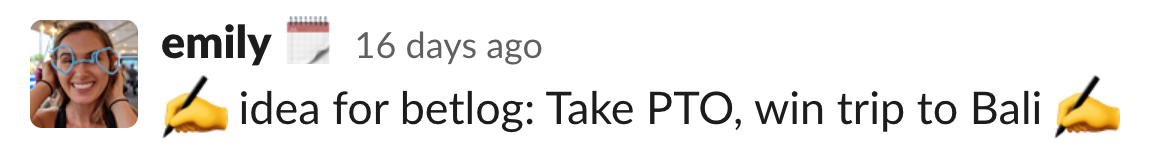
I set up this Alfred workflow with the same method as outlined in the ✨ emoji workflow, except I use option + N as the hotkey to add ✍️.
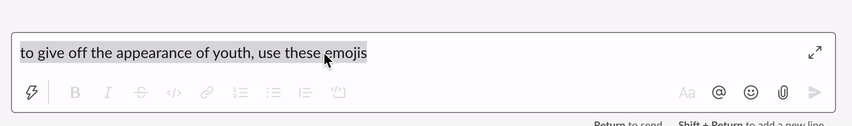
Staring in confusion with emoji
👁️ 👄 👁️ is vaguely off-putting, but what does it mean? Knowyourmeme.com defines this combination of emoji as "expressing a feeling of acceptance at an undesirable outcome." Here are a few examples:
"My coworkers watching me take a month-long vacation during our busiest time of the year 👁️ 👄 👁️"
"Zoom attendees when I don't realize I'm on camera doing my 9-step skincare routine during our meeting 👁👄👁"
So how do I automate this? With another Alfred workflow, this time using a hotkey ; with the keyword "what" to automatically expand into 👁👄👁.
Here's a GIF of that in action:
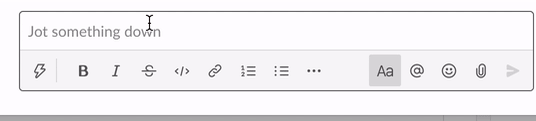
There you have it: four ways to use emoji at work that will give you the ✨aura✨ of being 21 again. At least for the next two days, after which all of this will be outdated. I'll be on TikTok if you need me.
If you loved these Alfred workflows to make work more fun, you might have a great time creating workflows to make work serious, too. Learn how to use automation to help you be more assertive or say no.