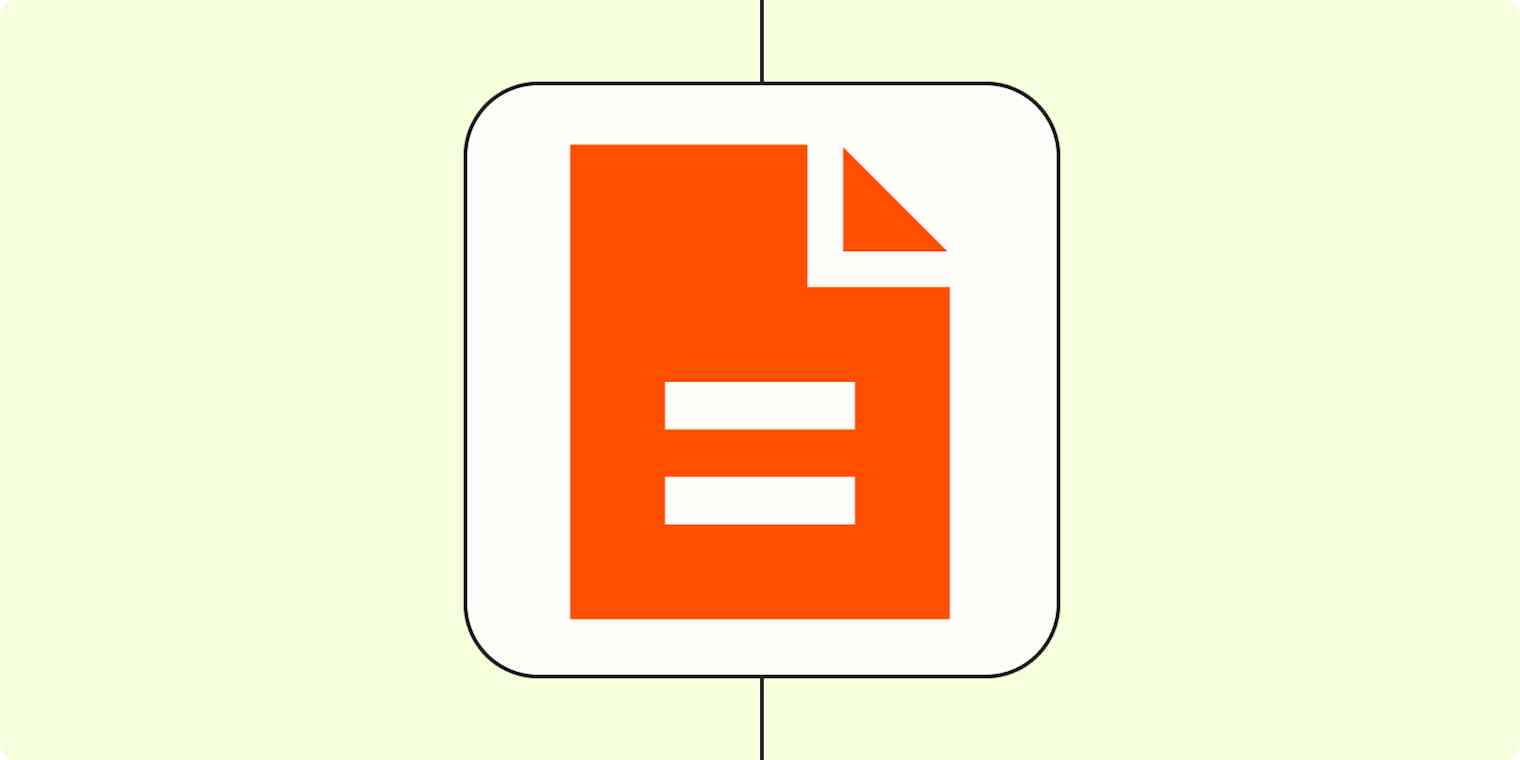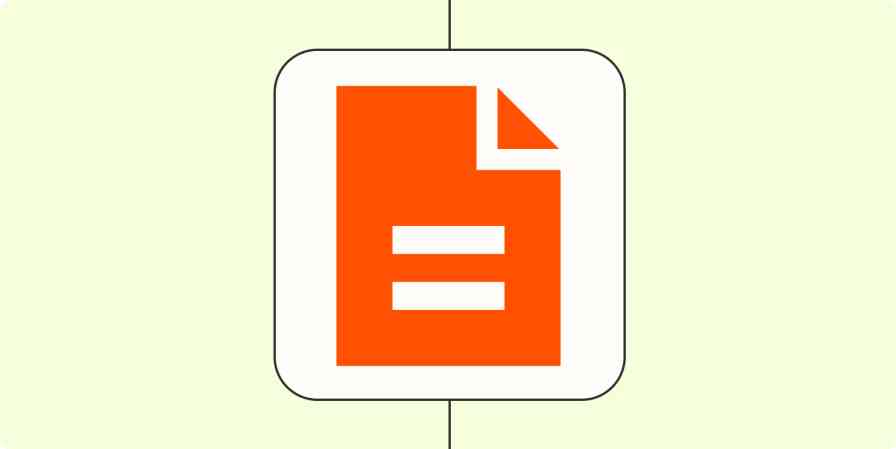Remember what dating was like in middle school? Someone's friend would hand you a sheet of wide-ruled notebook paper, folded in degrees of expertise proportional to the note-writer's viability as a BF, GF, or SO. If they were a real winner, it'd have a little pull-tab. Inside, there'd be a single question followed by "Yes" and "No" options. You'd circle your choice, fold it back up, and send it back.
Decades later, the sales process is somehow startlingly similar—the notes just have a lot more detail and a lot less gel pen.
If a customer is interested in your wares, you send them a quote. They circle "Yes" by sending back a purchase order. You seal the deal with a sales order, maybe re-up with an invoice, and if you're both really committed, you lock down a long-term (business) relationship.
Table of contents:
What is a sales order?
A sales order (SO) is an official document sent from a vendor to a customer that outlines sales terms on a potential order. It kicks off the vendor's fulfillment process. It's similar to an invoice but comes before goods or services are delivered (more on that later), helping vendors stay on top of their resources so they can confidently commit to making good on the transaction.
Sales order vs. purchase order
A customer's purchase order (PO) precedes a seller's sales order. Both include similar information, but a PO is sent to a seller to trigger fulfillment, which the seller then confirms by replying with an SO.
Think of the purchase order like the circle-yes-or-no note the middle schooler with a crush sends their beloved, and the sales order as the return note with the choice circled.
Sales order vs. quote
A sales order shows a customer definite details about the price and quantity of their official order; a quote just gives them hypothetical prices, quantities, timelines, and discounts.
Quotes come before any of the other vendor documents and are meant to give potential customers cost estimates. Since a quote isn't binding, prospective buyers use them to shop around for the best prices and make informed ordering decisions.
Sales order vs. invoice
The difference between a sales order and an invoice is that an invoice requests payment after the order has been fulfilled, whereas a sales order is sent before fulfillment to confirm the order itself. Vendors that process payments and fulfillment simultaneously generally skip the invoice step altogether and send a receipt instead.
Both come from the seller, and a sales order will (or should) have the same details that are summarized on the invoice. But where a sales order sparks the seller to take action and begin fulfillment, an invoice prods the customer to take action and make a payment.
For larger shipping operations, the invoicing step should also include a bill of lading. A clerk can compare this itemized shipping document against the sales order to verify that all the ordered goods are being delivered.
Sales order process
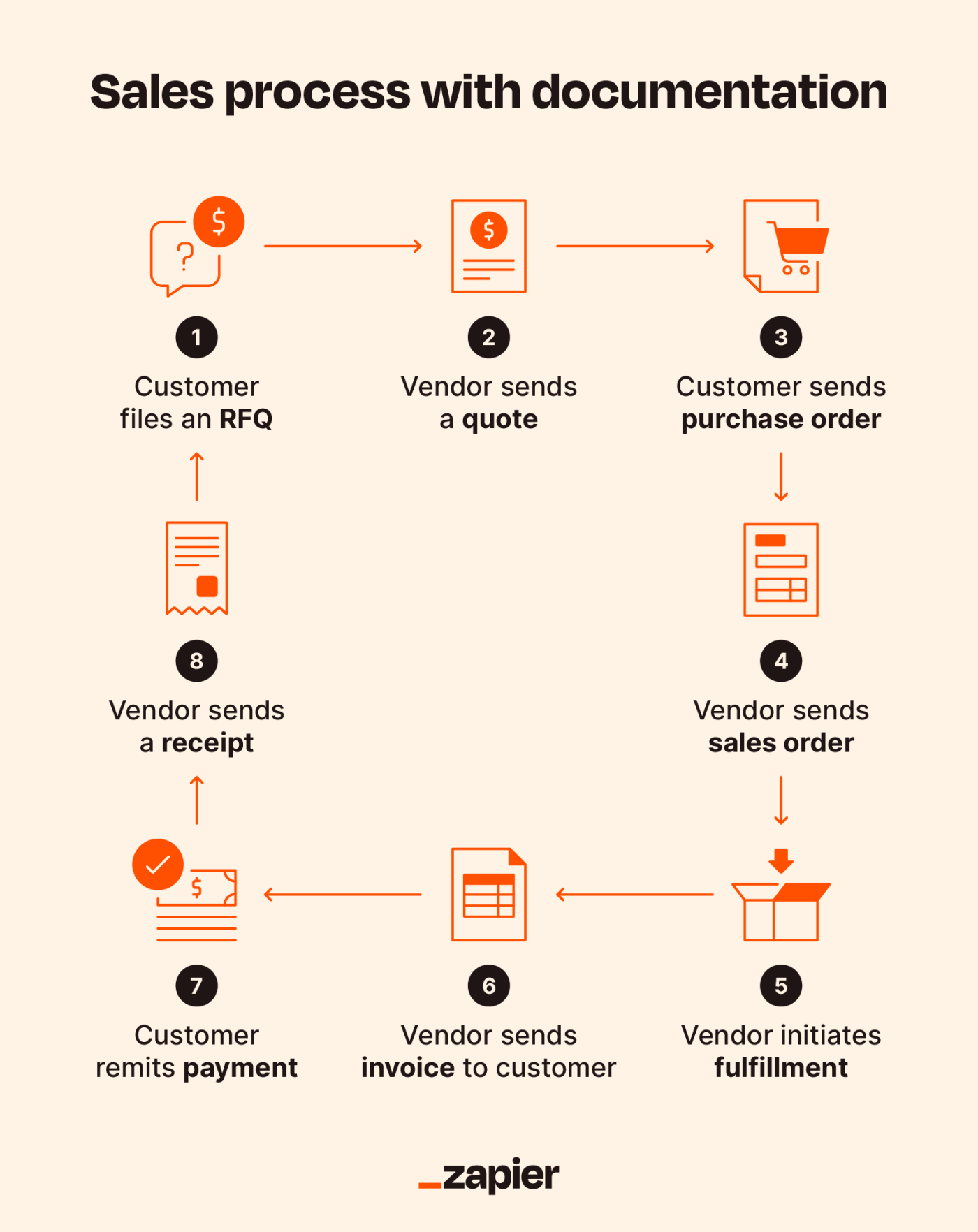
Between quotes, purchase orders, and invoices, it's a lot to digest, so here's what a basic sales process with an SO looks like at a high level:
Step 1: A customer interested in your products or services makes an inquiry or files a request for a quote (RFQ).
Step 2: You send a quote that projects prices, quantities, timelines, and potential discounts.
Step 3: The customer reviews the quote and sends a purchase order specifying quantities, discounts, and any other relevant ordering details.
Step 4: You review the purchase order, verify internally that you can deliver on it, and send over a sales order confirming the details from the purchase order.
Step 5: You start the fulfillment process, getting the wheels moving on packaging, shipping, or otherwise prepping your deliverables.
Step 6: You send the customer an invoice requesting payment and outlining payment terms and timing.
Step 7: The customer pays you according to the terms in the sales order and invoice.
Step 8: After payment is processed, you finalize the transaction with a receipt summarizing the charges.
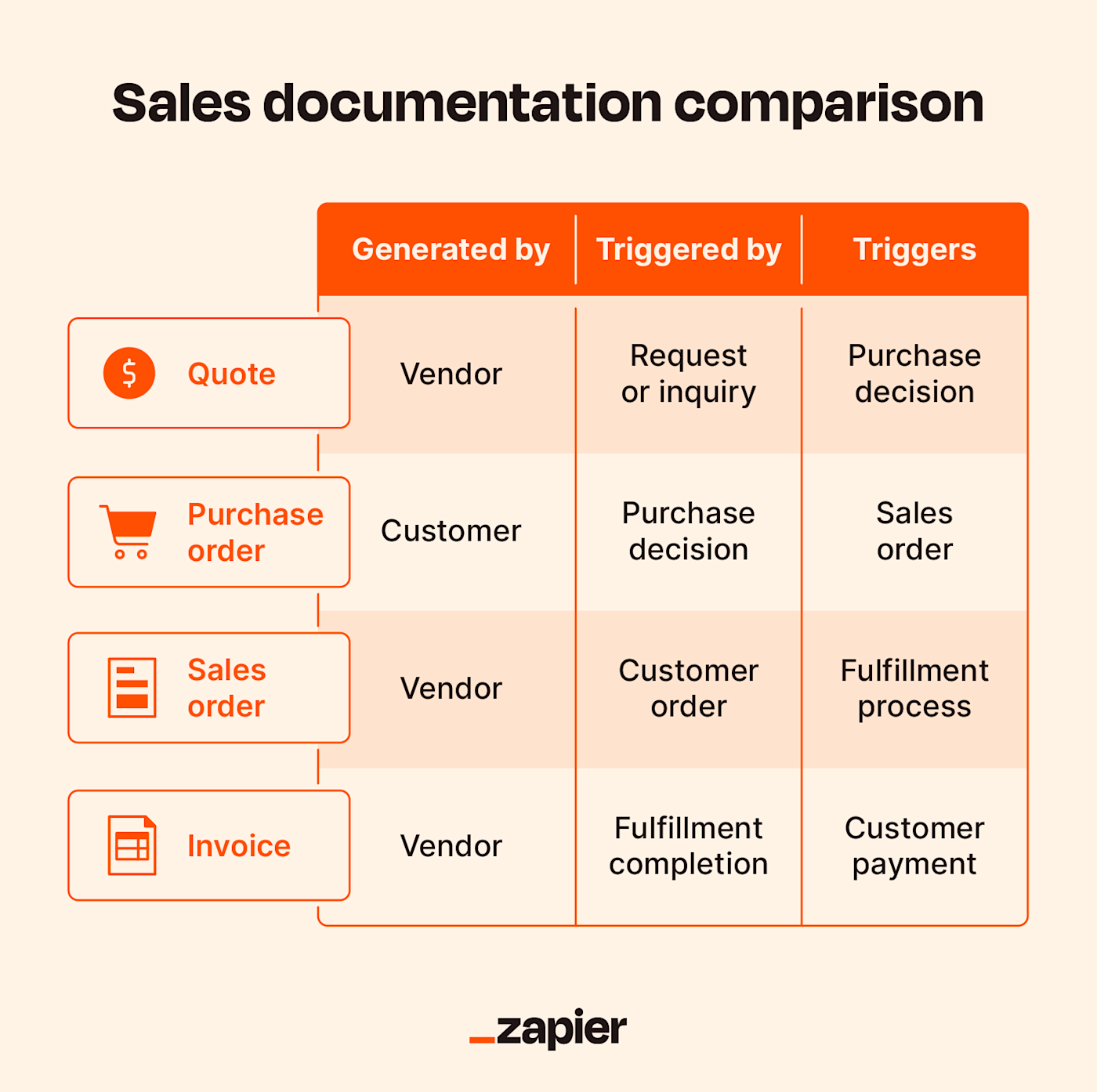
Benefits of sales orders
Sales orders may seem a little redundant with documents like invoices and purchase orders, but for entrepreneurs, incorporating them into sales processes can add layers of:
Accuracy: Reiterating sales terms ensures your customer's expectations align with yours.
Accountability: If there's ever any question about the terms of an order, you can refer back to the SO.
Organization: SOs ensure you've got the goods on hand that you agree to deliver and the workforce to deliver them on time.
Transparency: Buyers see exactly what they're getting, how much of it they're getting, how much they're paying for it, and when they can expect to get it.
Sales order format: What to include in yours
You got the note, you circled yes, and you're ready to take the next step—with the customer. If you're building your own form, here's what you can expect to include in a sales order to confirm their purchase:
Company logo
Company name and contact information
Customer name and contact information
Billing and shipping names and contact information
Name of salesperson
Shipping information
Date of transaction
Sales date, order number, and customer ID (if applicable)
Lines for product/service number descriptions, quantities, unit prices, and total prices
Subtotal, discounts, tax, processing fees, and total charge
Applicable terms or conditions
Additional instructions
Customer deposits, partial payments, or payment schedule
Friendly sign-off
Sales order template
If you're ready to put all the pieces together and create your own sales order form (and then invoice), here's an example of how you can lay it all out.
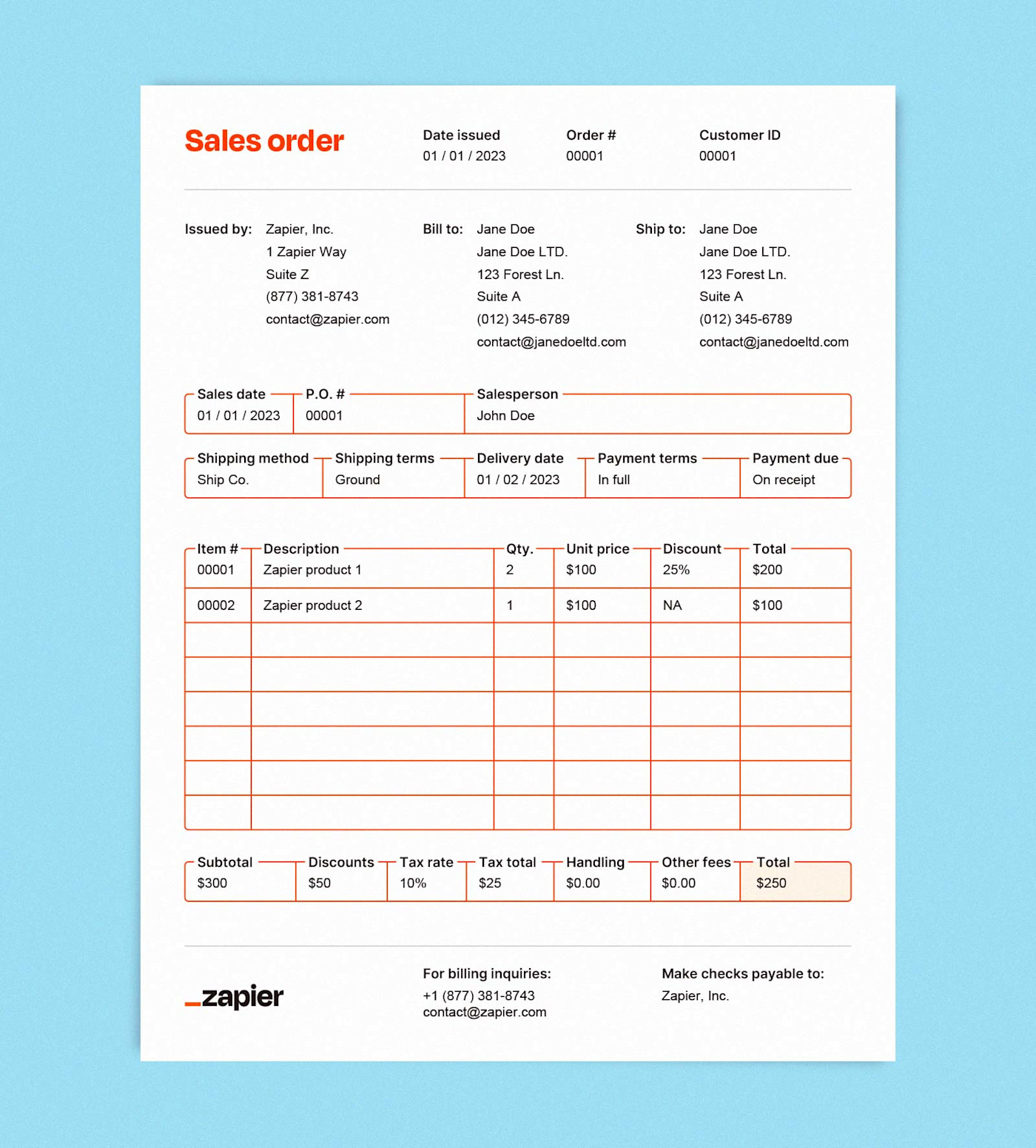
This template includes all the standard sections you need in a sales order. But every business is different, so customize it to fit your unique needs. Here are a few tips for filling out sales orders:
Keep organized copies: Sales orders are only helpful if you have a system where you can easily find and reference them. Remember, you're responsible for fulfilling the order to the specifications of this form, so misplacing this document could lead to serious financial and legal consequences.
Use the same order number across documents: To make it easier to track and reference the order throughout the sales process, you should use the same order number across sales documents. For instance, if you send a customer a quote #Q123, then a sales order #SO123, and finally an invoice #IN123, the consistent order number (123) simplifies cross-referencing and reduces confusion for you and the customer.
Specify payment terms: There's no such thing as too specific when it comes to defining payment terms. Get clear on the expected due date and acceptable payment method(s) to avoid any misunderstandings down the road.
Automating sales orders
You've got your sales order template built out and you're ready to start integrating it into your sales process. Now you just have to manually enter all the information line by line, double-check it, remember to send it on time, and then follow up manually with an invoice. Or you can just automate it all.
Here's where the middle school dating metaphor breaks down—unless you got so many notes that you had to figure out a way to auto-decline them all (in which case, congratulations).
By automating steps in your sales funnel, you can instantly and effortlessly:
Turn RFQs into qualified leads
Store leads as individual profiles
Follow up with leads to increase conversions
Auto-populate forms with contact, billing, and shipping information
Process orders and initiate fulfillment
Set triggers to send pre-populated forms
Create and send invoices and schedule payment reminders
If manually filling out and exchanging sales documentation is like middle school dating, then automating it is like growing up and deploying an algorithm on a dating app that finds the perfect date for you.
Related articles:
5 workflows to streamline your invoice and payment processes
Quickly take action on your Google lead form responses with automation
This article was originally published in October 2022 and has since been updated with contributions from Cecilia Gillen. The most recent update was in September 2023.