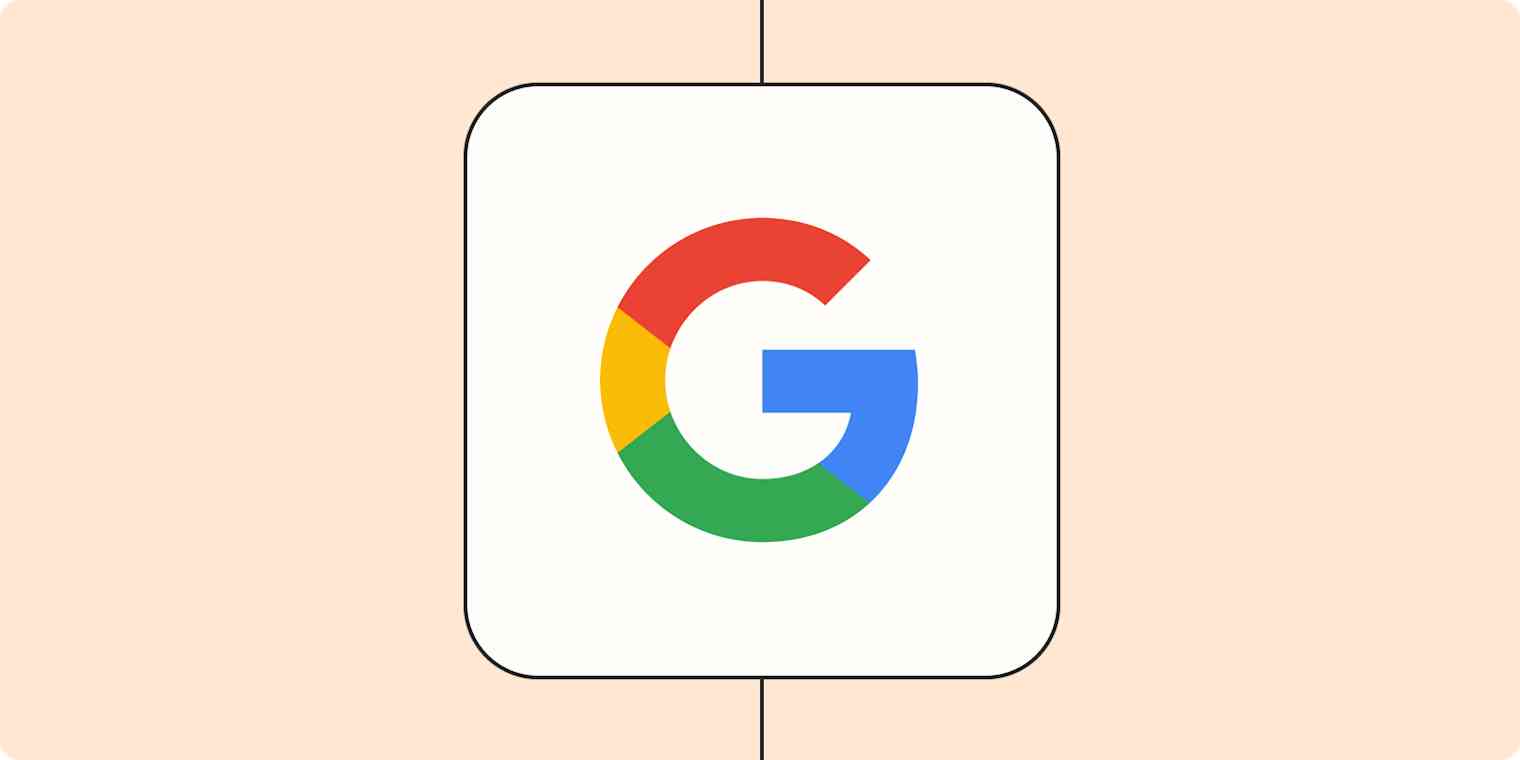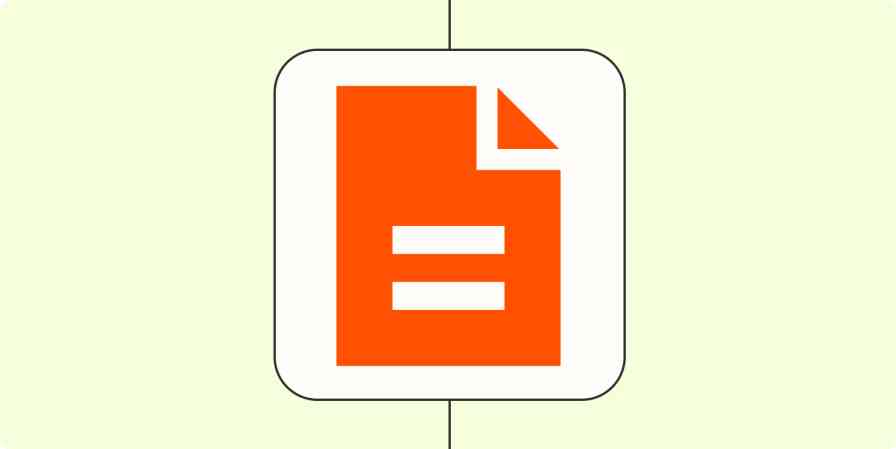Like almost every small business owner, I'm all about making the most of free tools. If I can make social media images, send marketing emails, and improve SEO without spending a dime, I call that a win.
One free tool that I think a lot of people take for granted—but that has helped me immensely with my SEO strategy—is Google Alerts.
How to set up Google Alerts
Google Alerts is a free notification tool developed by Google that sends you an email or adds items to an RSS feed whenever your name, brand, or any search term you specify is mentioned on websites indexed by Google.
Before we dive into using them for your business, here's how to set up Google Alerts:
Go to google.com/alerts
Enter the search query you want to get notifications for. Below the search bar, you'll see a preview of the existing results that match your search query.
Click Show options.
Inside the options dropdown menu, you'll be able to set things like alert frequency, language, and where to have the alerts delivered.
Click Create Alert.
For example, if I wanted to track mentions of my name across the web, I could simply create an alert for "Christian Coulson."
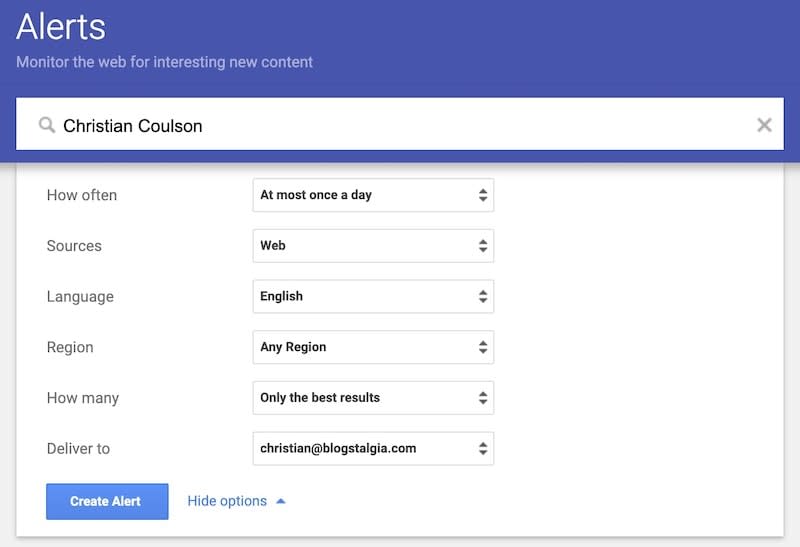
If you choose to have the content sent to an RSS feed, you can even automate the process to get the alerts sent anywhere you want: Slack, text message, your to-do list app—you name it.
How Google Alerts helps my SEO strategy
In the great race to rank at the top of the Google search results, there are a number of factors to take into consideration: everything from website speed and user experience to content quality and backlinks.
Here's how a free and simple tool like Google Alerts helps my SEO strategy.
1. Finding guest posting opportunities
Other than content quality, backlinks are arguably the most important SEO factor. Backlinks are links you get from other websites—ideally within your same niche—that serve as votes of confidence to tell Google that your website is trustworthy.
One of my favorite ways of getting backlinks is by guest posting. Guest posting (or guest blogging) is when you write content for another company's website to get exposure, build relationships, and get backlinks.
Instead of spending time searching for guest post opportunities, I set up a Google Alert for "guest post by." The query returns posts from websites that may accept guest posts but don't advertise it publicly (so it just says "Guest post by" for the byline).
For example, if you had a nutrition company that sold supplements, you could try the following string:
intitle:"protein powder" + "guest post by"
You could also use other, similar search strings:
keyword + "guest post"keyword + "write for us"
When using these two, you'll probably find websites that have dedicated pages titled "write for us" or "guest post" containing instructions on how to submit a pitch. Of course, that means everyone will be targeting those websites, so there's a bit more competition.
Another trick is to use the name of a guest post author in the search string—that way, you'll be able to see other websites where they've posted, and you can send pitches to those publications as well.
Here's an example of how you could set an alert for guest posts written by me:
"guest post by" + "christian coulson" -site:blogstalgia.com
When using this technique, make sure to remove the website of the author, so you won't get flooded with alerts from their own website. To do this, simply add the -site:website.com operator.
2. Finding mentions without backlinks
Needless to say, guest posting can be extremely time-consuming. A good way to get backlinks with much less effort is to look for websites that have already mentioned you but didn't include a link to your site—and ask for the link.
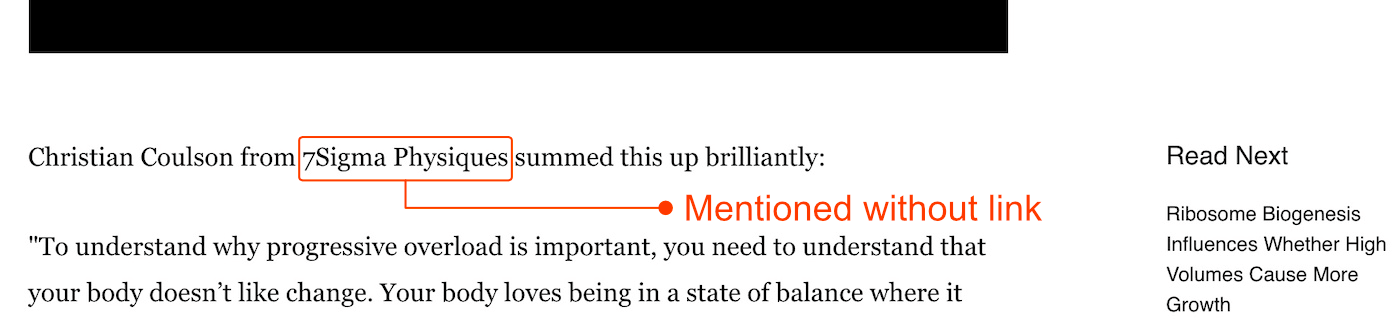
The person mentioning you is already familiar with you or your brand, so part of the work is already done.
To find these unlinked mentions, you can set up alerts for things like:
Your name
Your website's name
Your product or service name
When you get an alert, you'll want to craft and send a polite outreach email. You can mention how much you liked the article they wrote, the exact paragraph where they mentioned you, and how their audience would benefit from them including the link to your site.
It won't always work—publications have all sorts of reasons for not including certain links—but it's worth a try.
3. Tracking HARO pitches
Help a Reporter Out (HARO) is a place where journalists submit requests for contributions, interviews, and quotes for their articles. When you sign up for a free HARO account as a source, you receive roundups of these requests every day. If you have something valuable to add to the conversation, a journalist might quote you.
Because journalists are busy, though, they might not let you know if they're using your pitch. To keep track of my HARO pitches, I set up a Google Alert that notifies me whenever my name and website are mentioned together. (I happen to have the same name as the actor who plays Tom Riddle in Harry Potter, so the name gets mentioned quite a bit. If you don't have this problem, which you might not, you can set up an alert with just your name.)
You could also set an alert for your name and the name of the publication the journalist works for, or any other combination of factors:
"your name" + "your website""journalist's name" + "your website""journalist's website name" + "your website""journalist's website name" + "your name"
4. Monitoring competitors
I also use Google Alerts to find where my competitors are guest posting and websites that are linking to my competitors' products or articles. If someone is linking to my competitors, they might be willing to link to my site as well.
Monitoring competitors is also a great way for me to discover new topic ideas for my blog. For instance, if I wanted to get notified about new posts from Zapier, I could set up the following alert:
site:zapier.com/blog
5. Monitoring my business's reputation
Bad reviews or misleading claims can seriously damage your business's reputation. By setting up a Google Alert to know when someone leaves a review of your site, you can quickly jump in and handle the issue.
Here are some strings you can add to your Google Alerts for this purpose:
"your business name" review"your business name" best"your business name" favorite"your business name" problem"your business name" scam"your business name" ripoff"your business name" bad"your business name" terrible"your business name" awesome
Stay alert
Google Alerts is a great free monitoring tool that you can customize to fit your needs. You can set simple alerts for brand mentions or more complex queries to track keywords, your competitors, and more.