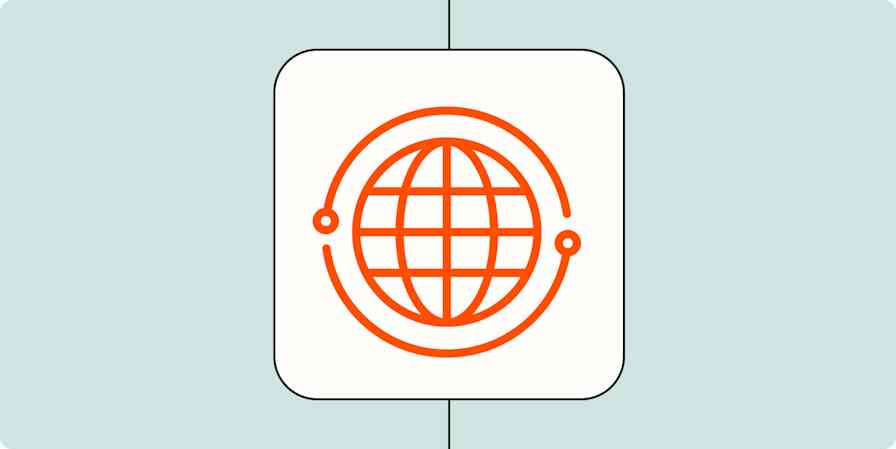Most people think of accounting as one of the most painstaking parts of running a business. And they're not wrong. Accounting is all about paying attention to detail without losing sight of the bigger picture, which means it takes a special set of skills to be a good accountant.
As a result, accountants' time is incredibly valuable. You don't want them spending most of their work hours just moving data around. And for smaller businesses without a dedicated staff to handle financials, efficiency is particularly important.
Zapier can help you streamline your accounting by automatically sending information from one app to another. Here are a few automations—we call them Zaps—that can make tracking your finances easier, even if you don't have an accounting degree.
Seamlessly track deals through every stage of the sales cycle
For many businesses, winning over a new customer doesn't happen in a single interaction—or in a single day. The sales cycle involves multiple touchpoints and marketing campaigns. It can take weeks or—if you sell a complex product or service—even months to close a deal.
In the meantime, you need to know exactly how much revenue you've earned from existing deals and how much you're expecting to make from deals that are in progress. You'll also need to invoice customers once they're marked as Closed Won. And that can be tricky, especially if you offer a subscription product with recurring payments and invoices.
Instead of trying to stay up-to-date with a huge amount of ever-changing information in your customer relationship management (CRM) software, let automation do the work for you. Here are a few Zaps that can move sales information from your CRM into your accounting app to keep it up-to-date:
Generate QuickBooks Online customers with new Salesforce accounts
Create Xero invoices when new Pipedrive deals reach certain stages
Create QuickBooks Online estimates when new Pipedrive deals reach certain stages
Keep track of online transactions in your accounting app
If your business sells things or accepts payments online, you probably use a dedicated payment processing app. Keeping transactions aligned between that platform and your accounting tool can be hard work—especially if you have to create new customers or contacts in the accounting app for first-time buyers.
Instead of doing it manually, you can use automation to make the process faster. Here are a few Zaps to get you started:
Create QuickBooks Online customers with sales receipts for new Stripe payments
Generate receipts in QuickBooks Online for new Stripe payments
Create QuickBooks Online sales receipts for new Braintree transactions
Add new Stripe charges to FreshBooks Classic as paid invoices
Get Slack notifications for new transactions and invoices
You might want more granular control over your finances, like knowing whenever a new payment or transaction processes, or anytime there's a new invoice. With automation, you can see new accounting activity in whatever chat app you use most, like Slack. You can get notifications to a specific channel or via DM, and you can also choose whether you want to be notified for each individual transaction or via a scheduled report. Here are a couple of Zap templates for inspiration:
Get a summary of new payments from Xero delivered to you via Slack daily, weekly or monthly
Add new QuickBooks invoices to FreshBooks and send a Slack notification
Post messages to a Slack channel with new invoices from Zoho Books
Stop sending reminders yourself: Build a bot
You shouldn't have to remind people to submit things like expense reports for reimbursement or approval, but chances are you know someone who's not the best at remembering to get things in on time. Set up a bot to take on this task for you.These can work on a schedule (with reminders sent a week before end-of-month or a certain number of days after a calendar event), so employees don't forget to log their expenses. Here's a basic Zap template to set this up:
Looking for something more advanced? Sometimes, you might want to approve an invoice before it's paid—like when an employee makes a first-time purchase from a new vendor. In that case, you also probably need to collect quite a bit of information about the vendor (and the bill), like whether it's a recurring monthly payment and how the vendor is to be paid.
Instead of going back and forth with employees over each invoice or request, you can build a BillBot that streamlines the process.
Employees can invoke the bot using a slash command in Slack (or your preferred chat app), which will send them a form to fill out with key information about the request. Once it's completed, the bot will ping that employee's manager and ask them to review and approve the request. After it's approved, the bot then forwards it to the accounting channel for final approval and, eventually, payment.
Setting up a system like this takes a bit more work. You'll need to configure the form, decide where to collect the data, and set up alerts for the accounting team and others who need to know about the expense. Zapier's accounting team uses something like this, and while it definitely takes effort to set up, the time it saves over the long run is worth it.
Advanced accounting automations: Track your budget and spend in Slack
Ready to take your accounting automations a step further? Many organizations—including Zapier—give employees a budget for learning and development, professional events like conferences, and other work-related expenses. Managing these budgets can be tricky, especially if they're meant to last a couple of years.
It's important to let employees know when they're close to maxing out their budgets, so they don't overspend and aren't surprised when a spending request is turned down. One easy way to stay on top of employee budgets is to create a Zap that triggers when there's a change to a spreadsheet in Airtable or Google Sheets. The Zap can send the employee a Slack notification that they've used up a certain percentage of their budget—at Zapier, it's 80 percent—along with the date their budget will be refreshed.
You can also build a version of this workflow to let you know when you've hit a spending threshold for other budgets, like for a specific project. It's a great way to get better visibility into how much you're spending, without having to run reports or check your accounting app every day. Or you can use a similar automation to let you know when to review your R&D spending and check it against prior contributions for accuracy—an important step towards tax compliance.