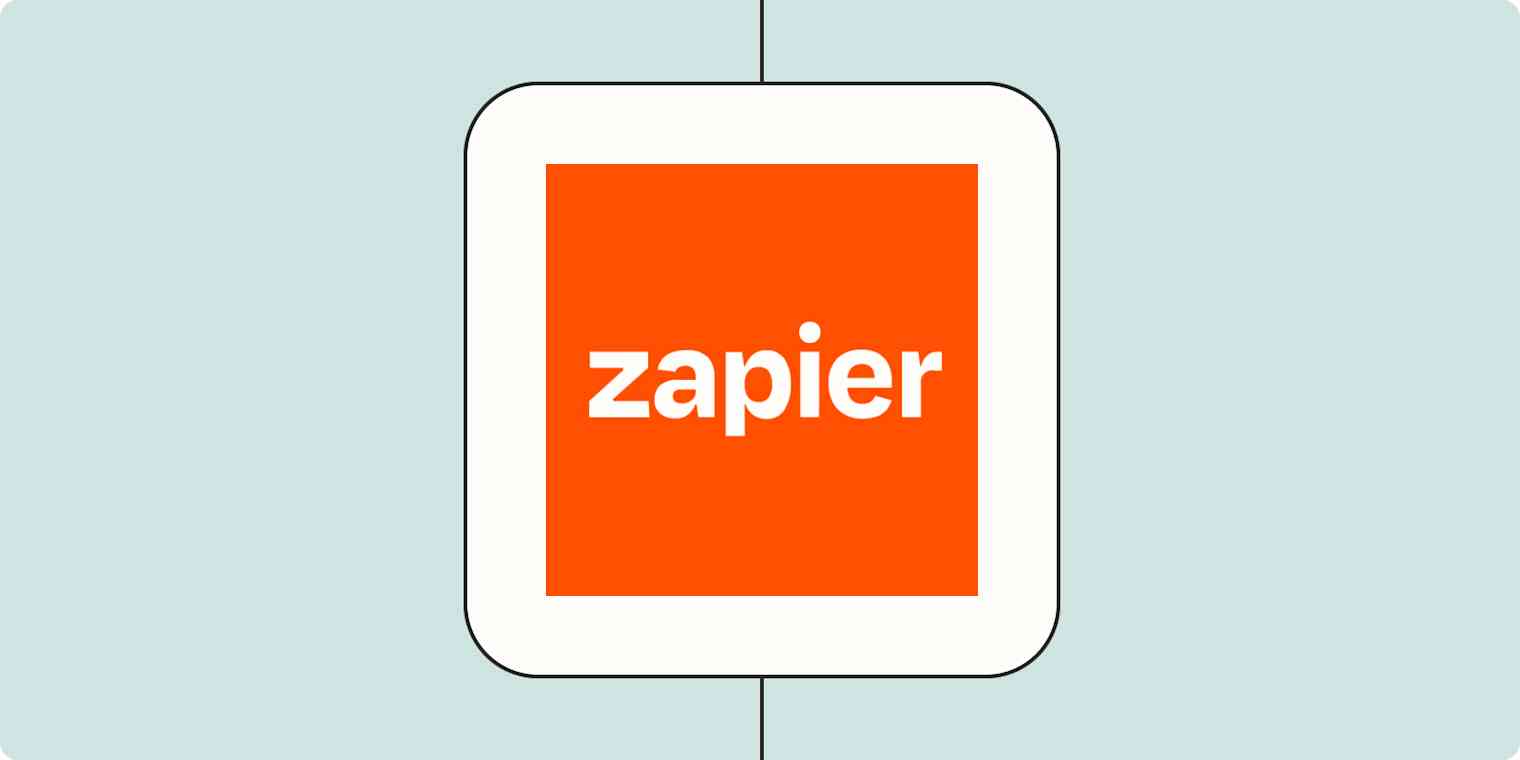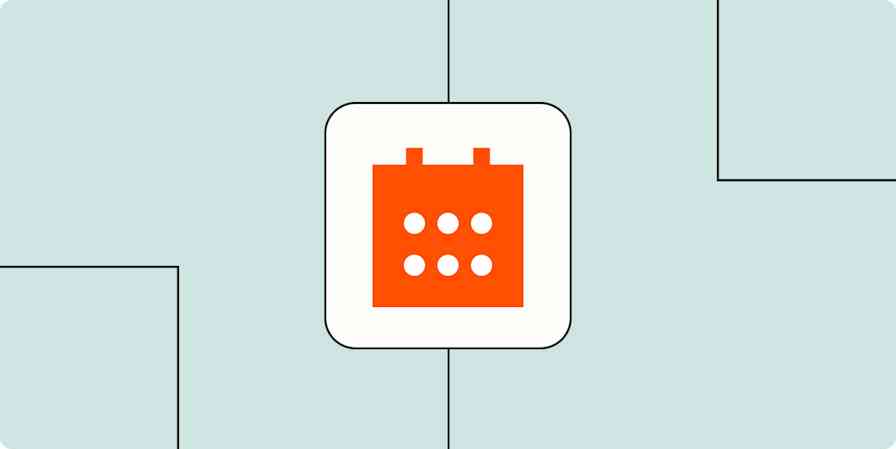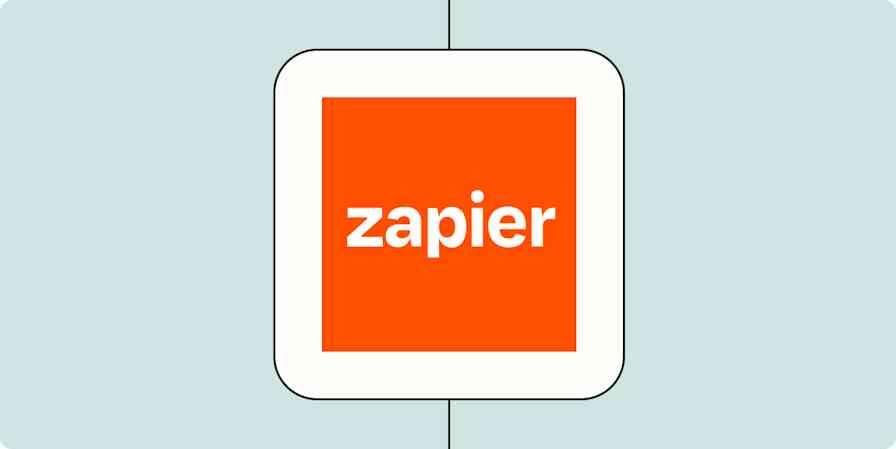Each spring, hundreds of contestants from all over the world tumble down Cooper's Hill near Gloucester in England, chasing an eight-pound cheese wheel that can reach speeds of 70 miles per hour. Thousands gather to watch this event, which is believed to be at least 600 years old. The rules are simple: the first person to finish the race gets to keep the cheese. The rest leave with bruises or broken bones.
If this sounds like an analogy for the hard work of chasing down leads in this chaotic era of digital marketing, then you—like me—are reading far too many LinkedIn posts. But I stand by it. Just like chasing a wheel of cheese down a 200-yard hill with a 20 percent slope, the competition is fierce, the trials and tribulations are many, questions about one's sanity naturally arise, and victory is sweet and worth the hardships.
But don't mistake my point—in this analogy, the cheese is not the lead. The cheese is data.
Yes, marketers and sellers are all chasing these elusive leads, but more importantly, we're also chasing data. So much data. It feels as though this data is falling away from us, and we can't quite catch it. More than that, we're not really working together to catch it. And just like the rate of gravitational acceleration, the fundamental law of digital marketing is immutable: you can't effectively sell or market without data.
Here's how you can use automation to bridge that data gap between your marketing and sales teams.
This post was developed from a session given by Matt Grebow at ZapConnect 2023, Zapier's annual user conference. Watch the full session in the video below.
Don't get caught in the data tsunami
Data isn't an unmitigated good. One challenge we have is data abundance: We have firmographics, data demographics, sales stage data, web analytics data, intent data.
Inherent in having so much data at our fingertips is the possibility that it may not be accurate, or we may not be able to share it between systems, or we can't identify and share the proper data at the right time. Or the thing that probably gives every analyst nightmares — a world where nobody knows what data to focus on.
Too much data creates noise, and it actually makes it more difficult to find the insights we're looking for.
In a contemporary sales and marketing environment, this generates a lot of confusion. Marketing doesn't know how leads are performing. Without post-lead data to analyze, marketing can't feed information back to ad platforms to improve campaign efficiency for sales. Sales has no idea what's happening with your greatest marketing tool, your website. And leadership, lacking insight into the pipeline, can't forecast accurately.
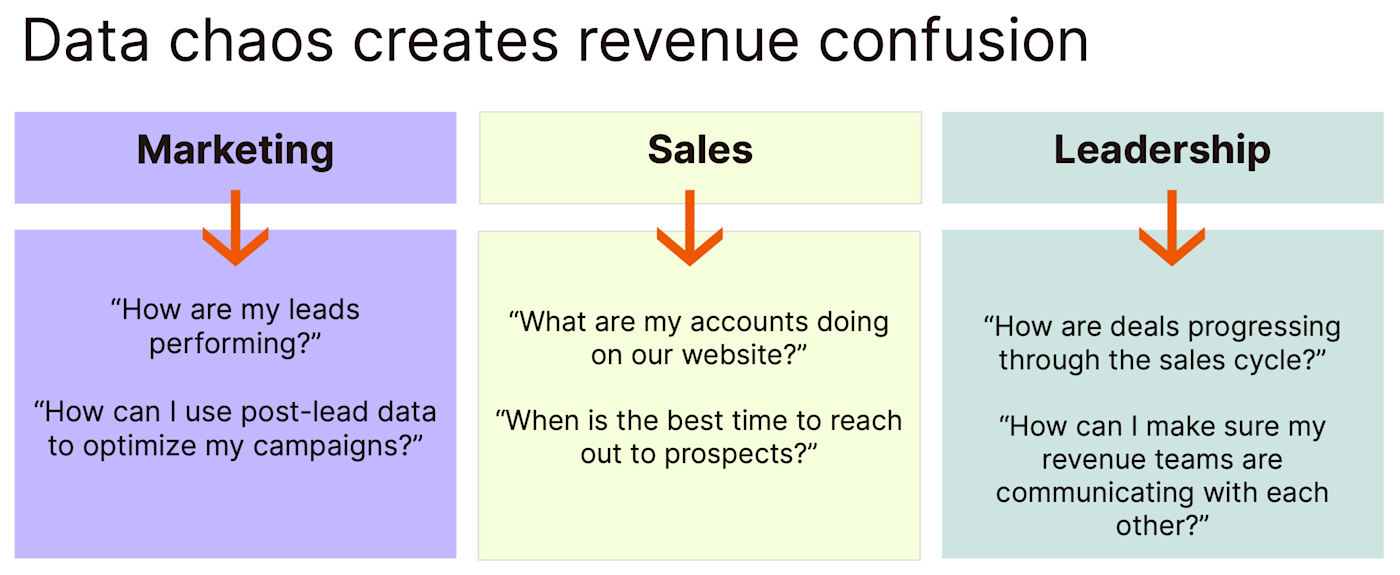
To work better together, your teams need to build a mindset of shared goals and responsibilities. And this requires democratizing your data. More than sharing spreadsheets, data must be distributed in a way that guarantees accuracy, context, and timeliness.
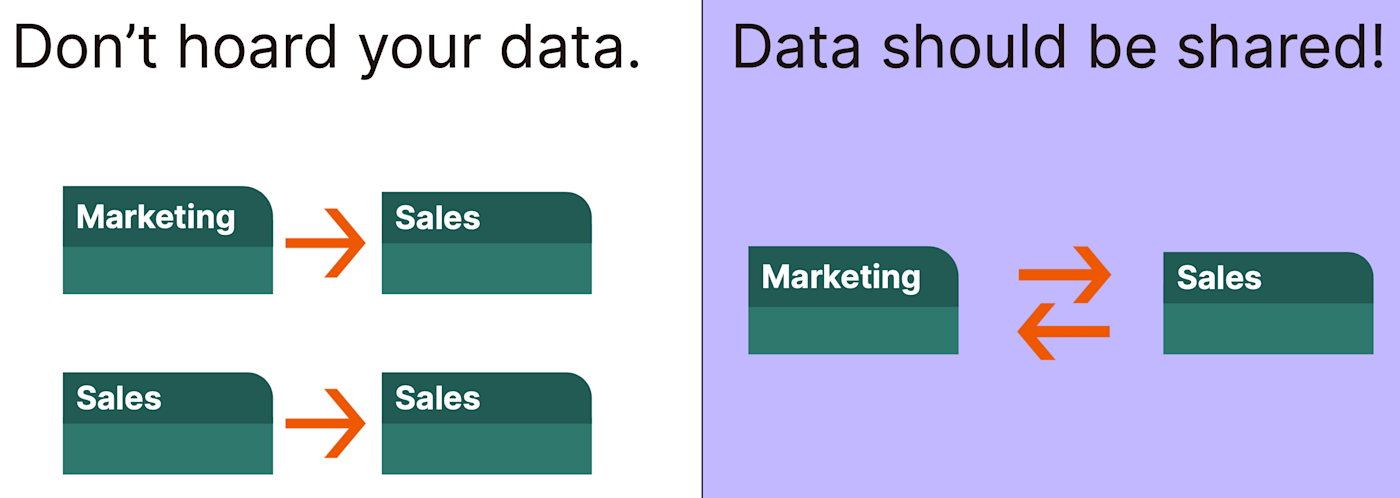
How we use automation to share data
At my company, Service Titan, sharing data means automation. So, let's look at three different types of automated workflows you can build to improve your relationship with your data.
Our automation provider is Zapier, which enables us to connect apps—and the data they create and manage—to other apps. These connections—called Zaps—automate workflows. And, by eliminating manual and repetitive processes, they also empower our marketing and sales teams to focus their efforts on higher order work and creative thinking.
New to Zapier? It's workflow automation software that lets you focus on what matters. Combine user interfaces, data tables, and logic with 6,000+ apps to build and automate anything you can imagine. Sign up for free.
Connect platforms to boost accuracy
If you run paid marketing campaigns, you probably record conversions. But it may be a real struggle to figure out how to record the right conversions and how to feed those back to the ad platforms for accurate reporting and campaign optimization. This gets even more difficult if you have a complex sales cycle.
Now, I don't even want to think about the number of hours I've wasted trying to figure out the right method for doing this before I found that Zapier offers a seamless integration to do so.
This first Zap passes conversion data back to ad platforms where you're running campaigns. While your marketing stack may differ from the one we use at Service Titan, the principles will be the same.
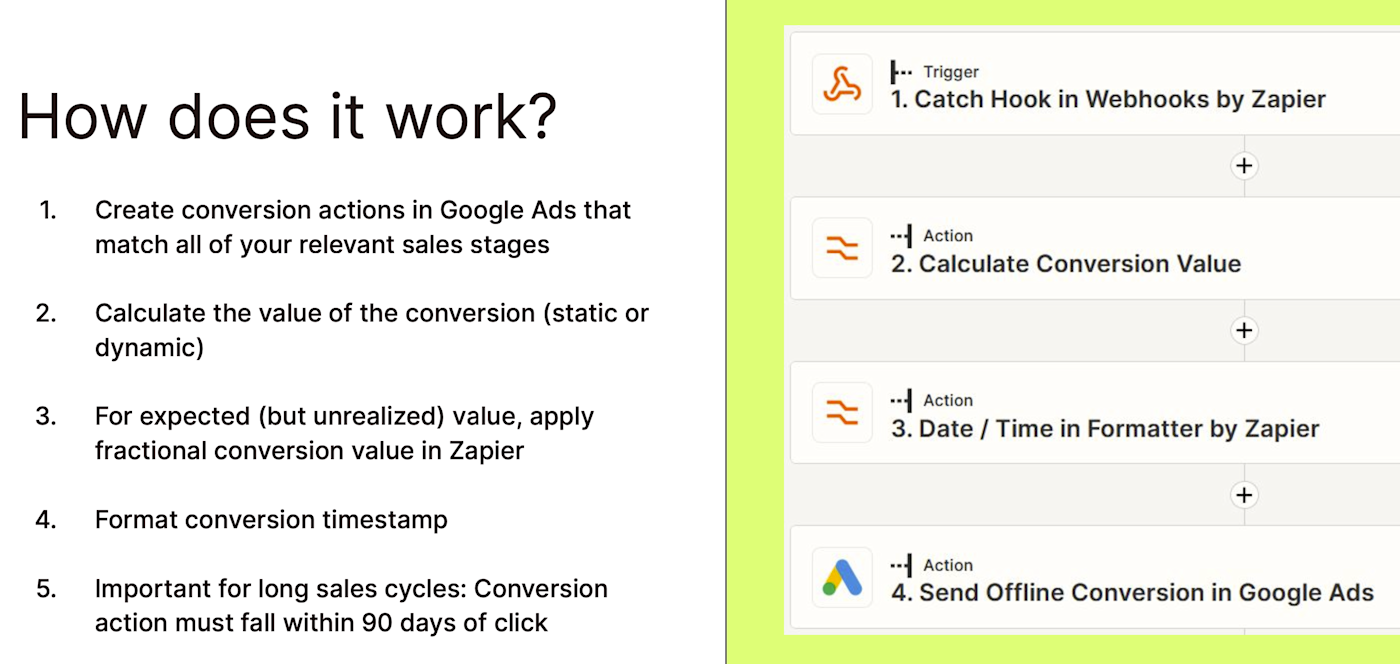
In this example, we're beginning with Google Ads, capturing the Google Click ID in a Marketo form on our website and then passing it to Salesforce. As its name implies, the ID is unique to each click, and this value lets Google tie conversion data back to a specific keyword or campaign on a specific date. Because this click ID is attached to the Salesforce record, at each stage in the sales cycle, when an opportunity has a click ID attached to it, we automatically sync that information back to Marketo.
At this point, Marketo triggers a Zap with a webhook. The automation then assigns a value to each conversion action, which is based on expected licenses—or some other opportunity value—that helps you decide what somebody will pay for your service.
What's cool is that you can then assign a value to each conversion action which can be based on expected licenses or some other opportunity value that helps you decide roughly what somebody will pay for your service. This is an important accelerator for B2B companies, where so much time is usually spent talking to potential clients to be able to quote an accurate price.
Finally, we format a data stamp using Zapier so that we can attribute the conversion in Google back to a specific date. That date sets the clock ticking for all other activities that must happen to close the deal.
Honestly, I love this Zap because it does so much. It lets us tie the success of individual campaigns or keywords to a sales activity or revenue number. It feeds the Google Ads algorithm. It gives it rich conversion data that enables better decisions. And because of that, we can run our campaigns optimized to ROI rather than to a cost-per-lead basis, which is a really big deal for companies where you might have very different variable pricing depending on your customers.
Share context between teams
Using Zapier to keep our marketing team aware of sales updates is one of my favorite use cases. We use dozens of Zaps to alert sales and marketing within Slack channels about important activities currently taking place. They're fast to set up and, once you've created your first one, it's very easy for the teams to digest, providing instant feedback for them. Check out the Slack integrations page on Zapier to get a sense of all the possibilities that exist.
Our marketing team is constantly analyzing how our leads move through the sales funnel. This Zap will tell us when sales advances a marketing lead to an important sales stage.
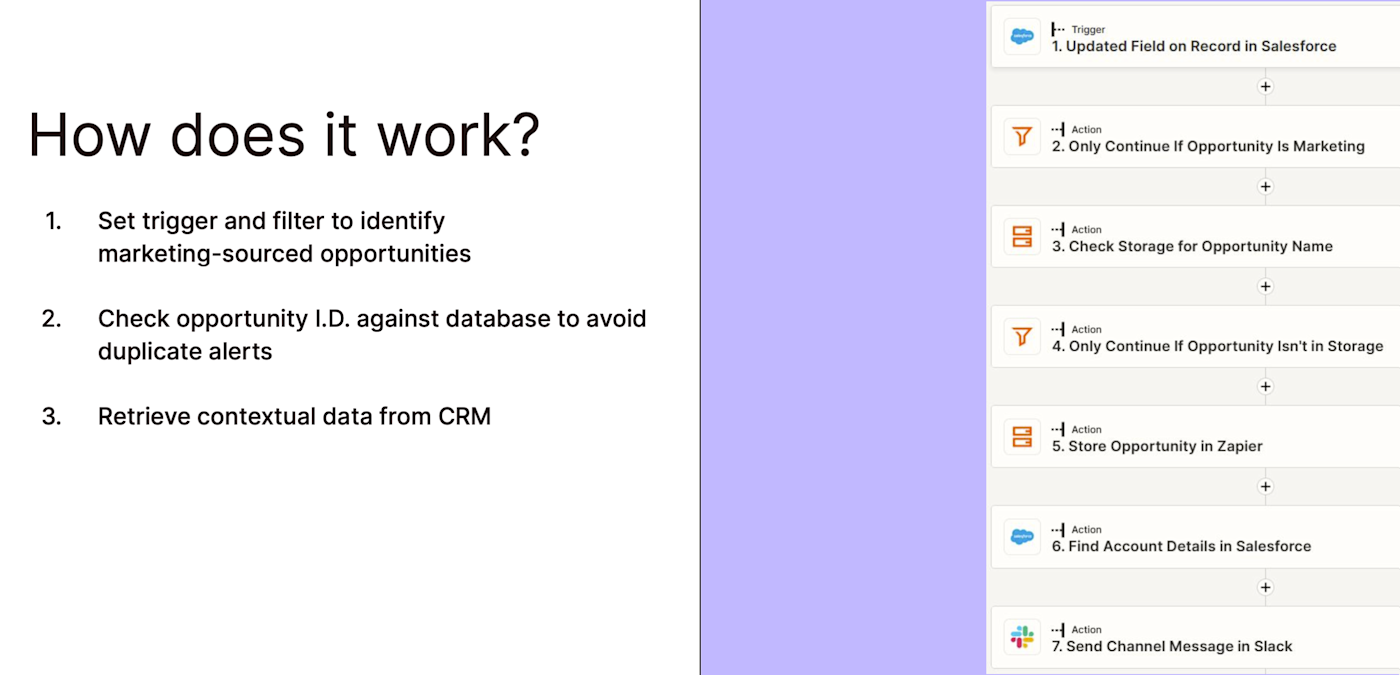
For the trigger, we're using a change in the sales stage field in Salesforce. The next step filters out any changes except those related to marketing—because that's what we're focused on.
Even with this filter, there's still an opportunity for information overload because our sales team is always fiddling with opportunity fields and details as they learn more about prospects.
To eliminate duplicate alerts, we use Storage by Zapier, which enables us to maintain a record of each opportunity—in this case, the account ID from Salesforce. Before sending new alerts to Slack, the Zap will check the account ID against what's already been stored (because if it already exists, there's no need to send another alert). And, after an alert has been successfully triggered, we add the account ID into storage so that it can then be used to check future triggers.
Finally, we'll perform a lookup action in Salesforce to pull some helpful details about the opportunity, like who the account owner is, how large the opportunity is, and when the sales demo ran. This provides important contextual information for our marketing team about the sales stage, how much the opportunity is worth, and who owns the opportunity in sales, which is useful information in case we want to ask any clarifying questions.
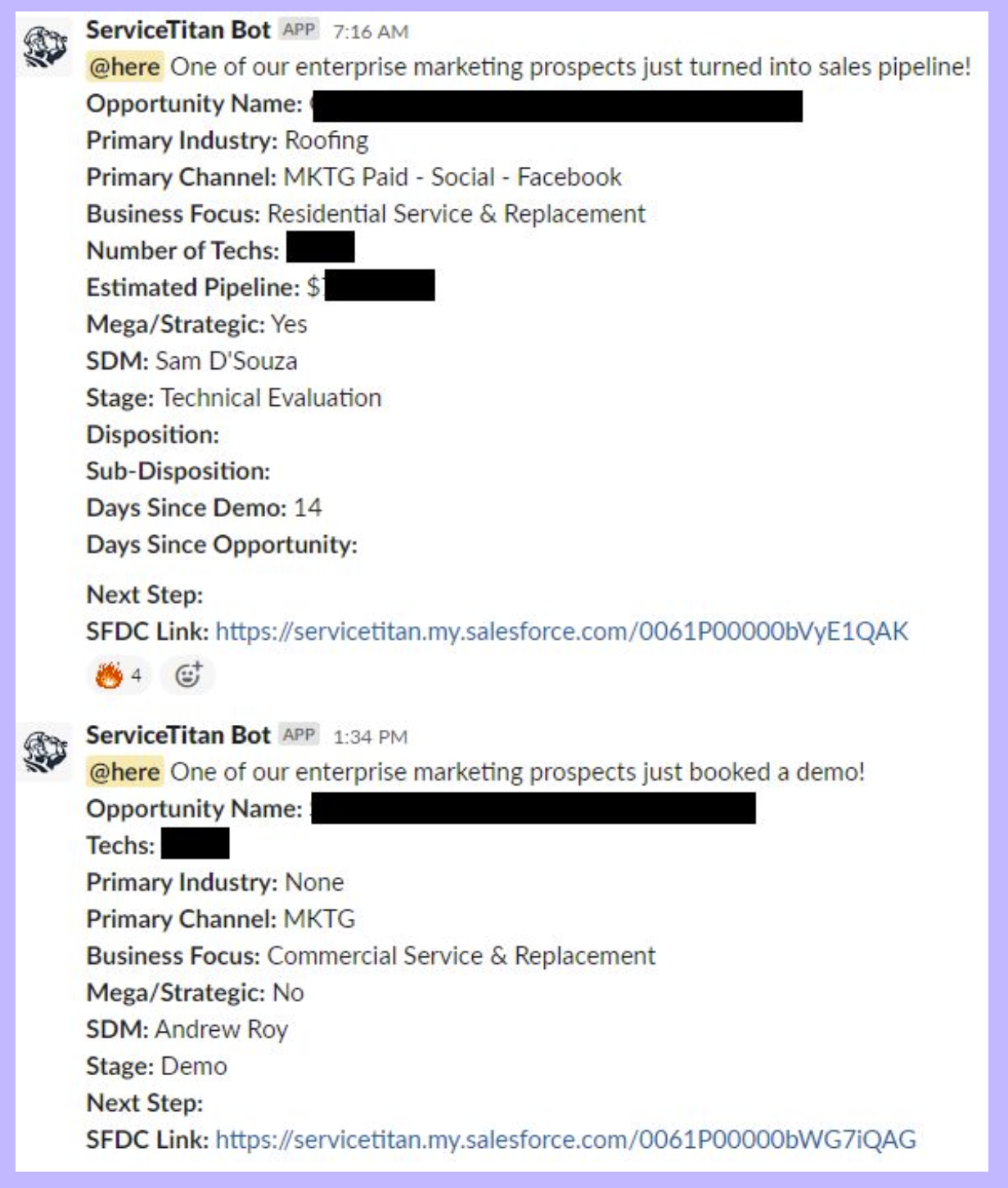
So, what we can see here in real time are the accounts that are feeding the numbers in our dashboard, which provides important context about who's interested in talking to us. And because we can see all of the form values along with the marketing channel that drove the initial lead, we can identify trends as they develop. Our channel managers can also see the success of their campaigns as they're happening. And not to be overlooked—the marketing team can celebrate wins as they happen.
Use data to make timely decisions
Our third Zap is about using data to make timely decisions. And in this case, that means helping our sales team prioritize accounts.
With potentially hundreds of accounts in their individual books of business, deciding who to reach out to first can be a daunting prospect. What's more, figuring out how to break the ice can be really hard. We know that the best time to reach out to companies is when they're thinking about and researching us, so we want to alert our sales reps when one of their accounts is poking around on our website.
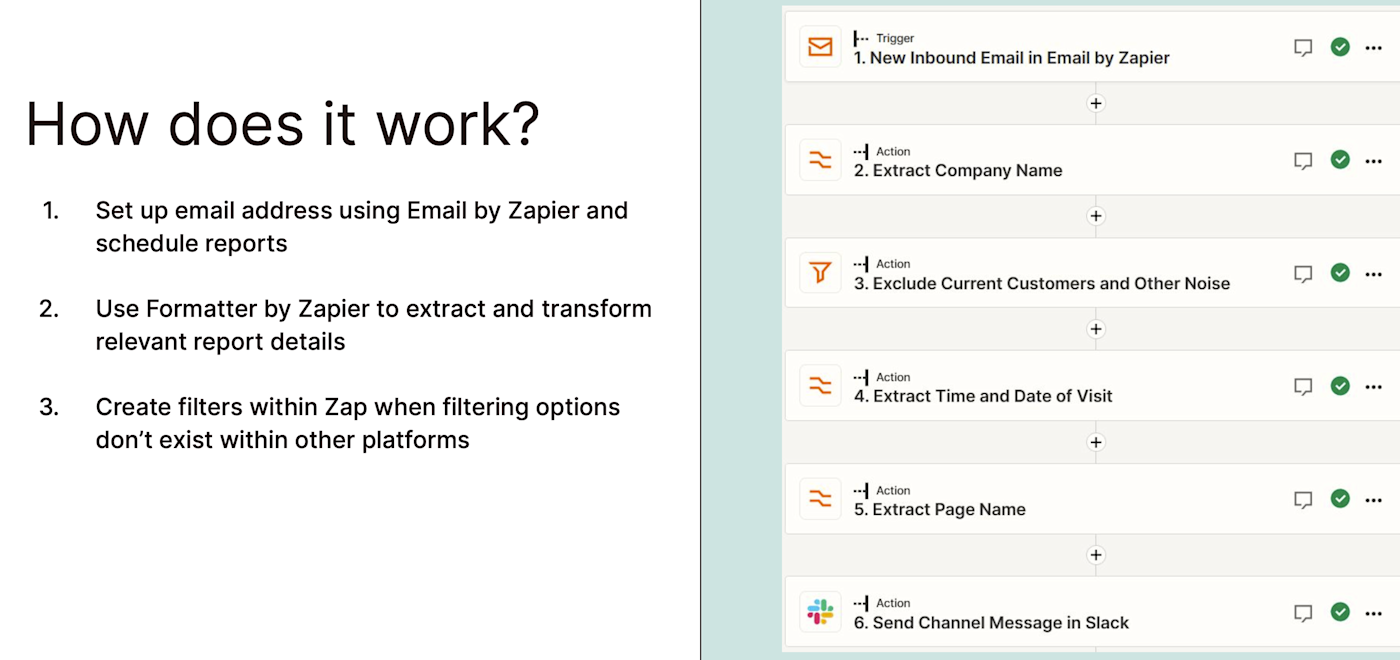
This one kicks off with an email. We use Lead Forensics to de-anonymize site visits, and it offers real time alerts in the body of an email. By using Email by Zapier, we can use these emails as a trigger and extract data directly from them.
In this app, we also make extensive use of Formatter by Zapier to pull out the precise bits of information we want to communicate to Sales. If you haven't used Formatter before, it's great. You can use it to format and adjust any number or block of text.
Here, we're pulling out the name of the company, the date and time of the visit, and the website the company visits.
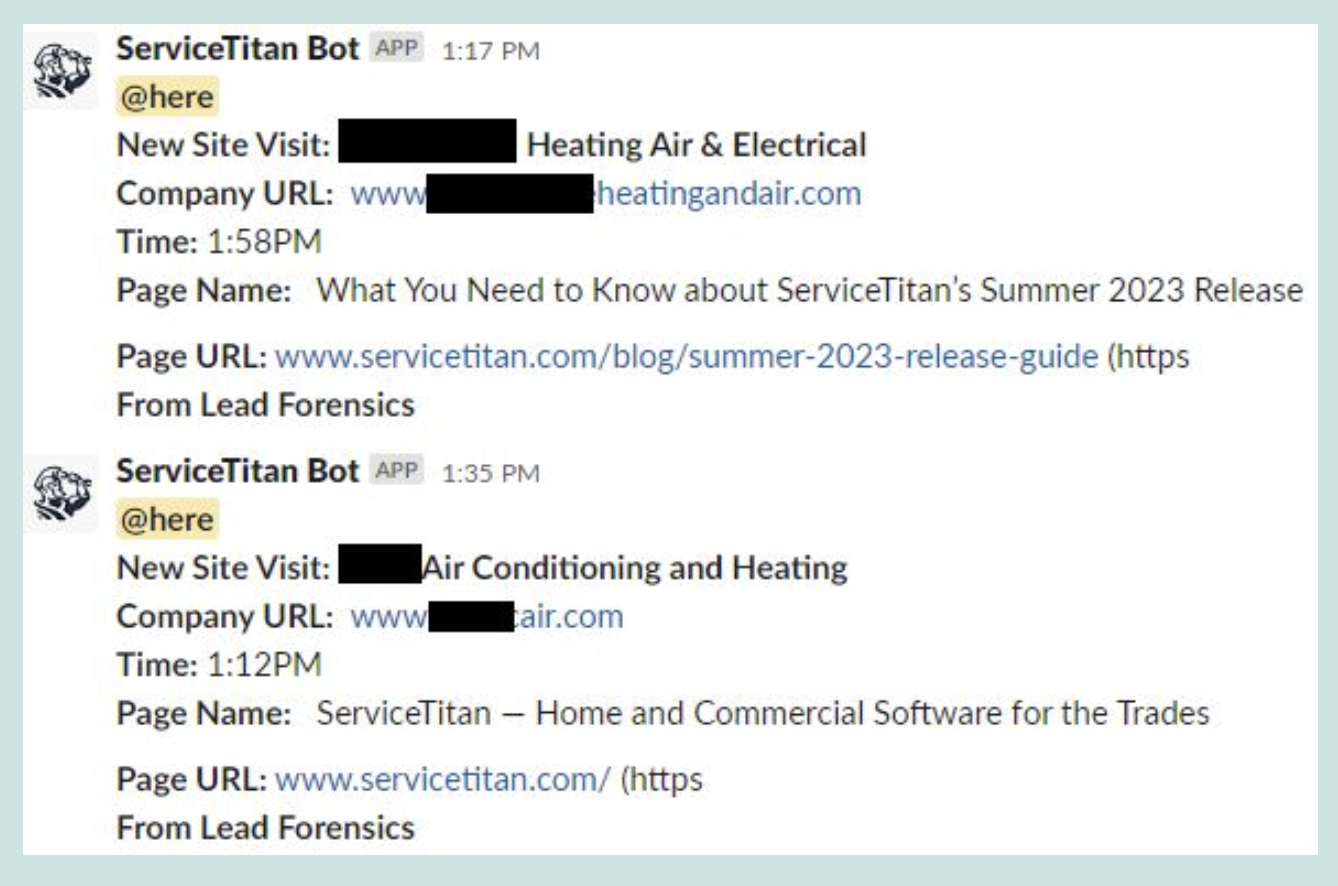
Marketing gets real-time insights about the accounts we're reaching, and Sales knows exactly when those accounts are visiting our site and what they're looking for. It's a feed of real time data here, and it helps us answer a few important questions, such as: Are my marketing and sales campaigns reaching the right people? And which accounts should I prioritize outreach to?
As part of our account-based marketing strategy, we set up automations like this any time we launch a large campaign that's targeting an important segment.
The most fascinating thing is that these automations enhance communication. The alerts that arrive here spark a lot of discussion about the content that seems most interesting to leads, the companies in their book, and what feedback Sales has gotten if they've conducted recent outreach. It's not uncommon to see entire threads branch off into conversations about strategy and messaging.
Catch your data with automation
These three examples are just a few ways you can use automation to organize your data and share it between teams. All of these Zaps address at least one of the three primary attributes of useful marketing and sales data: accuracy, context, and timeliness. Try some of them out. Start capturing and sharing the data that's important to your business.
And when you're finally able to catch your data, you can remove some of the biggest obstacles preventing marketing and sales from working more in sync.
And enjoy the cheese.
New to Zapier? It's workflow automation software that lets you focus on what matters. Combine user interfaces, data tables, and logic with 6,000+ apps to build and automate anything you can imagine. Sign up for free.
Related reading: