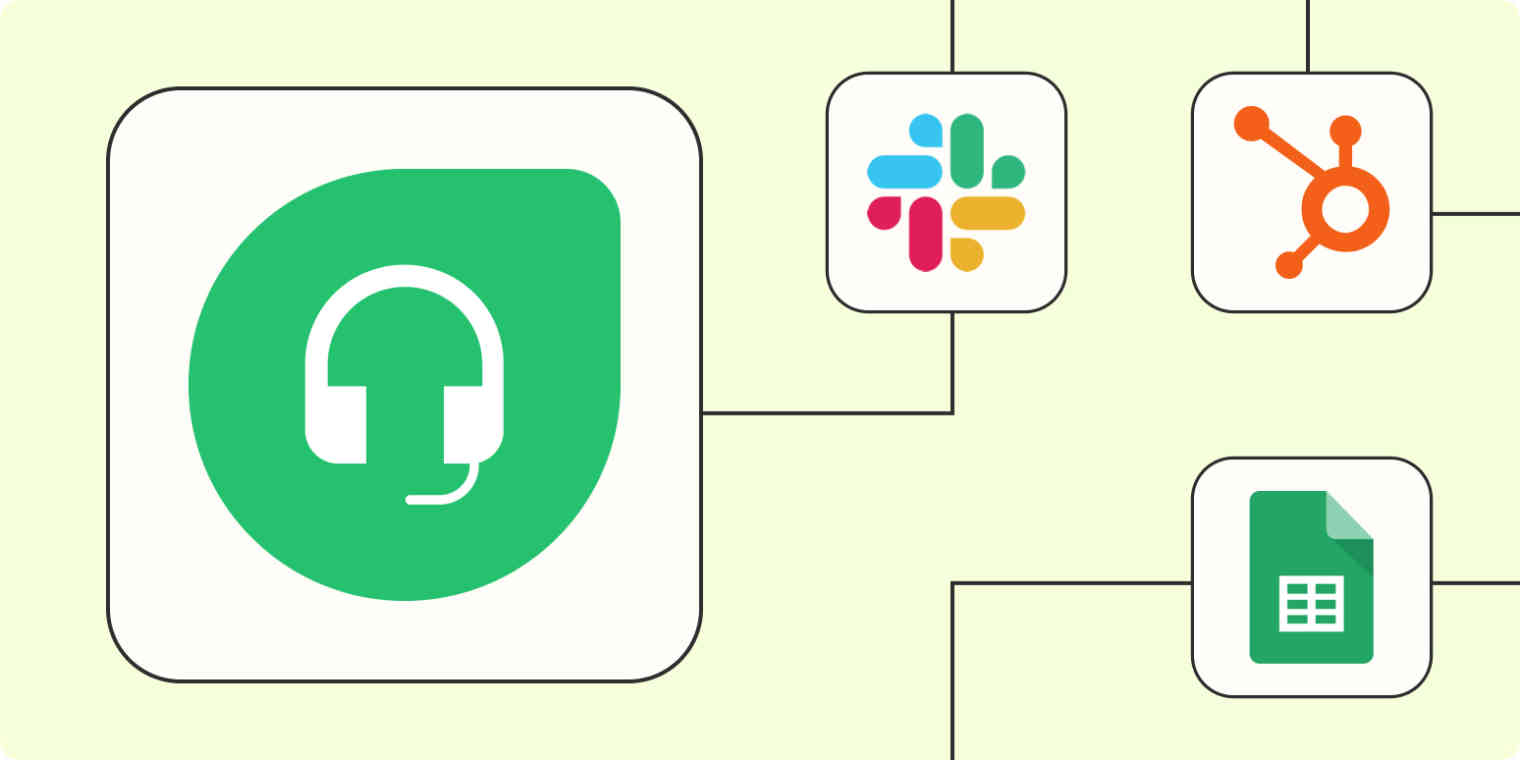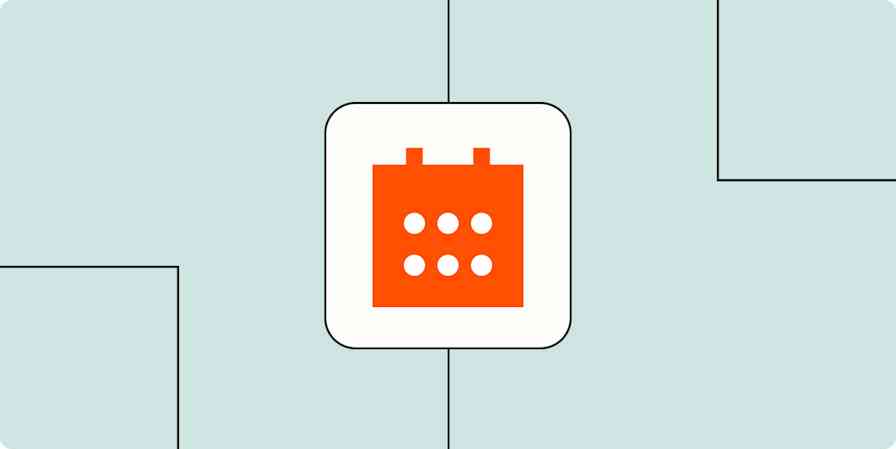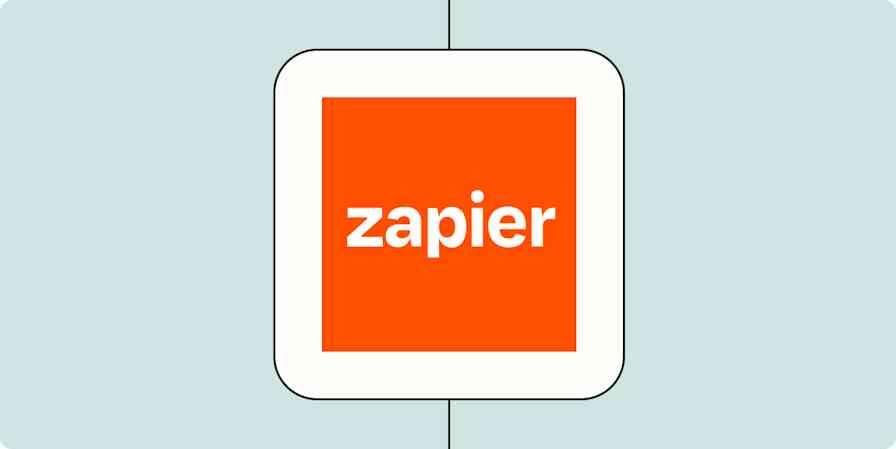Freshdesk is a popular customer service management tool for a reason: it simplifies your customer experience, gives agents the tools they need to meet customer needs, and enhances the efficiency and efficacy of your customer service processes.
But for many teams, it's easy to become overwhelmed with complex tech stacks. If separate tools keep your processes siloed, you'll lose all the time you save with Freshdesk by manually checking multiple dashboards and copying information from one tool to another.
Through automation, Zapier connects Freshdesk to the rest of your favorite tools. Below, we've put together a list of our favorite Zaps—our word for Zapier's automated workflows—that can keep your customer service processes running smoothly.
New to Zapier? It's workflow automation software that lets you focus on what matters. Combine user interfaces, data tables, and logic with 6,000+ apps to build and automate anything you can imagine. Sign up for free to use this app, and thousands more, with Zapier.
Table of contents
To get started with a Zap template—what we call our pre-made workflows—just click on the button. It only takes a few minutes to set up. You can read more about setting up Zaps here.
Keep your team in the loop with notifications
You shouldn't have to check your Freshdesk dashboard constantly—but you also don't want to miss any new messages or customer requests.
Whenever a customer reaches out to your customer service team, the right people should be notified right away. Thankfully, Zapier offers several ways to connect Freshdesk to your preferred communications method.
For instance, if your team uses Slack, you can set up a Zap to send a message to your Slack channel whenever there's a new or updated Freshdesk ticket.
Send Slack channel notifications when Freshdesk tickets are updated
Or, if your team is more old-school, you can notify the right people of new Freshdesk tickets via email or SMS.
And if you're a manager, you can easily stay up to date on your team's Freshdesk tickets with a daily, weekly, or monthly digest sent to Slack.
Get a digest of new Freshdesk ticket notes sent to Slack on a daily, weekly, or monthly schedule
Add new tickets to your project management tool
The most efficient teams keep their to-do list in one place. Having to check Freshdesk on top of your regular project management tool is a recipe for letting things fall through the cracks.
Of course, you can dedicate time to copying information from Freshdesk tickets into your project management app of choice—but this system not only wastes your time but invites human error during data entry.
No matter if your team relies on Asana, Trello, or Todoist, you can use Zapier to keep everyone on track.
Add rows to Google Sheets from new Freshdesk tickets
And if you're on one of Zapier's paid plans, you can dynamically assign each ticket to the right person with paths or a lookup table action.
Create Freshdesk tickets from forms
While the beauty of Freshdesk is that it's available in many places your customers are—like email, phone, chat, social media, and your website—you may still want the flexibility that dedicated form builders provide. These apps come with responsive designs and powerful widgets that add a customizable flair to your web presence.
Whether you use Google Forms, Jotform, or another form builder, these Zaps let you collect data from around the web and funnel them into Freshdesk tickets for quick resolution.
Create Freshdesk tickets for new Jotform submissions
Create Freshdesk tickets for new Gravity Form submissions
Create Freshdesk tickets from new SurveyMonkey responses
Add new contacts to your email list or CRM
Manually adding new customers to your CRM or email list can eat up an unreasonable amount of time. But the following Zaps let you add new Freshdesk users to your favorite mailing list tool, which enables your team to stay organized and save time.
Add new Freshdesk users as subscribers to Mailchimp
Add new Freshdesk contacts to a Mailjet contact list
Many new tickets in Freshdesk may be coming from existing customers, so you may want to include a lookup table and paths to create different actions for CRM entries that already exist. For instance, the Zap might simply update the existing customer's CRM file with a note about the customer service request.
This keeps your organization on the same page and ensures relevant context about that customer is available to everyone, not just the customer support team.
Create new Freshdesk tickets from Google Sheets
If your organization gets a lot of requests (or just likes to have robust data analytics), it's helpful to connect your tools to a spreadsheet or database.
One of the most popular Freshdesk workflows is to create tickets from new Google Sheets rows. This integration is useful if you already use a public Google form to collect customer questions; the Zap automatically creates new Freshdesk tickets for new or updated rows in Google Sheets.
Create Freshdesk tickets for new Google Sheets rows
Create Freshdesk tickets for new or updated rows in a Google Sheet
Send completed tickets to a spreadsheet or database
While Freshdesk is a powerful tool for monitoring a busy help desk in the moment, you probably also want an easy way to track your customer support team's trends over time. Spreadsheets might be a bit cumbersome, but they make tracking essential customer and performance data a cinch.
One way to bridge that gap is to use one of these Zaps to send completed Freshdesk tickets to your spreadsheet or database of choice. That way, your customer support team can enjoy Freshdesk's benefits while your internal managers still get all the data they need.
Add rows to Google Sheets for updated Freshdesk tickets
Track the number of new Freshdesk tickets over time in Cyfe
Add new Freshdesk tickets to a Klipfolio data source
Connect almost any app to Freshdesk with webhooks
What if you want to connect Freshdesk to an app that isn't listed here or doesn't (yet) integrate with Zapier? That's where webhooks come in!
A webhook Zap lets you create Freshdesk tickets with a custom trigger from any API that accepts it. It may sound intimidating—but setting up webhooks takes less technical know-how than you might assume. For an introduction to using webhooks with Zapier, check out this helpful guide.
Streamline your customer service workflows
With Freshdesk, customer support teams can handle a busy help desk with ease. The multi-channel system gives customer service agents the resources they need to meet customers where they are—and adding automation makes your processes even more powerful.
Save time and reduce human error by connecting Freshdesk to your essential tools. Zapier's automated workflows save you time and energy—which you can redirect into better connecting with and serving your customers.
New to Zapier? It's workflow automation software that lets you focus on what matters. Combine user interfaces, data tables, and logic with 6,000+ apps to build and automate anything you can imagine. Sign up for free to use this app, and thousands more, with Zapier.