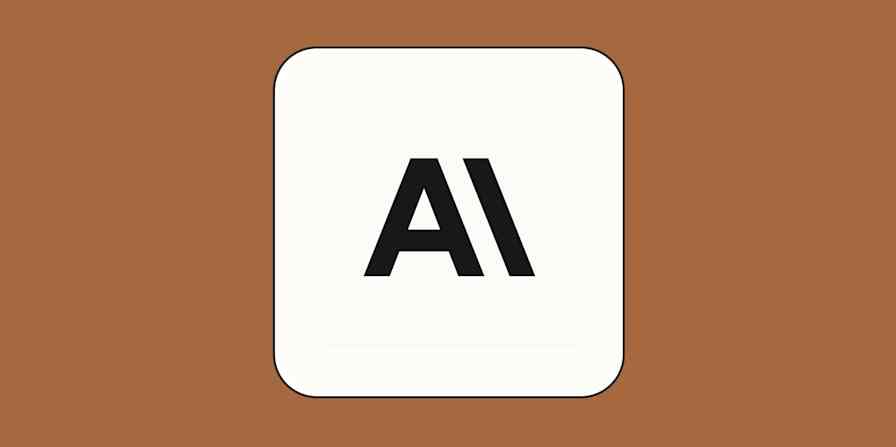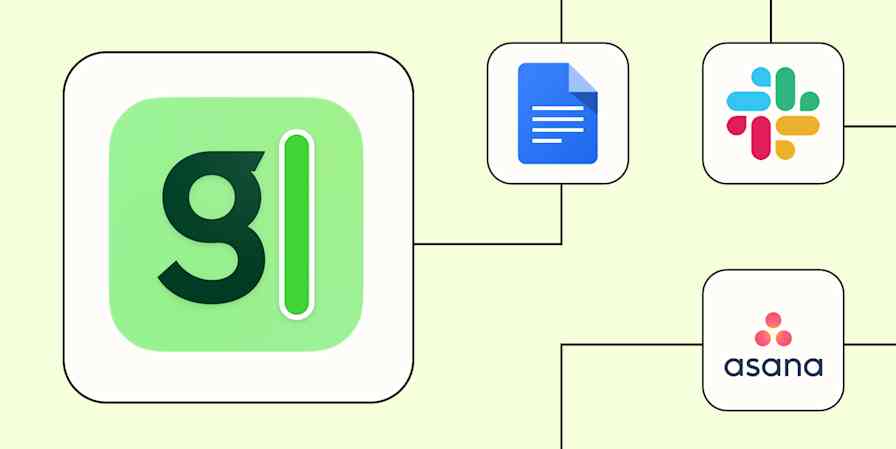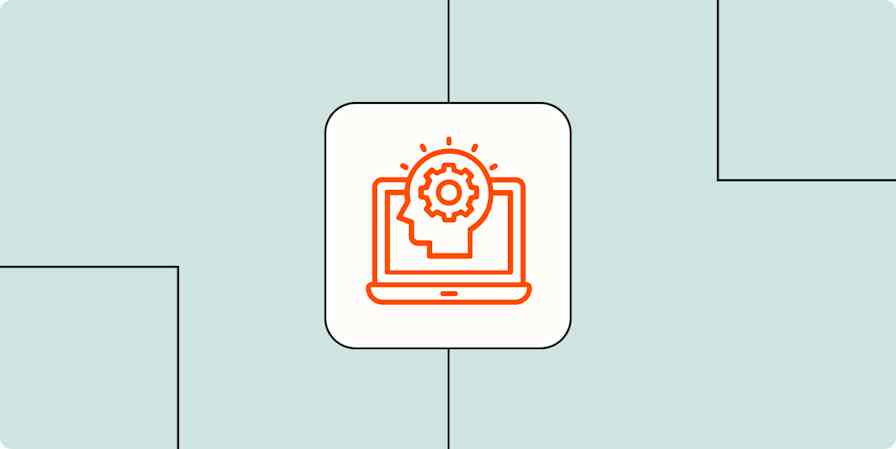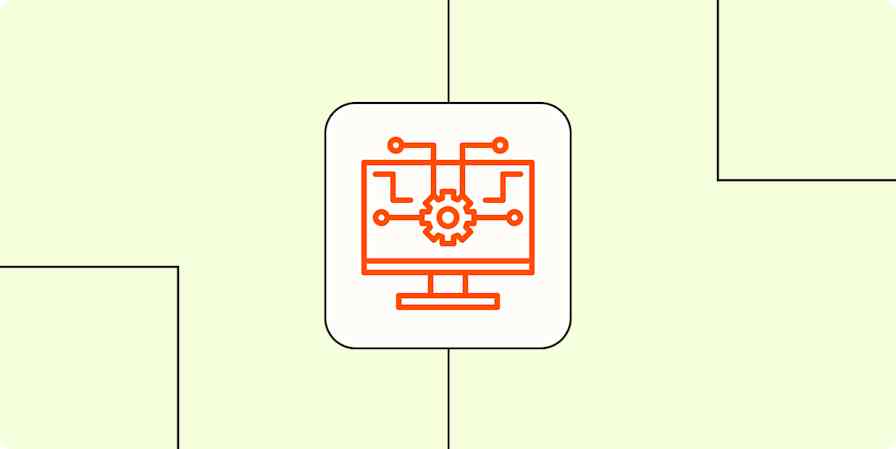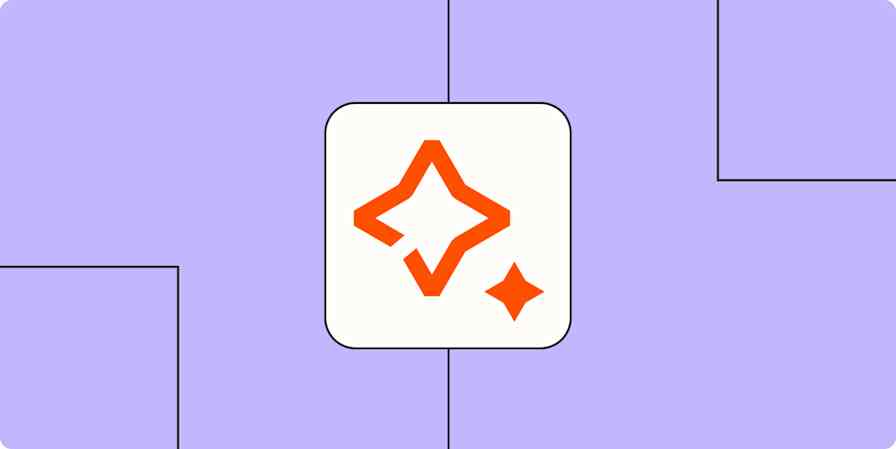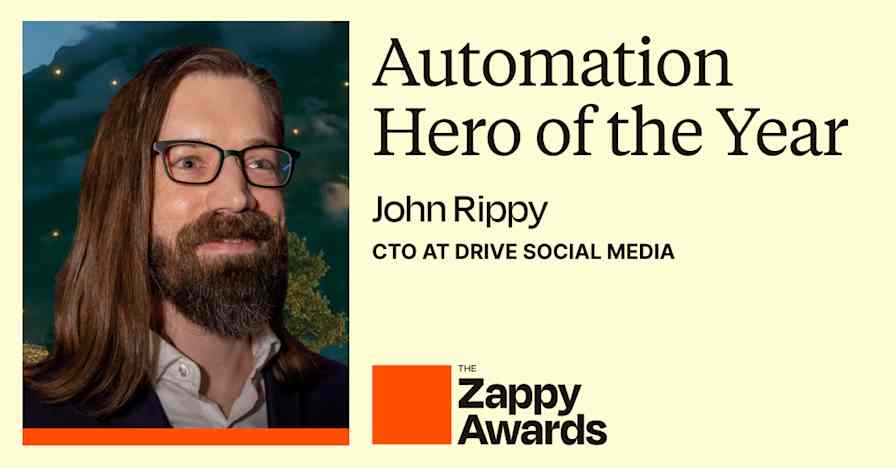When I first heard about Zapier's AI hackweek initiative, my first instinct was to track down some fingerless gloves and binge a few good heist movies to get into the right headspace. But for better or worse, our GTM (go-to-market) org's first-ever AI hackweek didn't require the ability to press exactly one key before dramatically announcing, "I'm in."
We'd already been using AI in our day-to-day work, but leadership wanted to give us the space to step back from the daily grind and take some bigger swings. AI hackweek was a chance to experiment, prototype, and see what kind of tools we could create together.
A hackweek is like a hackathon, but spread out over several days so people can carve out time from their regular work. The goal isn't polished, production-ready tools, but scrappy experiments that spark new ideas, build confidence, and get us thinking about how AI can make us better at engaging, selling to, and supporting customers.
Here's how we did it—and what you can take away if you're thinking about running an AI hackweek for your own team.
Phase 1: Preparation
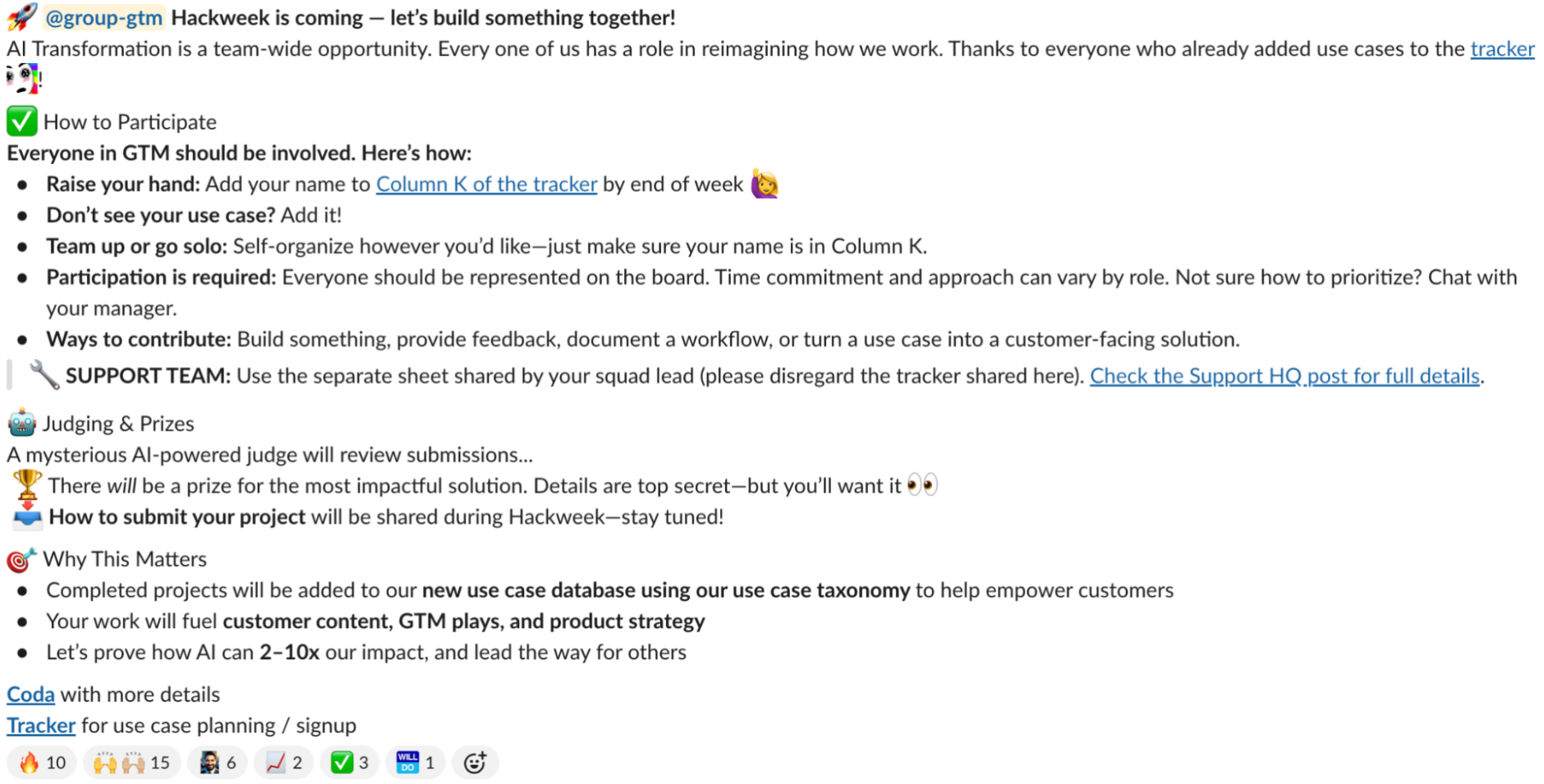
Like any good experiment, our hackweek started with planning and clear guidelines. Our leaders announced the event with plenty of lead time and set a few ground rules:
Mandatory involvement. To make sure everyone got their hands on AI, participation wasn't optional. Each team had dedicated blocks of time (five hours was most common), structured to minimize disruption to normal work.
Brainstorming ahead of time. A few weeks before the hackweek, everyone submitted AI project ideas and use cases to a shared spreadsheet. Anyone who didn't have a specific idea could add their name to the project. By kickoff, each person had already signed up for a project—which meant no scrambling on day one.
Project categories. To focus the work, we organized projects around stages of the customer journey. That way, we could track not just cool ideas, but where in the business they might make the biggest difference.
Phase 2: Hackweek in action
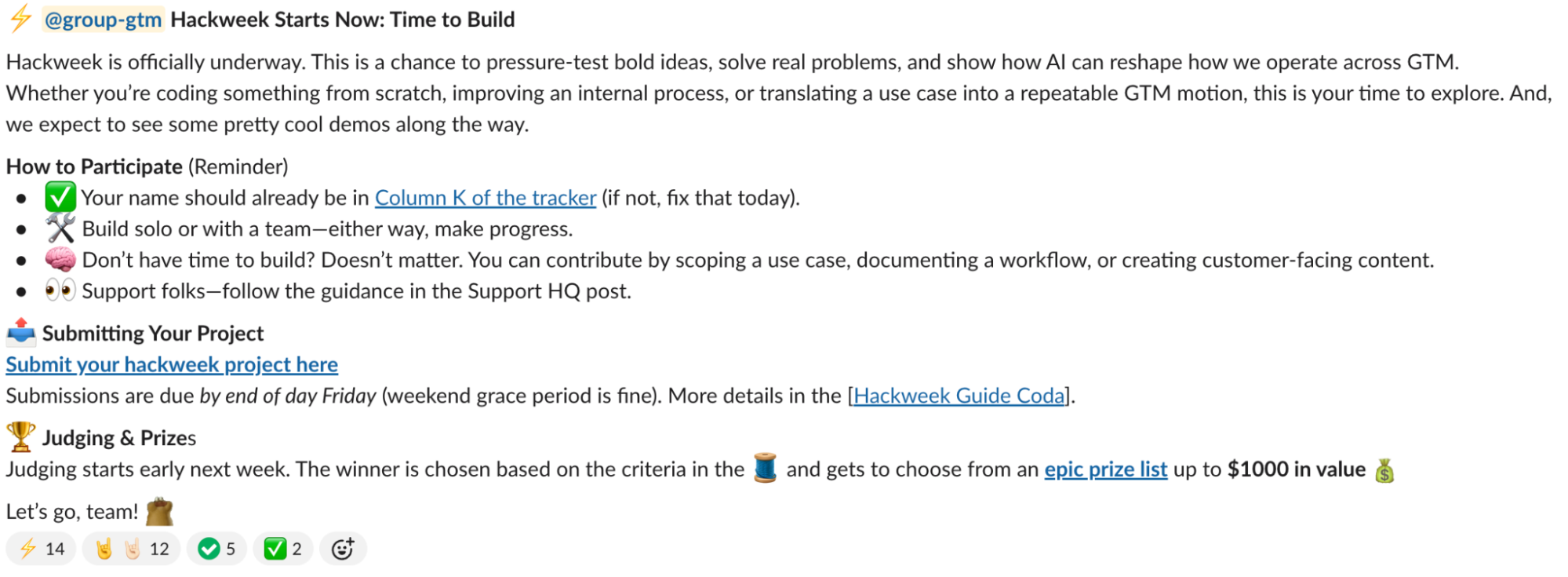
Once hackweek kicked off, the energy was contagious. Instead of stressing over polished, production-ready projects, the focus was on progress: getting something working, testing ideas quickly, and showing what was possible.
Some teams built Zapier Agents that could autonomously (and dynamically) handle complex tasks. Others used Zapier Tables to store and organize information, then layered on Interfaces and Chatbots to make it easy for teammates to interact with those systems. And of course, plenty of projects pulled in external AI tools through Zapier integrations, adding intelligence to existing workflows within our tech stack.
A big part of what made the week fun was the sense of community. Personally, I devoted about 15 hours of my week to two projects, and I spent a majority of that time co-working with my teammates over Zoom. We shared helpful resources, problem-solved together, and celebrated when test runs started to go smoothly. As a larger organization, we had a dedicated Slack channel where people posted about their projects, asked for feedback, and—most importantly—cheered each other on.
By the end, it felt more like a team sport than a homework assignment. Everyone experimented, shared, and pushed each other forward—exactly the spirit we hoped to capture.
Phase 3: Results
The projects that came out of hackweek were as varied as our teams. To make things even more fun, we had an AI bot "judge" the submissions and post cheeky recaps in our dedicated Slack thread.
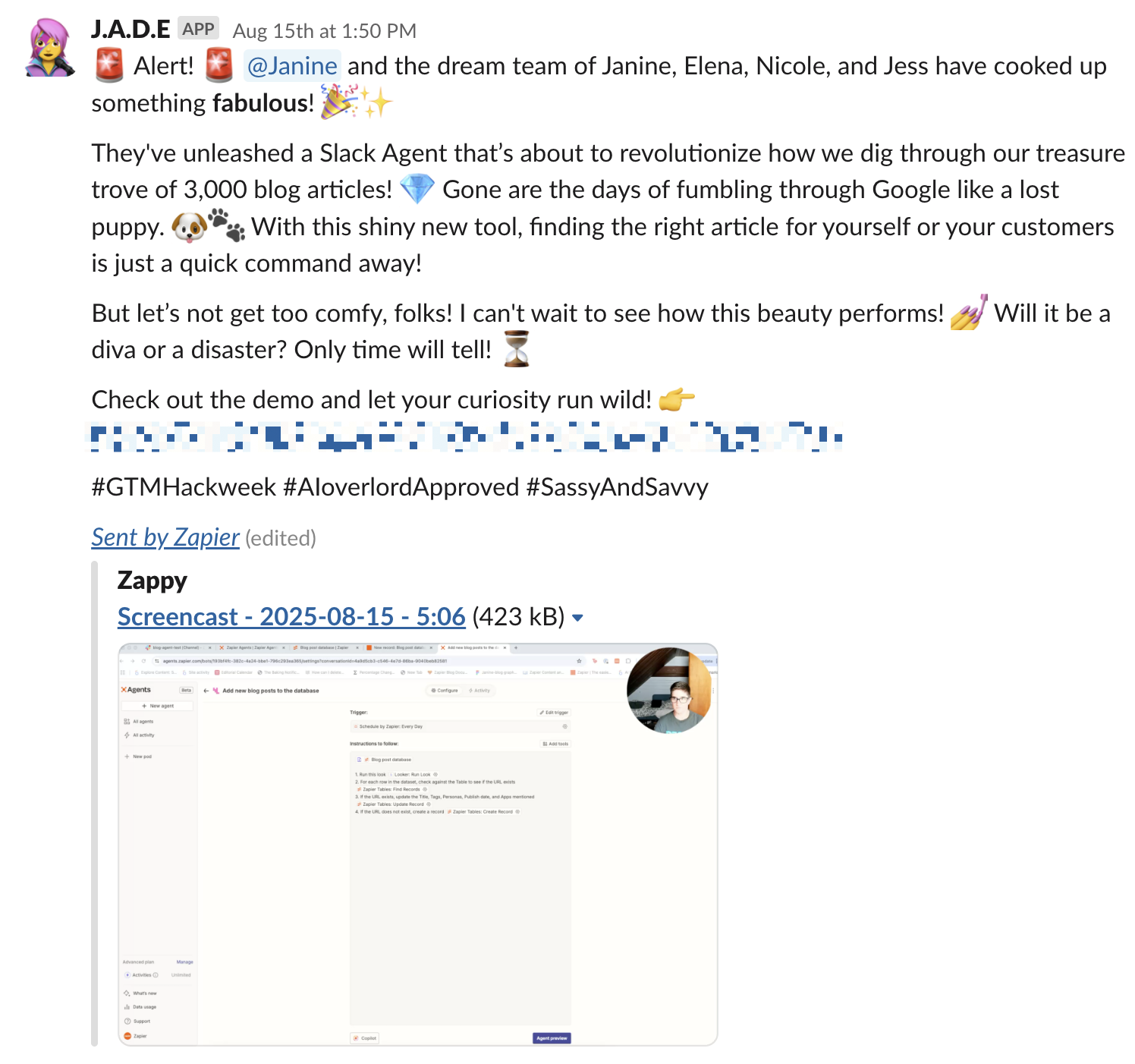
Here are a few of the hackweek projects we came up with.
Marketing: Events intelligence system
Choosing which industry events to attend, sponsor, or speak at normally involves a lot of guesswork. The research is scattered across tools and teams, and it's often based more on gut instinct than data—so the right opportunities get missed while budget goes to the wrong ones.
This AI hackweek project changes that. It combines human inputs with AI research to automatically track new and suggested events, enrich them with details like audience fit and customer presence, and flag which opportunities are most worth pursuing. Our events team can now quickly see where competitors or dream buyers will be and align on priorities in one place. That means more impact from every investment.
If you're inspired, here are a few other ways marketing teams can add AI and automation to their workflows:
Automatisez vos inscriptions à des événements avec un modèle de formulaire d’inscription personnalisable.
Consolidez les publicités LinkedIn et Facebook et générez des rapports hebdomadaires à l’aide d’un agent d’IA.
Acheminez les nouveaux e-mails, les soumissions de formulaires et les messages sociaux à partir de plusieurs canaux vers les bonnes équipes grâce à une catégorisation et un routage intelligents.
Rationalisez la surveillance des médias de votre marque grâce à l’automatisation alimentée par l’IA
Support: AI chat coach for faster feedback
For support teams, feedback is essential—but it usually takes time to gather and deliver. That means agents often miss out on timely insights that could help them grow.
The support team created "Chat Coach," an AI agent that reviews support chats at the end of each shift and automatically delivers feedback in Slack. It highlights what went well and pinpoints opportunities to improve—no manager intervention required. Our support team has already seen faster, more consistent coaching that helps agents build on their strengths daily. In turn, we're able to provide quicker, more accurate support for customers.
Want to try building a chatbot for yourself? Get started with one of these pre-built templates:
Répondez rapidement aux questions des prospects et concluez plus d’offres avec un chatbot alimenté par OpenAI.
Répondre aux questions des clients et diminuer le volume d’assistance grâce à un chatbot sur mesure.
Sales: Dynamic account prioritization
Account executives often get a list of accounts once—and that's it. Re-prioritizing based on fresh signals like funding rounds, new executives, or AI adoption is so manual that it rarely happens. Reps are almost always in danger of spending time on lower-potential accounts while high-opportunity ones slip by unnoticed.
Our sales team built an AI agent that continuously monitors each AE's book of business for key buying signals, re-ranks accounts weekly, and delivers insights straight to the rep. With a constantly refreshed priority list and personalized outreach cues, sales teams can focus where the buying potential is highest and strike while the iron is hot.
Here are a few other ways sales teams can build smarter, AI-powered processes with Zapier:
Automatisez le transfert du marketing aux ventes lorsque les comptes cibles interagissent avec votre contenu.
Suivez les ventes et envoyez facilement des rapports à ton équipe à l'aide d'un bouton.
Aide les équipes en contact avec les clients à se préparer plus rapidement et plus intelligemment.
Alertez les commerciaux qualifiés avec des réclamations actives et réduisez le temps de réponse des prospects.
RevOps: Renewal crystal ball
Renewals are one of the toughest moments in the customer lifecycle, and teams often go in blind. Data is scattered across multiple systems, manual research takes hours per account, and handoffs between Sales and Success are inconsistent—which makes it easy to miss expansion opportunities or spot risks too late.
Our RevOps team's "Renewal crystal ball" is an AI agent that acts like your best customer success manager. It pulls together usage data, recent conversations, relationship depth, and market signals, then recommends renewal strategies and flags risks early. It also automates the handoff process—creating documentation, updating systems, and notifying stakeholders in Slack—so deals are routed to the right team with complete context. That means less manual research, stronger renewal positioning, and more confidence in identifying both risks and expansion opportunities.
Want to try building an AI agent for yourself? Here are a few pre-built templates to get you started:
Run agent behaviors in the Agents app for new or updated rows in Google Sheets
Run agent behaviors in Agents every hour with Schedule by Zapier
Trigger run agent behavior in Agents when a Zapier Chatbots conversation is completed
What we learned: Tips for hosting your own AI hackweek
Thinking of running an AI hackweek yourself? Here are a few lessons you can take from our first hackweek experience in the GTM org:
Make it mandatory (and flexible). If you want meaningful participation, everyone should join. But let teams decide how to balance hackweek with day-to-day work.
Pick dates early. Hackweeks work best when they're baked into your quarterly rhythm. Lock them in early so people can plan around them.
Have projects lined up before kickoff. Get participants to brainstorm and sign up for projects in advance. It saves hours of wheel-spinning once the week starts.
Tie projects to real goals. The best projects move the business forward, so it's important to connect hackweek ideas back to team priorities.
Think progress over perfection. The goal is to show what's possible, not launch polished products. A working demo and some notes on next steps are plenty.
Keep the tooling lightweight. A simple form for submissions, a shared doc or hub for resources, and a Slack channel for chatter are all you really need.
Create a hype cycle. Momentum is half the magic. Post teasers, get an exec sponsor to champion the week, and celebrate wins as they happen.
Celebrate together. A dedicated Slack channel (or Teams/Discord if that's your setup) creates space for sharing in-progress demos, cheering each other on, and building a little friendly competition.
Plan for what's next. Hackweek shouldn't end on Friday. Decide how you'll share results (e.g., an all-hands recap, a showcase video, or prize ceremony) and who will own follow-up on promising projects.
Remember the bigger picture. For me, the biggest win wasn't the projects themselves; it was seeing how quickly teams could build confidence with AI when given the space to experiment. When teams learn together, they build new muscles—and often uncover insights that shape roadmaps and strategies.
AI hackweek let us step back from day-to-day execution and think bigger. It was designed to spark creativity and encourage bold ideas. At its core, it's about building belief in what's possible and creating momentum we can carry into how we work every day.
Lindsay Rothlisberger, Director of Revenue Operations at Zapier
Our first AI hackweek proved what I've suspected all along: adopting AI sounds glamorous, but in practice, it's often a bit messy. The only way through the hype and overwhelm is to roll up your sleeves, make time to build, and discover the value by doing. (And while I still haven't learned how to hack into the Matrix, there's always next time.)
Want to take the next step? Download our guide to AI adoption to see how you can start building AI into your workflows today.
Lectures connexes :