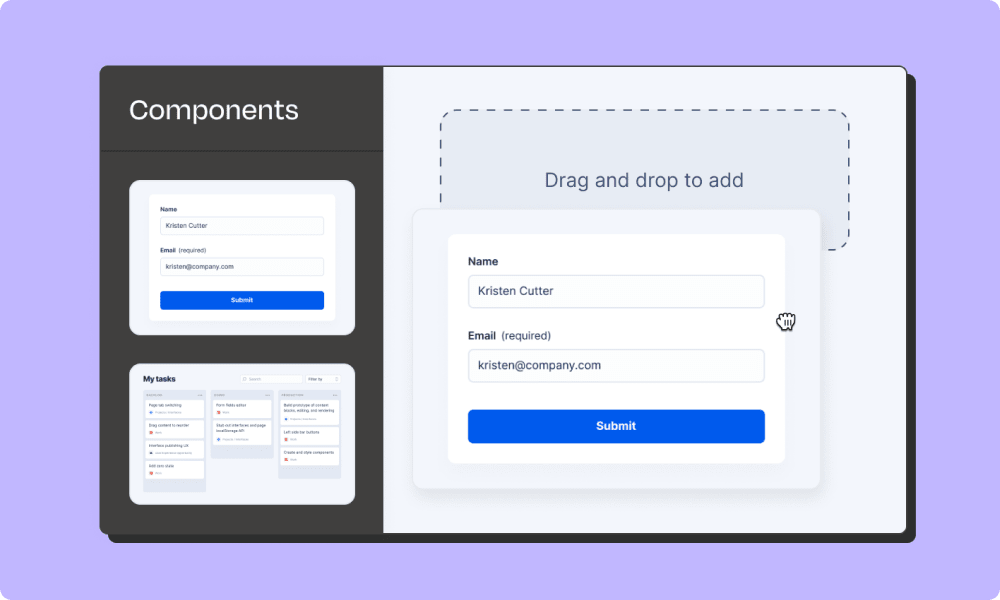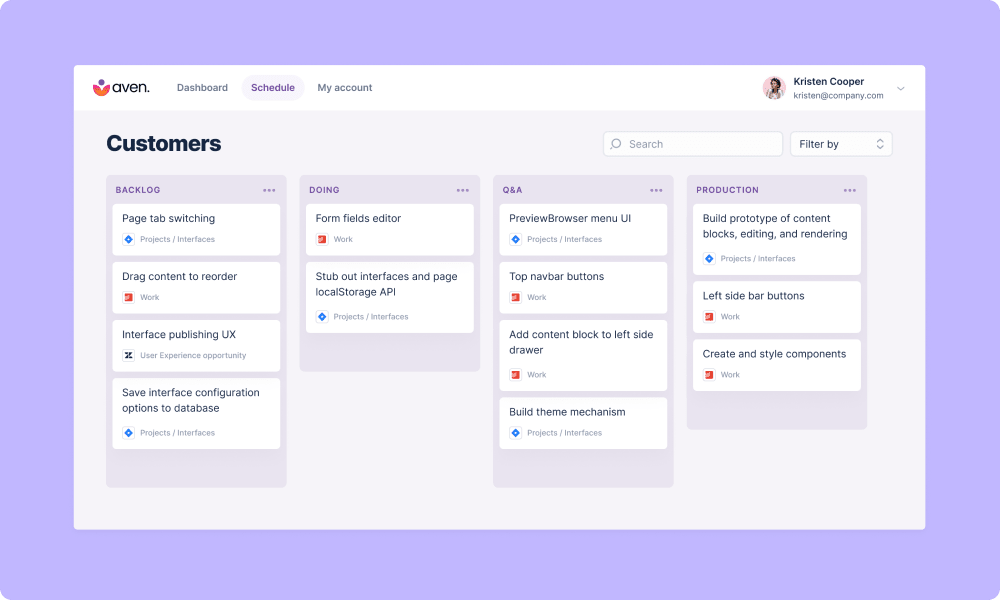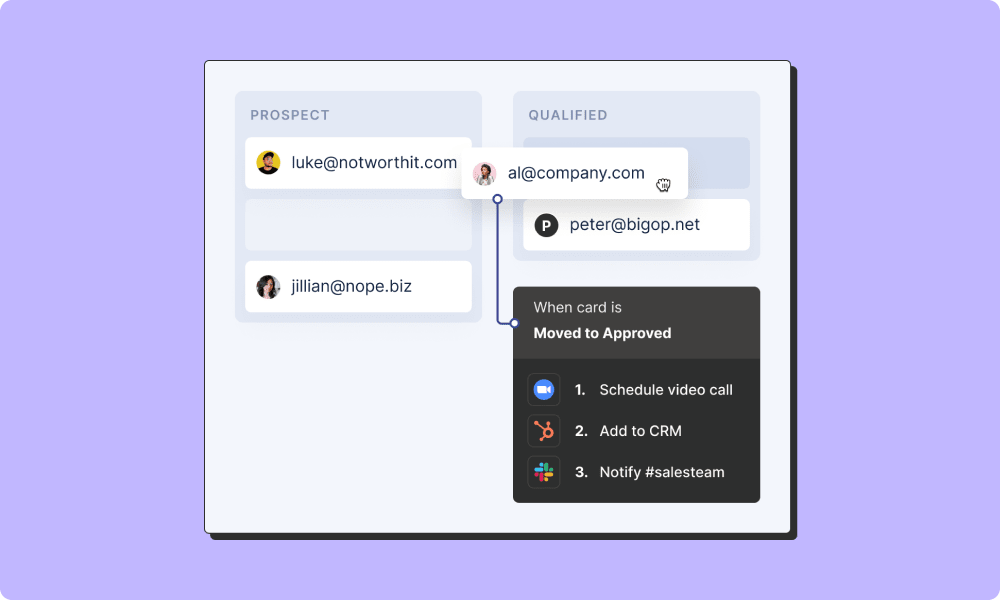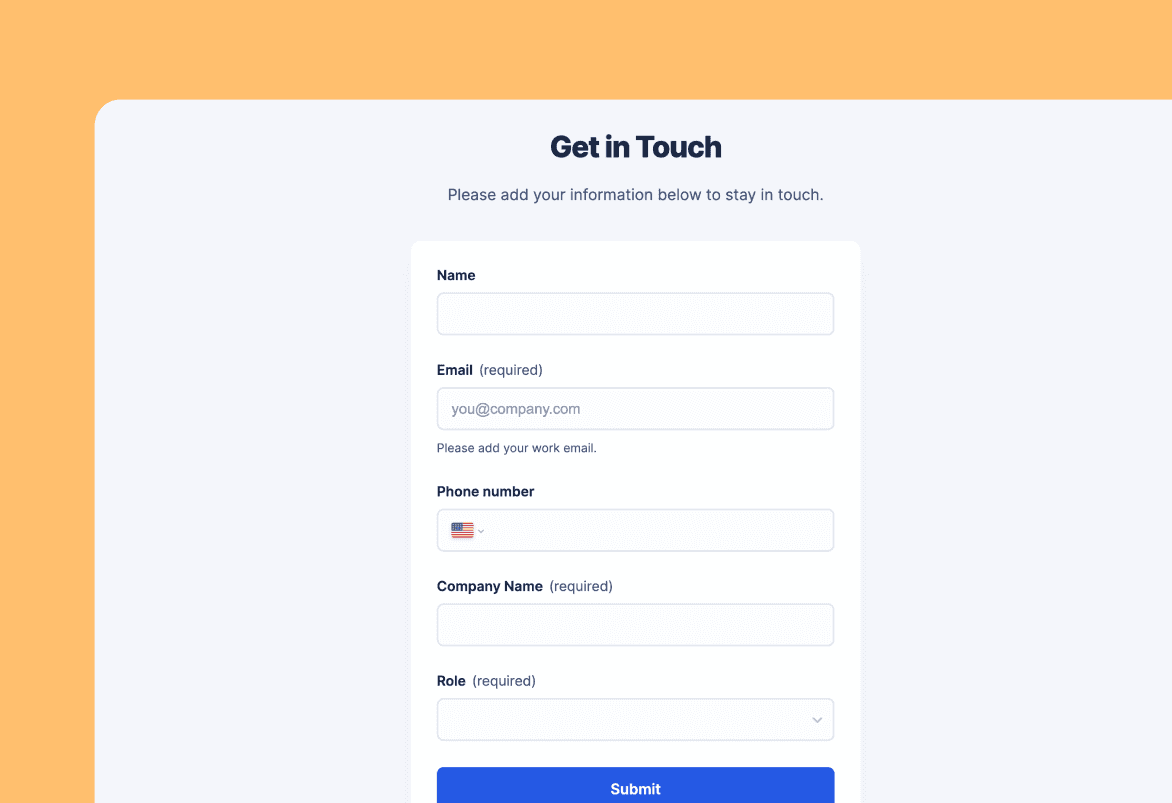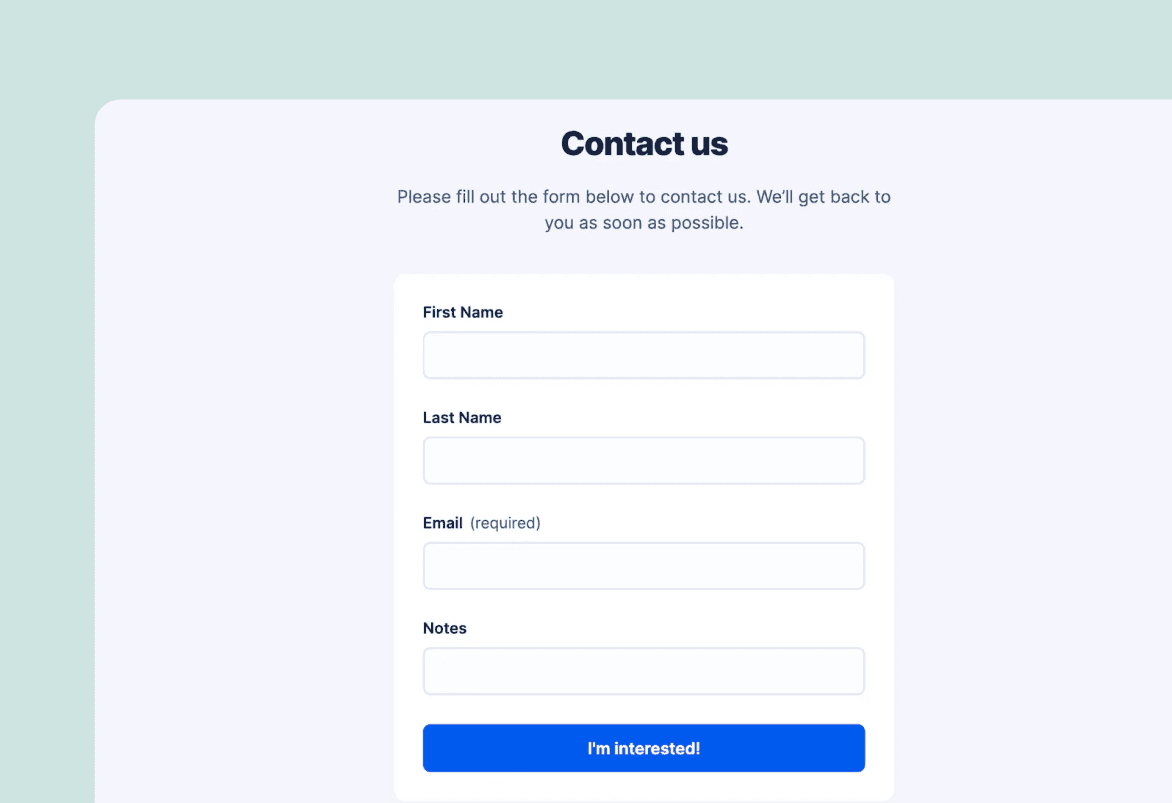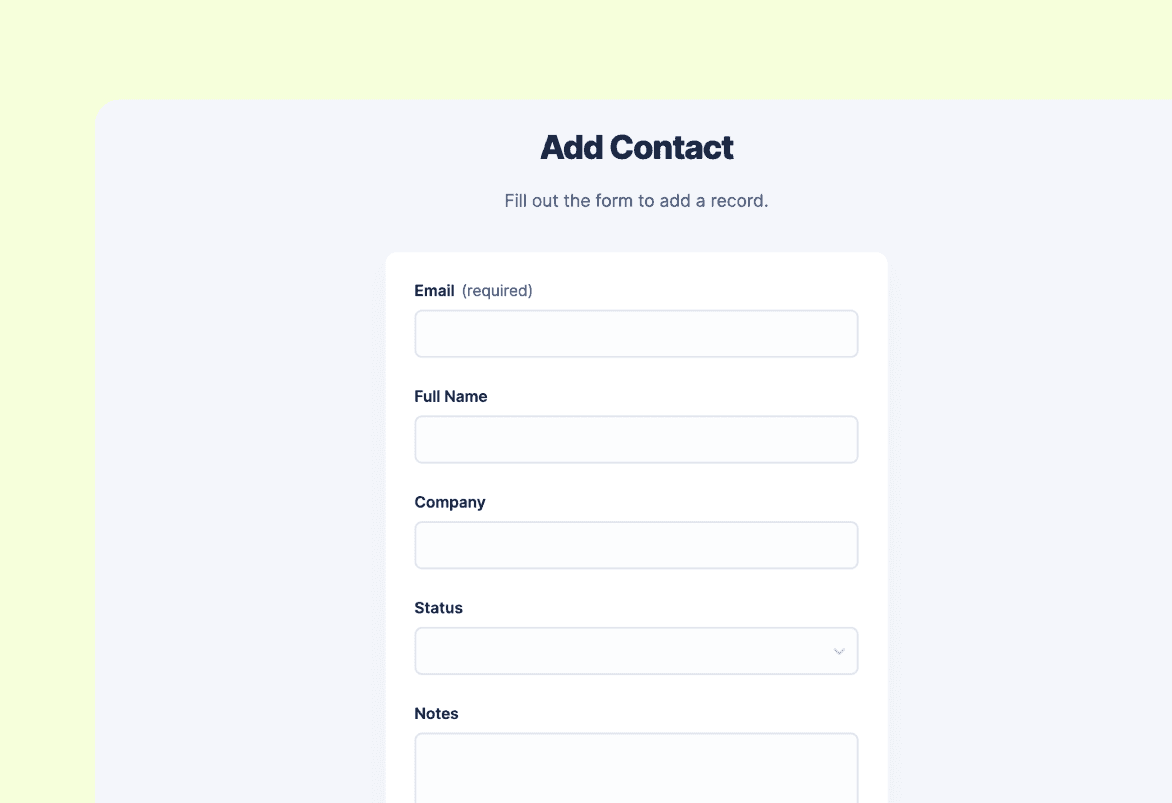How Zapier Interfaces works with Aha!
Create your form
Create a form that collects the data you need with a look and feel that matches your brand.
Craft your automation
Create and configure your workflow so that data flows exactly where you need it.
Integrates with 6000+ apps
Zapier Interfaces is more than forms
Template library
Build an interface from scratch or work from a series of templates to get started quickly.
Building blocks
Easily drag and drop components—like intake forms and Kanban boards—onto your web page so you can build at growth speed.
AI components
Take your website and apps to the next level with ChatGPT so you can provide your customers with personalized interactions.
Integrations and databases
Connect your interface with 6,000+ Zapier app integrations so you can automatically sync data between your go-to apps.
Customization
Change the color scheme, upload your company logo, and connect an interface to your own domain name for a cohesive look.
Access controls
Give specific users access or add a password control, so you can be sure the right people have access to your interfaces.