Project management software can streamline your team's workflow—or it can bog you down by adding time to simple tasks. How can you tell which of the many tools out there will do the trick for your team?
As a freelance writer who works with a range of clients, I'm an accidental expert on project management software. My clients onboard me to whichever tool they're using, so my desktop is littered with apps like Trello, Basecamp, Asana, and others battling it out for my attention. I've also gained perspective by researching and writing about SaaS tools over the last seven years, including interviewing the founder of a project management software company.
With all that experience under my belt, I can shed some light on what to consider when choosing project management software. Here are the six steps to follow to get what you're looking for.
1. Identify your challenges and constraints
Not all project management tools solve the same problems. That's why an important first step when selecting project management software is identifying your specific challenges.
My experience working in various project management apps with a range of teams has shown me how different their priorities can be. Some teams are focused on keeping the workflow organized and on track while others are looking for a contained and logical way to communicate about work in development. Still others need a scheduling or budgeting element in their workflows.
You'll also want to identify your constraints: parameters you have to work within. For example, one company may have a specific budget for the app, another may need the app to work for a team of a certain size, and another may need an app that integrates with certain software.
Make a list of all of the challenges and constraints you're facing. Try to be as specific as possible, so it will be clear which of the options are potential fits and which can be disqualified right away.
Here are some criteria that may make their way onto your list. It's not an exhaustive list, but it should get you started.
Criteria for selecting project management software
Budget
Team size and potential for the tool to scale with you
Permissions and review/approvals capabilities
File storage capacity
Security requirements
2. Create a list of top options
Once you know what you're looking for, you can create a list of the options that may fit your unique bill. Start by looking at Zapier's lists of the best project management software:
Zapier put the most popular apps to the test so you don't have to. Take a look through those lists and others like it (focusing on reviews written by real humans who've tested the software) to create a shortlist of apps that you and your team will test.
3. Test each app yourself
It's almost impossible to make a good decision about which project management software will fit your needs best without using it. Sign up for the free trial, or if they don't have a full-featured free trial, then reach out to ask for one. If a company won't provide a trial of the full package, it's likely a sign that you should move on.
Heather Hendricks has a lot of project management experience, and she makes it clear that you need to have access to the full software package to make an informed decision:
"I simply don't trust any software company that won't let me use the full software package for a specific free trial period. As project managers, we have a lot on the line if we endorse a platform that ends up being the wrong choice. I want to kick the tires. Hard. Seeing a demo is simply not the same as exploring the software freely and unrestricted for a few weeks. Salespeople that encourage this unhindered access are the ones that I trust."
But even with an in-depth look at the program, it's important to examine what it offers in its leanest version. Determine if the extras are just that: extras. Bells and whistles aside, stellar project management tech will do everything you need it to in its simplest form.
From my experience, an intuitive user interface is the most important feature. If you're going to be tracking all your work in this thing, you need to be able to perform common tasks without getting confused or needing to click through a bunch of menus.
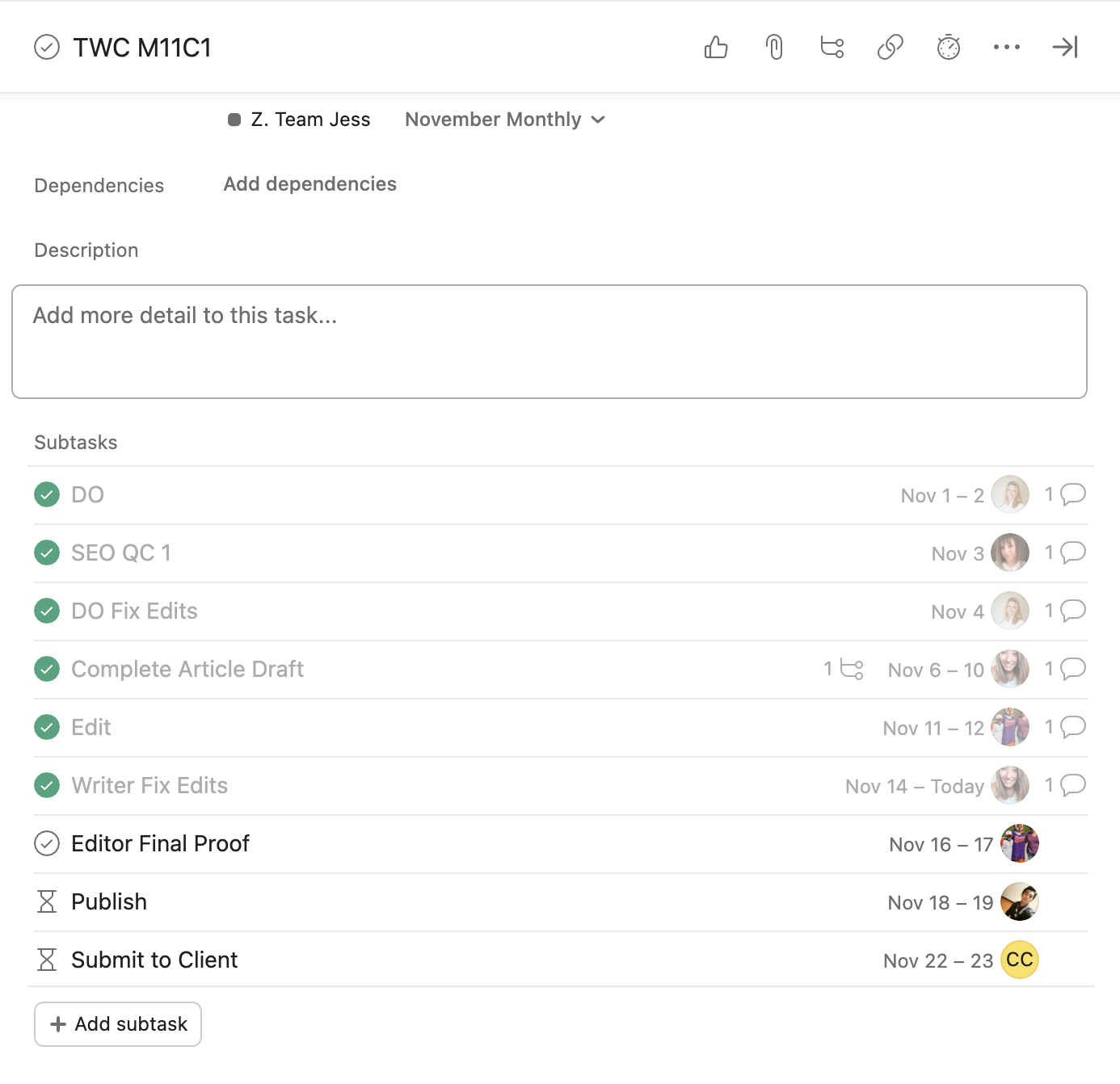
Here are a few other things you should be sure to test as you pick your project management software:
Dashboard view
Task creation
Notifications
Search
Customization, especially for dashboard/personal views or task options
Integrations with the other apps you use
Bug reporting functionality
Scheduling features
Accounting tools
4. Test each app with your team
If you're investing in new software for your team, you need to be sure your team is on board.
Paul Cothenet, the former CTO of MadKudu, an analytics company, suggests test-driving a tool's collaborative features with a small, committed group within your team. This kind of pilot program will likely uncover some of the issues and benefits that will only show up at scale.
"I geek out on my own with a lot of tools, but only a few actually have an incremental benefit that's worth the cost of switching with a multi-person team," he says.
To test your options effectively, use them with your team in as close to a typical manner of working as possible. Here are some of the tasks you'll want to tackle so you can see how they work in the app you're testing:
Give members access with varying permission levels
Create tasks and subtasks and assign them to team members (use real tasks for a more realistic experience)
Customize notifications
Create various shared views (calendar, Kanban, or whatever is available)
Assign deadlines and mark items as complete
Make sure as many team members as possible get exposure to the tools you're considering, so they're making an informed choice when they voice their opinions. Encourage them to refer back to your list of challenges and constraints as they're exploring each tool's capabilities.
5. Get feedback from your team
Getting buy-in from your team is essential if you want the new project management software you choose to gain traction and improve workflow. Instituting a product that the team doesn't find useful will not only waste effort and money but also has the potential to damage your team's functioning or morale by bogging them down, frustrating them, or disrupting their communication patterns.
Make sure you collect their honest opinions before making a decision about which app to choose. There are various options for collecting feedback:
Interview each team member about their opinions of each tool
Send out a survey to get their thoughts in writing
Meet with the whole team at one time to discuss jointly
Do a walk-through of the tool together and get live feedback
Whichever of these methods you choose, make sure to ask team members not only which of the features or capabilities they like or don't like, but also about the experience of using the app. Did a particular app make them feel calm and organized while another made them feel anxious and confused? Your team's feelings about the experience will probably be the strongest determinant of whether they embrace the tool over time, so it's important to listen to those thoughts as closely as feedback about technical specifications.
6. Calculate and justify the cost
In the short term, introducing new software will cost a lot of time and money. But finding the right solution for your project management workflow makes projects exponentially easier, which means that, over time, the software could pay for itself.
Whether the time and hassle savings will make the cost worth it depends on many factors—not least of which is the actual cost of the tool. Some enterprise solutions can cost hundreds of thousands of dollars to implement throughout a company, while other teams get by with $50-per-month online tools.
"Rather than aiming for a particular number, I think it's important to research the landscape of products available to meet your needs, and compare the cost of buying and implementing the software versus the cost of not having it," says Niki Hammond, Director of Professional Services at technology and strategy firm Jackson River. "Factor in the time you'll save, errors avoided, and opportunities previously missed."
Product manager Martin Müntzing tries to price software at less than the sum of the value it provides, or equal to the sum of the licenses of other products it replaces: "Someone has to be able to provide a total-cost-of-ownership calculation that proves that investing in this software saves your organization money," he says. "Freemium products allow a way to try the product without any up-front commitment, and that's great, but the ROI still has to be there."
There's no cut-and-dried way to determine potential ROI for an app like this—it's an ongoing process that even requires looking at squishier things like company culture and employee satisfaction. But it's important to keep your eye on the value it's providing to be sure that you can justify the cost.
How to choose the right project management software
Once you find a tool that feels right, go for it. Start by purchasing a monthly or short-term contract. If you end up not being impressed, you can always export your information to a different task management tool later. But if you've followed these steps, it's likely that you'll have a tool that can help your team work smarter.
Related reading:
This article was originally published in May 2016 by Jane Callahan.




