When you run your own small or solo business, every decision you make that takes up your time and money is critical. What really needs your attention and what can you hand off? Do you need to spend the money and hire part-time or even full-time help? Adding employees is an expensive proposition, especially for a small business.
You could also just automate those time-consuming tasks yourself. Automation keeps costs low and lets you focus on bigger, more important items, like marketing or selling, saving the work that requires human brain power for the humans.
Julie Stoian, digital marketing consultant and tech coach at ClickFunnels and owner of Create Your Laptop Life (CYLL), chose automation as she built her businesses.
"There were so many manual steps when it came to running my course and coaching business," Julie explains.
I didn't want to keep hiring people for small jobs when I knew with a process and some automation, it could all happen seamlessly.
Julie Stoian, Owner, Create Your Laptop Life
That manual work meant Julie either spent less time on her clients and businesses or she had to hire staff to help manage tasks. In wanting to keep costs low, Julie turned to automation. "I knew with a process and some automation, it could all happen seamlessly," she says.
Thanks to a fellow entrepreneur, Julie learned about app automation tool Zapier. Since that conversation, she's taken automating her workflows to the next level: "I currently have 25 Zaps running," explains Julie. "Most of them are helping me with onboarding new clients."
Zaps bridge different applications together. So when a new purchase is made on Julie's site through ClickFunnels, Zapier sends the clients information to any number of apps, like Trello, Slack, and more.
Central to her Zaps and workflows is ClickFunnels. With ClickFunnels, Julie and the CYLL team can build different funnels into their website, drawing potential clients to fill out a form for more information and hopefully, make a purchase.
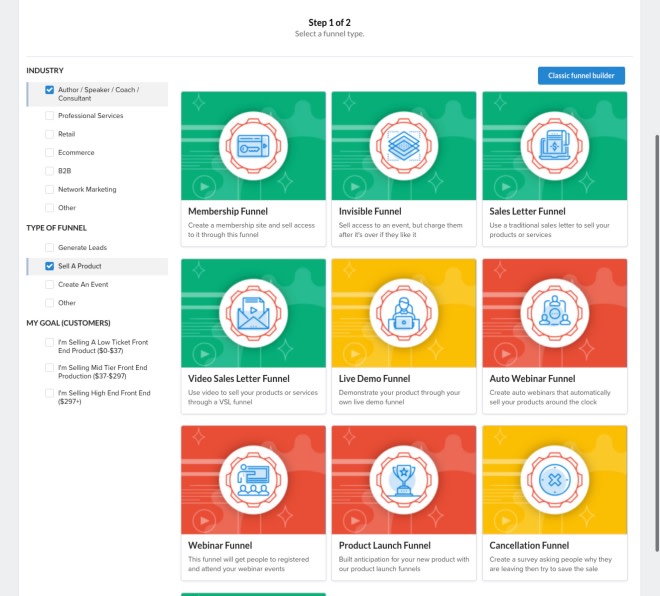
With Zaps connecting these tools and a lot more, Julie and her team don't have to export leads and import them into a new system or manually send Slack messages for each new Google Forms response.
Zapier automatically handles Slack messages, lead creation, and more for Julie's coaching business and CYLL.
Onboarding new clients takes a lot of time. You could dedicate every morning to it and still have more to do. Especially if your onboarding process has multiple steps, like Julie's businesses. Julie's online courses live in Teachable, so every new customer needs to be enrolled in multiple courses. An average client works their way through four courses in one of Julie's programs. Before Zapier, Julie or a teammate would add a client to each course manually.
Plus, they also created Trello cards for every client, with information from ClickFunnels and Teachable—and a checklist.
They'd send a Slack message to the team, too.
As the businesses grew, onboarding became a major timesink. To free up time for herself and her staff, Julie built a few Zaps to ease the burden of onboarding. Now, when a client purchases a course through one of their ClickFunnels, Zapier automatically enrolls the client in four separate courses in Teachable.
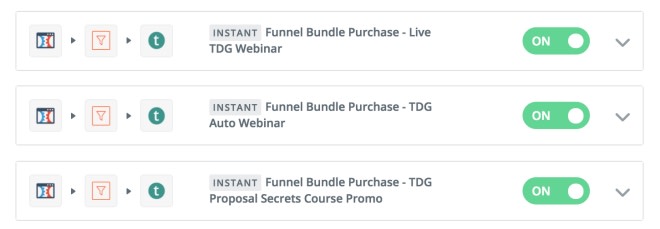
Once enrolled, Zapier sends a message in Slack, letting the team know about the new client and which funnel they came in from. Finally, Zapier creates a card in Trello for the client and instantly adds a checklist.
To make Julie's workflow easy to implement into your own, we broke the multi-step Zap down into its component parts:
Enroll users in Teachable with new ClickFunnels purchases
Post new ClickFunnels purchases to a Slack channel
Related reading:
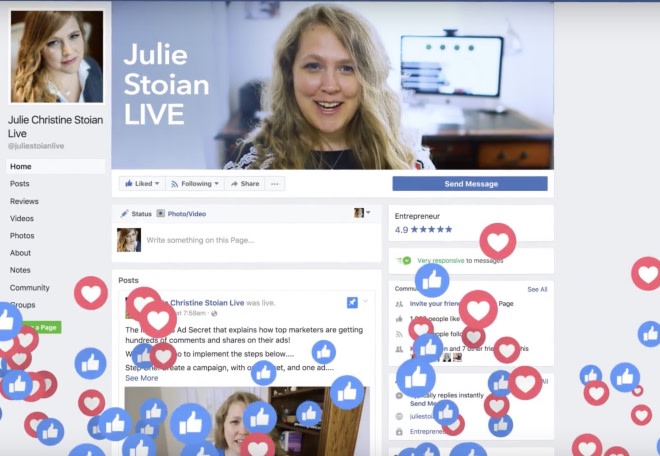
What used to take every morning for Julie and her crew now happens in an instant. They aren't spending more money on superfluous staff and their time is placed where it matters: With their clients.
"That's the point of automation," she says. "It's not about connecting with your audience less, it's about using automation so you have time to authentically connect to your audience more."
Learn even more about how Julie uses Zapier and ClickFunnels on #FunnelsHacker Radio, where she spoke with Dave Woodword of ClickFunnels.
What's your story? Tell us how you use Zapier to do more. You can also read even more customer stories and find new ways to improve your workflow and productivity.
All images courtesy of Julie Stoian and Create Your Laptop Life.





