I was overwhelmed with daily tasks, but almost all of them can now be automated thanks to Zapier.
Trenton Berry, CTO, Total CSR
Starting small and staying small are not equal in business. Every company starts small, with a person and an idea and grows from there. That growth includes a customer base that expands—and the company alongside it. But sometimes, a company wants to stay small, which means the core group handles more work.
Total CSR, which offers a training program for insurance onboarding, is a deliberately lean team. With just three people, the team at Total CSR saw their workload expanding into menial tasks, drawing them away from their passion. But CTO Trenton Berry had a fix waiting: App automator Zapier.
"When I found Zapier, I realized how many business units could be replaced with automation," explains Trenton.
About Total CSR
Founded out of the critical and ongoing need for simple insurance onboarding and training, Total CSR provides insurance companies across the United States with the means to bring new hires up-to-speed quickly.
With a small team, it'd be easy for all the day-to-day menial work and tasks to overwhelm the folks behind Total CSR. Instead, they use Zapier as they would hired help, automating administrative tasks to free up their schedules for critical work.
Use Automation to Manage Payments and Accounting
Regardless of your role at a business, daily tasks pile up—whether it's as simple as responding to emails or checking Slack or more complicated like creating and managing contacts, accounts, and payments. One day out of the office and you return to a Mount Everest-sized to-do list—especially when you're one-third of the entire company.
Trenton found himself bogged down with the repetitive tasks that come with a growing client-base: building leads in a customer relationship manager (CRM), managing accounts from lead to client, and tracking and entering payments across a few different platforms. This didn't simply bog him down; it completely overtook and derailed his day.
"We're a small team of three who needed to focus on sales rather than managing data entry," Trenton says. After all, no one starts a company hoping for a day-to-day full of processing and copying data from one system to another.
But with Zapier and a few essential apps like WooCommerce and QuickBooks, Trenton wiped his to-do list clean. Here's how he does it:
Total CSR's Tools
Icon: | App: | Used For: |
|---|---|---|
Service purchases | ||
Accounts receivable data | ||
Client appointment scheduling | ||
Customer relationship management (CRM) | ||
Lead collection |
The Workflows
The bulk of Trenton's biggest time-saving Zaps—our word for an automated process—creates and manages clients and leads. Chief among those is a simple Zap connecting WooCommerce to QuickBooks.
Total CSR offers their onboarding and training lessons as part of annual plans, with varying levels of content and signons included. When a new business purchases a subscription, the order is placed through WooCommerce. Zapier then takes the new order information and performs two actions in QuickBooks:
First, Zapier instantly searches for or creates a new customer in QuickBooks. Once this action completes, Zapier automatically builds a sales receipt and attributes it to the customer. We broke this multi-step Zap down into its component parts so you can adapt it for your own processes:
Add new WooCommerce orders to QuickBooks Online as customers
Create QuickBooks Online sales receipts for new WooCommerce orders
While that Zap handles new orders, Trenton also built a couple of Zaps to manage leads and the associated opportunities. These Zaps save Trenton from similar work: Before Zapier, creating and managing leads meant copying and pasting information from a form response or calendar request into a different system. Repeat for each new lead.
Now, Zapier handles lead management and updates. But first, Total CSR needs a lead. Potential clients fill out a form, kicking off the Zap.
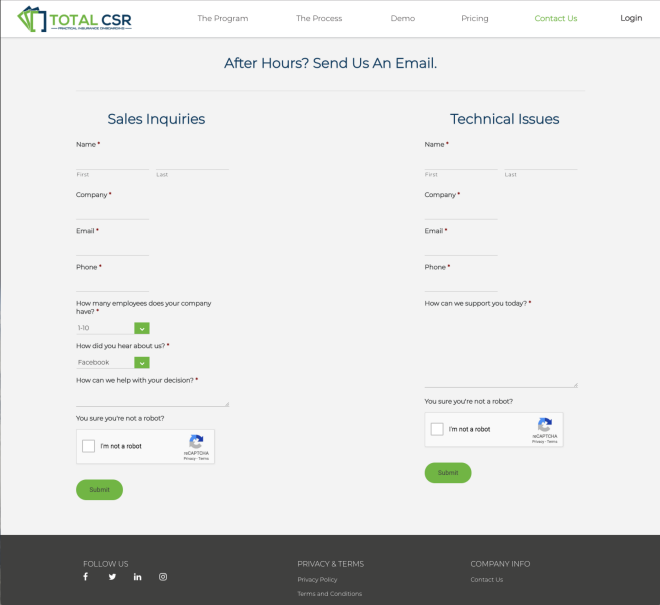
When Gravity Forms receives a response, Zapier takes its details and builds a lead in Insightly. Once the lead exists, the Total CSR team works their sales magic, moving them along their pipeline, which can include a demonstration.
To schedule one, a client selects the date and time of the demo in ScheduleOnce.
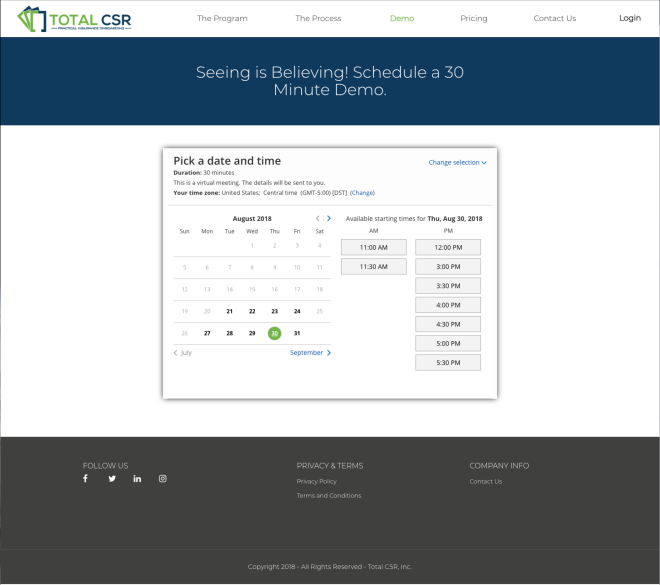
Zapier takes this booking information and finds and updates the lead in Insightly, creating a new lead in case one doesn't exist yet. Zapier also adds a task in Insightly, so the Total CSR team can receive reminders and alerts about actions needed.
It doesn't take much to cut out hours of work every week, as Trenton learned. But the time saved doesn't just remain steady: "As Total CSR continues to grow, the time savings will continue to grow, too," Trenton says.
Right now, Trenton's Zaps have cut out over 10 hours of work each week. But with a bigger client base that continues to expand, Trenton may well see his time saved double and triple in no time.
Want to increase your productivity and close more deals? Give Zapier a try for free.
What's your story? Tell us how you use Zapier to do more. You can also read even more customer stories and find new ways to improve your workflow and productivity.
All images courtesy of Total CSR.










