Expense reports aren’t fun. Manually scouring through paper receipts then keying in every transaction from the past month is stressful—another thing you don't have time for at the end of the month.
It doesn't have to be that hard. You could snap photos of receipts with your phone—or with an expense reporting app, you could quickly log expenses and send them to finance to review, approve, and reimburse automatically. It might be even simpler—the best apps can automatically find business expenses on their own.
Don't type in those receipts from your wallet. Instead, here are seven of the best expense reporting software, with tools for freelancers, business teams, and even those who need to track miles driven. They're the tools your business needs to perfect the expense reporting process and give your team more time to do their jobs.
The Best Expense Reporting Apps
How we evaluate and test apps
Our best apps roundups are written by humans who've spent much of their careers using, testing, and writing about software. Unless explicitly stated, we spend dozens of hours researching and testing apps, using each app as it's intended to be used and evaluating it against the criteria we set for the category. We're never paid for placement in our articles from any app or for links to any site—we value the trust readers put in us to offer authentic evaluations of the categories and apps we review. For more details on our process, read the full rundown of how we select apps to feature on the Zapier blog.
After years of manually keying in expenses after each business trip, it was time to find a better way to create and process expense reports. We researched and tested twelve expense report apps and narrowed our favorites down to the top seven. Criteria for expense reporting apps to make it to the top seven include:
Have an intuitive interface for both field employees and finance
Make it genuinely easier for employees and finance to fill out and approve expense reports
Have a standout feature that differentiates said application from the competition
These apps each help you track expenses—with many of the same features such as importing expenses and tracking mileage. Then, they each have their own special focus, with tools to use GPS to track miles, scan receipts from your phone, and more.
Here are the apps that made the cut:
Icon: | App | Best for: | Free for: | Price |
|---|---|---|---|---|
Automated expense tracking of popular business services |
| $5/mo./user | ||
Automated expense reporting from company cards | 3 users/100 receipts | $15/mo. for 10 users | ||
Insights into company expenses |
| $4.27/mo./user | ||
Mileage tracking | 40 rides/mo. | $5.99/mo./user | ||
Automated approval workflows |
| $9/mo./user | ||
Mailed-in receipt scanning |
| $15/mo. | ||
Making better purchase decisions |
| $8/mo./user |
Expensify (Web, Android, iOS)
Best for automated expense tracking of popular business services
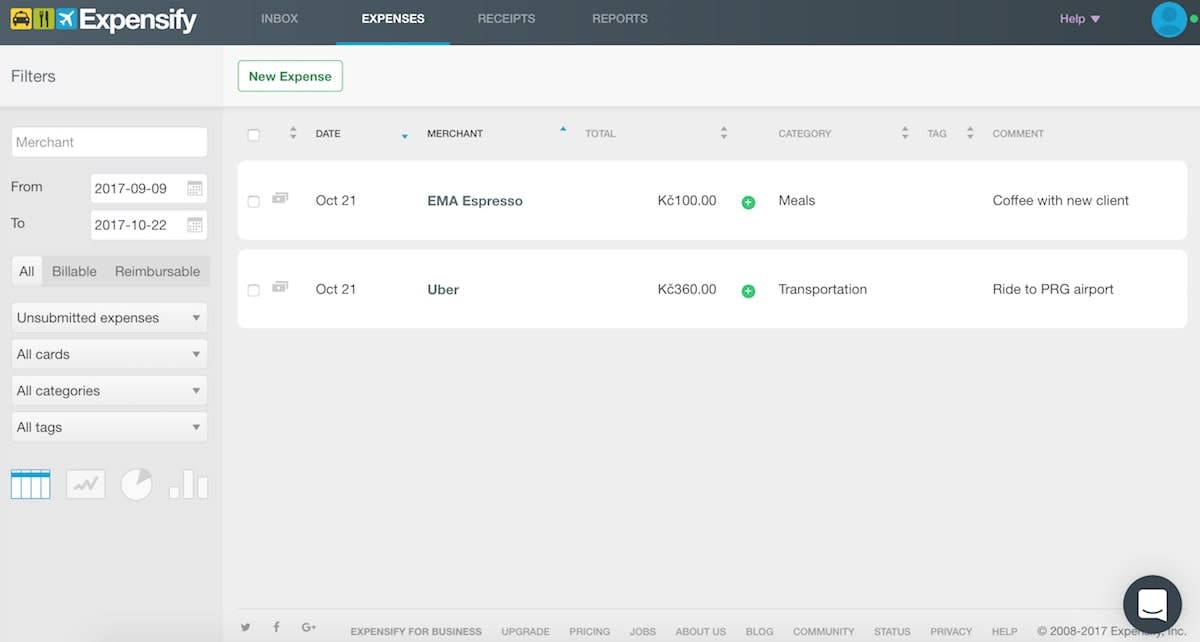
Expensify makes expense reports practically write themselves. Link your Expensify account to common business services including Uber, SaneBox, Oracle, and more. When a purchase is made, Expensify will automatically log the purchase amount, attach the receipt, and sends it to whoever is responsible for approving purchases.
Expensify has other cool features, too, including Applicant Reimbursement. This lets you create temporary Expensify accounts for job applicants when they travel to your office for interviews, or consultants who are working with your team on a short project. Your team can set per-diem spending limits, and applicants are reimbursed to their checking account the next day. Additionally, Applicant Reimbursement integrates with recruiting software Greenhouse so you can track an applicant’s application status and purchases in one place.
Your finance department will love Expensify. It integrates directly with QuickBooks and other financial software your team is already using to easily balance books at the end of each month. Expensify’s dashboard is great too, with easy access to your team’s purchases in real-time so management can approve or deny expenses with a click.
Expensify Price: from $5/month per user Team plan for basic expense tracking, online reimbursement, and QuickBooks and Xero integration
Automate your expense tracking from thousands of apps with Zapier's Expensify integrations.
Zoho Expense (Web, Android, iOS, Windows)
Best for automated expense reporting from company cards
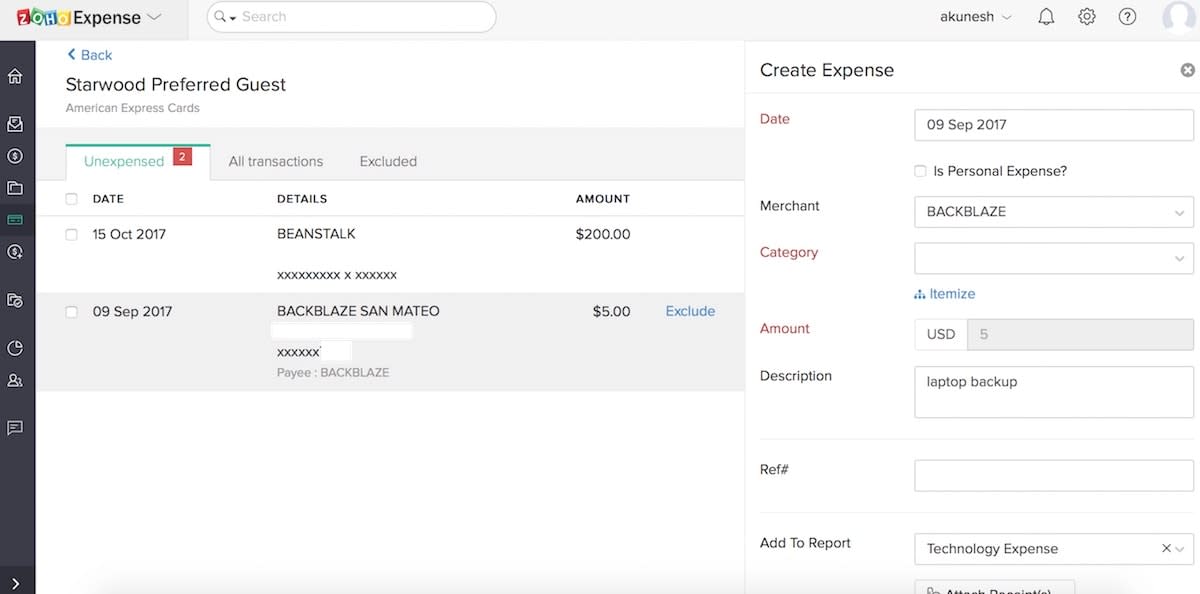
Have a company card? Zoho Expense is the expense tracking app you should use. It integrates directly with most major corporate credit card issuers in the United States, Canada, and Europe, and automatically pulls in your credit card purchases each day. All you have to do is code the expenses and add pictures of receipts using Zoho Expense's mobile app, or upload scans from your computer.
If your bank isn’t supported (or if you don’t want to link your card), you can manually upload your credit card statements and Zoho Expense will automatically parse each transaction into a separate expense on your report—something that worked quite well in our testing.
Zoho Expense is best on mobile. Not only can you scan receipts, but you can submit full expense reports and track miles driven on the job. You can even submit and approve expense reports from iMessage on iOS.
Zoho Expense Price: Free for 3 users and 100 receipt scans; from $15/month for 10 users, plus $2 per additional user Standard plan for unlimited receipt storage and scans, along with workflow tools
Xpenditure (Web, Android, iOS)
Best for insights into company expenses
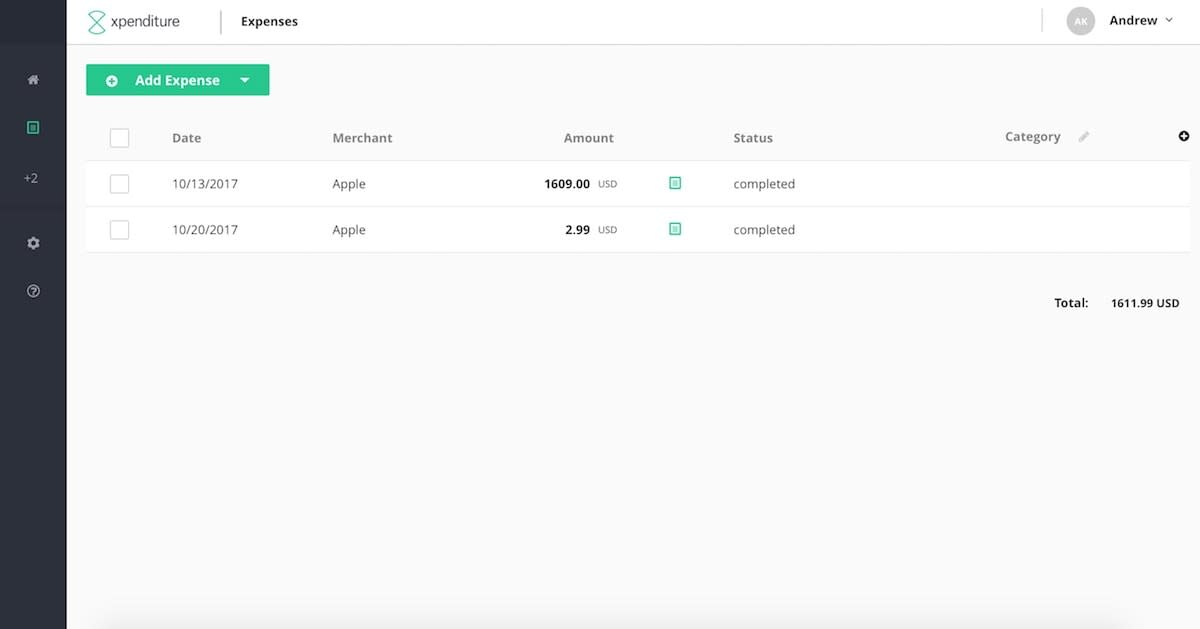
If you’re an employer, you want to know where company funds are going—especially when you trust in employees to charge things to company accounts. For better insight into your company expenses, look no further than Xpenditure.
As you’d expect, Xpenditure makes it easy for employees to record expenses. Not only can you record expenses on the mobile app and website, you can also forward receipts to Xpenditure via email. This makes it easy to expense hotel stays, airline tickets, and Amazon purchases without having to upload a receipt manually—just forward the receipt from your inbox.
You can then break down employee purchases by category, projects, or office location, giving you useful data for future budget planning and an easy way to track where company money is going. Additionally, you can add company spending policies to Xpenditure so you’re notified instantly when an employee submits an expense that isn’t in-line with company code.
Xpenditure Price: from $4.27/month per user Single plan (billed annually) for expense report rules
MileIQ (Web, Android, iOS, Windows Phone)
Best for mileage tracking
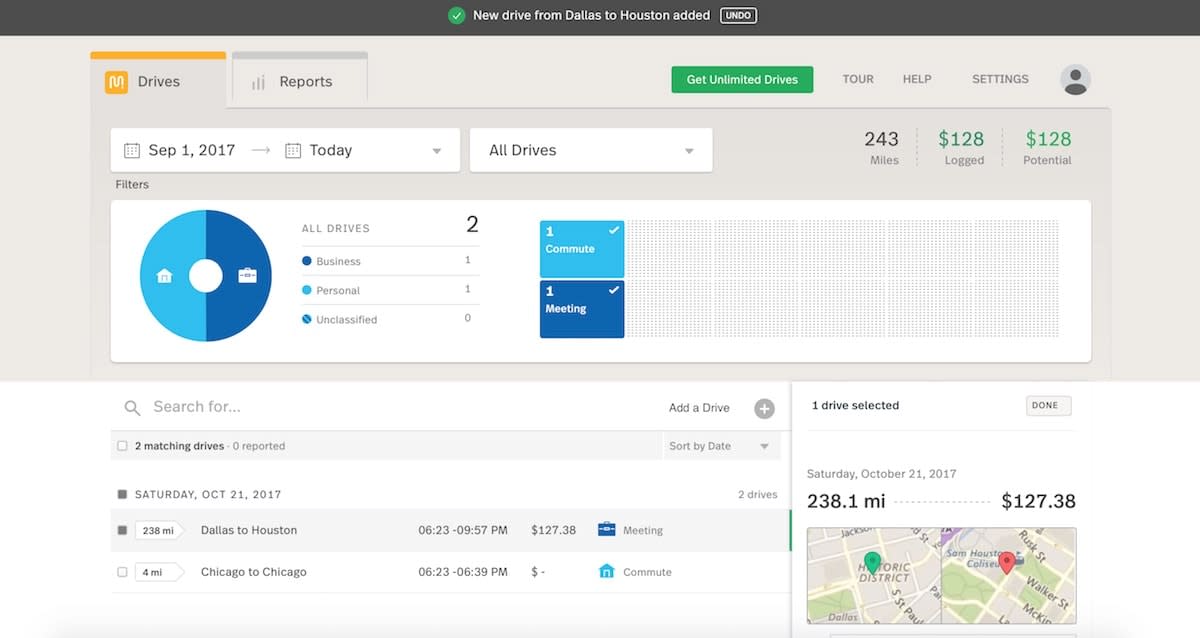
Anyone who drives for work knows how tedious logging miles can be. You have to check your car’s odometer before and after every drive, calculating exactly how many miles you drove to pick up copy paper from the office supply store. There has to be an easier way, right?
There is: MileIQ.
MileIQ is expense reporting software created for people who drive for work. When you hop in your car, just open the MileIQ mobile app and start logging your miles with a tap. At the end of your drive, you’ll see how much you’re eligible for reimbursement. Then, can export your driving records as an automatically generated expense report to give to your employer at the end of the month.
MileIQ isn’t just for corporate and small business users, though. Uber and Lyft drivers, delivery drivers, and other independent contractors can use the application to track miles driven on the job. This makes it easier to deduct gas and other vehicle related expenses on your tax returns.
MileIQ Price: Free for up to forty rides per month; $5.99 per month Premium plan for unlimited rides
Abacus (Web, Android, iOS)
Best for automated approval workflows
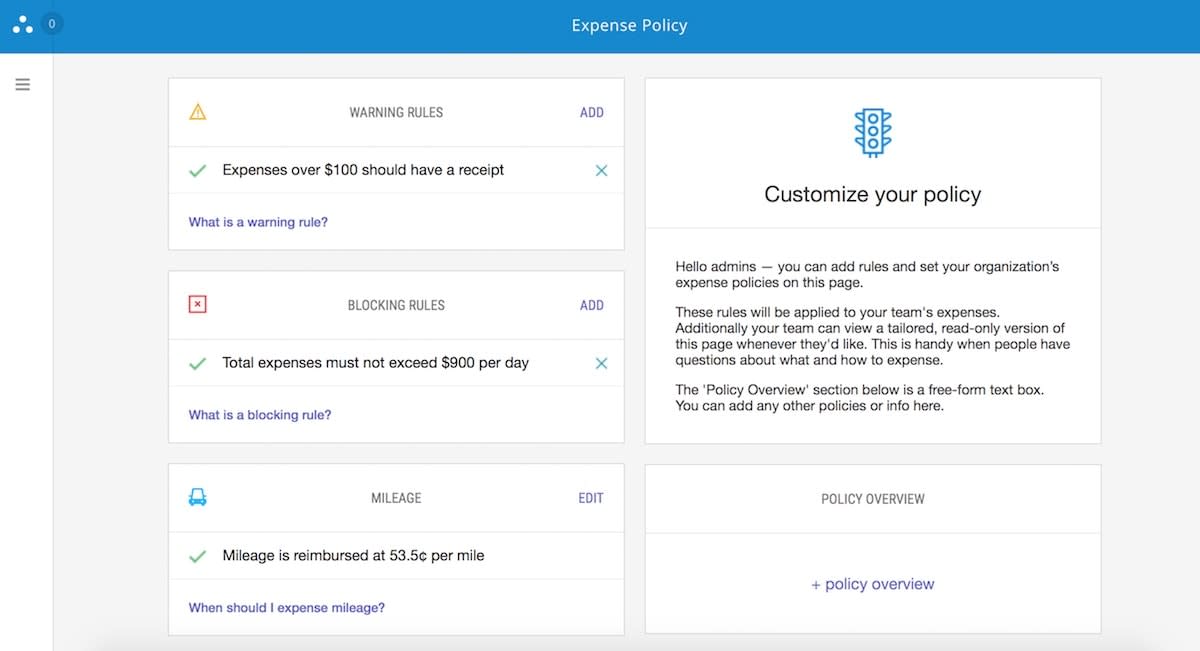
After expense reports are submitted at the end of every month, finance has to read through each transaction on every expense report, ensuring they’re in-line with company policy. This can take days to complete and siphon valuable time away from other company needs.
Abacus speeds up this process with expense approval workflows. In the app’s admin panel, you set certain expenses to be automatically approved and others to automatically require a manual review. For example, you can set all air travel purchases under $300 to be automatically approved but require all technology expenses over $1000 to be signed off by the CFO before reimbursement. You can add as many of these parameters as you’d like to automate your expense approval process, giving your finance department their valuable time back.
Abacus Price: from $9/month per user Starter plan for basic expense reporting and automation workflows
Automate your expense tracking from thousands of apps with Zapier's Abacus integrations.
Shoeboxed (Web, Android, iOS)
Best for mailed-in receipt scanning
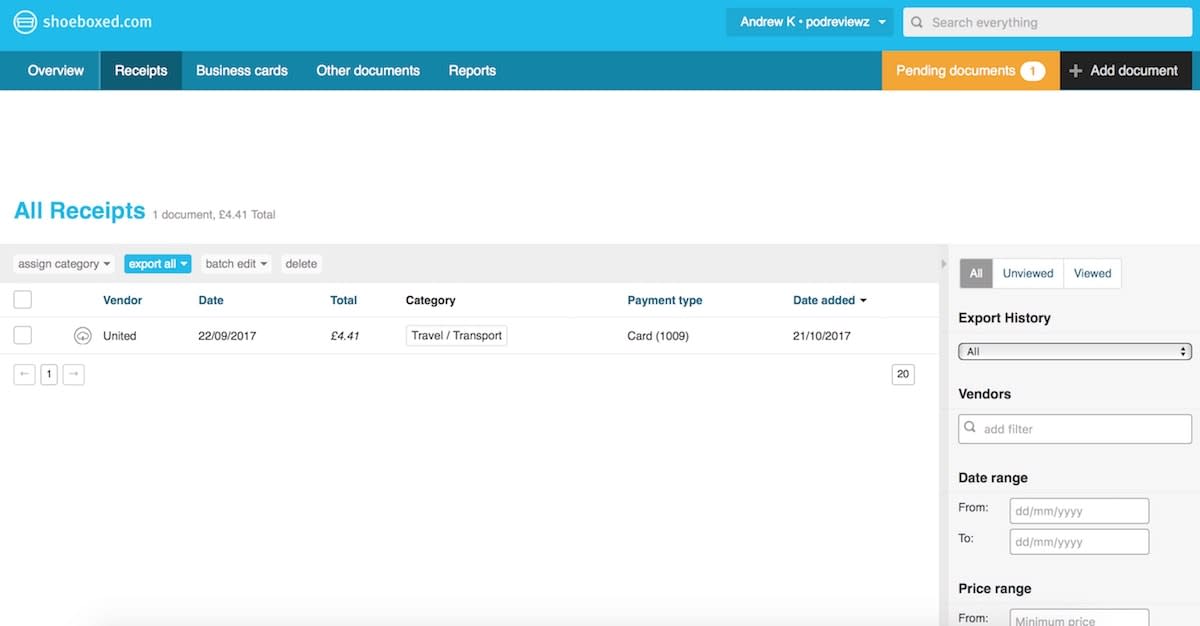
Have lots of paper receipts that need digitized? Before you whip out your desktop scanner, consider Shoeboxed. Its expense reporting platform includes a nifty feature called The Magic Envelope. Shoeboxed will send you one (or more) postage paid envelopes every month that you can fill with receipts and drop in your mailbox. In a few days, your receipts will be scanned, uploaded, and parsed into Shoeboxed expense reports magically.
Magic Envelope isn’t limited to expense reporting either. You can use Magic Envelope to digitize receipts for personal expense tracking, tracking tax write-offs, and business card management. The service promises that all of it’s scans are human-verified and accepted by the IRS and CRA, so you can rest assured there won’t be any surprises come Tax Day.
Do note that Shoeboxed’s expense reporting is geared towards freelancers and small businesses. This is because, unlike others on this list, it doesn’t have an admin panel for approving and denying expenses. However, it generates beautiful PDF expense reports that you can email to clients—or your company's finance team.
Price: from $15/month Lite plan for fifty digitized receipts each month
Certify (Web, Android, iOS)
Best for making better purchasing decisions
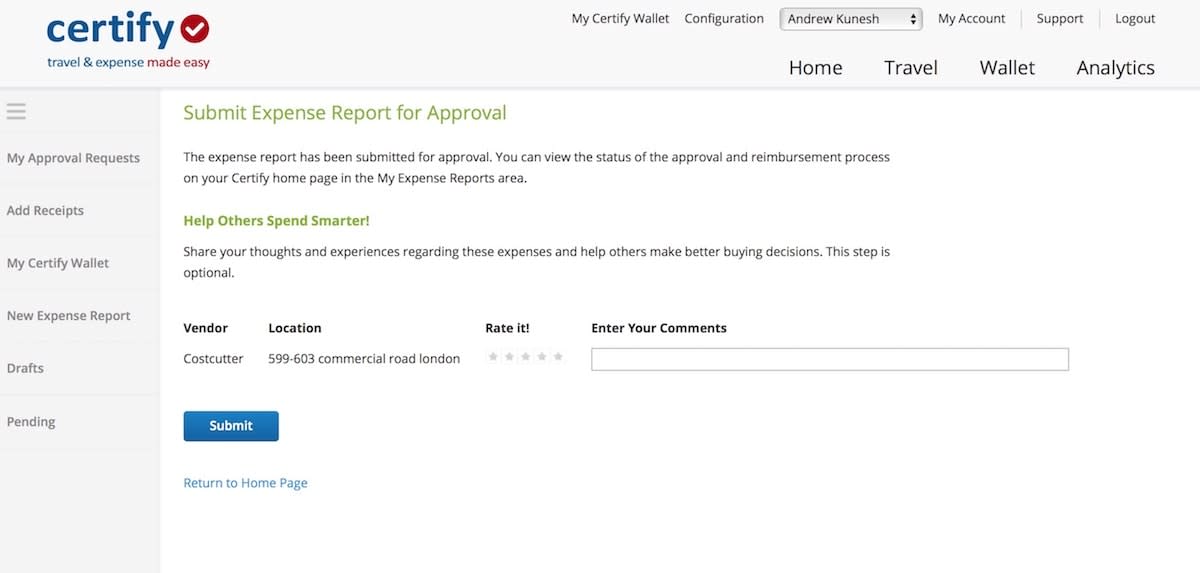
Like most other apps on this list, Certify makes it easy for employees to submit expense reports and for your finance team to approve expenses for reimbursement. However, Certify stands out because it helps your team make better travel purchases with SpendSmart—its business travel-centric review board.
After submitting an expense report with Certify, the app asks your employees if they’d like to fill out an optional survey about their previous month’s travel. These surveys are simple and only ask for a quick rating and optional text review of the places they visited. Your team can then view this data and use it to make better informed decisions when booking travel and off-site meetings.
For business travelers, this is more useful than a traditional travel review service like TripAdvisor as the reviews are created by other business travelers—not leisure travelers. If your company is planning a conference at a hotel in Orlando, chances are your employees don’t need to know how close it is to Disney World—they care about fast Wi-Fi, free coffee, and large conference rooms.
Certify Price: from $8/month per user Now plan for core features
Other Expense Report Apps
Still looking for the perfect expense report app? Here are a few more options to consider:
Icon: | App | Description | Price |
|---|---|---|---|
An enterprise solution for travel expense reporting, Concur has its own travel booking portal to automatically add booked travel to expense reports, with a mobile app to manage trips and submit expense reports on the fly. | Quote required | ||
BizXpense is a mobile-only expense and time reporting solution for freelancers and consultants that creates simple expense reports that you can export to a PDF or QuickBooks-compatible CSV file. | $6.99+ | ||
Traditionally, expense report apps require you to manually match credit card transactions with receipts. Not with Tallie. Its Duplicate Identity tool does this automatically for faster and more accurate expense report. | Quote required | ||
Coupa is a full service expense reporting suite with an intriguing mobile app. The app has its own voice assistant that you can use to add expenses by speech. Go out for lunch at your local cafe? Just say "Lunch at The Cafe for $7" and it’ll be added to your expense report. | Quote required |
And there you have it: the best expense report apps. They may not take all the pain out of filling out a month-end expense report, but they do speed up the expense reporting process for employees and the approval process for your finance team.
Does your team use an expense report app on this list? Have a favorite that we didn’t include? Sound off in the comments below.
Still need to scan paper documents, sign approval forms, or fax expense reports to your accountant? Check out these 24 best apps to sign, scan, and fax documents.
Image Credit: Header photo by Josh Sorenson via Pexels.
















