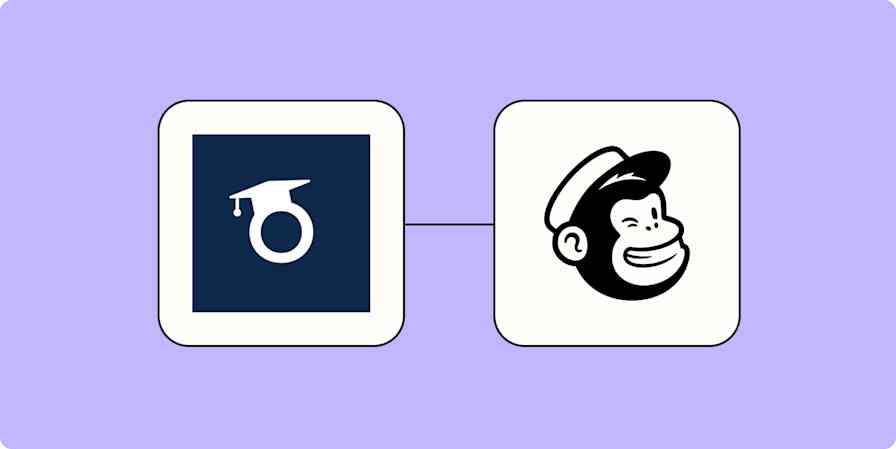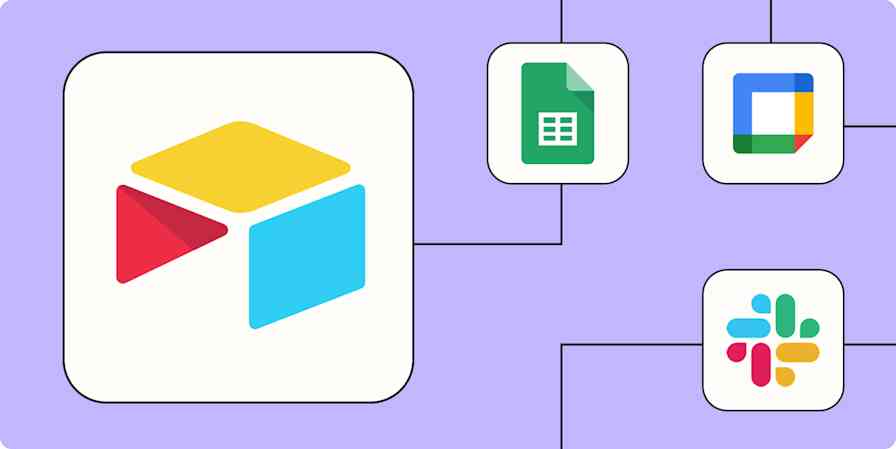These days, automating a tedious task at work is as simple as finding the right tutorial and building a quick Zap.
But even though no-code automation is more accessible than ever, many workers are still hesitant to start automating their day-to-day workflows. According to a recent Zapier study, one of the most common reasons people list for avoiding automation is that they're worried automation will change their responsibilities at work.
The truth is that they're right: automation will change the way you do your job. But the good news is that those changes will actually make your work more productive and fulfilling, as long as you target the right tasks for automation.
Zapier is the leader in workflow automation—integrating with 6,000+ apps from partners like Google, Salesforce, and Microsoft. Use interfaces, data tables, and logic to build secure, automated systems for your business-critical workflows across your organization's technology stack. Learn more.
I know just how much automation helps—as a certified Zapier Expert, XRay.Tech helps people improve their work through automation every day. Here are ways you can think about your work to discover what you should automate, tasks you should keep doing yourself, and to get an idea of how your daily work might change once you've adopted automation (hint: it will get a lot easier).
Target repetitive robotic tasks for automation
Each day at work, you probably do dozens—if not hundreds—of different tasks. Whether you're sending emails, updating records, running some analysis on the latest data, or sharing links with your team on Slack, the hope is that everything you do at work each day is important for your role in the company.
But just because a task is important doesn't mean that you have to do it yourself—or pawn it off on some poor intern.
Much of the work that makes up our daily routines is actually the kind of work that computers and software excel at. Copying and pasting data from one app into another, creating folders and files based on a template, sending out notifications once a job is done—these are all activities that are perfectly suited to the binary mind of a piece of software.
Any task that could be performed by a computer is what we call a robotic task. Robotic tasks don't require human ingenuity. They don't benefit from uniquely human characteristics like creativity because they're supposed to be done exactly the same way every time.
Let's say you have to create a set of folders in Google Drive every time your company brings a new client onboard. The folders are always the same: {{client_name}} Main, and within that, {{client_name}} Updates and {{client_name}} Resources. Creating these folders would be the definition of a robotic task, because the goal is to perform the same work the same way every time.
Robotic tasks should be your primary targets for automation, because they won't suffer from a lack of direct human input. If anything, building Zaps to accomplish robotic tasks will just make them more consistent and more effective.
Since apps are better at performing robotic tasks, why not let them do it? Those are the most boring, tedious parts of the day anyway!
Use automation to create more time for mindful work
If you're automating your robotic tasks, what's the work you should still be doing?
Ultimately, the entire goal of automating your workflows is to support mindful work. Mindful work is the opposite of robotic; it's challenging and fulfilling because it requires uniquely human traits like creativity, analysis, strategy, and thoughtfulness (CAST).
As an information worker, mindful tasks represent your core responsibilities as a designer, a developer, an accountant, or a customer success rep. Your job isn't really about copying and pasting data or sending routine progress updates on your projects—it's about crafting intuitive user experiences, or writing clean code, or parsing complicated regulations for your company.
You can't automate work that requires CAST skills, but you can be more effective and productive by automating the robotic tasks that surround them.
Automations can set up the data and resources you need to start a project, and send notifications to the relevant team members and supervisors once it's done, leaving you with more time to work on the project itself without interruption.
With the right Zaps, your PM Bill won't have to bug you about where your latest report is. By just marking the task as complete in Trello, Asana, etc., you'll automatically trigger a Slack message for Bill and your team, and any files you made will be saved consistently in the right spots.
So while your responsibilities will be different, you'll find that adopting automation just means spending less time on the dull, repetitive work that distracts you from more important assignments.
Try it yourself and see the results
Think it sounds too good to be true? Try it out for yourself and see the differences even a single helpful Zap can make.
You'll need a Zapier account to use the workflows in this piece. If you don't have an account yet, it's free to get started.
If you haven't worked with Zapier or similar platforms at all before, you'll want to start with something simple, like generating a document based on a template. You can find a more detailed tutorial on the XRay.Tech blog, but we'll give you a quick rundown of how to set up the Zap right here.
First, pick a document that you want to use for the automation. Think of anything that you need to create on a regular basis: weekly meeting agendas, reports, questionnaires for new hires—any document that relies on a similar structure and similar content each time you create it.
Save that document as a Google Doc, and replace any content that needs to be updated for each new document with a {{variable}} enclosed in curly brackets.
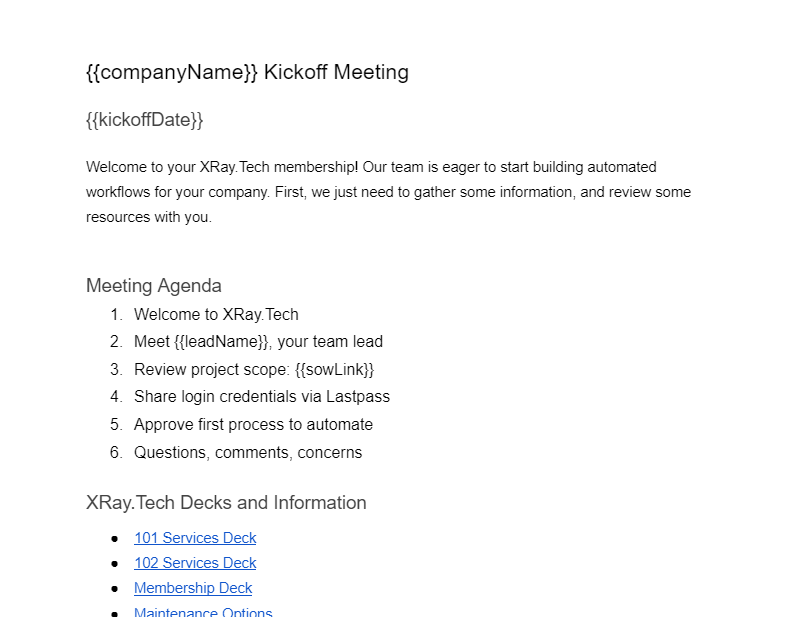
Once you've made all your variables, open up your preferred survey software (Typeform, Google Forms, Airtable, etc.), and create a survey with a question for each variable.
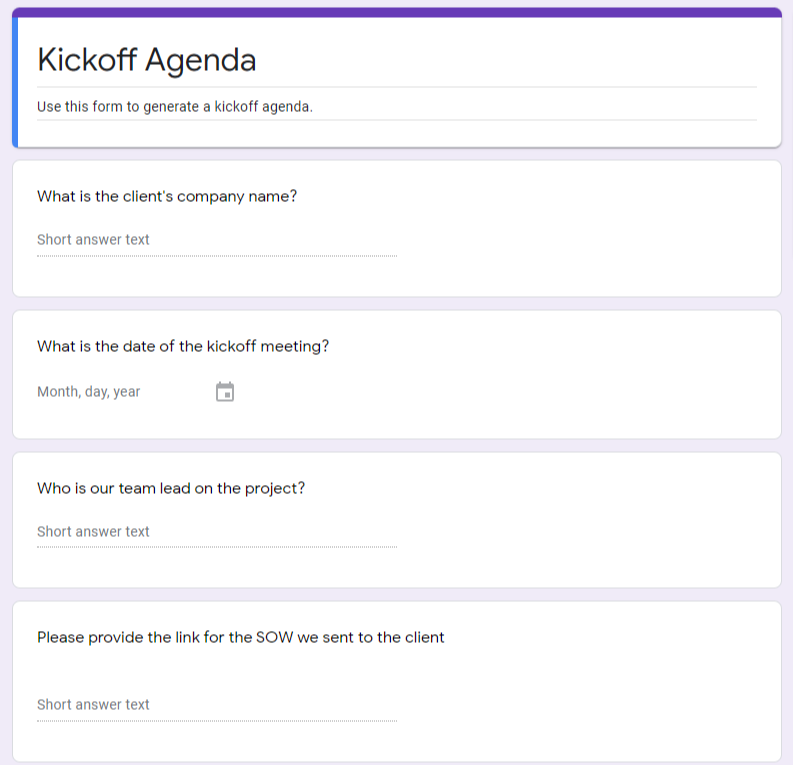
Finally, make a new Zap, choose your survey app, and set it to trigger whenever the form you made gets a new response. Then, add an action in Google Docs to create a new document from template, and pick the document you made earlier.
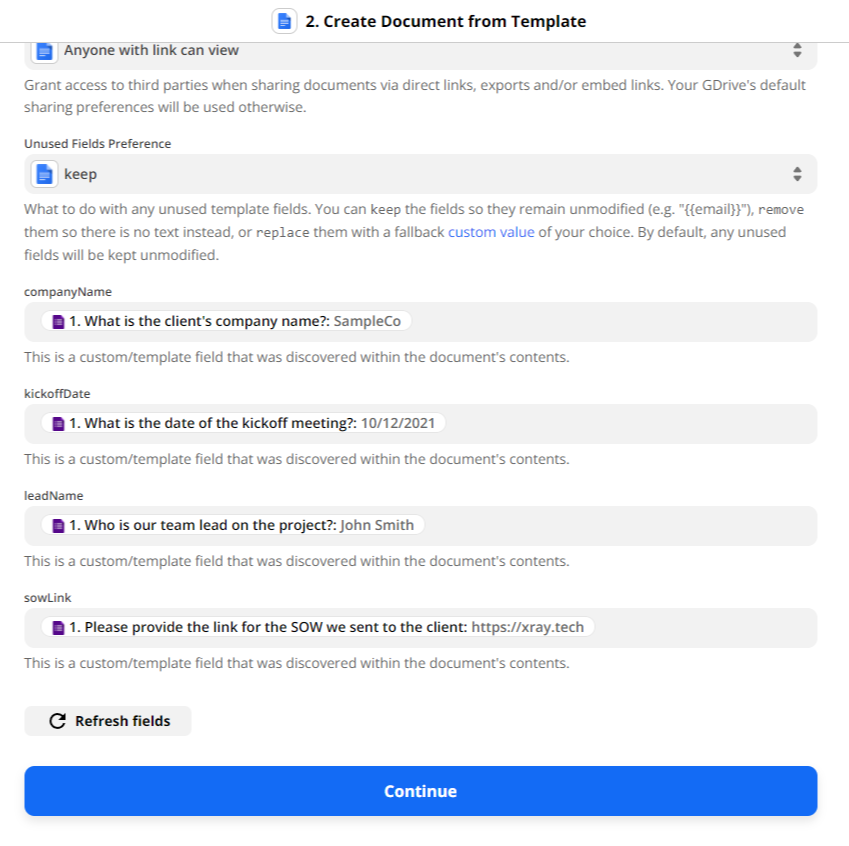
Now, you should be able to match up the survey answers to each variable. If you'd like, you can also finish off your Zap by adding a step that sends you a link to the newly created doc via email or chat.
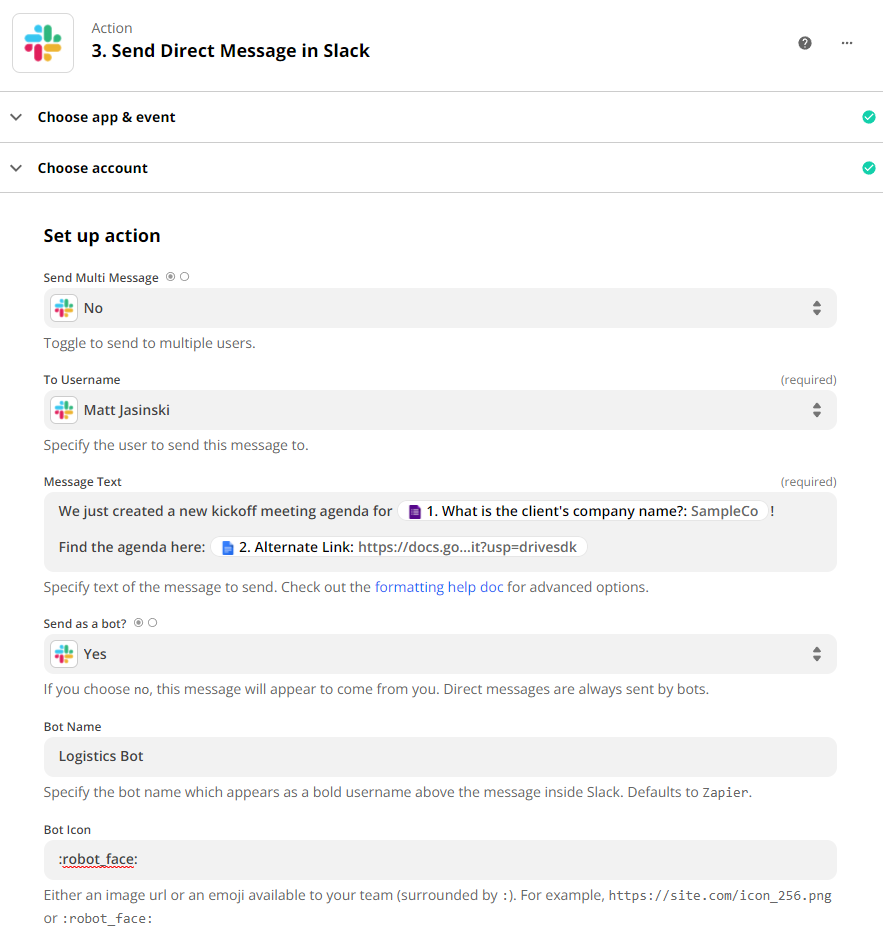
It takes a few minutes to set up, but now you can create that doc each week (or each day) in just a matter of seconds. Plus, you know exactly where it will be saved and how it will be formatted.
One quick, simple Zap like this won't revolutionize the way you do your job, but it will give you a glimpse of what's possible. This one task will be simpler, quicker, and more consistent than ever, and you'll only need to think about plugging in a few data points. That level of convenience only amplifies when you apply automation to your company at a larger scale.
A few ways to get started
If you'd like a little help with some good candidates for robotic work, try these out. Click the button and you'll be guided through setup.
Create Google Docs from template for new Google Forms responses
Send new digests of completed Asana tasks to Slack
Create Trello cards from new starred Gmail emails [Business Gmail Accounts Only]
Build focus with one automation at a time
Automation can be an intimidating prospect at first, but it's important to remember that automation isn't about replacing people, it's about replacing tasks.
Automation is just a way to codify, replicate, and improve your processes that already work well. Adopting an app Zapier into your daily work will let you focus on the core responsibilities of your role, where you can really show your value and potential.
Start small with a few quick automations to make your day a little easier, and then take it from there. Soon, you'll be building systems that help your entire team to work better together.
This was a guest post from Matt Jasinski, content editor at XRay.Tech, a workflow consultancy and certified Zapier Expert agency. XRay Tech works with people to simplify their processes. You can learn more on their page in the Zapier Experts Directory. Want to see your work on the Zapier blog? Check out our guidelines and get in touch.