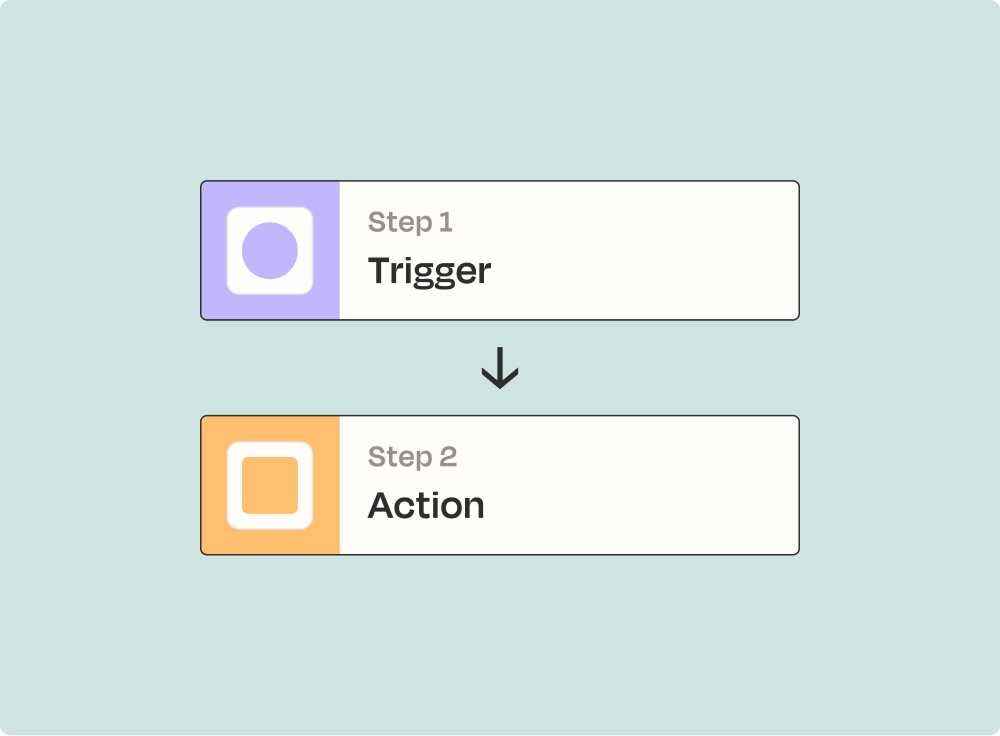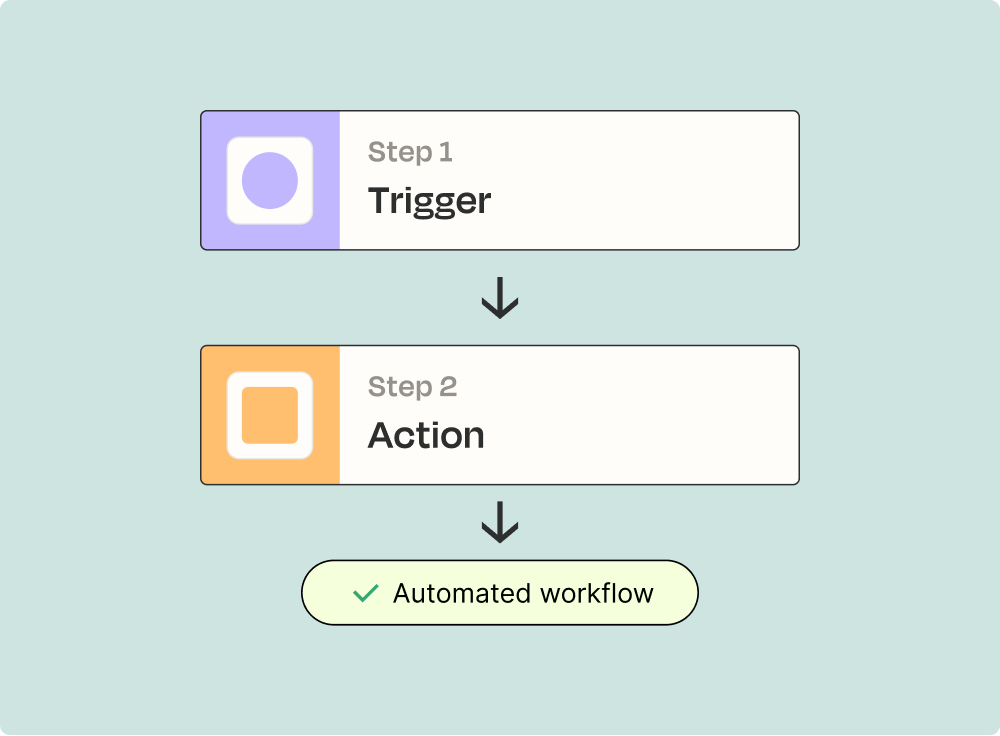Create integrations between AcademyOcean and Autopilot Journeys to automate any workflow
How Zapier works
Zapier lets you build automated workflows between two or more apps—no code necessary. These workflows are called Zaps, and this is how they work.
A trigger is where automation begins
Now it's time for action
And that's it! You've just created a Zap.
Connect your tools and unlock the power of automation
With Zapier's 6,000 integrations, you can unify your tools within a connected system to improve your team's efficiency and deepen their impact.


Supported triggers and actions
Zapier helps you create workflows that connect your apps to automate repetitive tasks. A trigger is an event that starts a workflow, and an action is an event a Zap performs.
New Certificate
Triggers when your Learners receive certificates.
Try ItNew Learner
Triggers when a new Learner joins your Academy.
Try ItGet Learners With Unfinished Course
Triggers when a Learner has at least one incomplete course and hasn't visited the Academy for two days.
Try ItNew Invite Accepted
Triggers when you or another admin accepts a Learner's request, thus giving them access to the Academy.
Try It
Triggers When a Learner Finishes a Course
Triggers when your Learners complete a course.
Try ItGet Learners With an Unfinished Academy
Triggers when you have a Learner with one completed course and one unstarted course who hasn't been active in your Academy for at least one day.
Try ItGet Inactive Learners After 7 Days With an Unfinished Academy
Triggers when your Learners have at least one unstarted course, and check to see if they have visited the Academy in the past week.
Try ItNew Learner Login
Triggers when your Learners log in to your Academy.
Try It