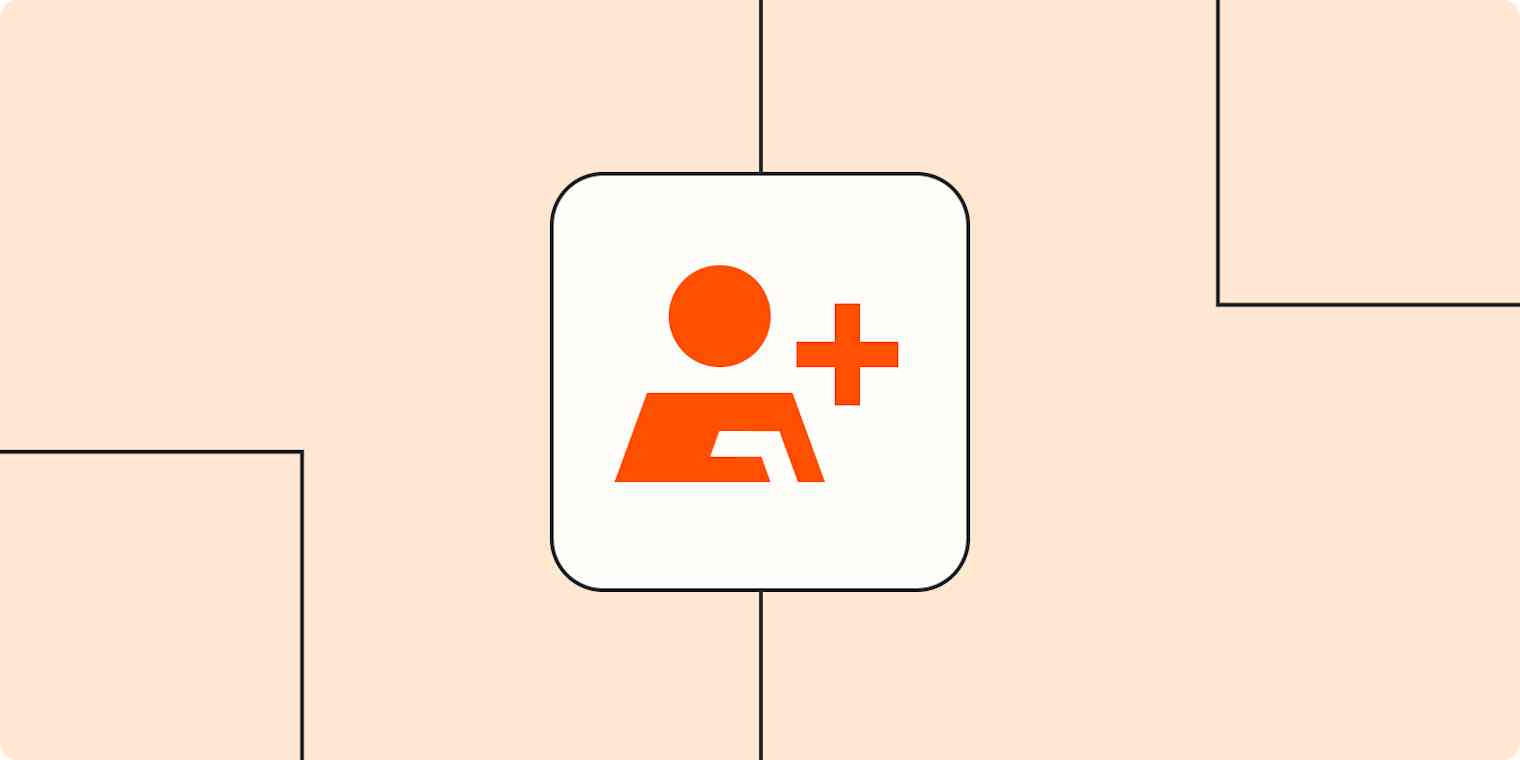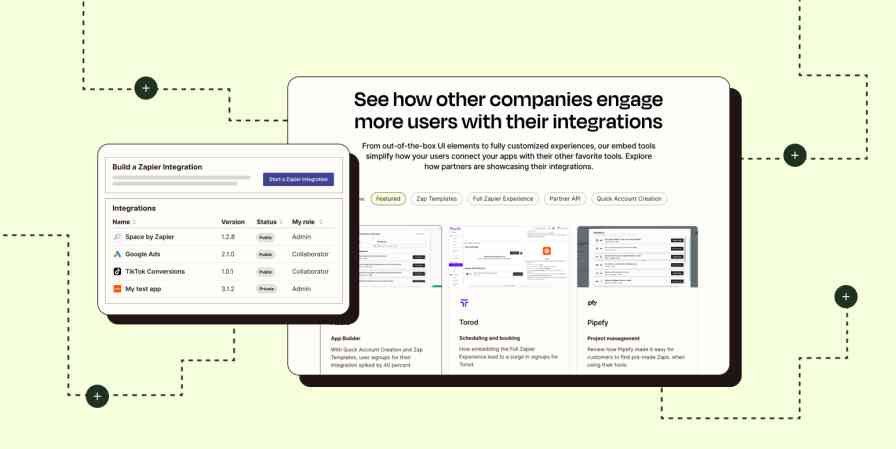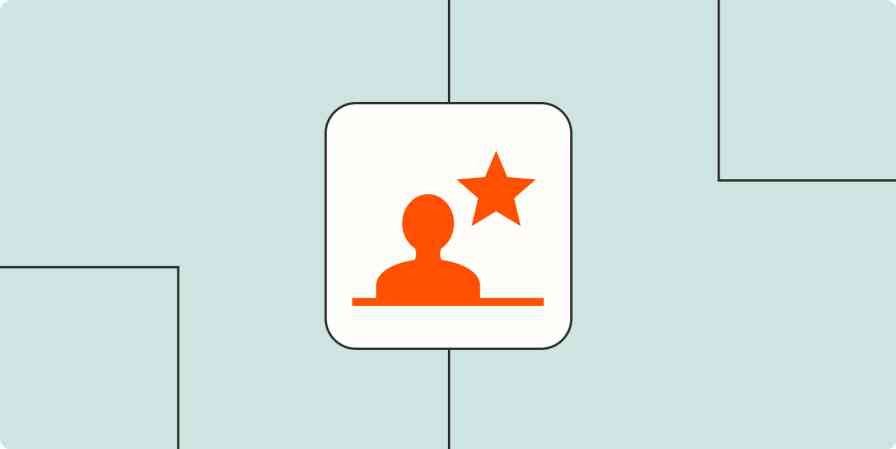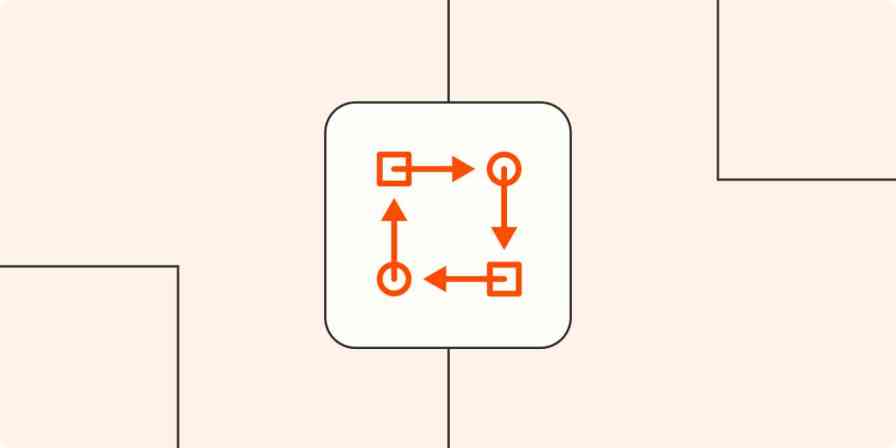SaaS customers today are multi-taskers. Most use a gazillion apps to keep their business afloat. And while your CRM is one of those essential tools, you can't win them over in a silo.
That's not to say your app should do everything. Your primary focus should always be on what your app does best. But customers expect that you'll provide a visible way for them to discover the automated workflows that will keep their CRM up to date (without hours of admin getting in the way.)
And that's exactly where your app directory comes in. By expanding your CRM's marketplace with Zapier integrations, you can help your users discover the app connections you support from the comfort of your marketplace.
As a Zapier partner, you can tap into our suite of free embedding tools to power your app directory with visible Zapier integrations. Here's how.
Tool: App directory with Zapier-powered integrations
Resources needed: Design, engineering
To get started: Check out our partner documentation. If you already have an app on Zapier, request an API key here.
Estimated time: A month or more depending on the complexity of the implementation. A designer can style how they would like the data to look while an engineer can connect the design to the API.
Supercharge your app directory via the Partner API
Prospects search app marketplaces for the tools they use before signing up for your CRM. If your app directory only shows native integrations, these prospects will hit a wall when moving their workflows forward.
You could likely miss out on converting that prospect into a customer, as they'll gravitate towards a competitor with a more comprehensive app directory.
So while you might have a Zapier listing in your directory, you can still do more to display the individual apps Zapier supports. This is because prospects will likely search for the apps they want to connect to by name. And if you're only returning results on your native integrations, your customers won't see past this and into the true breadth of the automated workflows they can create with your app.
That's why Zapier's Partner API can make sure that any non-native integrations that are available on Zapier still show up as a search result in your app, reassuring your potential users that you support their business stack.
With the Partner API, you can:
Show prospects your integration game. The API displays the app name, logo, description, related Zap templates, and app page link. It's everything you need to demonstrate that you support the very integration that they can't do without.
Display a native-like UI. You only have to set the styling for your listings once. Zapier's Partner API will do the rest.
Automatically manage assets. It's no secret that SaaS logos change fairly regularly. But powering your directory listings with Zapier's Partner API means you'll never have to worry about this, as app details update automatically.
Future-proof your directory. As our library of apps grows (and it does every month), yours will too.
Tap into the GET/v1/apps to expand your marketplace
You can extend the apps displayed in your marketplace by tapping into the GET/v1/apps endpoint of the Partner API. Use this to request apps from Zapier's library that can be paired with your CRM. When you use this endpoint:
Your own app won't be returned.
Zapier's built-in tools won't be returned.
The most popular apps are displayed first.
The App Object returns individual assets from these apps, so you can use these assets to dynamically style listings in your app marketplace. If you're spending admin time managing logos, descriptions, and URLs, this will ease your burden. Here's what the App Object will show:
Plain text description of the app
Name of the app
A list of categories the app belongs to
Logo in various sizes
Tip: Use our best practices guide for pre-filling values on behalf of the user that could be dynamic based on a user's logged in state on the Partner's end.
A look at CRM apps and their Zapier-powered directories
Now let's take a gander at some examples of CRM partners who've used these tools to supercharge their Zapier app directory—and to empower their customers.
Freshworks CRM (Freshsales)
Freshworks fast-tracked their implementation to power a handful of apps that were in high user demand. Users can search for the app they want to connect by name, which lets them know they can connect through Zapier, gaining speed-to-market at the tradeoff of scale.
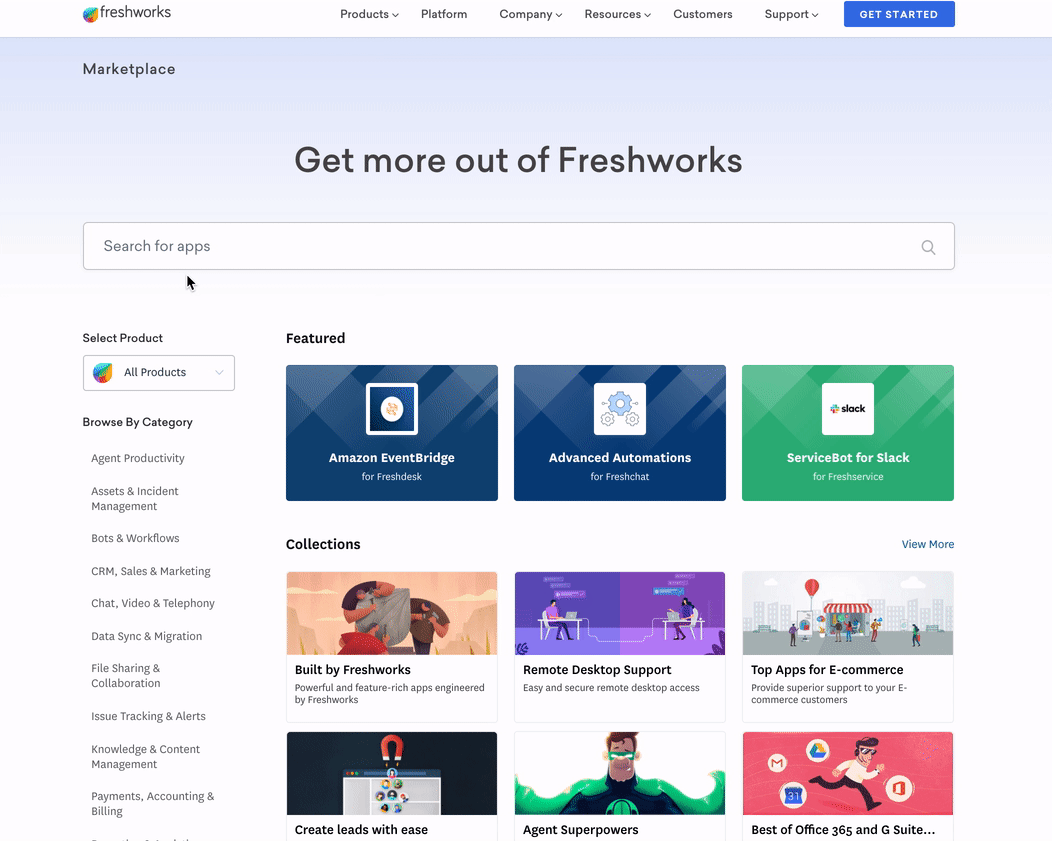
Tip: By adopting Zapier's Partner API /apps endpoint, you could zero in on these high-demand apps—just limit the API results to show Zapier-powered apps in the booking/scheduling category only. That way, you could dynamically expand your marketplace in a way that most benefits your users.
Salesflare
Attributes used: GET/v1/zap-templates?limit=50
Using Zapier's Partner API, Salesflare displays their most popular Zap templates inside their product to serve as their app directory. Users can scroll through commonly used Zaps and set them up immediately by clicking a button. Plus, thanks to the custom options afforded by Zapier's Partner API, the Zap templates all match Salesflare's own branding.
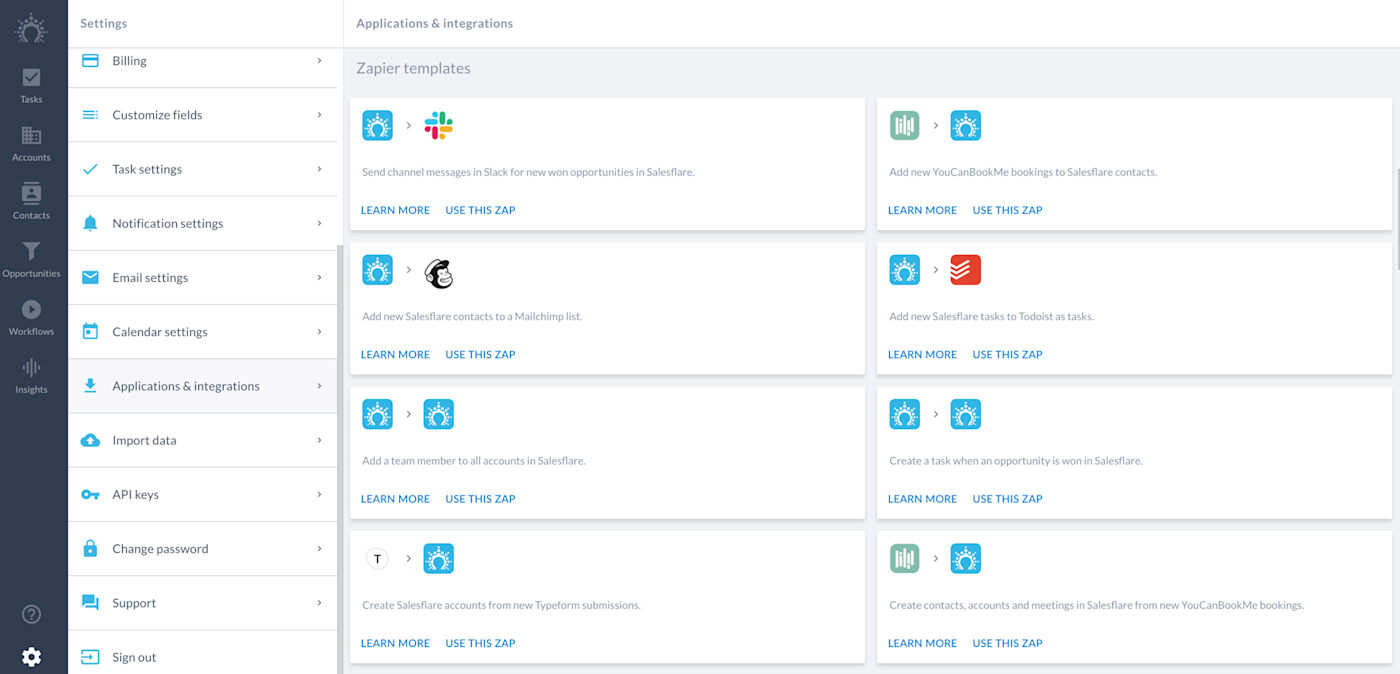
Tip: Define parameters to fine-tune which templates are displayed in your directory. "apps" lets you define a comma separated list of apps to display templates against. "limit" sets the number of templates returned. Show a few or show them all.
amoCRM
Attributes used: While amoCRM hard-coded these listings, they displayed Zap templates on the splash page using the JS widget.
amoCRM includes a Zapier listing, and their app directory highlights the apps that Zapier specifically powers. When users click on the app they want to connect to, they can see a list of relevant Zap templates.
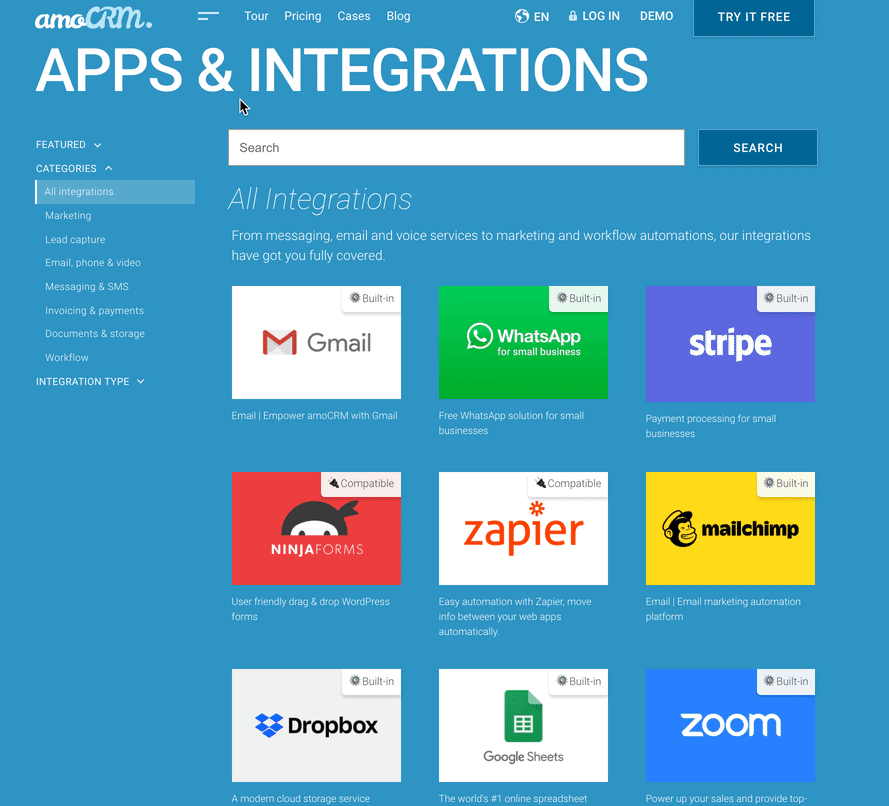
Tip: If you want to replicate this experience, consider using Zapier's Partner API to return the Zap templates. Building and maintaining directory listings is much easier this way in the long-run!
We're excited to help you and your customers build great new things. You can't possibly connect every service your customers use, but with Zapier, you'll be pretty close. Now you'll be able to bring our ever-expanding app directory right into your app for a unified experience.
Zapier has a full suite of embedding tools built for partners like you. Learn more about these tools, plus see examples of how other leading CRM tools are using them.
Or, if you want to dive head-first into our tips and best practices for powering an app directory in your CRM app with Zapier integrations, click here. Not a public Zapier partner yet? Click here to get started.
Want to reduce churn and accelerate growth as an automation tool on Zapier? If you're here to join Zapier's Partner Fast Track program, let us know which embed tool you're planning on using with the form below. That way, we can start unlocking your perks.