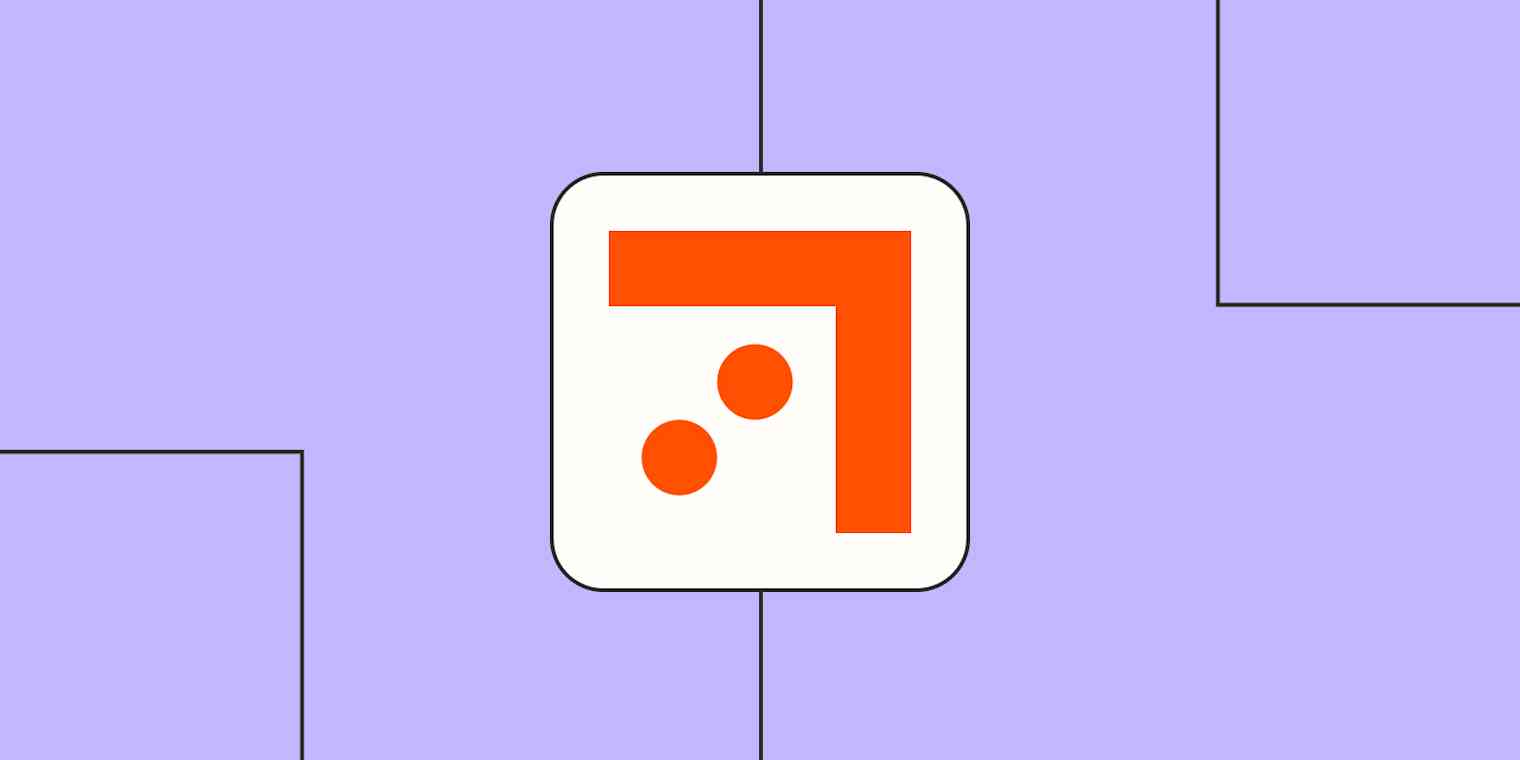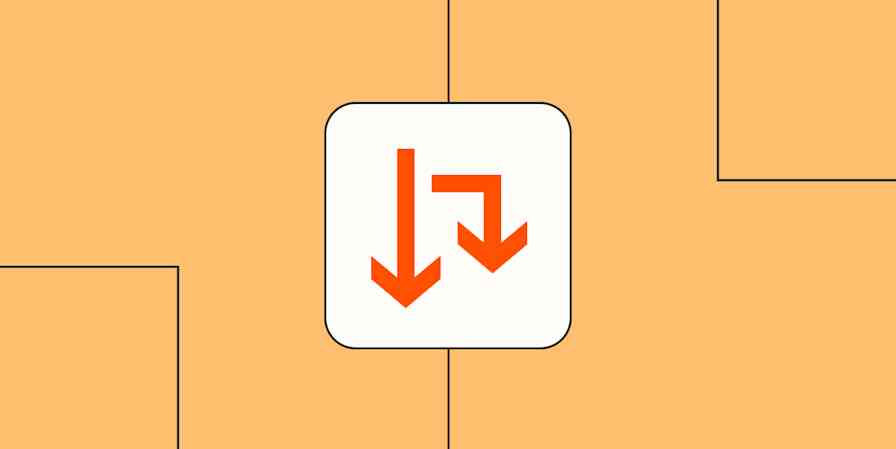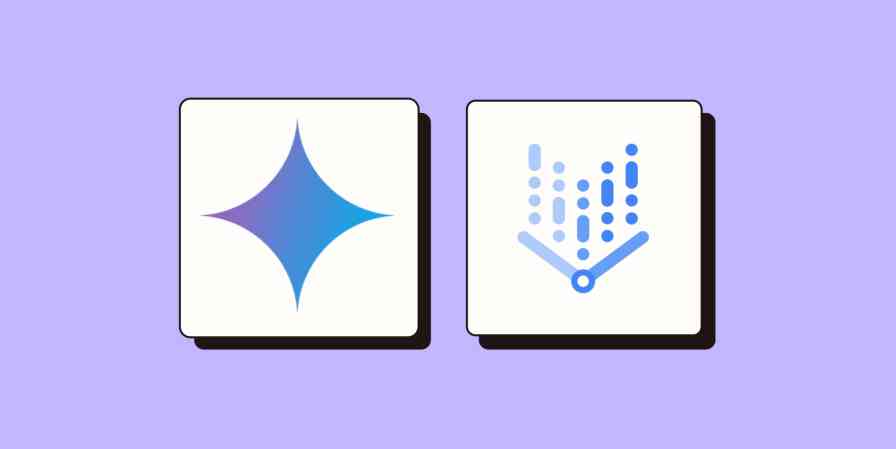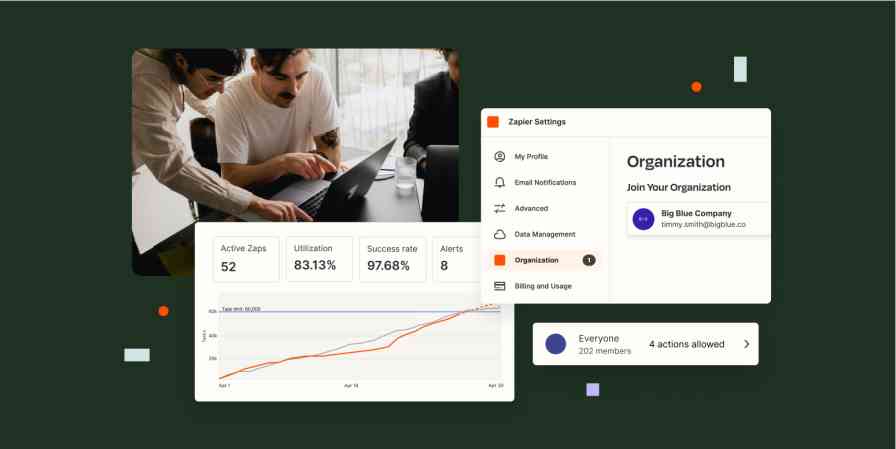We know how your business uses automation to improve efficiency and achieve goals, two values we don't take lightly at Zapier.
To create one-of-a-kind systems for your business, you need to visualize how your Zaps, apps, and people work together.
Last year, we released an early version of Zapier Canvas, an AI-powered diagramming tool to help you plan, visualize, and automate in one spot.
Thanks to the feedback from our Early Access members, we've reached an exciting milestone: Zapier Canvas is now in beta and available to try today.
What's possible with Zapier Canvas
Our early testers charted out more than 5,000 workflows, using Canvas to find creative solutions for their businesses.
Here are three ways they made work easier with Canvas:
Training new colleagues
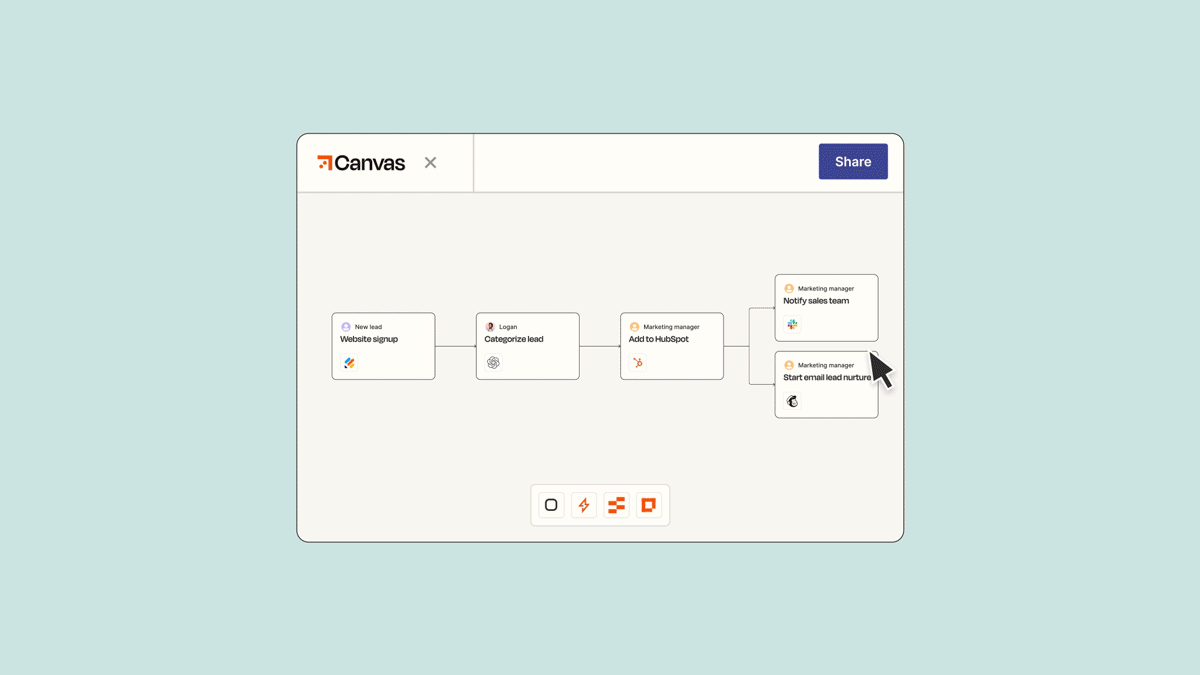
It's easier to scale automation across your organization when your colleagues feel comfortable using Zapier. For small business owners like Mark Eaton, it's necessary to have multiple users who can build Zaps to keep the business running smoothly.
"If someone joins the team and I'm teaching them Zapier, I'm going to start in Canvas," says Mark, the CEO and founder of the Corner Coworking & Co-warehousing, based in Alberta, Canada. "I want them to understand the logic as opposed to the nitty gritty."
Canvas starts with the familiar: If you can create a simple flowchart, that's all you need to get started.
Tip: Canvas gives you AI-powered suggestions to help you discover new apps and automation opportunities. It even generates draft Zaps for you.
Avoiding duplicate work by planning first
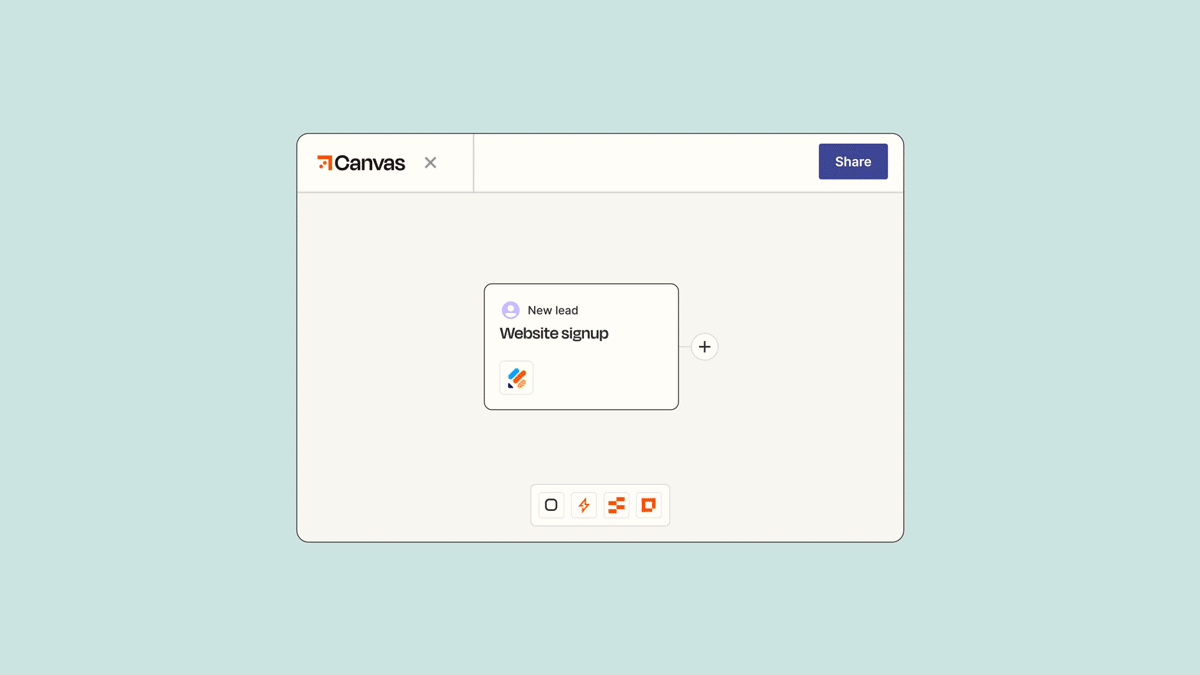
In the past, planning Zaps often meant duplicating work from standard whiteboard tools to the Zap editor, which slowed progress. With Zapier Canvas, you can map the people, apps, and Zapier products under one roof.
"Canvas helps us plan and design new workflows before we start building Zaps," Mark says. "It helps us not get stuck in the weeds of trying to plan and build simultaneously."
Identifying obstacles early in Canvas makes the automation phase a breeze. And with Canvas' AI-powered suggestions, you'll build even smarter Zaps in less time.
Tip: Use Canvas to simplify existing processes with Zaps, Tables, and Interfaces.
Collaborating on workflows
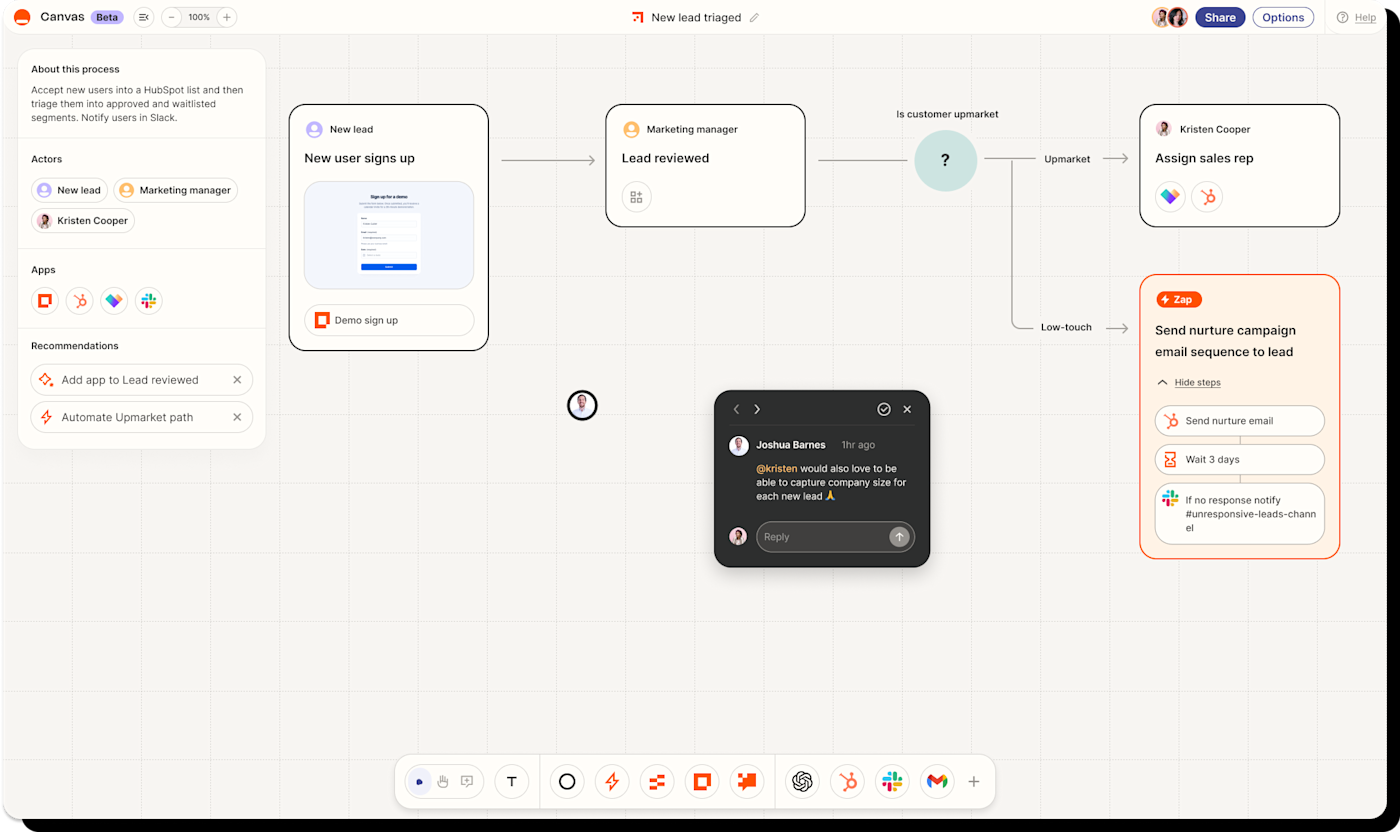
With the sharing and collaboration features in Canvas, you don't have to plan solo. You can share a canvas (our word for a diagrammed workflow made in Canvas) with your team. You can build processes together or let colleagues leave comments. Once you've agreed on the plan, it's a snap to automate it.
Tip: Try documenting your next workflow with Canvas. Any changes you make to a Zap are automatically reflected on your canvas, so your team has up-to-date documentation.
Zapier Canvas: Your blueprint for growth
Zapier Canvas gives you the AI-powered building blocks to visualize, plan, and automate processes that power your business. We can't wait to see how you use Canvas to create new workflows that drive your organization forward. Try it today, and let us know what you think.