Blog schedules are relentless—they don't care if you're feeling motivated, tired, or completely burnt out. If you can't keep up the pace, you miss deadlines. Or, in my case, you pull 12-16 hour days to pick up the slack, leaving you exhausted and unproductive come the next day, and thus the cycle repeats.
Thankfully, there's a better way to write.
Last year, I reorganized my workflow and started automating what I could, which led to a 375% increase in output in my writing and the ability to consistently produce content I'm proud of.
The best part is that it doesn't take a tech genius to automate the tasks that pull you out of your writing flow.
This post will take you through how to:
Record and automatically organize your post ideas the moment you get them
Choose your topic
Find your keyword
Learn from competing content
Plan and write your post as efficiently as possible
Perform repeatable pre-publish checks and post optimization
Once you set up and streamline your writing system, you can focus on your content and overcome the internal hurdles that all writers face.
Create a System for Your Ideas
All writing begins with an idea, the inspiration for your blog post. For most writers, the key to generating more ideas and, thus content, is to read more. My basic system for reading more is to:
Listen to podcasts during dead air (commuting, cooking, exercise, etc.)
Read one chapter of a book every day
Check my RSS feed twice a day
However, gathering that extra knowledge would be useless without a method for recording ideas as soon as inspiration strikes. The best way I've found to do that is to automate gathering your ideas.
I do this by making a new note in my "Post Ideas" Evernote notebook for each idea I have. Then app automation tool Zapier detects the new note in "Post Ideas," creates a new card in my "Ideas" column in Trello (which we use for our content calendar), names it the same as my note, and copies the body of the note into the card's description.
Now you have a steady stream of ideas which are perfectly formatted, ready to fit into your blog's content calendar. Not bad for a single Evernote integration.
Use whatever apps work for you for capturing your ideas quickly. The important thing is to make sure you not only record your ideas, but also put them somewhere you can act on them.
App suggestions: Evernote, OneNote, and Beyond: The 12 Best Note-Taking Apps
Choose Your Topic
Once you have your idea bank, it's time to set your topic in stone so that both you and your team know what's being worked on. Usually this is done well in advance using a content calendar, but don't be afraid to swap out a future post every so often if inspiration strikes.
For example, at Process Street, although we plan out our content a month in advance, each of our writers is allowed one "inspiration" post per month. This is a post which is less based on keywords or an overall business plan, but which we are enthusiastic about and inspired to write. Our enthusiasm usually results in a quicker turnaround and higher quality, hence our flexibility on the calendar.
When choosing your topic, also consider the current state of your niche.
Has there been a breakthrough which drastically affects your niche?
Have customers been asking a particular (and vital) question about how to use your app?
Is there a wider event that relates to your content or product?
These questions and more can easily change your blog's priorities, so keep them in mind when choosing your topic.
Perform Keyword Research
Once you know your topic, it's time to do keyword research. However, before getting into how to do it and what you should look for, a quick PSA: Never leave your keyword research to after writing a post. If you want the biggest audience for your writing, getting your posts ranked well in search will be critical--so think about keywords before you start writing.
Aside from the "inspiration" posts I mentioned above, your keyword will almost always be just as important as your topic in shaping how your post should be written. Not only does it indicate what your audience will be searching for when they reach your page, but it will also determine your SEO ranking and how much traffic your post will get.
Your keyword affects your topic, traffic, and rankings.
Check out Ahrefs for the body of your keyword research. The lite plan is great for covering everything you need to know about your target keywords for a little over $80 per month (with the annual discount).
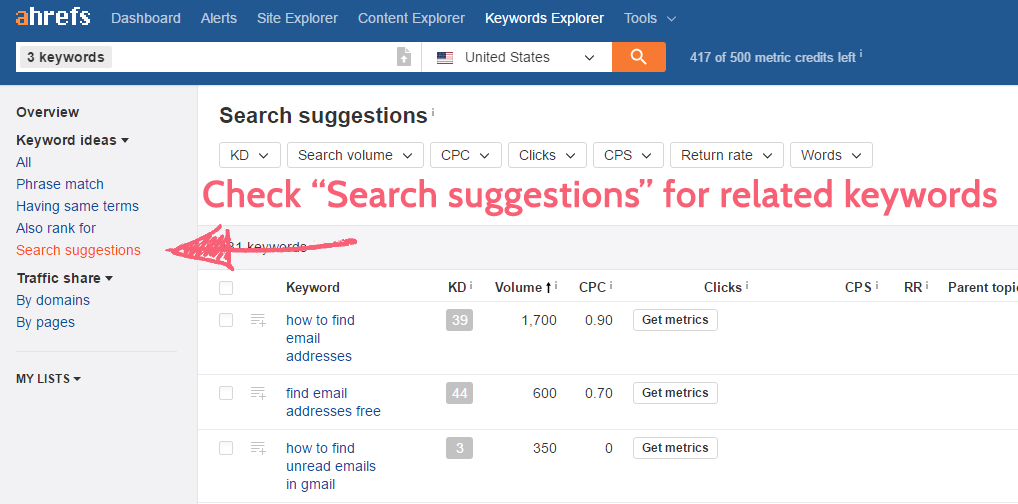
As for the process itself, this is our own keyword research process:
Write a list of 10 different keywords on the same topic (for example, "find email addresses", "how to find emails," "email lookup methods," etc.).
Search each of those keywords in Google Search, expanding your list with extra keywords from both the search results and the suggested "related searches" at the bottom of the search results page.
If applicable, check Wikipedia or a thesaurus for more keyword ideas.
Analyze your list so far in Ahrefs' Keyword Explorer.
Check out the metrics for your base search results and the "Search suggestions" in the Keyword Explorer—this will gives you a huge workable list of related keywords, some of which could be better than the ones on your list.
Export your results and put them in a location your entire team can access (for example, a shared Google Drive folder).
Pick your top 10 keywords based on their balance between relevance, volume, and difficulty.
Google your top 10 keywords and check out the top-ranking results. If those results are relevant to your initial idea, you have potential winners.
Ed. note: This is similar to our process at Zapier, too. For a more detailed walkthrough, consult this keyword research guide on Ahrefs.
As a quick aside, volume and difficulty shouldn't be deal makers or breakers, but they are important. It all comes down to how much you're willing to put behind your post to get it ranking on the first page of Google for that keyword.
For example, if you don't want to put a lot of resources behind ranking a post, it's better to go for something with low difficulty, even if the volume isn't great. On the other hand, valuable content (for example, an eBook) which you'll link back to frequently probably warrants putting time and perhaps money into ranking for a good keyword.
Once chosen, record your keyword (for example, in the post's Trello card) along with a link to your exported research. You've got your topic and context, so now it's time to gather ideas for the post itself.
Check on Your Competition
A lot of SEO focuses on building a web of backlinks and optimization, but if the post itself isn't as useful as the current top ranking pages, you've got next to no chance of replacing them. This is why it's important to check out your competition and see what you have to one-up.
All you have to do is search your keyword and topic in Google and note down what results are top-ranking, any similarities between them, and what kind of content they have.
Pro tip: Use Incognito Mode in your browser when searching so you get an impartial view of the competition.
This doesn't have to be fancy—if you're looking at writing app reviews, for example, you just need to note how many reviews are in the top results and how much detail is put into each app review.
Top ranking doesn't always mean "most popular," though, so it's good to get another view on things using Buzzsumo. By searching your keyword, you can view the most shared pages across social media by time period (the past year, by default).
Once you have the shared articles list, do the same as you did for the standard Google search—record what they talk about, what format they use, how many tools/apps they look at, etc.
Again, record your notes in the same place as your keyword and post idea.
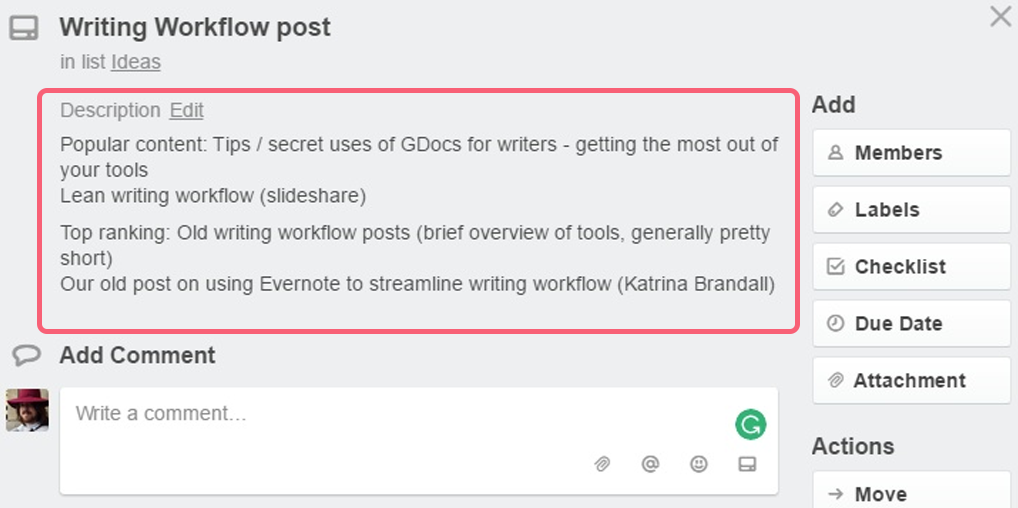
So, now you've got a list of content you have to one-up to get to the top, and an idea of what articles performed well on social media.
Now it's time to do something about it.
Plan in a Minimum-Distraction Writing App
I'll be the first to admit I'm scatterbrained. I'll be researching how to stop procrastinating (both for myself and an article) and wind up on the finer mechanics of how music affects the brain within 10 minutes flat.
There is a way to beat the temptation to distract yourself though: Use a minimum-distraction app.
For example, Microsoft Word is incredibly useful, but it's cluttered. The menus and options littering the screen are a writer's worst nightmare, because half of the time your eyes won't be on what matters—your words.
Meanwhile, Quip has a completely flat design. It's so boring that it leaves you with nothing to do but write.
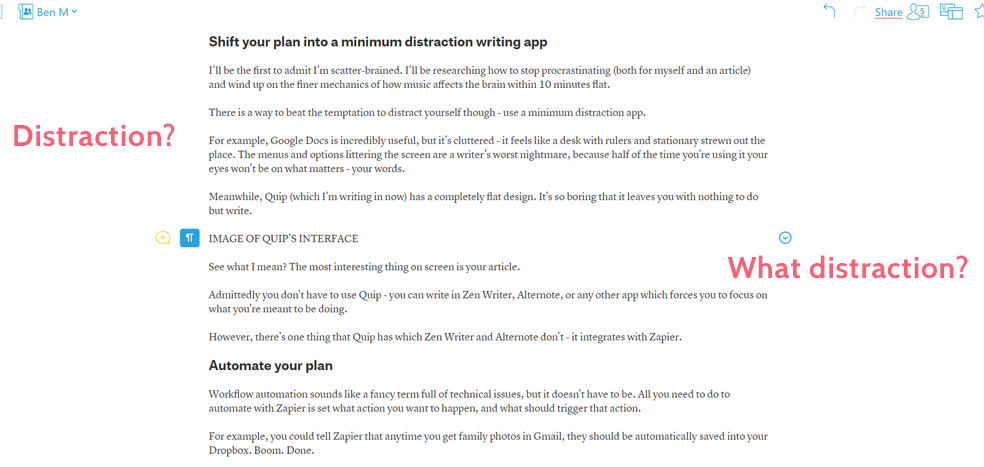
See what I mean? The most interesting thing on screen is your article.
Admittedly you don't have to use Quip—you can work in Zen Writer, Alternote, or any other app which forces you to focus on your work.
However, there's one thing that Quip has that Zen Writer and Alternote don't: It integrates with Zapier. That means that when I move my card from the "Ideas" column in Trello to the "Post WIP" column, Zapier can automatically create a new document in Quip, give it the same name as the Trello card, and push the description of the card into the document.
I never have to set up my own document or worry about moving over my notes—it's done for me automatically.
Create a Quip document when a Trello card is moved to a list
More writing app suggestions: Our favorite writing apps and tips
Flesh Out the Structure and Body Text
Now that your plan is set up, it's time to research and write your post. This is pretty self-explanatory, other than one thing—the amount of time you should block out.
Working without a set block of time to spend on your plan is a recipe for running over schedule. Limiting the time you have stops you from going down a research rabbit hole and benefits your final article with a natural, concise flow.
The amount of time will depend on how large the post needs to be and how complicated your topic is, but remember that you're still in the planning and research stage.
As a rule of thumb, don't spend more than 2-4 hours researching and planning your post. Anything beyond that is a luxury that leaves room for distraction—it doesn't have to be perfect or even written in full sentences at this stage.
Get your basic structure laid out, jot down your points, flesh out your body text a little, then move on.
Get a Second Opinion
Taking a break is just as important as limiting your research time or performing keyword research. As you write, you lose context on your own work, especially if the project is large enough to span several days, meaning easy mistakes will slip under your radar.
The best way to combat this is to take a step back from your post after finishing your structure and main body text. In other words, get up to this point of the writing workflow, then work on something else for the rest of the day or at least a couple of hours.
During that time, get a second opinion on your post from a friend, colleague, family member, or anyone that'll listen. Ask them what they think about your structure, the points you make, and any glaring flaws that their fresh eyes can pick out.
For example, after finishing my plan in Quip, I submit it for the rest of my team to review. I know that they're good writers and will probably know the topic, so it's a perfect opportunity to get some fresh opinions on my work.
At the same time, I'll be going through any posts they've put up for review and doing the same thing. This gives me enough of a break to see my own topic clearly, even if I return to my post later that day.
Format and Polish in WordPress
Once you've gotten a second opinion, it's time to move your post into WordPress (or whatever you're publishing your work with) and put on the finishing touches.
For me, this usually means formatting the majority of my links and uploading my images. Quip is brilliant, but it can sometimes mess up image formatting when the post is moved to WordPress.
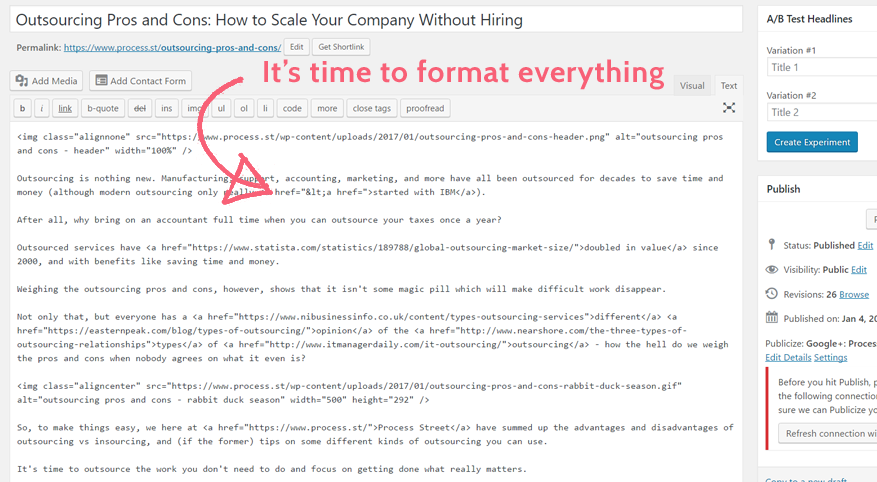
Tip: If you write using text view in WordPress, you might get things done faster, since that view retains that sense of writing with minimal distractions.
This shouldn't take too long, as the body of work is already done, but be sure to leave yourself more time than you think you'll need. Finding yourself with an extra hour to start on a new task is far preferable to running over deadline because of bad time management.
Run a Pre-Publish Checklist
How many times have you published a post that you're proud of, then remember two days later that it has no "more" tag, isn't keyword optimized, and doesn't have a category assigned to it?
That's exactly why my team and I have a documented checklist for every post. If you don't already have a pre-publish checklist, make one now.
Make sure it has everything that needs to be done. For example, you’ll need to make sure that:
The keyword's in the title
The keyword's in 1-2 subheadings
The keyword's in the body text 3-4 times
The formatting is consistent
Everything is scannable
It's easy to read
Walls of text are broken up with images, bullet points, quotes, etc
Anyone mentioned is linked to
You link to relevant resources
The post has a category and tags
The meta description is set
The post has been proofread and edited
The email is written for your blog newsletter
This can be a series of bullet points or, if you want to take things up a notch, you can use a premade pre-publish checklist and have it automatically created for you.
We use two Zaps for this:
The first Zap detects a card being moved to our "Run pre-publish" column in Trello. Once that's happened, it triggers a new pre-publish checklist in Process Street, gives it the same name as the Trello card, and pushes the card's ID into a hidden form field in the checklist.
The second Zap detects when a pre-publish checklist is created, checks that the hidden field contains a value, then posts a link to the checklist as a comment in Trello using the card's ID.
Again, it may sound confusing, but it can all be boiled down to this: when a card is moved to the designated column in Trello, create a pre-publish checklist for it and paste a link to this checklist in the card comments.
Alternatively, you can automatically create a checklist in Process Street as soon as you add a card to Trello.
Schedule Your Post
Finally, all that's left to do is schedule the post and email to go out at the right time. We usually schedule the post to publish a couple of hours before the email, as this lets us check the final version once again before we point our subscribers to it.
And there you have it—how to automate and organize your writing workflow. With a little help from tools like Quip, Trello, and Zapier, you can streamline your writing process and make your successes repeatable and measurable.
What do you think? Is there something I'm missing? I'd love to hear about your own workflows in the comments below.
This was a guest post from Process Street's Ben Mulholland. Want to see your work on the Zapier Blog? Please see our guidelines and get in touch with us!.





