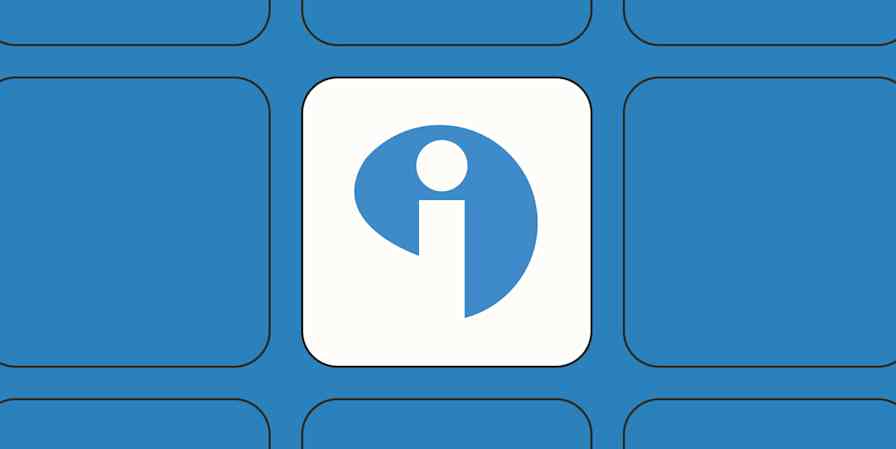Nothing says yawn like feedback forms—especially a five-page survey of endless questions that involve your deepest thoughts on a specific brand. After page two, as you hastily quit the tab, you can't help but think: isn't that their job to figure out?
It's a cringeworthy recipe for disaster—and the last thing you want your customers thinking. If you want to improve your services and solicit genuine feedback, you need to get personal and interactive with your customers.
The solution lies in the golden rule for all narratives: Show, don't tell. And that bit of wisdom is something that VideoAsk takes to heart.
The way the app works is simple: You record a video straight from your phone (or computer), ask your audience questions, and receive answers by video, text, or audio.
At its most basic level, it lets you collect responses for your business, helping you pinpoint the answer to that one mysterious question: What does your audience actually think?
Then come the snazzy features: You can add summarizing subtitles to your videos for easier viewing. And, if you're not that good at memorizing lines, you can add speaker notes that will pop up for you as you're recording. (Just pretend you're not reading because we can see your eyes flicker across the screen.)
There are also different formats to engage your customers over video. You can link people up to your calendar and get them to schedule a call. You can also create longer videos with multiple choice answers, which automatically direct your viewers to the logical next step in their journey.
Every interaction is recorded, transcribed, and organized for you with a built-in search function to help you pick out specific keywords you're after.
But VideoAsk is for more than just soliciting feedback.
You can use it to process initial interview applications using conditional logic questions (making the viewer feel like they're on a 1:1 call).
Or you can show off a new product and encourage viewers to share their contact details with the interactive video feature. It also works for video testimonials, FAQs, product support, and "about us" videos that sit nicely on your website. (Or wherever else you choose to place them.)
VideoAsk helps you inject a little personality into your brand and gets you closer to your customers. With it, you can gather real insights, interact with clients, and hear what they have to say––at scale and face-to-face.
Their words matter, so you should take the time to listen. (Did we say listen? We meant watch.)
You can automate your forms and surveys with Zapier's VideoAsk integrations. Here are a few popular workflows to get you started:
Create a new cards in Trello from VideoAsk responses
Get Slack notifications for a new VideoAsk responses
Create new support tickets in Zendesk from a VideoAsk response
Create new rows in Google Sheets spreadsheets from VideoAsk responses
New to Zapier? It's workflow automation software that lets you focus on what matters. Combine forms, data tables, and logic with thousands of apps to build and automate anything you can imagine. Contact sales to learn more.