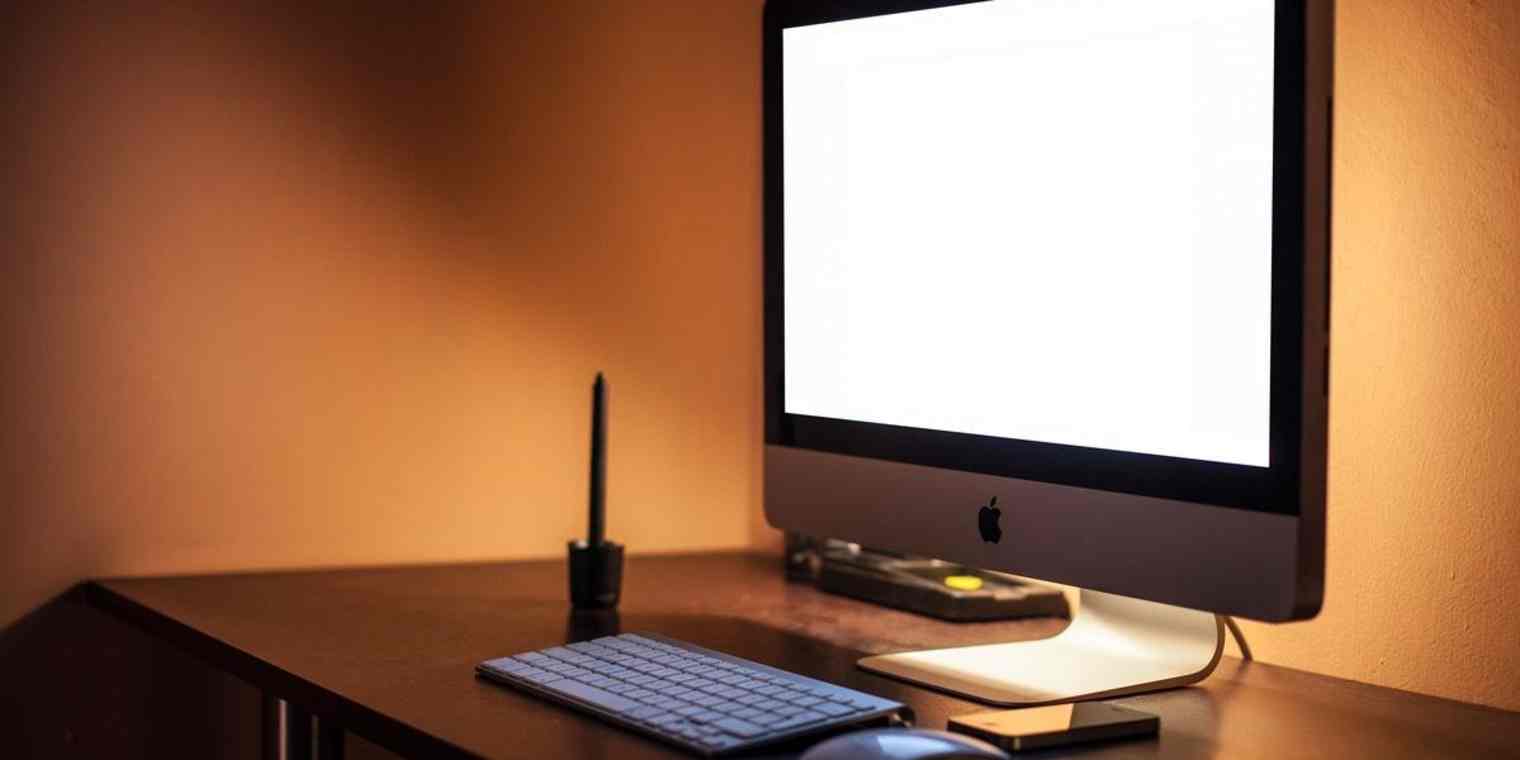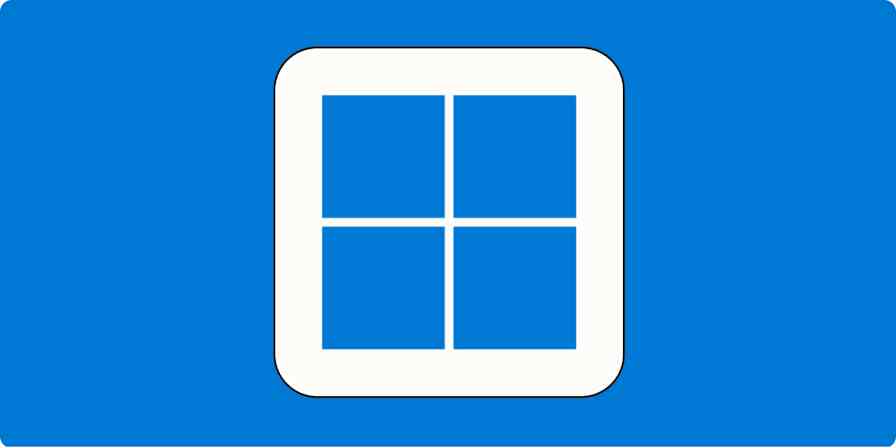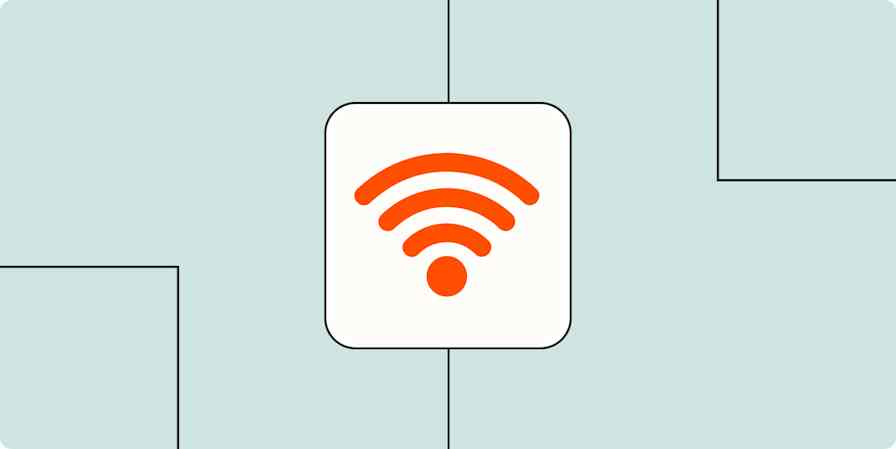If you're like me—and millions of others—you probably spend a lot of your time looking at a screen. The more digital our work becomes, the more screens we need to look at, more often.
But it would be remiss of us to adjust to this increasing amount of screen time without questioning how it affects us physically. How do those backlights affect our eyes? What about eye strain from looking at a screen all day?
Let's dig into these questions and more.
How Bright is Your Screen?
A bright screen might make everything look sharper, but it's not good for your eyes. Optometrists Gary Heiting and Larry K. Wan suggest keeping your screen brightness at a similar level to the brightness of your workspace. They also suggest maintaining high contrast for reading on a screen—black text on white works best, but other dark colours on light backgrounds should also minimize eyestrain.
Tip: Many programs, including text editors, IDEs, and writing apps include a night mode that inverts the colors. At night you might find light-colored text on a dark background is a relief for your eyes. You can also invert the colors on most mobile phones so your eyes aren't hit with a bright white screen late at night.
It's not just the brightness of your screen you should be worried about. The part you can't control is the type of light that your screens emit. For most electronics, a lot of the light they send to your eyes is short wavelength blue light—reportedly the worst offender for offsetting our natural sleep/wake cycles.
Part of the problem with blue light is that it suppresses the production of melatonin, a hormone that helps us regulate our sleeping cycles. Melatonin helps our bodies know when it's time to fall asleep, but looking at screens producing blue light for hours at night can suppress our melatonin levels enough that it becomes difficult to fall asleep.
Tip: Turn off all electronics at least one hour before bedtime. Professor Rajatnam from Monash University's school of Psychology and Psychiatry recommends two hours before bed if you can manage it. The more time you spend free of blue light before bed, the easier you should be able to fall asleep.
Studies have shown that exposure to blue light can suppress melatonin for up to twice as long as exposure to green light. Blue light is actually beneficial during the day, as it can boost attention and reaction times, but becomes detrimental after sunset when our bodies want to start winding down for sleep.
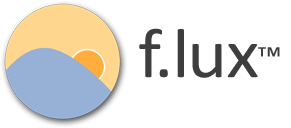
Tip: Install f.lux on your computer. It's a free program that adds a warm glow to your screen after sundown, limiting the blue wave light hitting your eyes so the strain will be lessened if you're working into the night. Just don't forget to disable it if you're doing design work, or you might start wondering why your colors are looking a bit odd.
Keep Those Peepers Healthy
Besides the light coming from your computer, how does looking at a screen all day affect your eyes? It can actually have quite a nasty side effects for some people.
Believe it or not, there's a condition called computer vision syndrome. CVS includes symptoms like eyestrain, dry eyes, and blurred vision, as well as headaches and neck and shoulder pain. It generally comes from a mixture of bad computer-viewing habits and existing visual impairments, and the symptoms are usually temporary.
It's clear, though, that eyestrain from looking at a screen too much is no joke. Between 64% and 90% of computer users experience visual symptoms. So even if you're just feeling a little strain or dryness in your eyes, it's worth adjusting your setup to avoid it getting any worse.
Tip: Take regular breaks from looking at your screen to refresh your eyes. There's a rule floating around the web to look at something 20 feet away for 20 seconds every 20 minutes. I can't find any scientific basis for this (let me know if you've found some!) but it's an easy rule to remember and probably won't hurt. Workrave and EyeDefender can help you remember to take eye breaks regularly.
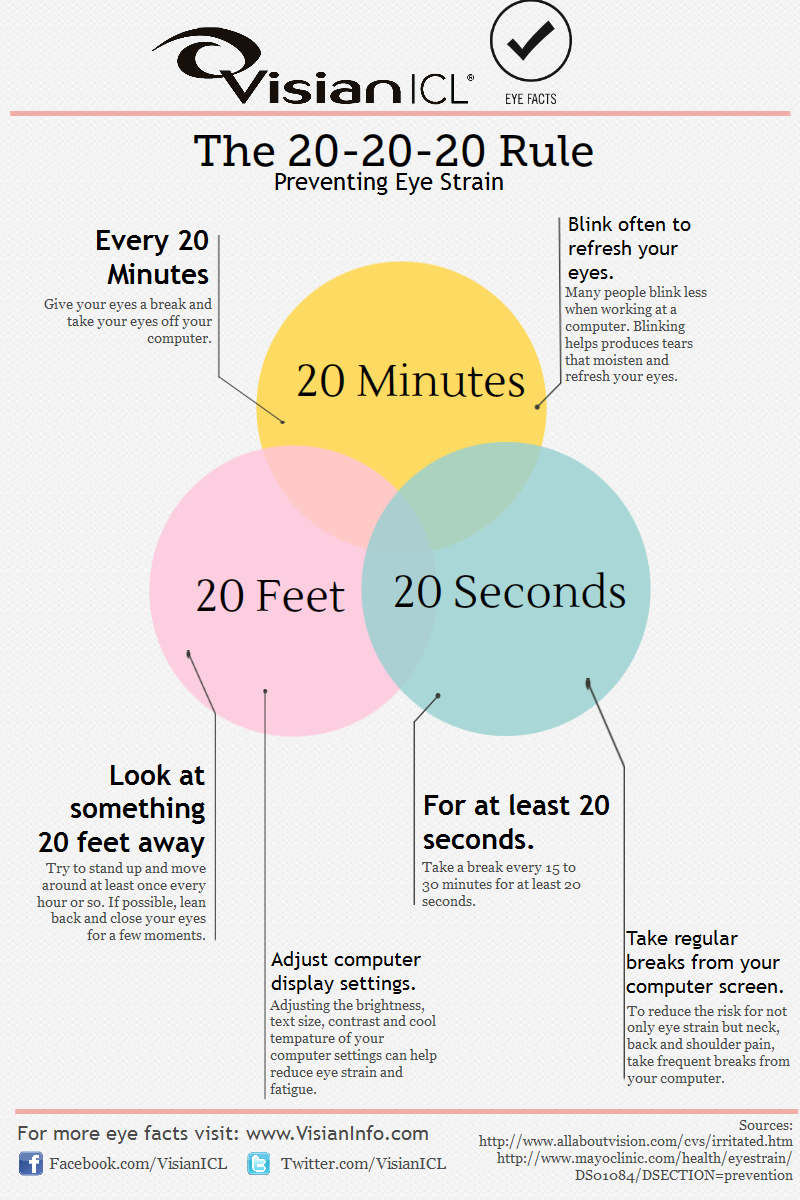
When using a computer, we tend to blink less than normal. This is a problem, since blinking helps keep our eyes moist and healthy by spreading a thin layer of tears over the eyeball, and not blinking enough can lead to dry, sore eyes.
One study found that incomplete blinking could also be a perpetrator of eye dryness. If we don't fully cover our eyes when blinking, we won't be able to keep our eyes wet all over.
Tip: Blink often to keep your eyes moist and healthy. Make a conscious effort to fully cover your eyes when you blink (it might help to blink slowly). You can even use these blink reminders (below) so you don't forget to blink often—they open in a little window and blink at you every 10 seconds.

Are You Looking at Me?
Do you look up at your computer screen, down, or straight ahead? Do you tilt you head or twist your neck to see what you're working on better? Positioning your screen correctly can further improve your setup and help you avoid eyestrain or tiredness.
Your screen should be about an arm's length away from you (roughly 20-28 inches from your eyes).
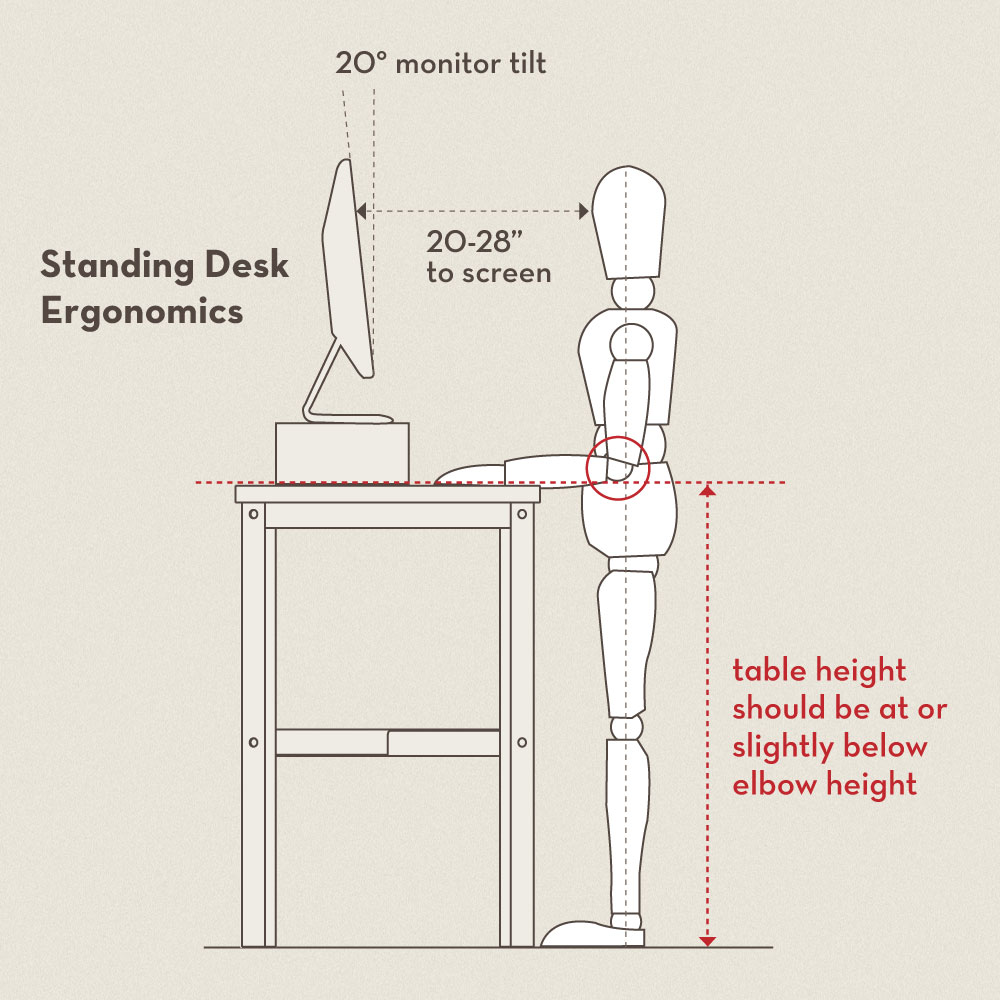
Tip: When you switch to a mobile device, don't hold it up close to your eyes. We tend to hold mobile devices too close, making our eyes work harder to focus. Try zooming in if the text is too small, or save your reading for the big screen.
When you're typing from your notes or other reference materials, try setting up a book or document holder. You want your notes to be above your keyboard but below the height of your screen, so you don't have to move your head back and forth to see them. The same goes for a second monitor, if you have a dual-screen setup. And keep the center of your screen about 4 or 5 inches below your eye level, so you're looking down slightly.
Try to position your screen to avoid glare—close the blinds or curtains if you need to, or rearrange your desk if glare is unavoidable. Also keep a small cloth handy to wipe your screen free of dust. Dust build-up can make your eyes work harder to see everything on the screen.
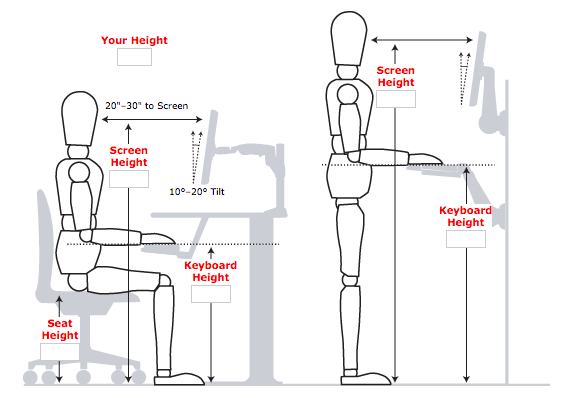
Once you have your perfect screen setup, don't forget to take a look at your posture. This workspace planner from Ergotron (above) can tell you the optimal chair, keyboard, and screen height based on how tall you are.
Making sure you have the right chair and desk height, good posture, and you're getting up for regular breaks will help your body keep up with your eyes as you plug away all day.
You might also enjoy this point: "How to Find Your Optimal Work Environment and Boost Productivity".
Credits: The 20-20-20 rule courtesy Vision ICL. Blinking reminder eyes courtesy The Dry Eye Zone.Standing desk ergonomics courtesy Bend + Mend.