Plenty of apps promise to help you stay productive. But it's hard to maximize your energy and stay on schedule.
How often have you, for example, downloaded a to-do app, loaded it up with tasks, then gone right back to letting your email inbox—not the to-do app—rule your schedule?
The problem isn't the tools; it's the absence of strategy. In order for a productivity tool to be effective, it has to support a strategy you're committed to carrying out.
You'll read about five such strategies in this post. But keep in mind: none of these are silver bullets. You'll need to observe your own habits, schedule, and work-life balance to find what's best for you. This is your journey—I'm just hoping to provide some inspiration. Let's explore.
1. Work in Short Sprints

The Pomodoro Technique is famous for its simplicity and effectiveness. The approach dictates that you work in 25-minute intervals with a five-minute rest between each sprint. The timer forces you to keep your attention on the task at hand.
Long before this method was popularized in the 1990s, however, writer Anthony Trollope used a similar mechanism in the 1800s to write 47 novels, 18 works of nonfiction, 12 short stories, two plays, and an assortment of articles and letters.
Entrepreneur and writer James Clear explores the author's strategy on his blog. He provides this quote from Trollope's interview in the book "Daily Rituals: How Artists Work."
It had at this time become my custom,—and is still my custom, though of late I have become a little lenient of myself—to write with my watch before me, and to require of myself 250 words every quarter of an hour. […]
This division of time allowed me to produce over ten pages of an ordinary novel volume a day, and if kept up through ten months, would have given as its results three novels of three volumes each in the year.
Trollope repeated these intervals each day until he'd written for three hours total, accumulating roughly 3,000 words per day. This strategy isn't unique to writers. It has been used in similar formats for athletes, artists, actors and chess players too.
Dr. K. Anders Ericsson, a professor of psychology at Florida State University, found that top performers in nearly every field either work or practice for no more than 90 minutes at a time.
"To maximize gains from long-term practice," Dr. Ericsson is quoted to the New York Times, "individuals must avoid exhaustion and must limit practice to an amount from which they can completely recover on a daily or weekly basis."
Recovery is key. Sure, a timer promotes focus but more importantly, it encourages rest. Instead of drawing out a creative task over hours or days, it's best to avoid interruptions like email and social media until your brain needs a break.
You can also use Pomodoro Technique for non-creative tasks. To prevent getting lost inside your busy inbox, set a timer and work quickly. When 25 minutes is up, it's time to move on to something else.
Suggested Apps:
Pomodoro.cc, a free web app for timing your interval work. Log in with your Twitter account to keep tabs on how much work you're actually getting done.
Activity Timer, a Mac and iOS app that keeps a clock visible while you work. If you're a PC user, check out Tomighty instead.
StayFocusd, a free Chrome extension that limits time spent on websites of your choice.
Related: The 12 best Pomodoro timer tools
2. Embrace Your Creative Rhythm
I only write when I am inspired. Fortunately, I am inspired at 9 o'clock every morning.
William Faulkner
American author William Faulkner holds claim to a quote that is equally uplifting as it is aggravating. "I only write when I am inspired. Fortunately, I am inspired at 9 o'clock every morning."
Although that may work for some people, creativity is a lifestyle that doesn't always play by the rules we create. It took Tim Ferriss, author of three New York Times bestsellers, years to finally accept that he was most productive at night. "I do my best writing between 10 p.m. and 5 a.m.," Ferriss says. "Almost every friend I have who is a consistently productive writer, does their best writing between 10 p.m. and 8 a.m."
For some, the creative rhythm might follow the person's circadian rhythm, which controls variables like body temperature, sleep and heart rate. According to Scientific American, however, studies have found performance isn't necessarily related to peak times in the cycle.
The only way to find your creative rhythm is through trial and error. There are plenty of variables—family, friends, other professional obligations, exercise—so it's difficult to match your creative peak with your demanding schedule. But it's worth the investment. Knowing yourself is key to unlocking your best work.
Suggested Apps:
RescueTime, an app that tracks your activity to find trends in your work habits. This helps you refine the exact times of day you can expect to do your best work.
Momentum, a mobile app that helps you build new habits. Whether you're trying to spend more time on a side project or finally finish that book, Momentum can help you understand how to incorporate positive change in your life.
Five Minute Journal, a tool that's both a physical notebook and a mobile app designed to foster mindfulness. If you want to get to know yourself better, journaling is a proven method to do it.
3. Make the Decision to Ship
On a recent episode of the business podcast The Growth Show, the host asked Seth Godin what it takes to write a blog post every day. (He has written more than 5,600 posts since 2002.)
Here's what Godin had to say:
If you make the decision once to be a vegan, then you don't have to have a discussion with yourself every night about whether to have a hamburger or not. If I make a decision to blog every single day, then the only discussion I need to have is, 'What's the best blog I can do?' not, 'Should I do a blog?'
As Lorne Michaels said, Saturday Night Live doesn't go on because it's ready, it goes because it's 11:30.
Creative projects rarely start and finish on the same day. New projects can feel overwhelming from the word "go." Godin's suggestion to remove excessive decision-making from the creative process is liberating.
Learning to ship work that isn't perfect—work that will never be perfect—is hard to get used to. But it's part of a decision to make progress each day, share it with the world, and grind some more.
Godin blames procrastination on the "lizard brain"—the part of our brain leftover from the cavemen days that fears risk and vulnerability.
"The lizard brain hates failure, and thus it hates creativity or the launch of anything that might make a fuss (which can lead to failure)." Godin tells 99U.
The solution?
"Ship often. Ship lousy stuff, but ship. Ship constantly."
Suggested apps:
iDoneThis, a task-tracking app that holds you accountable for your work.
Coach.me, a goal-setting app that connects you to communities of like-minded people. Groups encourage each other and field questions to keep everyone on track.
AnxietyBox, a not-yet-released tool created by writer Paul Ford that worries so you don't have to. You simply tell it all your anxieties and it sends you messages with worrisome thoughts throughout the day. (You can hear all about the genesis of this project on the Reply All podcast.)
4. Listen to the Same Music Over and Over Again

If you've ever listened to the same few songs over and over again while you work, you're in good company. Automattic CEO Matt Mullenweg's uses what he calls the "single song strategy" when he needs to get things done. "When you're coding you really have to be in the zone so I'll listen to a single song over and over on repeat, hundreds of times," he says.
It turns out there's quite a bit of science behind Mullenweg's single song strategy. In the book "On Repeat: How Music Plays the Mind," psychologist Elizabeth Hellmuth Margulis suggests that familiar music can become part of the creative process, just like a keyboard or notepad. Joseph Mosby shares an excerpt of Margulis' book on his blog:
Musical repetition gets us mentally imagining or singing through the bit we expect to come next… A sense of shared subjectivity with the music can arise. In descriptions of their most intense experiences of music, people often talk about a sense that the boundary between the music and themselves has dissolved.
It's important to note that music isn't a creative steroid—it doesn't automatically stimulate your brain in all cases. Though the right beat can enhance your ability to focus, new or loud music can inhibit it. "New music is surprising; since you don't know what to expect, you are inclined to listen closely to see what comes next," writer Greg Ciotti explains on Help Scout blog.
For some, ambient or white noise may be the best choice. It blocks out distractions and keeps you inside your own mind.
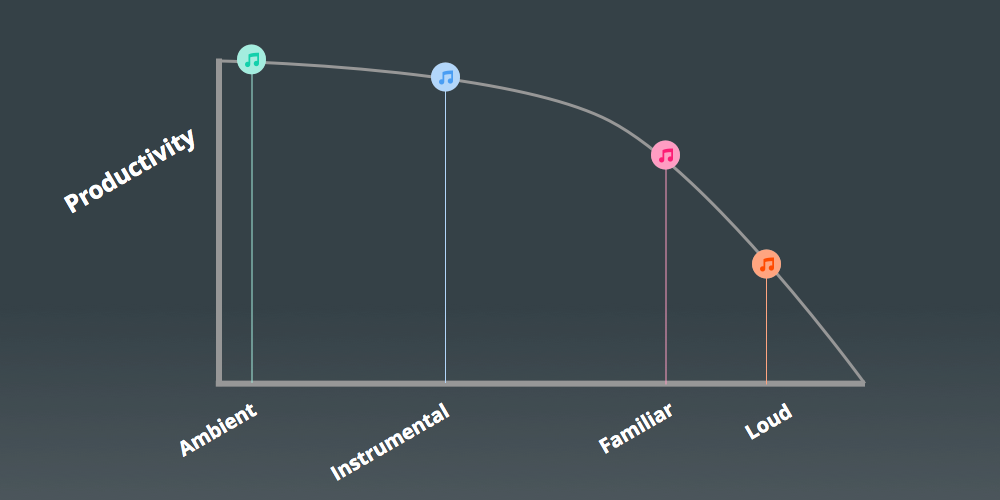
If you don't normally listen to music when you work, try ambient noise or instrumental music. Start listening before you dive into a creative task so that your brain can settle down before you get into the zone.
Suggested apps:
Noizio, an app that plays ambient sounds from the forest, a bustling cafe or a summer thunderstorm.
SimplyNoise, a lightweight web app that plays a constant loop of white noise in case music is too distracting.
Spotify, a music streaming app where users curate playlists for exercise, parties and, of course, work. Check out the Deep Focus playlist for several hours of instrumental music.
5. Automate and Batch Everything
Researchers from the University of California Irvine found that it takes, on average, 23 minutes and 15 seconds to get back on track after a distraction.
That wasted time is called "distraction cost," and it's taxing on both body and mind, according to the researchers. "Our data suggests that people compensate for interruptions by working faster, but this comes at a price: experiencing more stress, higher frustration, time pressure and effort."
Automation is your first defense for your finite time. Diversions like scheduling social media posts, content promotion and invoicing can almost always be automated. Take social media as an example: you can use Zapier to send RSS updates directly to Buffer, where they'll be scheduled for posting.
You can also use tools like Alfred to add keyboard shortcuts to your computer, and Sendbloom to automate outreach when you publish a new blog post. There are dozens of tools to help you streamline your workflow—the key is finding ways to avoid completing the same tasks over and over again.
Batching is your second defense against the onslaught of distractions. The concept is simple: You wash the dishes once per day instead of after each meal, or you cook meals for the entire week on Sunday. Here's another suggestion from Ferriss:
I also distinguish between idea generation and idea "creation" (combination into a meaningful whole). 1-3 p.m. was spent brainstorming fragmented concepts and anecdotes, as well as interviewing and note taking. I would circle the best ideas and then put them in order at 1 a.m. for an attempt at synthesis.
I've found this idea to be particularly useful. Here are two ways I've built it into my own work:
All reading and browsing is research, you just don't know it yet. Instead of waiting until I need ideas or research, I consider all reading a form a research. Anytime I find something interesting, I add it to Evernote or highlight it on my Kindle. Those notes have become a repository of interesting research for future work.
Take notes all the time. I carry a Field Notes notepad with me most of the time. I also use an iPhone app called Jotbox to send myself thoughts. And when I'm reading on the web, I use Evernote Clearly to highlight and annotate articles for later.
Turning research into a layer of your work makes writing much easier. Your brain is full of ideas and all of the references are already at your fingertips. And though it may seem counterintuitive to batching, it actually makes it easier to write in uninterrupted blocks.
Start with Strategy
Whether it's a method in this post or another resource that molds your productivity approach, remember not to get carried away with searching for the perfect app. Chances are, there are many apps that will help you reach your goal. Select one, and start using it.
What does your productivity strategy look like? And what apps do you use to support it? We'd love to hear about it. Just drop a note in the comments.
Related: The 40 Best Task Management Apps
Credits: Notebook photo courtesy Matt Gibson. Pomodoro timer photo courtesy David Svensson. Headphones photo courtesy Pexels.





