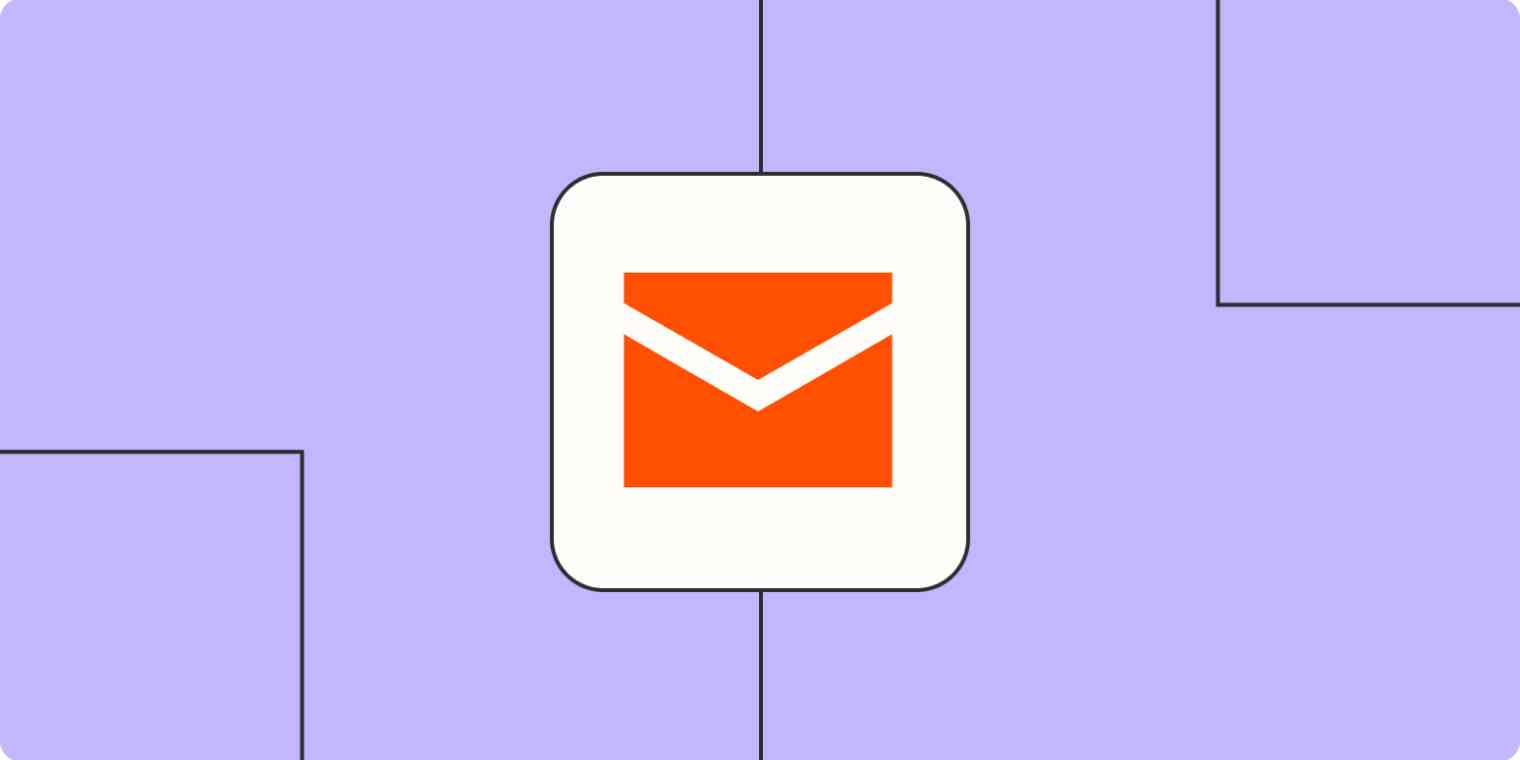While you can find and message most anyone on social media, email is a more personal—and more professional—way to reach out.
Of course, finding email addresses isn't always easy. Most people are protective of their email address, and for good reason: it's one of the best ways to prevent spam. But if you've misplaced an important contact or need to reconnect with someone, you may have good reason to do a little digging. Here are three easy ways to find email addresses for free.
Option 1: Try various search tricks to find email addresses on your own
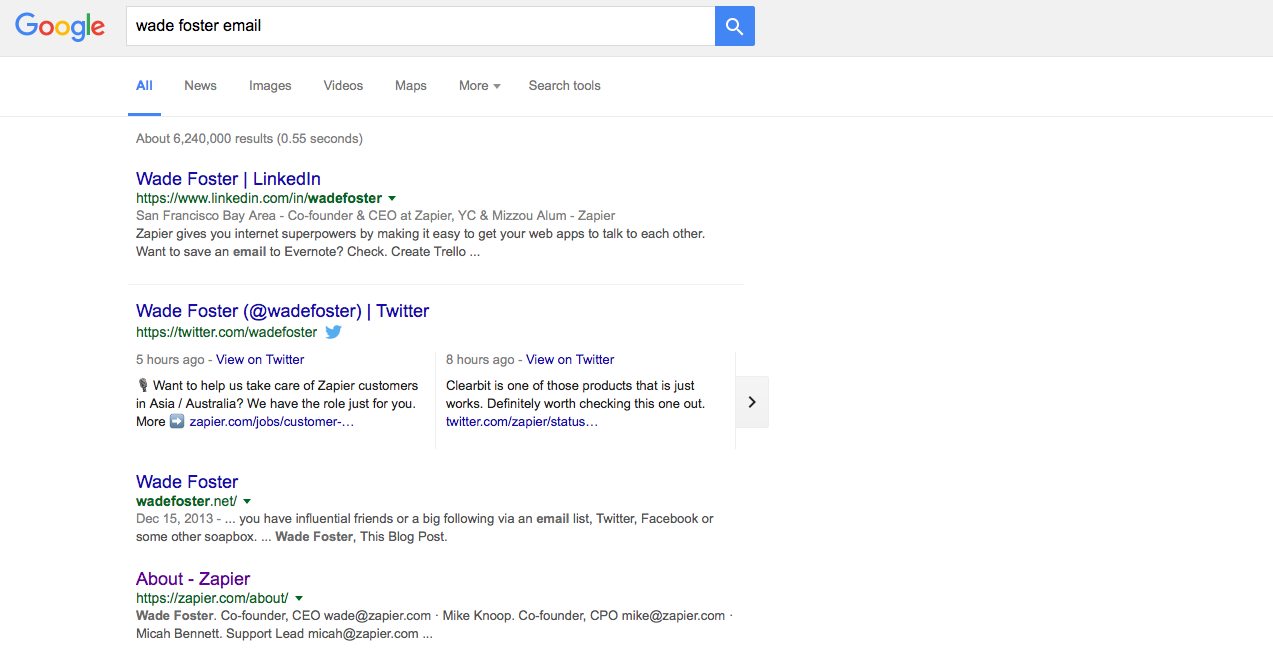
Company "about" page
The first place you should look for email addresses is the "About" page of your contact's company website. You might find anything from a brief bio to detailed contact info for every team member. Dig around a bit—you might find email addresses in unexpected places.
Personal websites
If you can find a personal blog or website for a contact, you may find an email address on their "Contact" page. If not, they may have a contact form on their website that sends them an email without exposing their email address to the public.
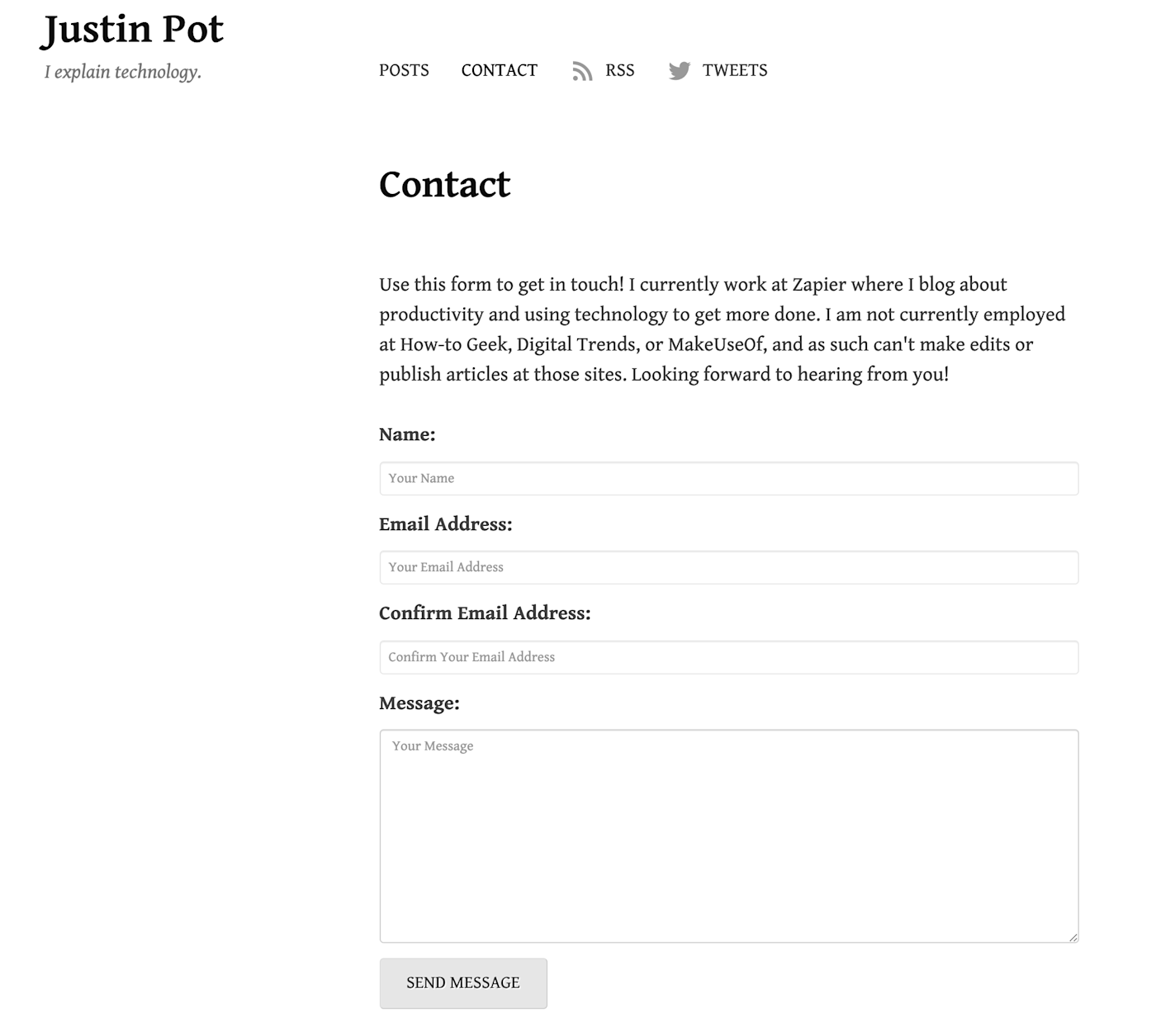
Social media
If you can find your prospect's social media account, check their profile for contact information. Here are a couple tips to keep in mind:
You may need to connect with the contact to see their email address on LinkedIn.
On Twitter, you can search historical tweets to see if a contact has ever tweeted their email address. Search on Twitter for the word
emailorat dot, and then follow that withfrom:and the contact's Twitter handle (e.g.email from:dannyawayorat dot from:dannyaway).
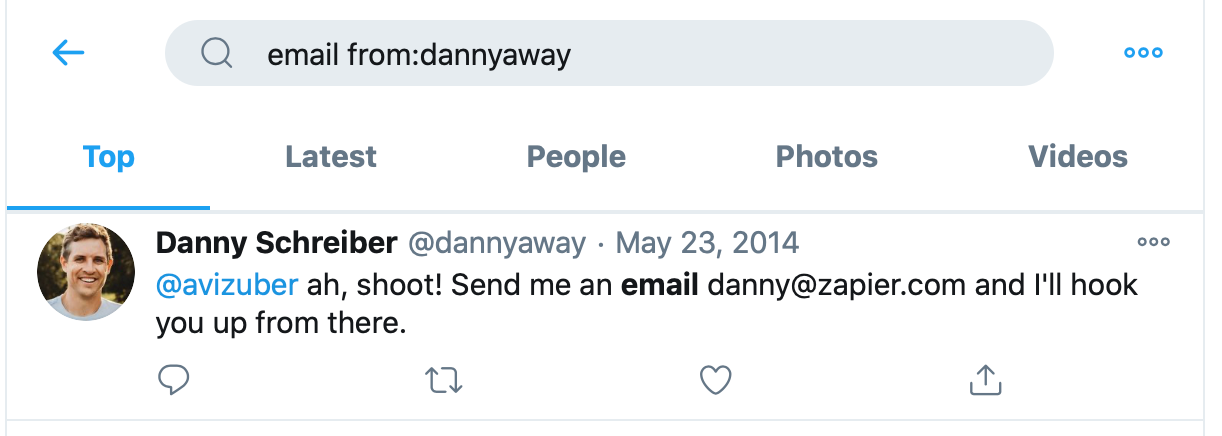
Google search
If a person's email address is published anywhere online, Google may have it indexed and available for discovery. Here are a few search strings to try:
[firstname] [lastname] email (e.g., Perd Hapley email)
[firstname] [lastname] contact (e.g., Perd Hapley contact)
[firstname] [lastname] [company] email/contact (e.g., Perd Hapley Zapier email)
[firstname] [lastname] email/contact site:[domain.com] (e.g., Perd Hapley email site:zapier.com)
Hunter
Hunter is a paid service that offers an index of 100 million email addresses. The free version allows you to run 25 searches per month; after that, you'll need to start paying.
Zapier offers Hunter integrations, allowing you to automatically verify that email addresses are correct. Check out how one blogger used automation to reach out to sources for a blog post.
If none of these search tricks work, you'll have to do a little more detective work to find your contact's email address.
Option 2: Form an educated guess and test It
Guessing someone's email may sound a little far-fetched, but it's a solid strategy. Companies often use a consistent format when creating new employee email addresses (e.g., firstname.lastname@company.com). So if you can find the email address for one of your contact's coworkers, you can guess that your contact's email may have the same format.
Of course, that's not always the case—and nicknames can complicate things—so your best bet might be to guess based on common email address formats. Here are a few examples:
[firstname][lastname]@[company].com
[firstname].[lastname]@[company].com
[firstinitial][lastname]@[company].com
[firstname]@[company].com
You get the idea. This isn't surefire, of course, but there are a few things you can do to see if your guess is correct.
Google your guess, or search for it on social networks. If it comes up, you might be onto something.
Check Hunter, mentioned above. The homepage lets you search for any domain and see the general pattern for email addresses. That could help you confirm how accurate your guess is likely to be.
Failing that, just roll the dice. Send a message to your guess and see if you get a reply.
Option 3: Just ask!
With a little sleuthing you can find the email address for just about anyone. But if all else fails, there's one final method to try: ask. Find an active profile for your contact on a social media site, and send them a message. If the person you're trying to email wants to hear from you, they likely won't hesitate to send you the contact info you need to get in touch.
An old-fashioned phone call may also do the trick. Most companies include a general contact number on their website. If not, often a quick Google search will pull it up. Give them a call and ask to be connected with the person you're trying to reach, or ask if they can provide a good contact email.
Related reading:
Originally published in October 2016 by Milveen Eke-Allen. Most recently updated in November 2020 with contributions from Justin Pot.