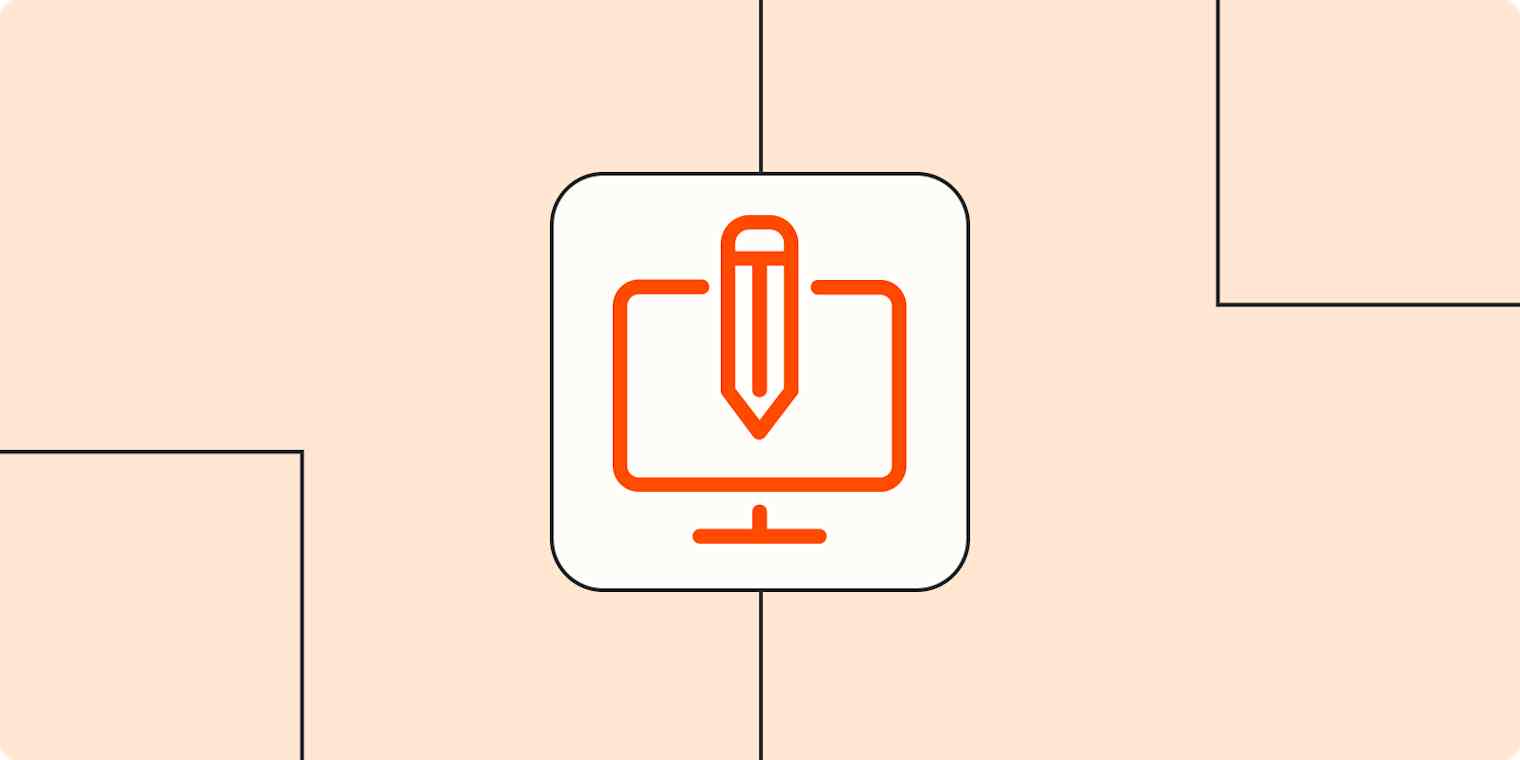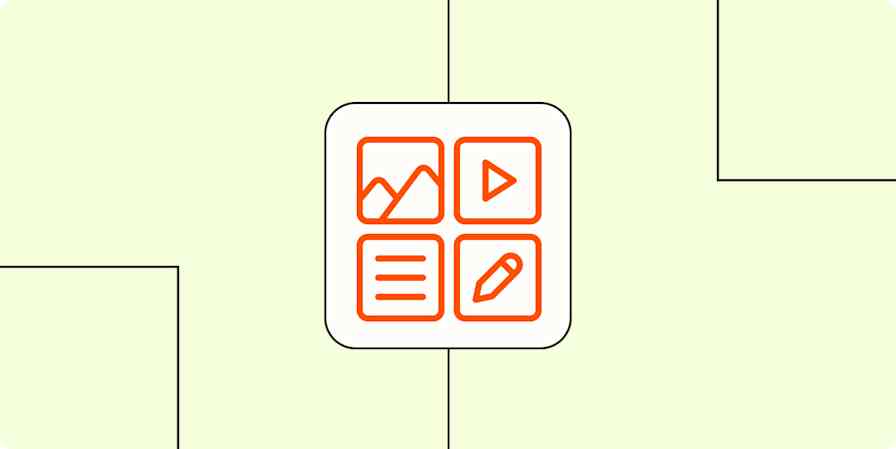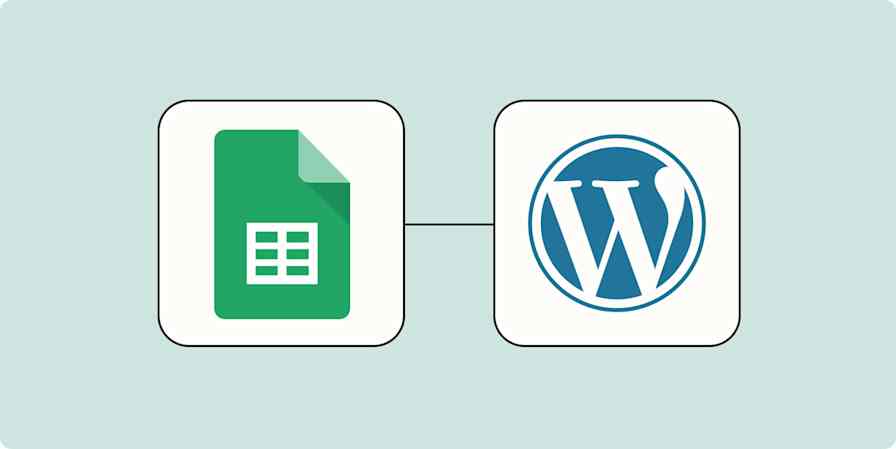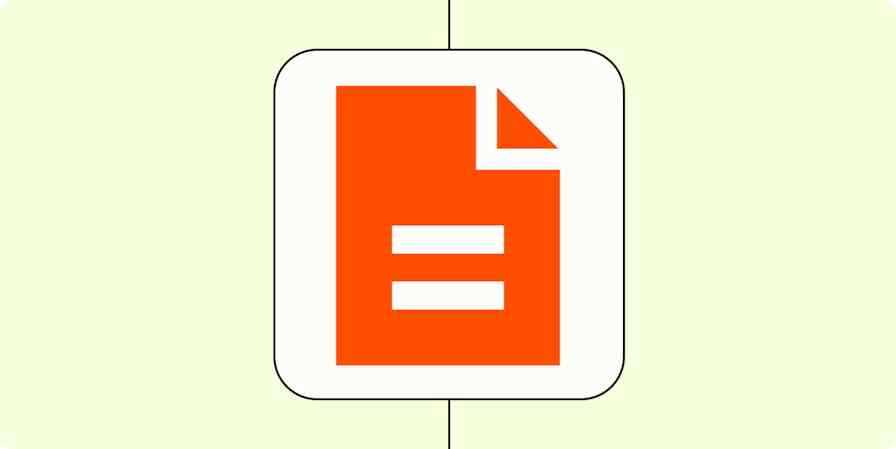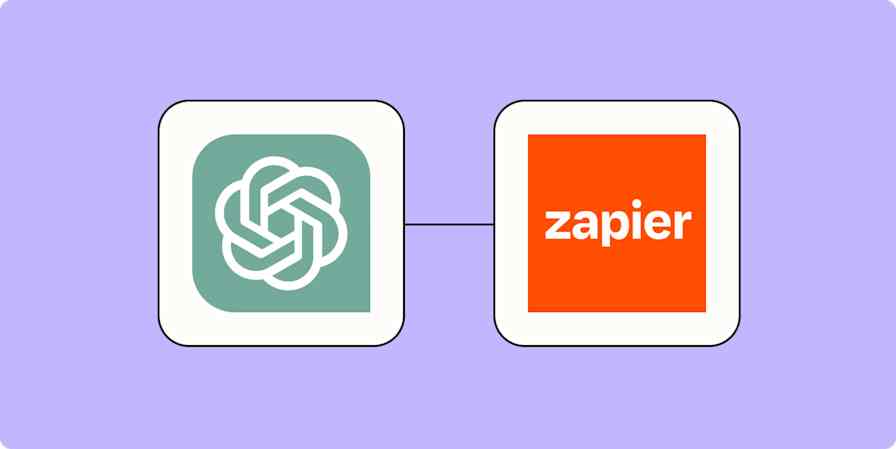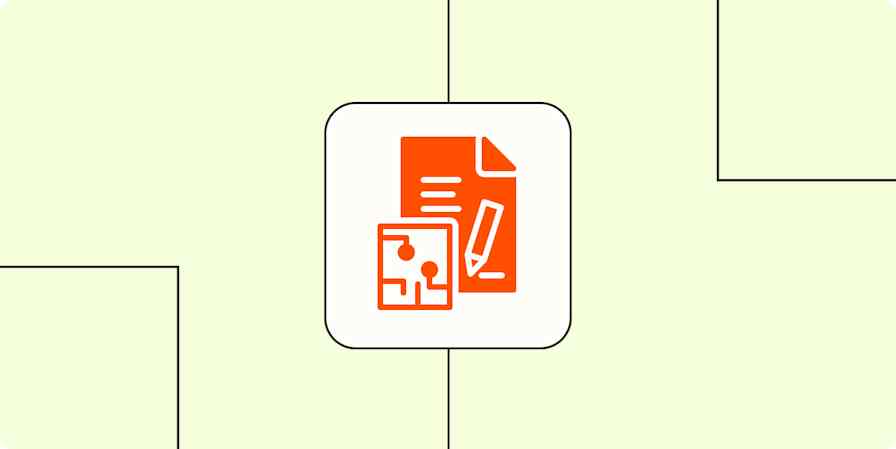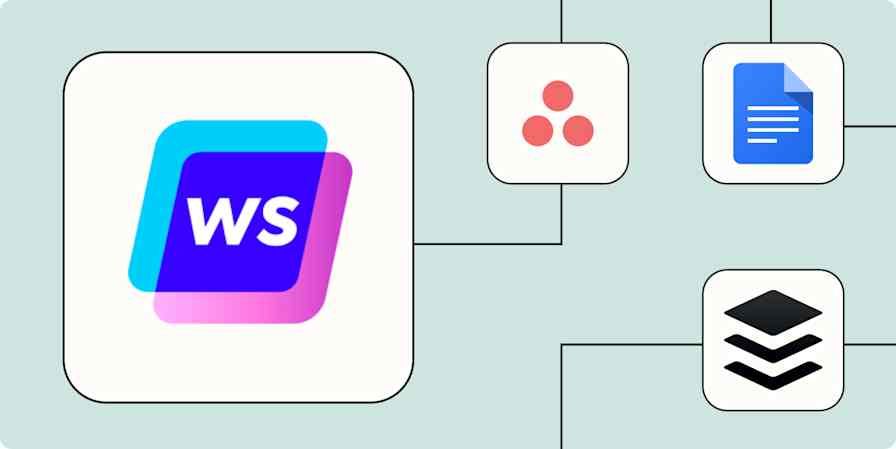No one loves meetings, but sometimes they're necessary. One way to feel better about the time you do spend in meetings is what I call double dipping. First dip: your meeting's original purpose. Second dip: turn the meeting discussion into marketing content.
I use an AI meeting assistant to auto-join every meeting and create a transcript. Then I mine the transcript for content ideas.
And that's it—It's an easy process for getting new ideas onto your content calendar.
Types of content you can create from meetings
As you review meeting transcripts for content ideas, you'll want to start by thinking about the type of content you want to create. Here are some things I've created based on transcripts.
Social posts
If you're talking about a particular topic that fits your brand (or personal brand), you can expand on an idea in a social post. It may only take a sentence or two to spark a bigger idea.
Here's an example: this LinkedIn post came from a meeting with a potential client wanting to learn more about me. My response in the meeting itself wasn't quite this concise, but I thought the overall topic would make a good social post.
Long-form content
Some topics are meaty enough that they can turn into a full blog post. For example, maybe you're explaining something to a customer in a sales or support call and realize it's a relevant topic for a larger audience.
I wrote this article on Medium after talking with a woman who was thinking about leaving her job. She had a lot of questions about things she should consider in advance, and I had enough answers to create an article from it.

Direct quotes
Sometimes, I'll look at my transcript and think, "Wow, I said something brilliant there." (You know you've thought this.) To call out a quote a bit more, you could add it to an image in a tool like Canva.
I create very basic images of my quotes and share them on social platforms, sometimes with additional context around the quote.

5 tips for reviewing your transcripts to find content ideas
Meeting transcript reviews should be baked into your content production process—they're a gold mine for ideas. Here's how to go about it, so you can do it quickly and find all the gems.
1. Set aside time to review the transcript
In order for transcript review to be part of your content production process, you need to allow time for review. This doesn't take long—usually a fraction of the length of the original meeting—but it can add up if you're reviewing multiple meeting transcripts per week.
I automatically set a reminder for myself using Zapier. Many AI meeting assistants and transcription tools have a Zapier integration, so the creation of a new transcript can be the trigger to create a reminder on your to-do list, or you could use the calendar invite itself as the trigger. I usually set aside time once a week and review all my transcripts in one sitting.
Zapier is a no-code automation tool that lets you connect your apps into automated workflows, so that every person and every business can move forward at growth speed. Learn more about how it works.
2. Look for questions (and answers)
As I review the transcript, I'm looking for the questions being asked by the other person. These are a natural fit for content because they're setting me up to explain something.
In general, I'm focusing only on my responses in the transcript—I can skip over long paragraphs of text when the other person is speaking. I would never use a quote from someone else without permission or try to incorporate someone else's idea as my own content. Either my responses alone or the combination of question and answer are my best options.
3. Look through transcripts of calls hosted by others
Many AI meeting assistants have team plans, so you're not limited to your own meetings. Looking through calls hosted by your teammates can give you a lot of different perspectives, especially with prospective or current customers.
For example, sales calls allow you to hear the questions being asked about your product or company, and customer success calls often illustrate how customers have used your product in unique ways. This is the stuff of excellent educational—and even inspirational—content.
4. Highlight potential content ideas
Since transcripts can be really long, I find it easiest to review the entire transcript for ideas first, and then add them to my content calendar. I'll add highlights as I read my responses in the transcript if I come across something I think I can use.

Sometimes a few highlights will come together into one larger content idea, so I'll wait till the end to add it to the calendar.
5. Include context and links in your content calendar
When I'm done highlighting, I'll go back and copy the highlighted text into Trello, the project management tool that I use for planning content.
I add a title that describes the planned content, and then I put the text from my transcript as the description. I'll also add a line or two of context (like the question I was asked in the meeting), if I think it would be helpful later. You might also add the link to your entire transcript, if you envision that the writer might want to go back and review it.

You could assign a specific date (and writer, if you have a team) so that it's officially on your content calendar, or you can add it to your ideas list or backlog. I have a list in Trello called "Incoming," where I park my ideas until I've fleshed out how I plan to use them.
Think beyond meetings—use any recording
"Repurpose your content" is an oft-repeated mantra of content teams all over. Generating content ideas from meeting transcripts is one more tactic for your toolkit.
Once you've developed a habit of reviewing meeting transcripts, you can turn to other transcripts of other recordings for content ideas. For example, if your company hosts webinars with Q&As, definitely transcribe the recording to see if any questions sparked potential content ideas. And podcasts can be great sources for thought leadership content, in particular. If someone from your company is speaking, it's an opportunity to use it for content.
Related reading: