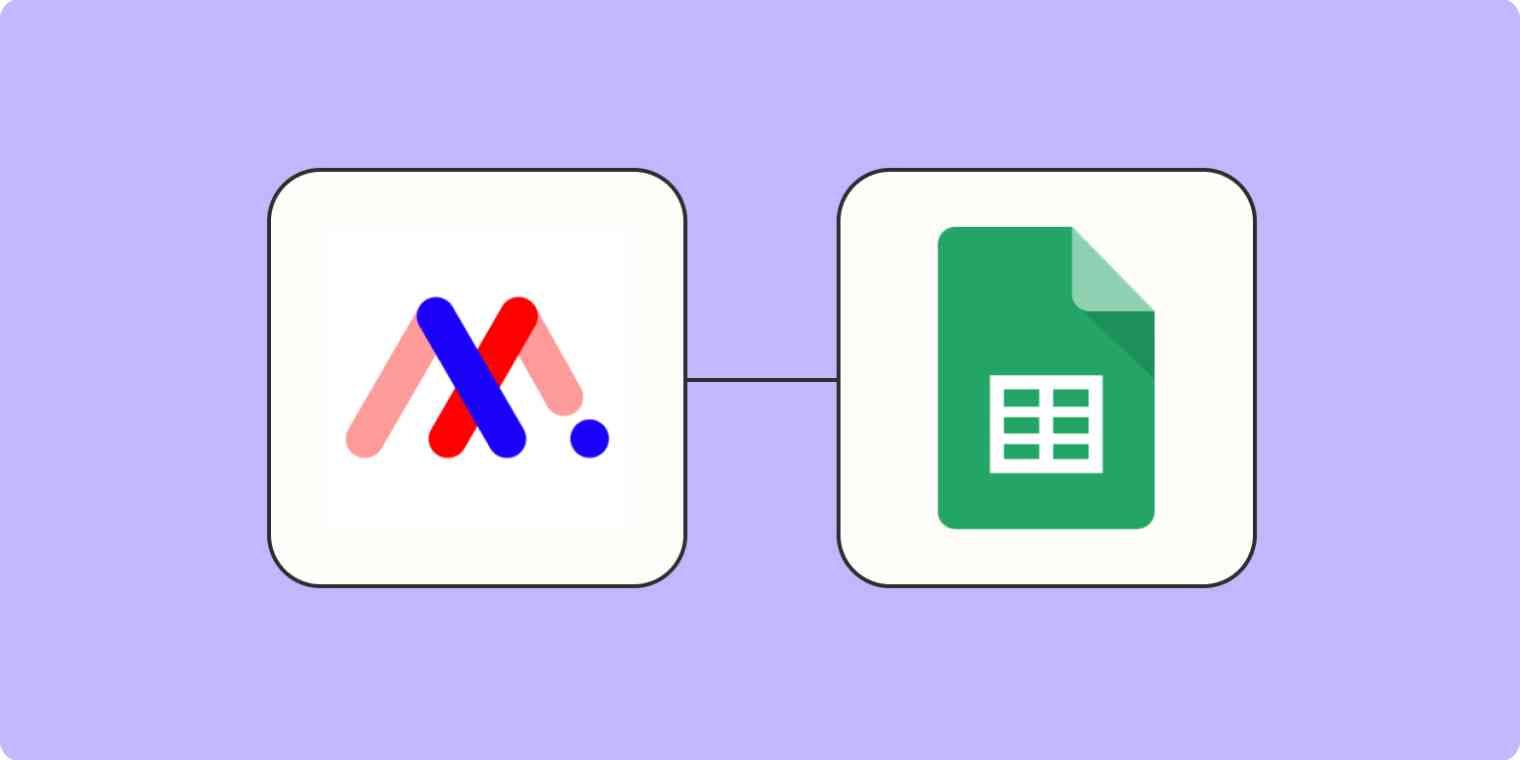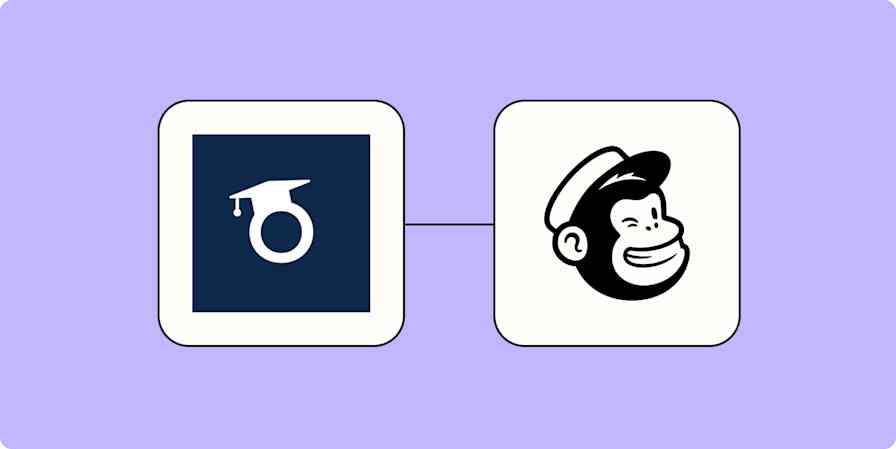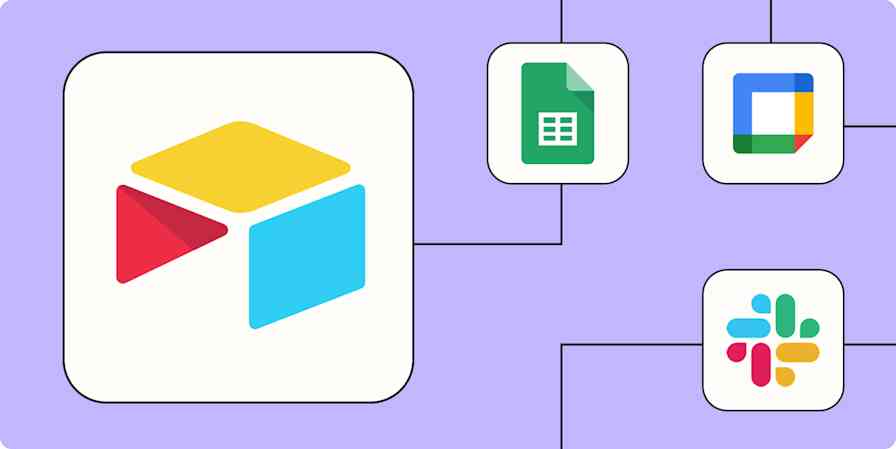We depend on feedback to do our best work, whether it's client input on a creative asset or team feedback on a plan proposal. But there comes a point where too much feedback can slow down your progress—especially when you're in the middle of addressing the first round.
MarkUp.io helps centralize feedback in one place, whether you're collaborating on a video or a website. No need to consolidate comments from different tools and risk the chance of missing a crucial note.
And when the feedback volume intensifies for high-stakes projects, you can't afford to miss a thing. Fortunately, you can create a simple Zap (our word for automated workflows) that will automatically create a row in a Google Sheet with the comment details from MarkUp.io. That way, you can automatically log feedback and review in batches without resorting to kicking people out of files.
The challenge: You have significant feedback to review for a high-stakes project, and you can't keep it all straight.
The solution: Automatically log new MarkUp.io comments in a spreadsheet so that you can tackle feedback on your own time.
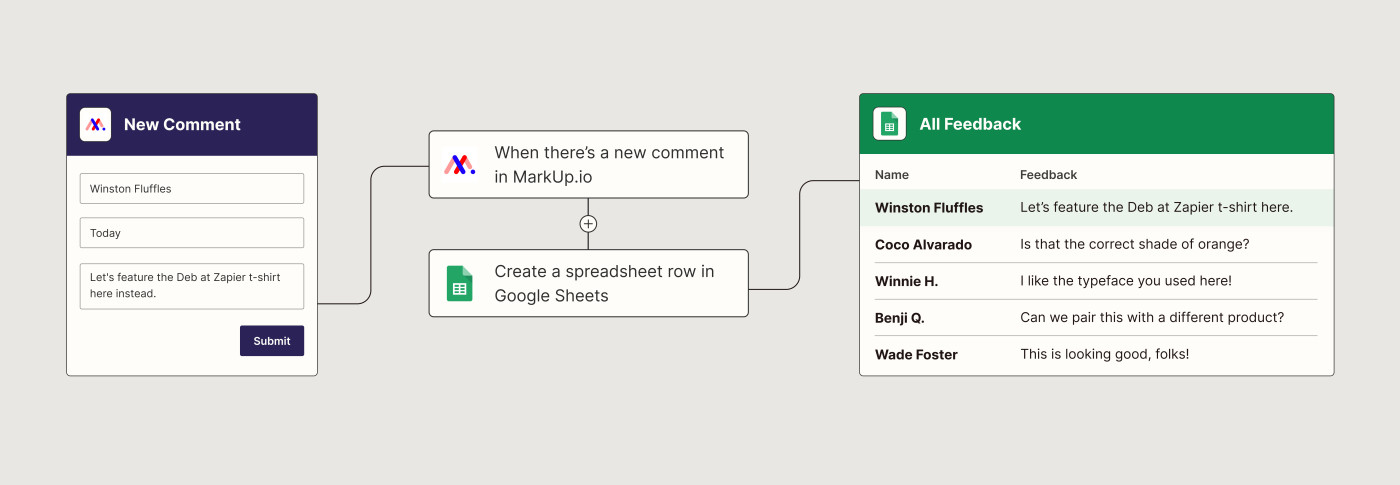
Ready to try it yourself? To get started with a Zap template—our pre-made workflows—just click on it, and we'll guide you through the set-up process. It only takes a few minutes.
Zap difficulty: Beginner
Top tip: Don't use Google Sheets to track feedback? No problem! MarkUp.io connects with tons of spreadsheet and database tools through Zapier, so you can easily stay on top of creative feedback.
This is just the start of all you can do with MarkUp.io and Zapier. Zapier supports thousands of apps so that you can automate almost any task at work. Start building your Zap now with MarkUp.io, and see what you can create.
New to Zapier? It's workflow automation software that lets you focus on what matters. Combine user interfaces, data tables, and logic with 6,000+ apps to build and automate anything you can imagine. Sign up for free.