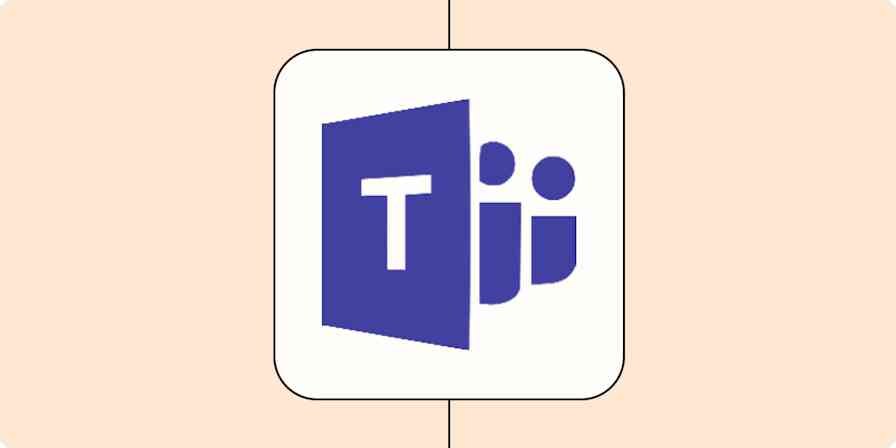The good news: there are more tools out there than ever before to help you accomplish your business and personal goals.
The bad news: the number of software and hardware options available can easily weigh you down and distract you from your priorities.
After all, an app is only useful if it moves you closer to your goal without requiring significant time and energy in return. But with millions of apps available to the modern worker, it takes more than luck and a few Google searches to pick the right tool for you. It also requires the right mindset.
That mindset is commonly known as the "less is more" principle, or "Essentialism," as author Greg McKeown refers to it in his book by the same name.
Essentialism is not about how to get more things done; it’s about how to get the right things done. It doesn’t mean just doing less for the sake of less either. It is about making the wisest possible investment of your time and energy in order to operate at our highest point of contribution by doing only what is essential.
While most of us would love to live our workdays with the kind of "essential focus" that McKeown describes, it’s not intuitive to apply this thinking to our daily lives - and especially not to something as mundane as the tools we use for work.
So here are four steps you can use when evaluating your next tool (or your existing ones) to make sure that your tools are helping you to focus on the essentials, instead of making more work for you.
1. Choose Tools for a Specific Purpose
In the world of knowledge work, it’s easy to run Google searches like "the best CRM." But it’s important to bear in mind that what may be the best for someone else, even what’s best for a lot of people, may not be what is best for you.
Take the time to explore the tools on your short list - whether software or hardware. Read comprehensive reviews whenever possible, so that you’re getting the bigger picture of the app, instead of just someone else’s opinion on whether you should buy it or not.
Solidify your priorities for the tool, as well as any from your manager or teammates, so you can evaluate tools based on criteria that are unique to you. (For example, if you’re buying a CRM with the intent of using it primarily for email marketing, you’ll have a different set of priorities from someone who uses their CRM primarily for improving Sales or Customer Support relationships.)
Once you have your priorities in place, help narrow down your criteria by asking yourself questions like:
What problems am I hoping to solve with this tool? What need am I hoping to fill?
What solution would best serve this need?
What technology might help me solve this problem?
How specific and nuanced is my problem?
What features do I need to perform this task to the best of my ability?
What’s my work style when approaching this task / problem?
What’s my team’s work style? What’s our communication + collaboration style? Is it important for us all to use the same tool?
Now you have a base established from which you can evaluate options and comparison charts more intelligently.
2. Choose the Right Number of Tools
In the business world, it’s not uncommon to have your data, task management, and various project components scattered across different documents, software programs, and files. While sometimes this cannot be avoided, it causes inefficiencies and confusion, especially when working within a larger team setting.
Before you start using a piece of software, even a free one, take the time to really vet your options, and find tools that may be able to serve multiple purposes in your organization.
Using a free app may not seem like a cost, but when you factor the time spent learning the app, entering or moving your data into the app, trying to integrate other tools with the app, and then potentially discarding the app and switching to another tool, the drains on your resources start to add up.
Also consider tools that integrate well with other tools, or invest in a tool like Zapier to streamline your work and data between software.
3. Choose the Right Balance of Ease and Control
When you’re choosing tools for your business - whether it’s deciding on what laptop to use or which CRM to purchase - you need to evaluate your need for control alongside your need for ease of use.
A CRM like Ontraport, for example, provides a lot of ability for custom rules, fields, and coding - but has a pretty steep learning curve and is not particularly intuitive. For some businesses, the benefits of customization outweigh the costs of educating employees. For others, it’s not a good trade-off.
Make sure you’re open in communications with the people who will use this tool, day in and day out. If you’re not the person who will primarily be using the tool, interview your team to find out the workflows and requirements they have for the tool, so you can make the best decision for the team.
It may sound like a lot of effort, but when you strike the right balance between ease and control, you benefit from tools that are both powerful and efficient.
4. Stay Curious, but Make Decisions
It’s great to stay on top of industry best practices and technology - but if you’re constantly evaluating and reevaluating tools, it’s going to distract you from your most important work.
Instead of wasting time endlessly reading reviews and comparisons, force yourself to make a decision and stick with it. If you run into trouble, pursue further education and mastery of your tool before you decide to switch to a different app.
In addition to ultimately saving you time, this exercise will help you to use the tools that you have more efficiently and productively - which will in turn help inform your decisions the next time you need to purchase a tool.
Photo by Sabri Tuzca via Unsplash.