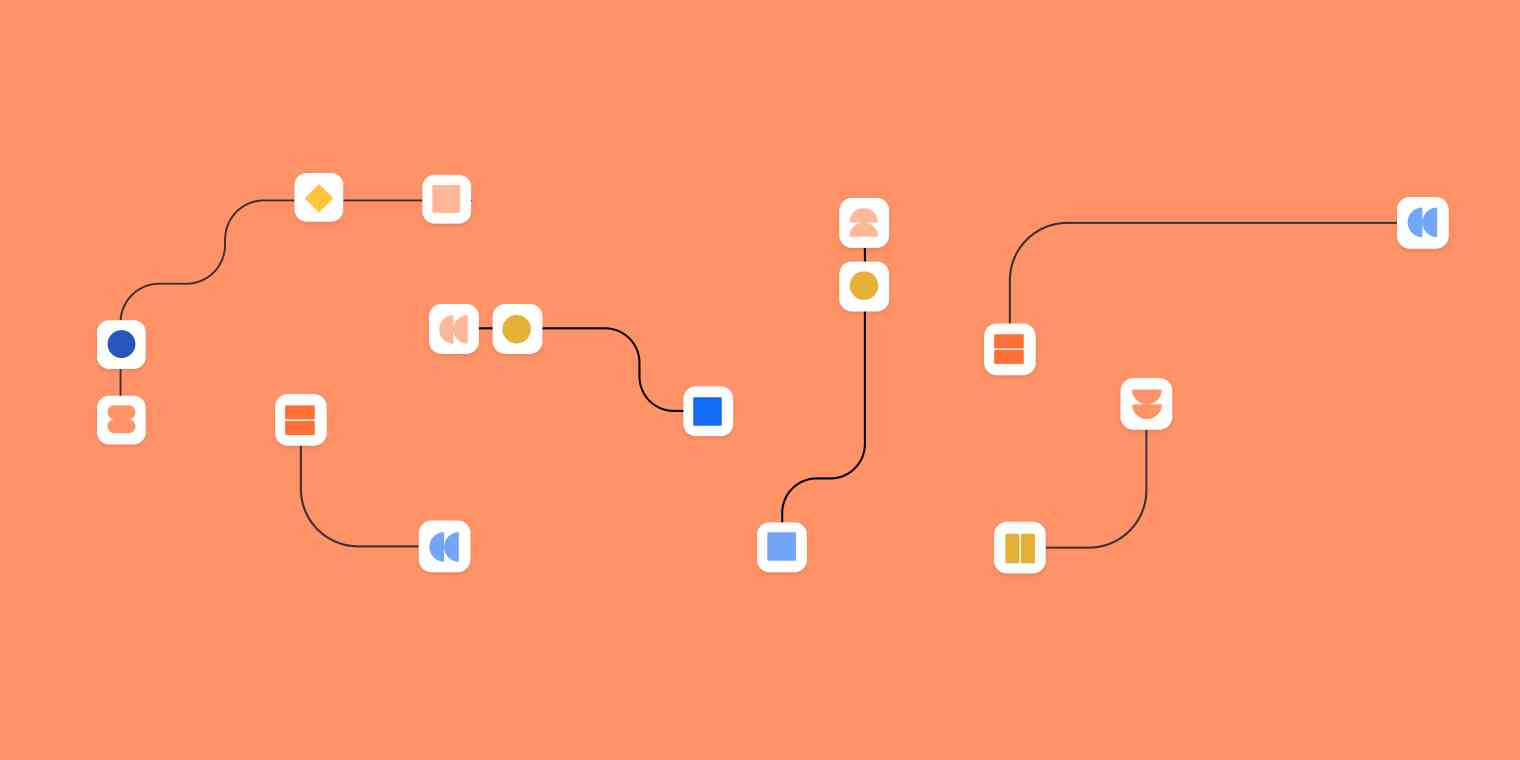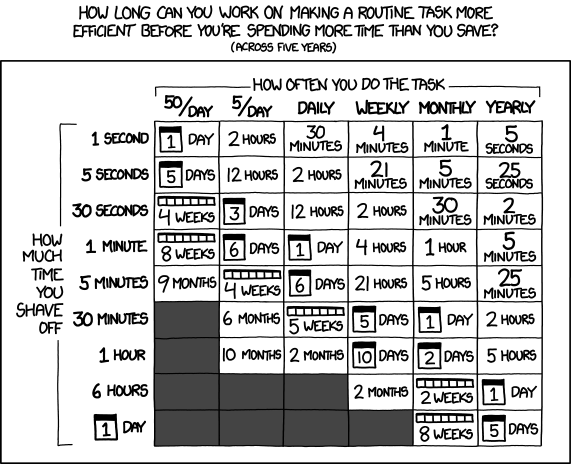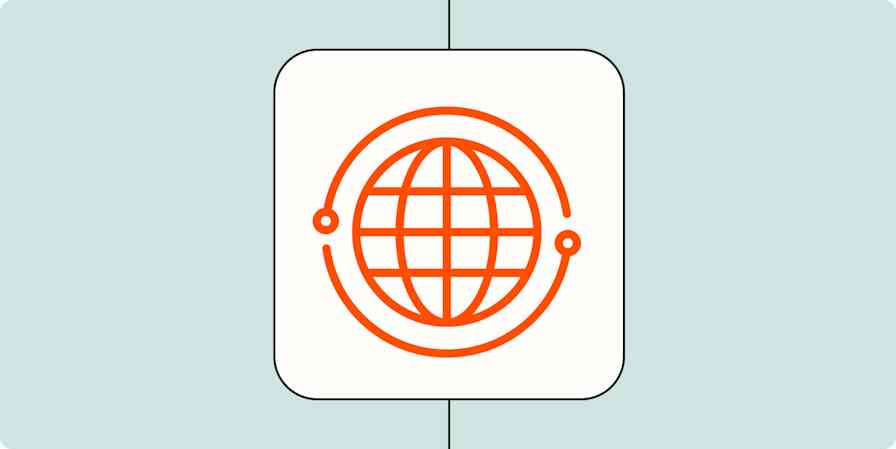When you start a business, the first few months are in flux. You don't know what apps you're using to run things, or even what you're selling.
Once you've been running things for a while and you've hired some staff, you may start to notice some time drains. If you and your team are spending more than 20 percent of your time on administrative work, it's time to hire a Zapier Expert.
Don't wait until your business processes are so complex you can't untangle them or it costs you a client. Zapier Experts are certified consultants, freelancers, and agencies that can help your business streamline workflows and do more with automation.
This session was adapted from a session by Andrew Davison, founder of Luhhu, at ZapConnect, Zapier's user conference. You can watch his complete session here: Best practices for hiring a Zapier Expert.
We'll walk through what to look for when hiring an Expert, what you'll need to prepare, and how to get the most of your hired Expert.
Table of contents:
What to consider when hiring an Expert
The expert you work with will have a unique level of access and input into your business. Make sure you pick one that will be a good fit for your company and your expectations. When hiring an expert, consider the following:
Do you need a generalist or a specialist?
You'll often come across two types of Zapier Experts: generalist and specialist.
Specialists focus on specific industries or parts of an organization, such as social media marketing or sales automation. You may want a specialist if you have automation experience in some areas but not others.
Generalists focus on the business as a whole, looking for areas to get the most time savings quick. If you need automation applied to your entire business and don't want to get involved in the implementation, a generalist may be for you.
Do you need industry or specific tool knowledge?
Do you need someone who understands your industry and its quirks? For example, if you work in real estate, there are legal requirements you have to think about, so you may want an Expert who is familiar with that.
Also consider if you use tools specialized to your industry that you want to automate. For example, Clio is a common tool used in the legal profession. You may want an Expert who is familiar with how the tool is used and common blockers that occur.
Your options aren't limited to specialized tools. There also Experts who are well-versed on specific popular apps, such as Salesforce.
Do you want an embedded or external expert?
You'll need to decide how hands-on you want your Expert to be. An external Expert may work on specific projects or fix problems when they come up. An embedded Expert, on the other hand, is almost like an employee. They can come in a few days a week, embedding and interacting with your team.
Think about timelines, too. Do you want a quick automation win or a slow burn? Consider whether you need a longer time commitment, such as three to six months, or someone to work on things sporadically.
How to find an Expert
You can search for an Expert in Zapier's Expert Directory. In the directory, you can view the profiles of various agencies and freelancers who are certified Zapier Experts.
You can filter by location, project, and budget to find the right fit for you. If you're unsure what kind of Expert you need, there's a concierge service to match you with the right person.
Within each Expert profile, you can see the services they offer and customer reviews of their work. Once you've settled on an Expert, click on the Contact button within their profile page. Here's how that looks on Luhhu's page:
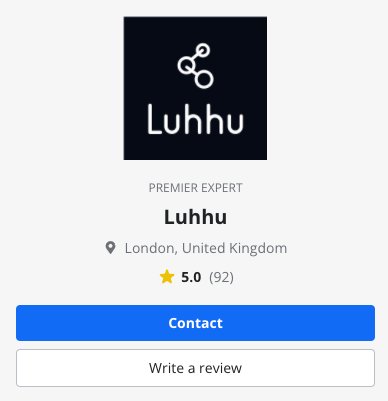
You'll fill out a form with your contact information, the services you need, the budget you're working with, and any additional comments. It's helpful to include a paragraph or two to help the Expert determine if they're a good fit. From there, the Expert will contact you.
If you're working with a lower budget, you can also find Zapier Experts through marketplace platforms like UpWork or Fiverr, or in no-code communities like Makerpad.
Once you've identified a few candidates, reach out to them. Be clear about what work you need, the type of Expert you want, and what you can spend. You don't have to work with the first Expert you meet nor are you obligated to work with someone who takes time to talk with you during an introductory call. Keep searching until you find someone that you're comfortable with.
Information to come prepared with
Without a solid plan of action, resources, and authority, your Expert won't have what they need to deliver. To ensure success working with your Expert, there a few key things you'll need:
Your automation "shopping list"
A common question I get is, "what can I automate?" The answer: it's different for every business. There's no menu! In order for an Expert to make a real impact, you need to have a clear understanding of your current business processes first. Break processes down and describe them in as much detail as possible. Talk about any exceptions in the process and the apps involved.
If you need help with this, you can ask your Expert. Many Experts will do an audit as part of the onboarding experience with a new client.
Managing the automation process
As you work with an Expert, you'll need to give them enough business access, insight, and authority to make a real impact. You can do this by deciding who will work closely with the Expert throughout the process. The best person to manage this is someone with a broad understanding of the business. If it's not you, it needs to be someone who has decision-making authority.
This person, or someone else, will also need to run the automation process when the Expert leaves. You may need to decide which staff will be trained up on the new processes. You should also develop a process for giving app access and sharing logins, such as using a password manager.
Once you decide on your point-person, keep track of the process in a spreadsheet or project app.
Budgeting for automation
Depending on the Expert you're working with, some will take smaller jobs done over a shorter time frame, while others have project minimums who may only commit to large-scale, in-depth projects.
Use your automation budget wisely. You want to get the most out of your Expert by ensuring they help you automate tasks that will generate the most cost savings for your business long-term.
How do you know if something is worth automating? Think about how often you do the task, how long it takes you to automate, and how much time it will save you over a given time frame. I like to show this xkcd comic to new clients to get a visual idea:
Keep this in mind as you're considering processes to automate. There may be something you want to automate, but in reality it may be too complex and time-consuming to build and it may only have minimal cost-savings long term. Remember: You're paying the Expert to build it.
Ensuring success during and after
Your automation strategy is just as key as your marketing and sales strategy. You can ensure long-term automation success with these tips:
Decide on deliverables
Work with your Expert to break a project into phases. Trying to automate everything at once will be a disaster. You and your team will be overwhelmed with so much change at once.
Instead, introduce teams to new processes in phases and prioritize accordingly. Automating the most impactful things first is a great morale boost for your team.
Also think about how to handle when things go wrong. Bugs and errors will happen. Come up with a fallback plan, whether it's reverting to a manual process as a backup or calling in your Expert to triage the situation.
Plan for the long term
Are you ever done automating? No. Your business will continue to scale and that will bring you new problems that eventually need automating. Existing processes may also need to change as your business grows. It's good to build a relationship with your Expert because you never know when you'll need them again.
Scale with automation in mind. Next time you're launching a new product, marketing campaign, or sales strategy, think about how you can automate it right away so it doesn't run out of control.
Also consider if you need to bring automation in-house. This will be dependent on your business. You may want to bring on someone who can devote their full attention to automation. What would this look like? A "Chief Automation Officer" is a buzzy title that is getting talked about more. This person would have an executive role in your business who can direct the company in its efforts to scale and grow with automation.
Get help with your automated workflows
Automation isn't a quick fix. With the right planning and focus, it can truly transform your business. Zapier-certified Experts are available to help you do more with automation. To find an Expert to work with, visit the Zapier Expert Directory.
Andrew Davison runs Luhhu, an automation agency and Certified Zapier Expert. They help clients set up automated workflows to improve efficiency.