Collecting good data in the field often requires tools that can't be found in Excel spreadsheets, form builders, and survey apps. Depending on what the data will be used for, data collectors, researchers, inspectors, and anyone else involved may need to capture time-stamped images and video or accurate GPS coordinates, then complete a questionnaire, all before legally signing off on the form and sending it in; or even more dramatically, they might need to collect data while out on location without an internet connection.
Great data collection software enables you to do all this and much more. You aren't just stuck sticking responses into a spreadsheet, whether you're in the field or working from an office.
I tested all the most popular data collection apps I could find. Here are my five favorites that can help your team maximize productivity, reduce errors, and increase the speed of your data collection. They're all relatively easy to get started with (at least as far as data collection apps go), so even if you've never used these kinds of apps before, it won't take you too long to get up and running.
You can send all the data you collect to whatever database tool you use by connecting it to Zapier. Check out these 3 workflows to help you get the most out of your database, or take a look at how Zapier works.
The 5 best data collection tools
Fulcrum for geolocation with custom maps
FastField for overall ease of use
Jotform for form-building options
KoboToolbox for the best free data collection app
Fluix for building complicated workflows
What makes a great app for data collection?
How we evaluate and test apps
Our best apps roundups are written by humans who've spent much of their careers using, testing, and writing about software. Unless explicitly stated, we spend dozens of hours researching and testing apps, using each app as it's intended to be used and evaluating it against the criteria we set for the category. We're never paid for placement in our articles from any app or for links to any site—we value the trust readers put in us to offer authentic evaluations of the categories and apps we review. For more details on our process, read the full rundown of how we select apps to feature on the Zapier blog.
Field data collection tools have to do a few things:
They need to make it easy for your staff or research team to accurately track the information they need.
They have to work offline, so you aren't worried about a cellular or Wi-Fi connection in remote locations.
And they need to make it so you can use the data and see what's happening.
These are all a given, and to be honest, even the worst tools I tested mostly met these criteria—they were just more awkward and otherwise unpleasant to use. What separates a great data collection tool from the merely adequate, then, are all the extras. Here's what we were looking for when testing these apps for data collection:
A unique or standout feature that the app did better than its competitors. Some apps handle location data really well, whereas others have incredibly intuitive form builders. For each app, I needed some special reason that it was worth including. If you just need people to fill in a basic form, any of these picks will do.
Relative affordability. Some of these apps can get expensive quickly, especially for large teams. Where two apps offered similar feature sets, I favored the ones with the lowest—or at least most transparent—pricing. With that said, while lower-priced apps tend to offer much the same feature set, I suspect that the quality of support available won't be the same. If that's a concern for your organization, consider one of the pricier enterprise-focused options.
Integration with third-party apps, APIs, and other external tools. Gathering data is all well and good, but you also need to be able to do something with it. The better your data collection app integrates with the rest of the software you use, the easier it is for you to understand what's happening on the ground.
Nice and intuitive to use. Almost all of us have used tools that feel like they were designed by a committee that had half-watched a short YouTube video on the problem they had to solve. It's infuriating having to battle against badly designed, horrendously laid out, and just awful user interfaces. Not only are all these tools nice to use, but they also allow you to make data collection tools that are nice to use.
One thing to note is that these are data collection apps, not data analysis apps. While some of the apps allow you to work with your data directly, that wasn't the main thing I was looking for here.
In addition to my decade of experience as a tech writer and app reviewer, I also have a BSc. in Psychology and an MSc. in Business and Management, so I'm familiar with many of the problems surrounding collecting and collating good data. Since data collection is such a broad problem to solve—and the apps that tackle it do so in similarly broad ways—there wasn't really a universal testing protocol for these apps.
I signed up for whatever trial account was available and tried to use it in the way the app encouraged me. Where there were tutorials or sample data, I followed along or explored them. For some apps, this meant building a data collection survey to measure my own coffee intake—and the quality of it; for others, it meant building a coffee shop tracking app, or at least my take on one. Testing took as long as it took for me to really get a feel and understand the basics of each app. For some that didn't make the list, the signup process was enough to exclude them. For others, I installed an app on my phone and wandered around my neighborhood. I've been updating this list for two years, so I've now tested all the apps at least twice, some of them more.
I also relied on the work of the other writers and researchers who have updated this list over the previous few years to help evaluate the quality of the apps we tested. Data collection isn't an exciting, fast-moving category, so if you've read this article in the past, you'll notice that our picks are relatively consistent—last year, one app fell off the list and another was added; this year, another app fell off the list and one new app was added.
And now, onto the best software for data collection.
The best data collection tools at a glance
Best for | Standout feature | Pricing | |
|---|---|---|---|
Geolocation with custom maps | Great integration with mapping and location services | From $15/month for 5 users | |
Overall ease of use | Lots of help and guidance | $25/user/month for unlimited forms | |
Lots of form-building options | Integrates with basically everything | Free for five forms, 100 monthly form submissions, and 10 payment submissions; paid plans from $39/month | |
A free option | Free and open source, but just as powerful as the other picks | Free for up to 10,000 submissions; contact KoboToolbox if you plan to exceed those limits | |
Building complicated workflows | Drag-and-drop form and workflow builders | From $30/user/month with a minimum of 10 users; additional features cost between $5 and $50/user/month |
Best data collection app for geolocation and custom maps
Fulcrum (Web, iOS, Android)
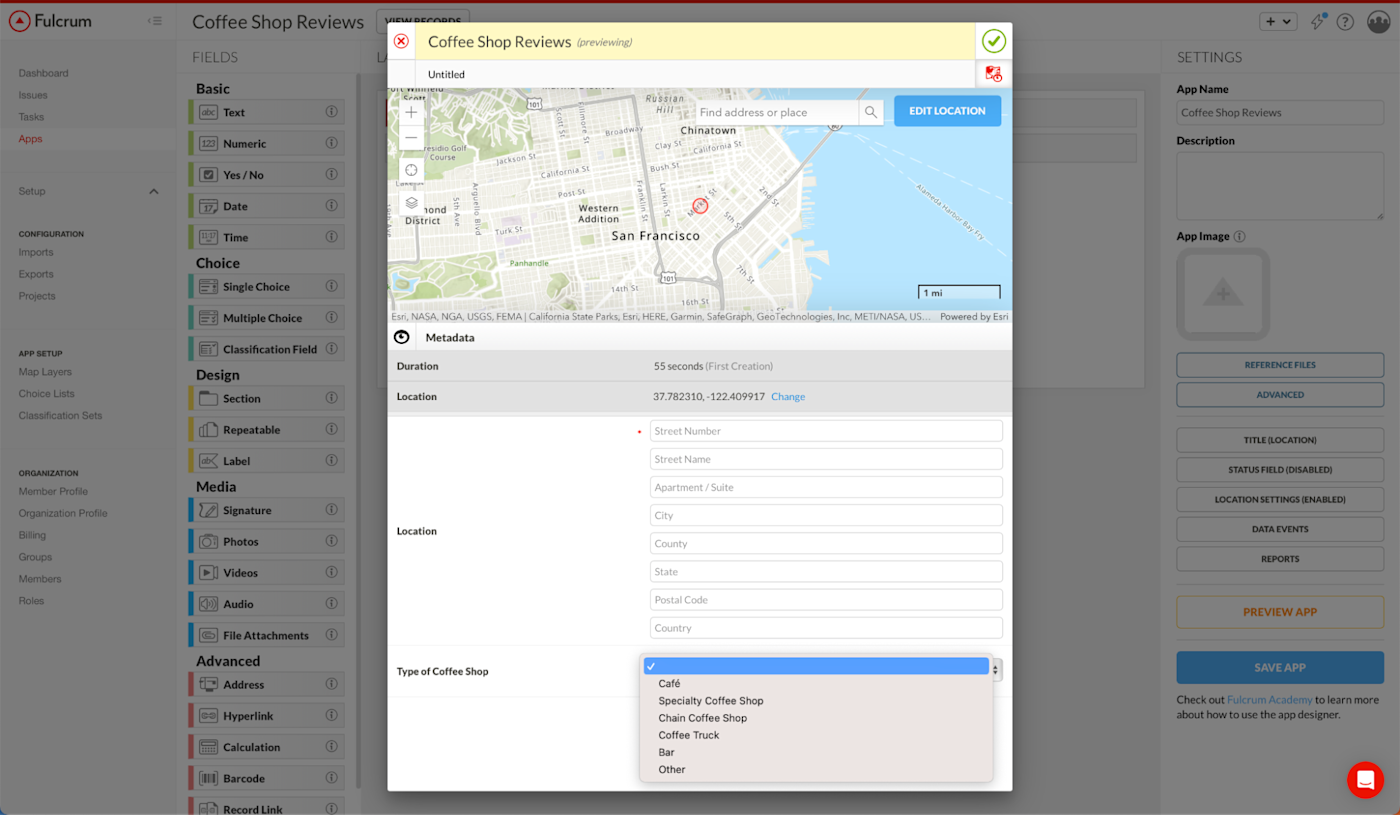
Fulcrum pros:
Great integration with mapping and location services
Affordable starter plan
Fulcrum cons:
Adding data through the web app isn't especially good
Fulcrum is an inspection-focused data collection app with advanced geolocation features. It's built on top of Esri, a business- and research-focused mapping service, so you can use street, satellite, and terrain basemaps, and it supports custom map layers in a variety of formats, so you can overlay your own data using a service like Mapbox, or from sources like the U.S. Census Bureau or USGS. The app also automatically geo-tags photos, video, and audio even without cell or Wi-Fi coverage.
Fulcrum calls its forms "Apps." You can build your own from scratch with an intuitive drag-and-drop editor or use one of Fulcrum's templates. In a nice onboarding touch, the developers will also convert your first paper form or other template into an App for free. Like all the other services on this list, you can use Fulcrum's apps to collect nearly any data type you like, including audio clips, videos, signatures, and scanned barcodes.
If you need to share your form data, Fulcrum allows you to export it in a variety of different formats from the web app, including Excel, CSV, and Shapefile. You can also create PDF reports from your iOS or Android app and share them via email, SMS, Dropbox, or any other supported app on your device.
One downside to Fulcrum is, because of its focus on geolocation data, it relies more heavily on its iOS and Android apps for data collection. While you can import data into the web app, it isn't as intuitive to do so as it is with some of our other picks.
And because Fulcrum integrates with Zapier, you can more easily act on form data using your favorite apps, like creating a new spreadsheet row when a new Fulcrum record is created or sending an email when a record changes status.
Add new rows to Google Sheets for new Fulcrum records
Send emails when new Fulcrum records change status
Fulcrum pricing: From $15/month for the Starter plan that includes 10 GB storage.
Best data collection app for overall ease of use
FastField (Web, iOS, Android)
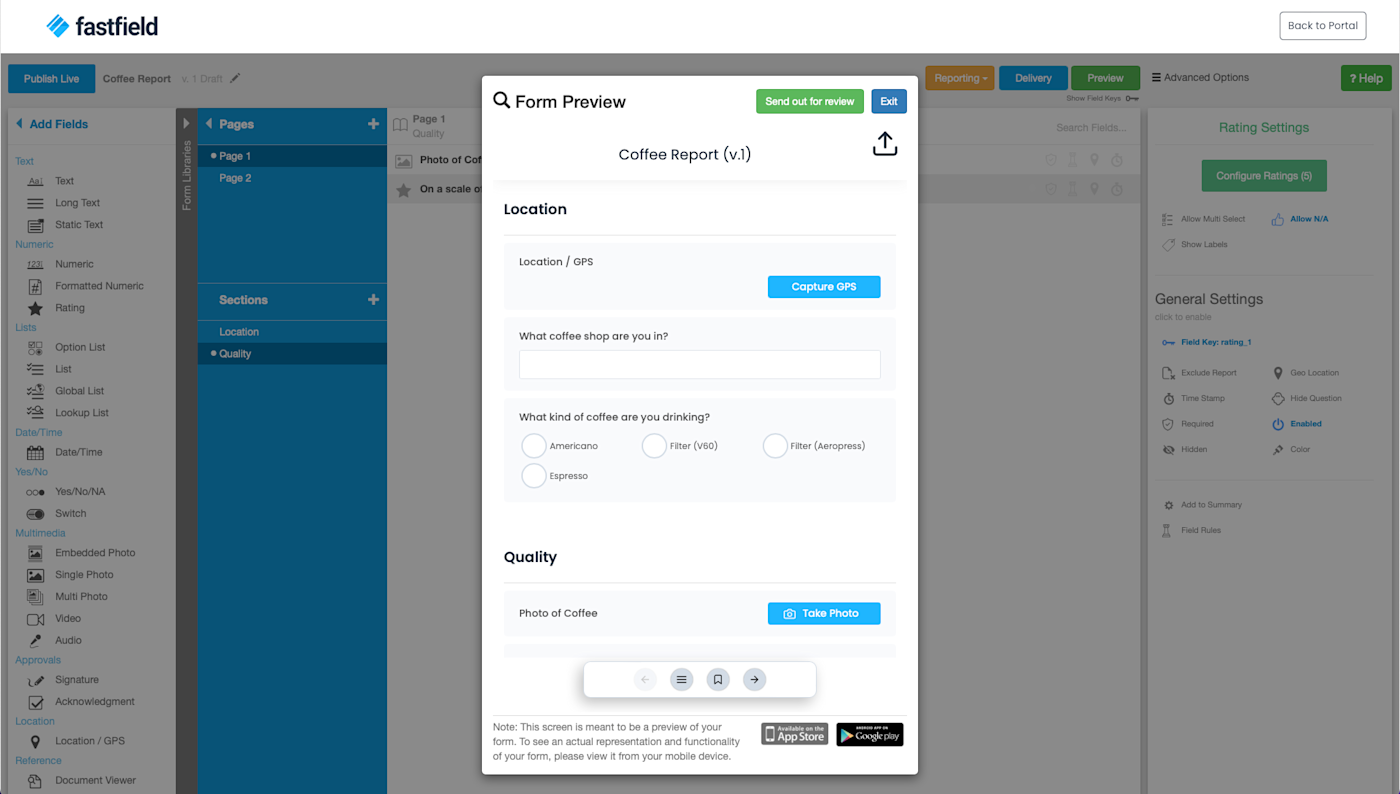
FastField pros:
Easy to use with lots of help and guidance
Super simple pricing model
FastField cons:
Price can add up if you have lots of team members and don't need advanced features
FastField makes the entire data collection process easier, from designing and validating a form to the many options for creating and sending your data. And this isn't to say it's a simplistic app—FastField is still packed with advanced features.
From when you first sign up, FastField guides you through everything you need to know. There's a tutorial video on creating your first form and quick links to the Help Center, as well as 24-hour ticket support. Even when you're building a form, FastField makes it simple—every single item has a little ? next to it. Hover over it, and you'll get a short description of what it does and how it works. (Even the advanced options have tooltips when you hover over them.)
FastField's simplicity extends to its pricing model. It's $20/user/month for everything. While you can negotiate a bulk or long-term discount, or pay extra to replace FastField's branding with your own, you'll never have to worry about plans, tiers, or other locked features. If you don't need the specific features some of our other picks offer, the overall ease of use makes FastField a great option to go with.
You can also connect FastField to other apps using Zapier and a FastField-provided API key, which I received from their tech support. That way, you can do things like have new FastField form submissions get added to Trello cards or sent as messages in a Slack channel.
Add new FastField form submissions as new Trello cards
Send messages about new FastField form submissions in Slack channel messages
FastField pricing: Free 14-day trial; $25/user/month for unlimited forms.
Best data collection app for form-building options
Jotform (Web, iOS, Android)
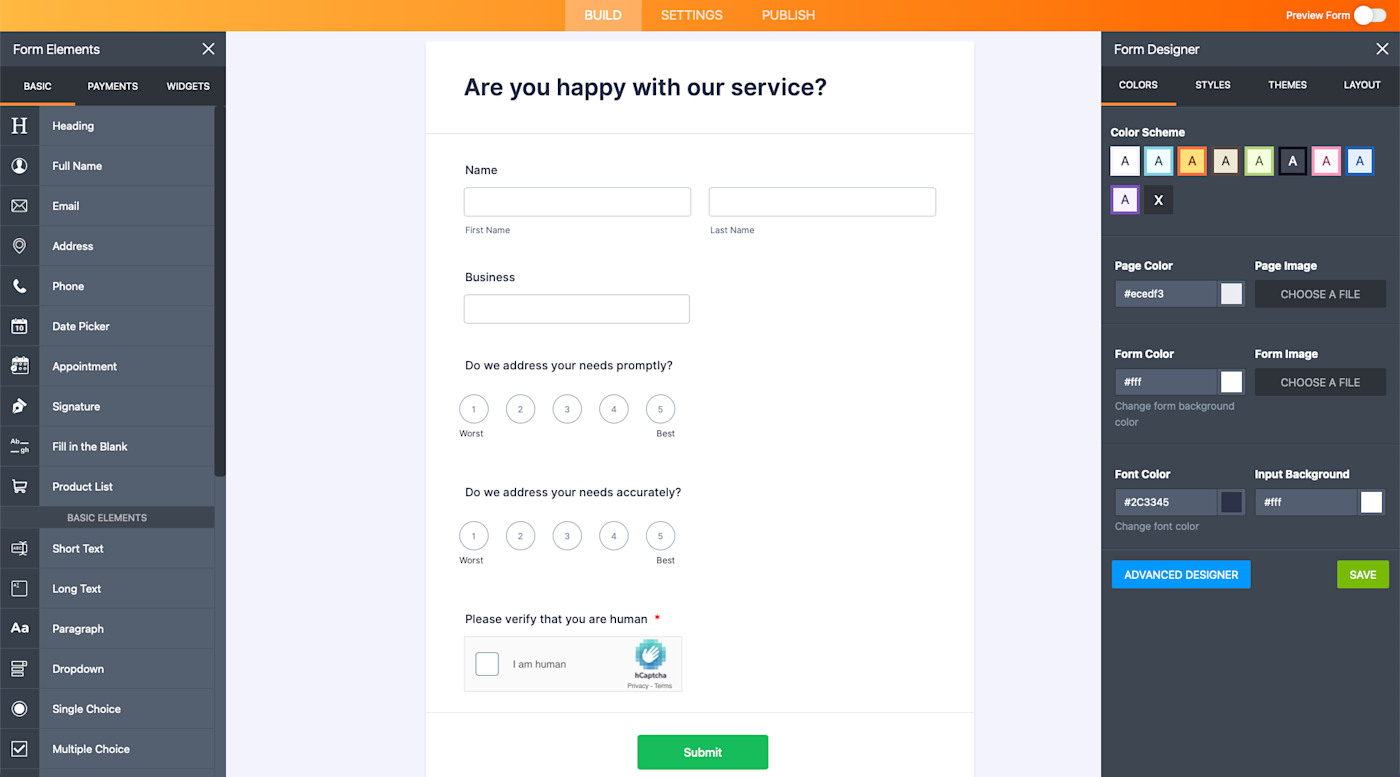
JotForm pros:
Best-in-class form builder
Integrates with basically everything
JotForm cons:
More limited automatic data collection
Jotform is one of the most flexible options on this list. You can use it to build almost any form imaginable, either from scratch or using one of the more than 10,000 templates. Its 100+ widgets allow you to do things like embed instructional YouTube videos, get signatures using DocuSign, or even take payments using Stripe, PayPal, or Apple Pay.
Unlike some of our other picks, you can use Jotform to collect data without sending someone with a device out on location. You can create a customer satisfaction survey, custom order form, or anything else you'd like to ask your clients, and administer it through a web browser or the mobile app, where you can even do it offline.
Jotform's flexibility comes with a couple of downsides. It's much more of a form builder than some of our other picks, which means things like automatic time stamping or geolocation aren't really an option. Of course, you can see when a form is submitted or ask people to enter their location, but you don't have the same guarantee that the data is entirely accurate should you ever have to defend it in a court of law.
Similarly, Jotform is designed for one person to create forms and then send them out to be filled in. This means that all Jotform's non-Enterprise plans only allow for a single user. Of course, you can create the forms and then send them to your team members to fill in on location, but they won't have access to the backend (although there are still ways they can collaborate with you.)
Once you start getting form submissions, you can automate data entry into other apps with Jotform's Zapier integrations. Here are a couple of examples to get you started. Plus, discover more popular ways to automate Jotform.
Update or create HubSpot contacts with new JotForm submissions
Jotform pricing: Free for five forms, 100 monthly form submissions, and 10 payment submissions; $39/month for the Bronze plan, which includes 25 forms, 1,000 monthly form submissions, and 1 GB of storage.
Best free data collection app
KoboToolbox (Web, Android)
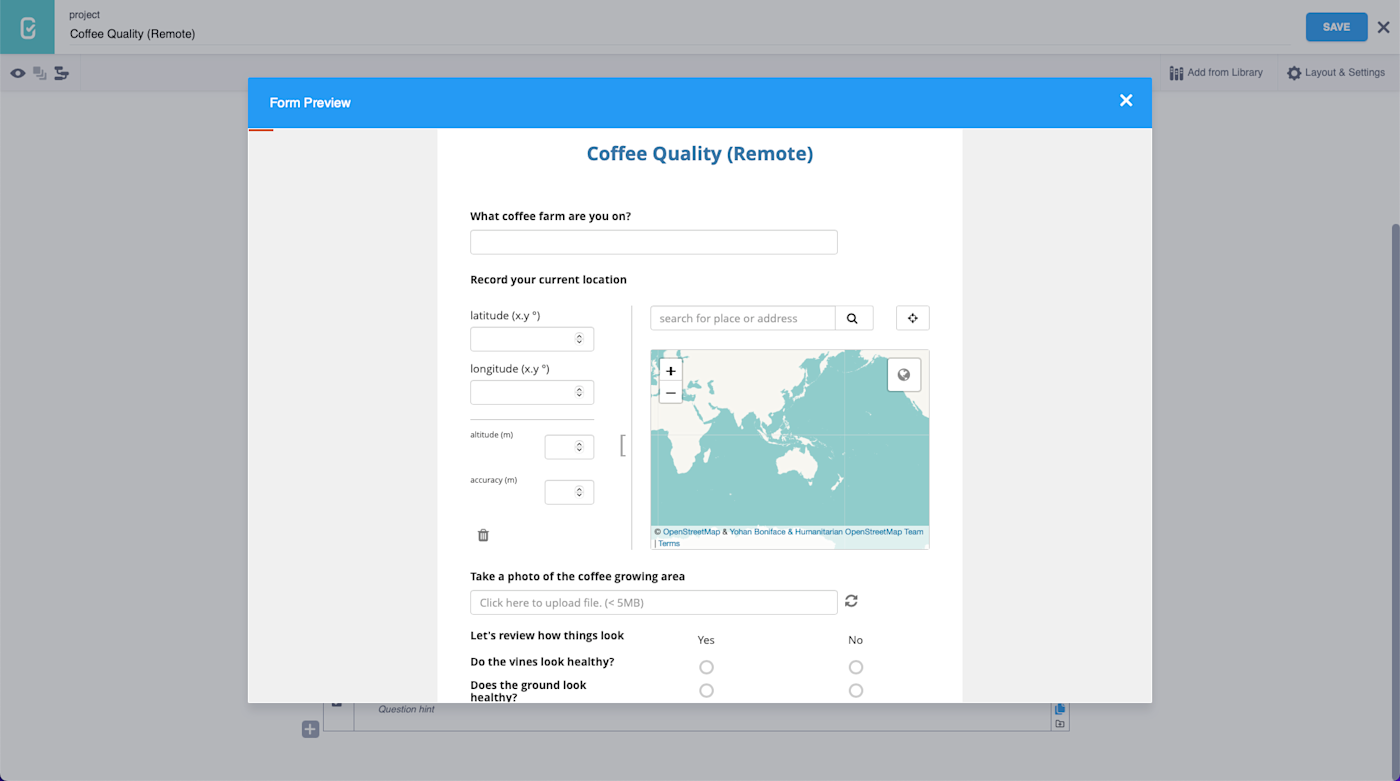
KoboToolbox pros:
Free and open source
Just as powerful as our other picks
KoboToolbox cons:
Integrations require coding knowledge
No real support on the free plan
KoboToolbox is open source and free data collection software. Its development is supported by the Harvard Humanitarian Initiative, and Brigham and Women's Hospital, as well as a who's who of UN bodies, major charities, and other NGOs. It was originally designed for humanitarian organizations, researchers, and aid workers out in the field to gather data, but anyone can use it within some fairly generous limits. (You can also run KoboToolbox on your own server without any constraints.)
KoboToolbox has almost all the same data collection features as our paid picks. The form builder is easy to use, and you can collect data using an Android app or any browser—it uses another open source project called Enketo to ensure that forms work in a browser without a data connection. You can then do whatever you like with your collected data: create summary reports, visualize it on a map, or export it so you can use it in other apps. There's even an API if you want to automatically pull your data into other services.
Where KoboToolbox falls short is with general quality of life stuff. While Enketo works well, the lack of a dedicated iOS app may be a dealbreaker for some. Similarly, the web app lacks a bit of polish, there are no one-click integrations with other services, and there's no customer care if you get stuck. If you're more technically inclined (or on a budget), these shortcomings are easily addressed or ignored, but if you want something that will fit right into your existing workflows and has customer support, one of our other picks will be a better fit.
KoboToolbox pricing: Free for up to 10,000 submissions and 5 GB of data storage per month; contact KoboToolbox if you plan to exceed those limits to discuss costs, or host your own instance.
If KoboToolbox doesn't check all your boxes, ODK is another open source data collection app with a managed plan starting at $199/month.
Best data collection app for complex workflows
Fluix (Web, iOS, Android)
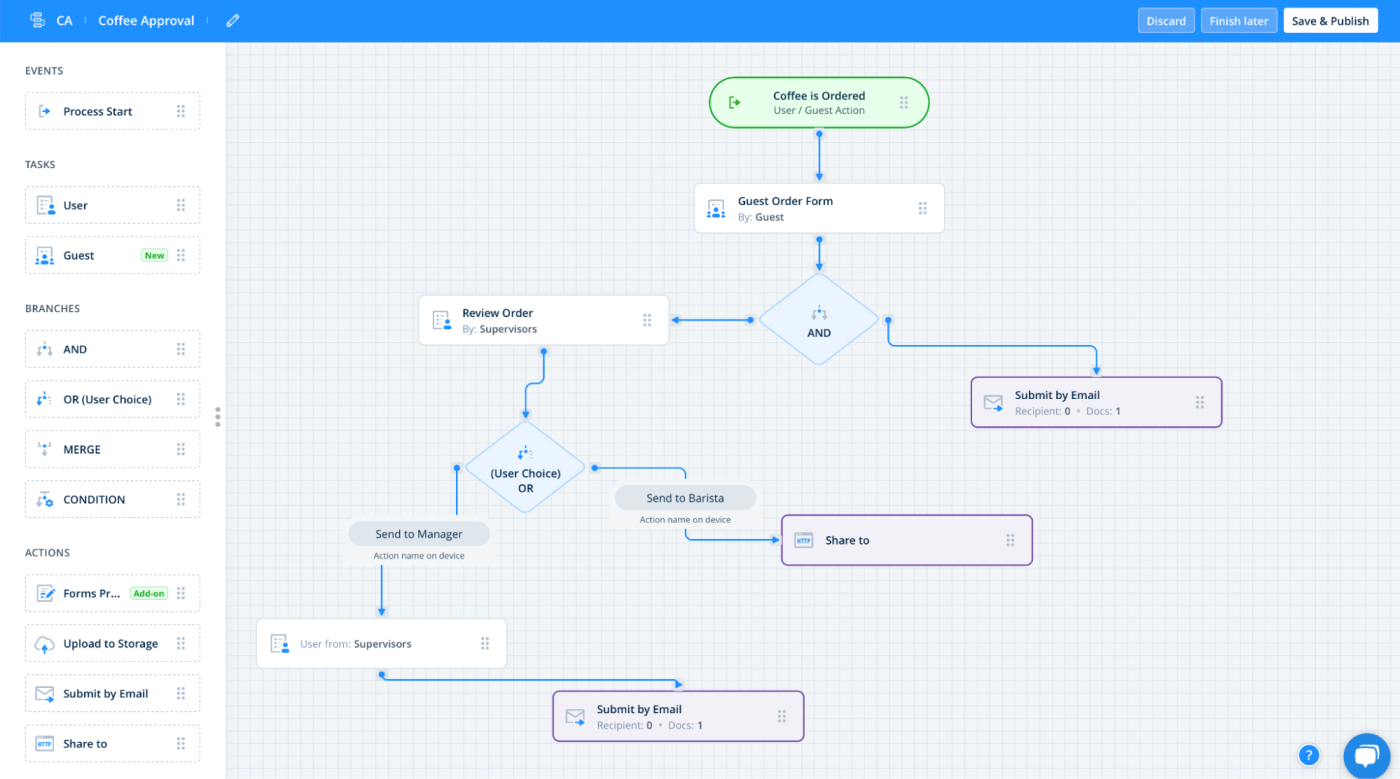
Fluix pros:
Great drag-and-drop form and workflow builders
Solid automation and integration options
Fluix cons:
Overkill for simple data collection
Complex pricing
Fluix is one of the most powerful data collection apps I tested, mostly because its easy-to-use drag-and-drop form builder and modern no-code workflow builder make it easy to automate complex data collection tasks.
For example, it's simple to create something like a Hazard Report form that, depending on the level of hazard reported, is sent to a line manager, a department head, or anyone else. Similarly, you can create approval workflows (Fluix calls them Taskstreams), where managers have to sign off on forms or can send them back to be reworked.
Fluix integrates with apps like Salesforce, Asana, and Slack, and you can automatically trigger a Taskstream based on a webhook, so you could use Zapier to automatically assign an incident preparation plan when it's due to snow.
Of course, this kind of power comes with a few trade-offs. While Fluix is easy to use for such a complex app, it is overkill for simpler data collection tasks. If you just want to record customer names and addresses or get a work order signed off, there are easier apps to use. Fluix also requires that you have a minimum of 10 users. I'd argue that it doesn't make sense to use it with fewer than 10 people anyway, but even though the $30/user/month pricing is in line with a lot of the other apps, you're looking at a bill of at least $300/month before you consider add-ons like conditional logic for Taskstreams (+$5/user/month), advanced analytics (+$10/user/month), and form pre-filling (+$10/user/month).
Fluix pricing: From $30/user/month with a minimum of 10 users; additional features cost between $5 and $50/user/month.
Find the best data collection tool
Whether you're surveying a site or compiling compliance reports, these apps will help you gather the information you need from the right people, stress-free. You no longer have to worry about duplicating data, keeping track of paper forms, or finding an internet connection—all your data will be managed through a single app.
Related reading:
Originally written by Matthew Guay, this post has also had contributions from Emily Esposito and Chris Hawkins. The most recent update was in August 2023.





