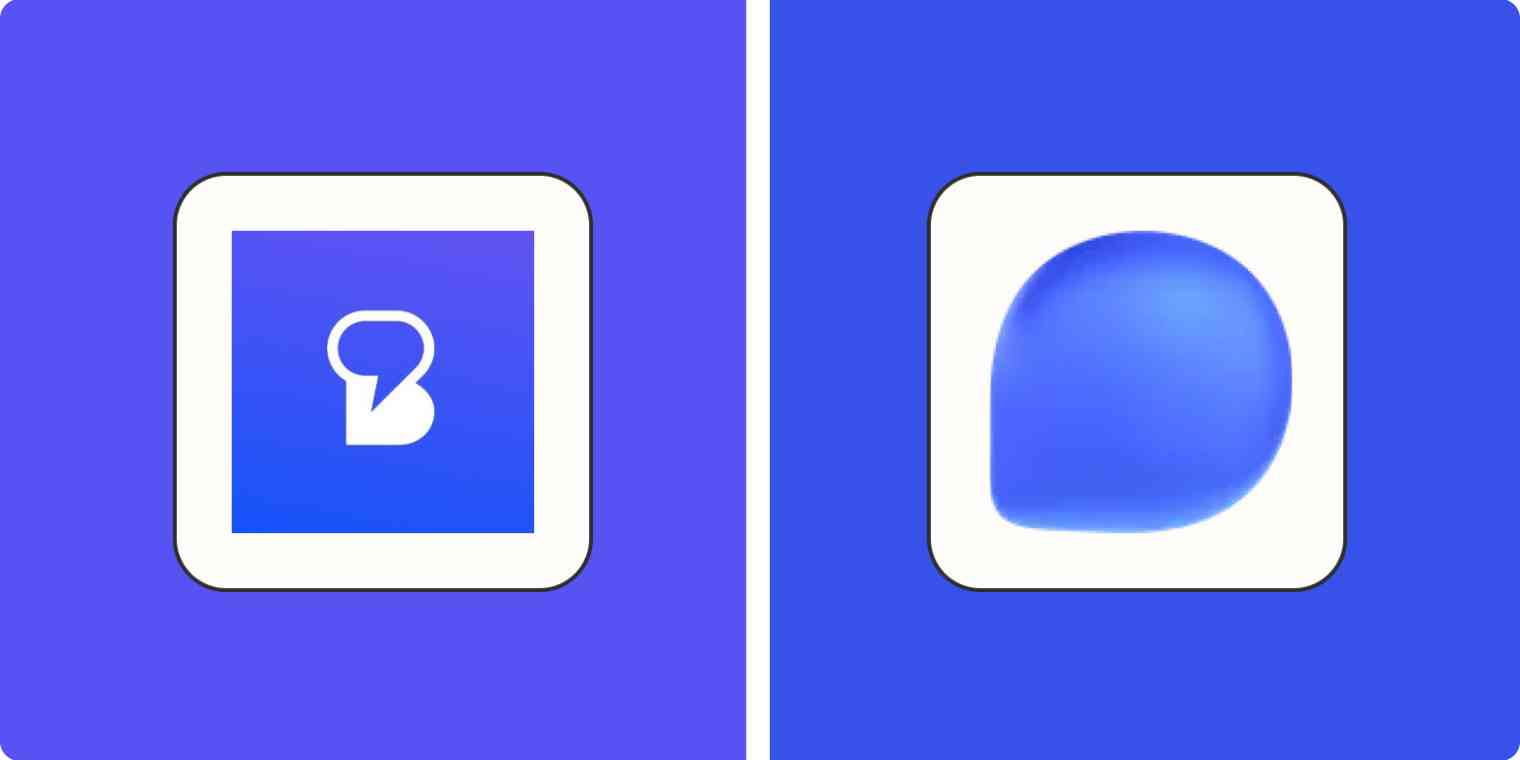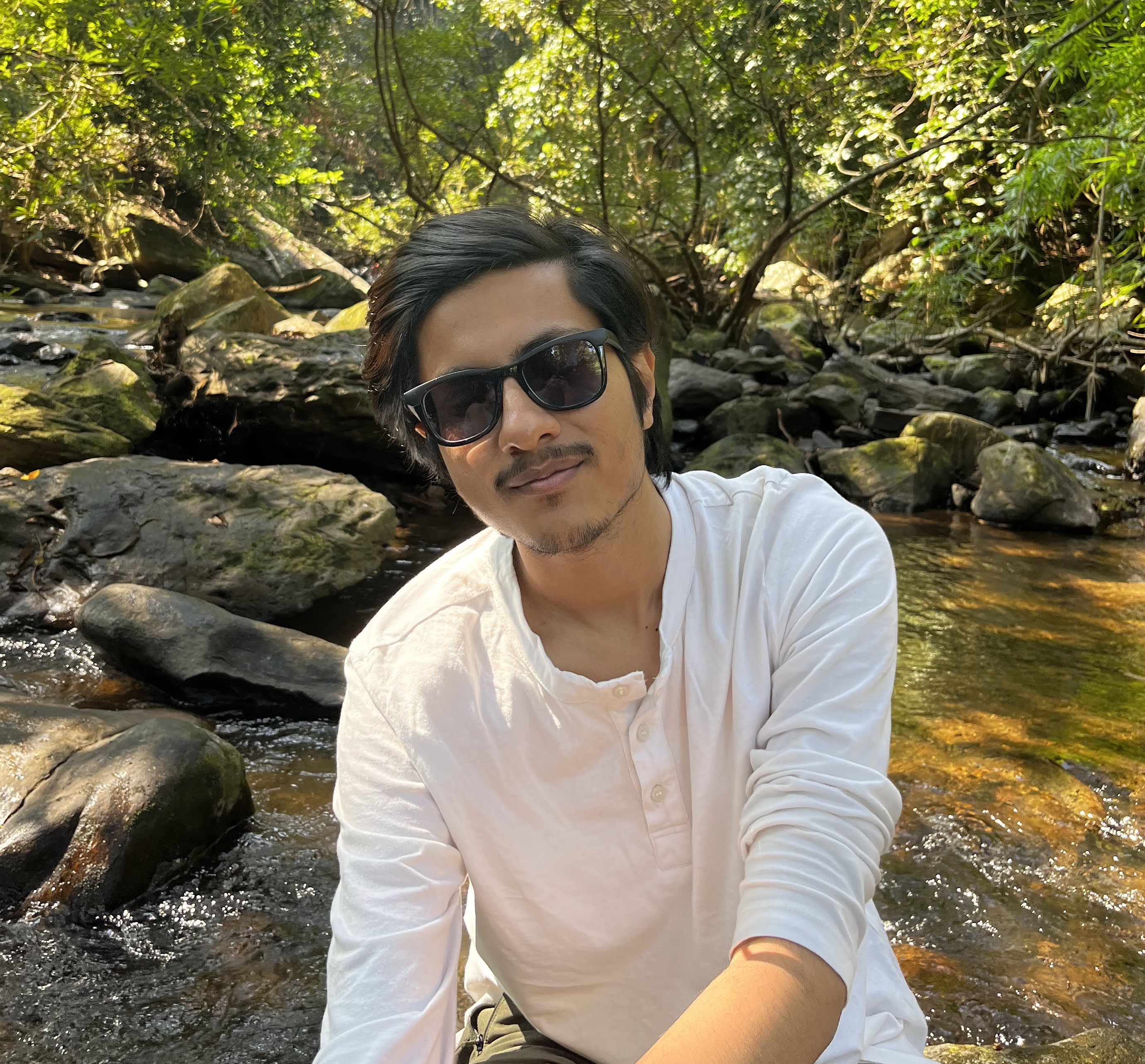Most of us text from several chat apps at a time, attending a work ping from Slack one moment, reacting to an Instagram DM another, and returning to iMessage or WhatsApp to stay in touch with friends and family. The newest way to deal with this avalanche of texts is an all-in-one messaging inbox.
On universal messaging apps, you can manage your conversations across multiple platforms like WhatsApp, Facebook Messenger, LinkedIn, Discord, and Slack (and plenty more) from one unified inbox. Instead of juggling chat apps and their notifications throughout the day, you can use these services to bring them all together onto a single hub and respond to texts, send stickers and GIFs, and do anything else you would typically do—minus the constant app-switching.
Beeper and Texts are the two leading all-in-one chat platforms so far. Both support nearly a dozen instant messaging platforms, encrypt your conversations so that even their employees can't read them, and offer all sorts of tools to help you reach inbox zero.
Dig deeper, however, and there are enough key differences in their design choices, the ways they fetch your chats, and pricing. I've been using Texts and Beeper to manage my chats for over a month now. Here's how to know which one you should sign up for.
Beeper vs. Texts at a glance
This table will give you a quick overview of how Beeper and Texts stack up, but read on for details on some of the more notable differences between the two apps, based on my experiences using them.
| Beeper | Texts |
|---|---|---|
Chat apps supported | ⭐⭐⭐⭐⭐ 14: including Android Messages and cross-platform iMessage | ⭐⭐⭐⭐ 10: lacks mobile SMS support and cross-platform iMessage |
Ease of use and design | ⭐⭐⭐⭐ More user-friendly and modern look | ⭐⭐⭐ Functional if congested design |
Privacy | ⭐⭐⭐⭐ End-to-end encryption, but it stores chat copies in its servers | ⭐⭐⭐⭐⭐ End-to-end encryption and it doesn't store chat copies |
AI | ⭐ No AI features | ⭐⭐⭐⭐ AI summaries, replies, and assistant |
Customization | ⭐⭐⭐⭐ CSS script support and basic interface tweaks | ⭐⭐⭐⭐⭐ Better for power users with organization tools and a command bar |
Platforms | ⭐⭐⭐⭐⭐ Windows, macOS, Linux, ChromeOS, iPad, iPhone, Android | ⭐⭐⭐ Windows 11, macOS, and Linux |
Pricing | Free (for now) | $12.50/month |
How do all-in-one messaging apps work?
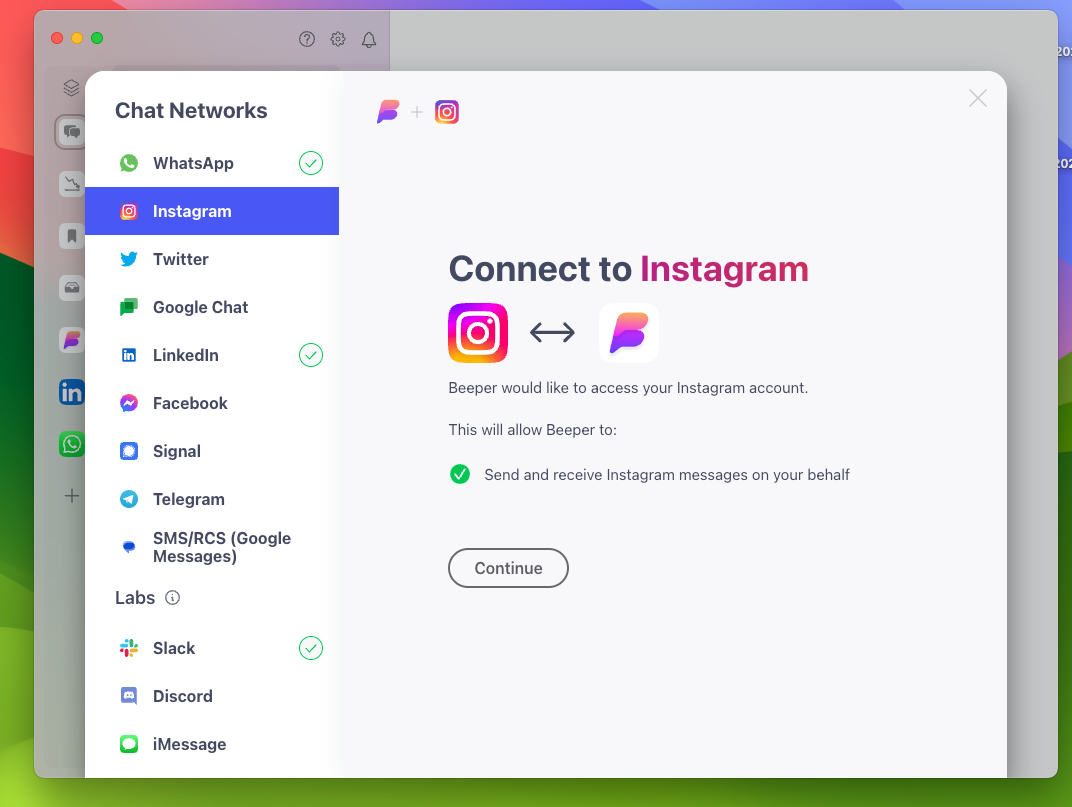
Universal messaging apps are set up like third-party email clients. They bring your communications from numerous services—chats, in this case—under a single roof.
The sign-in process is simple: once you create a Beeper or Texts profile, you'll log in, one by one, to each of the chat services you want to connect (e.g., Messenger and LinkedIn), and the all-in-one platform will fetch your existing conversations.
You can then browse them all from your universal inbox, which collates and labels chats from all your linked accounts, or go through them individually from their dedicated spaces in the app.
Texts and Beeper rely on a service's publicly available access to bridge them to your universal inbox. When that option isn't available, they turn to backdoors and workarounds. That's what happened in Apple iMessage's case. To offer iMessage support, Beeper has a network of always-on Mac computers that are programmed to forward chats even to Android and Windows devices. Companies don't always approve of these methods, however, and when Beeper tried to hack its way into a simpler iMessage solution, Apple blocked it.
Beeper connects with more apps and is available on more platforms
Here's a quick look at the chat apps supported by Beeper and Texts. I imagine they'll both be adding more in the near future, so expect this list to change a bit over time.
Beeper | Texts | |
|---|---|---|
✔️ | ✔️ | |
iMessage | ✔️ | 🟡 (only on Mac) |
Android SMS | ✔️ | ❌ |
Telegram | ✔️ | ✔️ |
Signal | ✔️ | ✔️ |
Facebook Messenger | ✔️ | ✔️ |
X (Twitter) | ✔️ | ✔️ |
✔️ | ✔️ | |
Discord | ✔️ | ✔️ |
Slack | ✔️ | ✔️ |
Google Chat | ✔️ | ❌ |
Libera Chat | ✔️ | ❌ |
Matrix | ✔️ | ❌ |
✔️ | ✔️ |
In terms of supported platforms, Beeper also wins: it's available on phones, and its built-in backup tool makes switching between devices a breeze. At the time of writing, Texts was limited to Mac, Windows, and Linux computers, while Beeper works on ChromeOS, Android, and iOS, too.
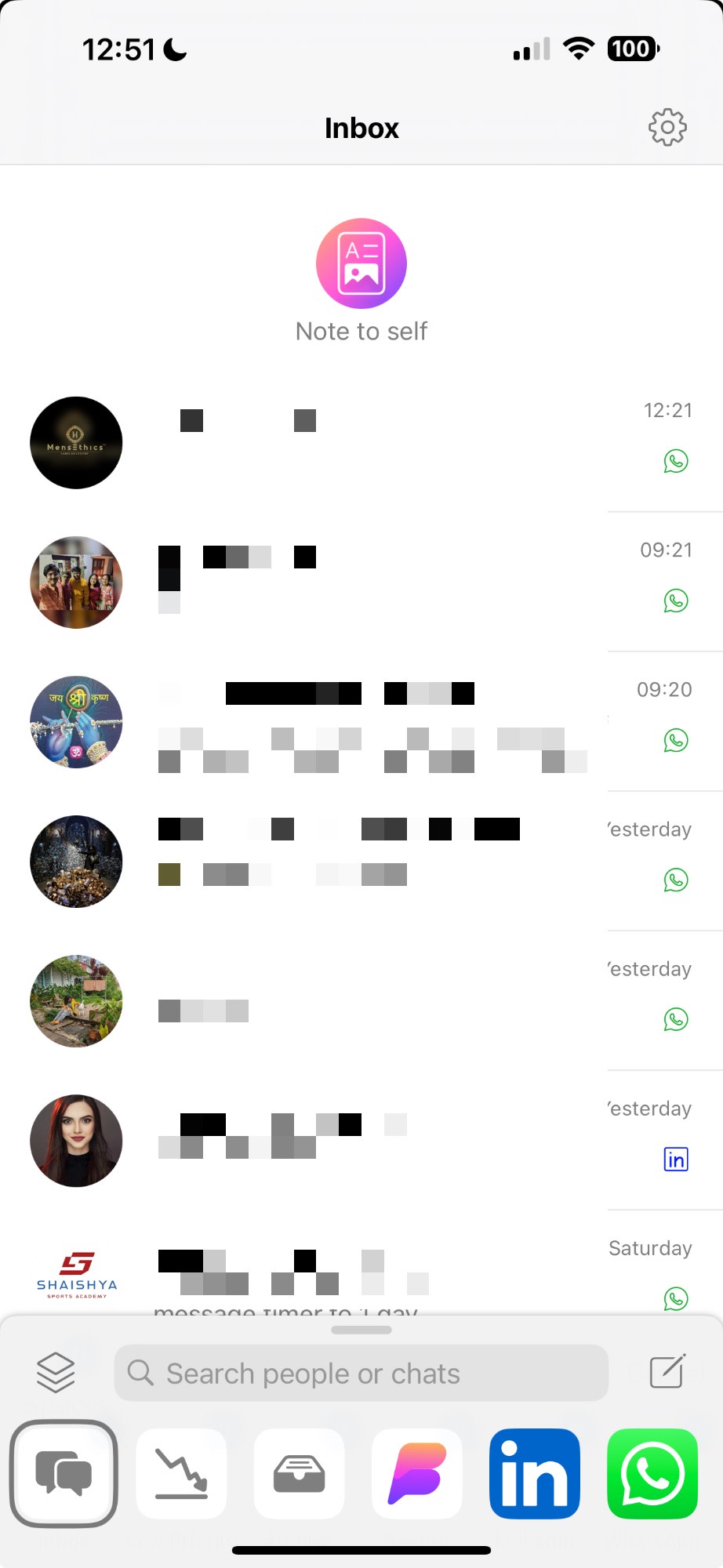
They're both easy enough to use, but Beeper feels and looks a bit nicer
At first glance, you'd be hard-pressed to tell Texts and Beeper apart. Their desktop apps feature a similar layout: your current chat on the right, a list of your recent conversations from all connected IM apps on the left, and tabs to filter by things like messages you haven't read yet and messages you've archived.
Upon closer look, though, you'll find Beeper's interface more modern and user-friendly.
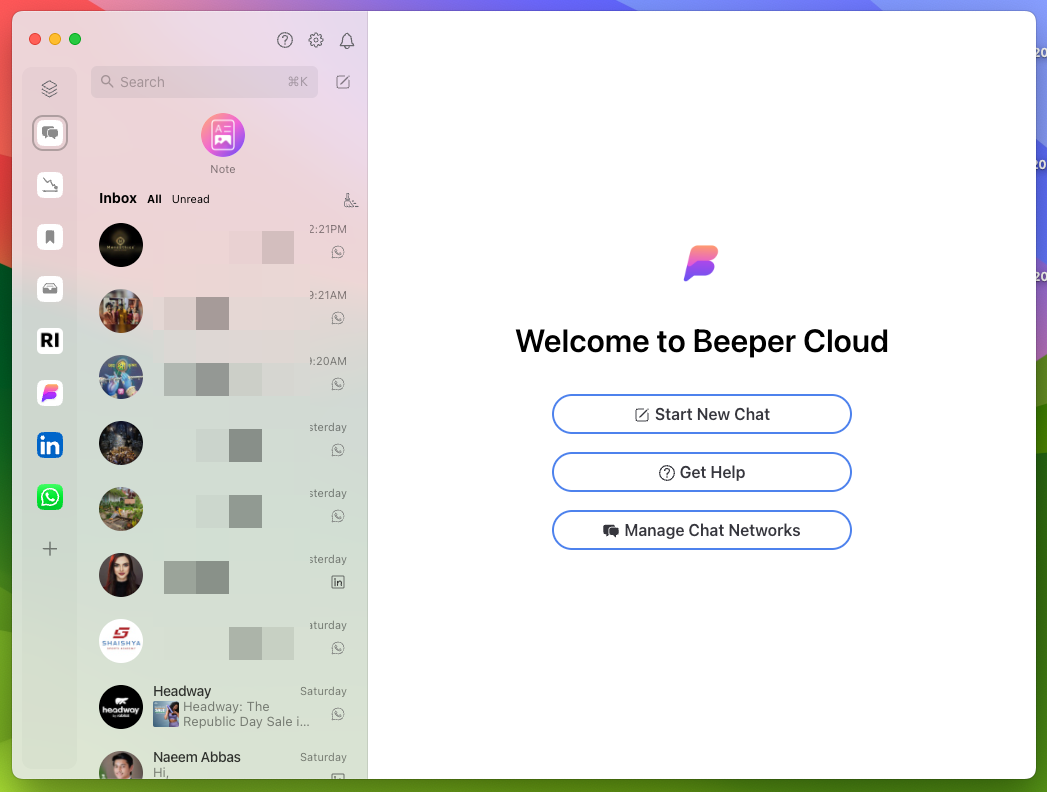
It's easier to read and navigate, thanks to the comfortable spacing between elements like icons and text—as opposed to Texts, whose interface can seem a tad congested. (Texts looks like an iMessage clone, honestly.)
Adding to Beeper's legibility is its use of muted pastel backdrops (drawn from the sender's profile picture) to highlight messages from different people in group threads. Texts tends to have it all on the same white background.
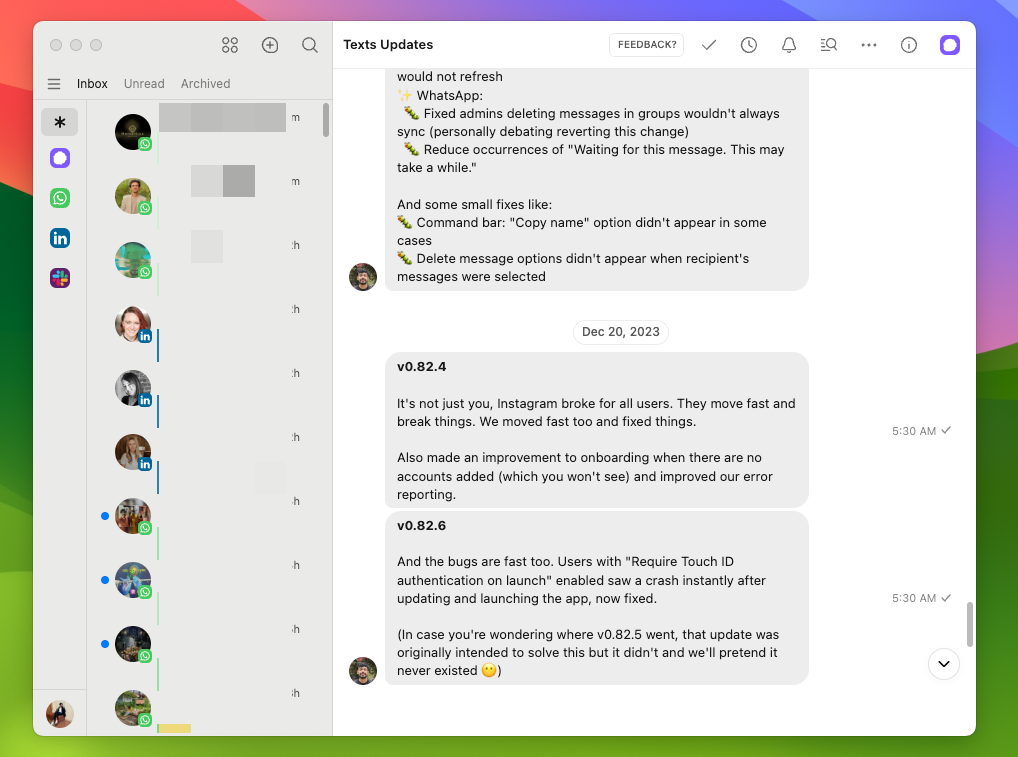
If you're used to the lively aesthetics of many instant messaging apps, you'll just feel more at home on Beeper. It also helps Beeper's case that it can be a hair quicker in fetching your chats if you've got tons of them, while Texts can take an extra couple of seconds to load.
Texts is better for pro texters and tinkerers
On both Beeper and Texts, you'll have access to the majority of standard texting features, such as read receipts, the ability to customize notifications for each chat, and the option to text in a range of media formats, like GIFs, stickers, and voice memos.
But Texts' functional design goes the extra mile and packs in a bunch of pro tools that will let you have more control over your all-in-one messaging experience.
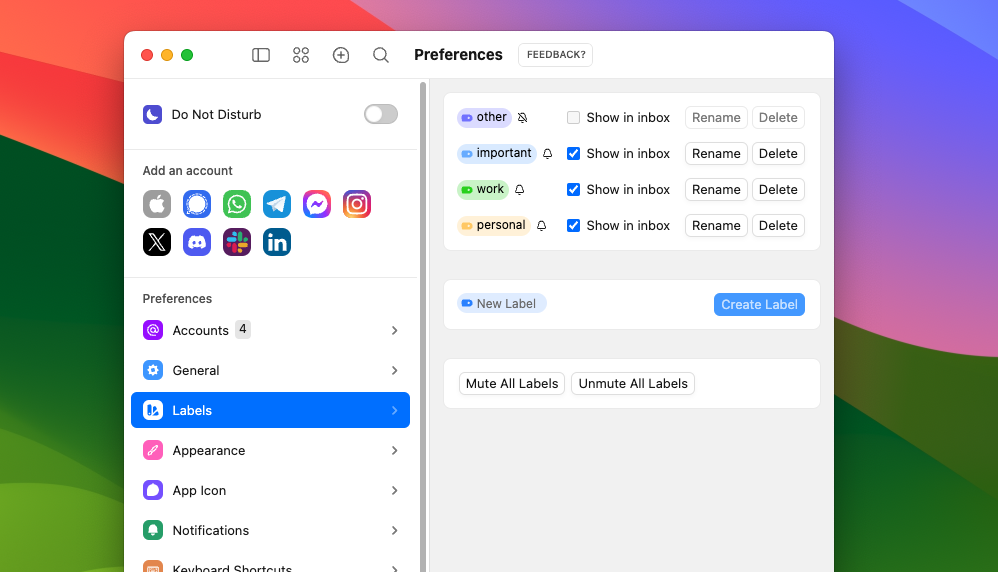
As you can in an email inbox, Texts lets you create and organize your threads in labels and apply a set of their own unique rules—like whether they should show up in the inbox at all. I also really like the few folders Texts comes pre-loaded with, including one that houses the conversations I've read but not responded to and another for texts from unknown numbers.
Texts offers a laundry list of additional utilities that I've found handy in staying on top of my inbox. There are options to snooze chats for later and undo sent messages, a stealth mode that allows you to read messages without notifying recipients, a do-not-disturb profile, and the list goes on.
It will come as no surprise when I say that Texts' dense settings page was overwhelming at first—but its Spotlight-like command bar came to the rescue. Press Ctrl/command + K in the app, and you can look up any chat or execute any command Texts has on offer without having to find and navigate to it yourself.
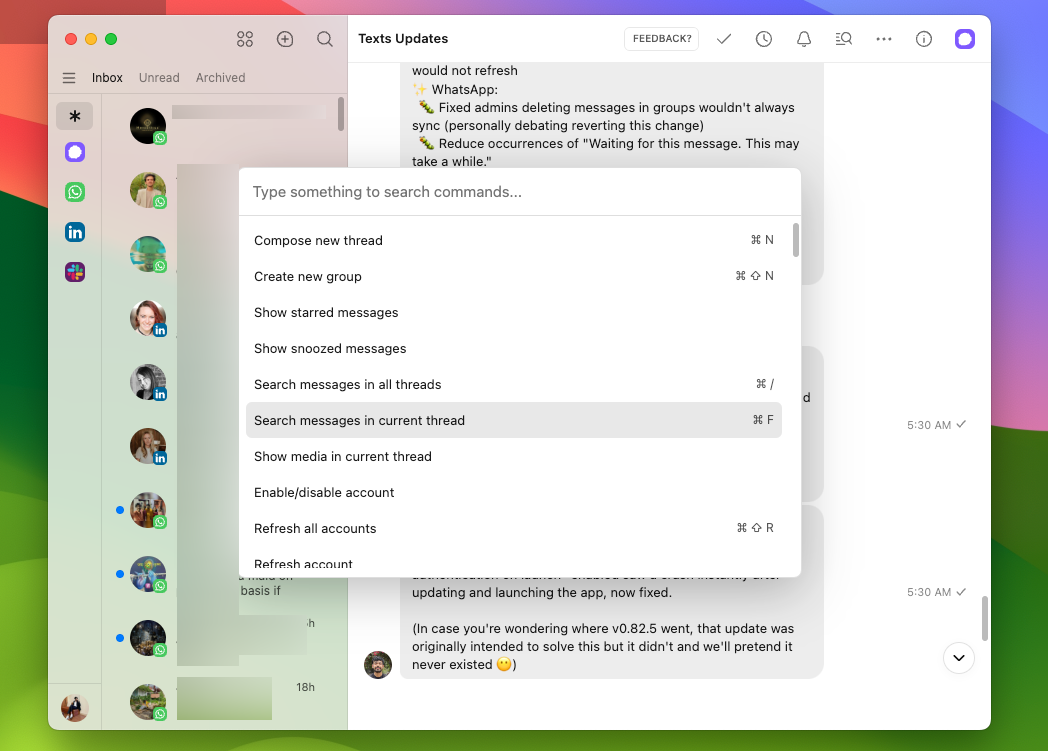
Another highlight is Texts' OpenAI-powered AI assistant. You can ask it all sorts of questions, have it read your last received text in chat and suggest replies, and use it to transcribe voice messages.
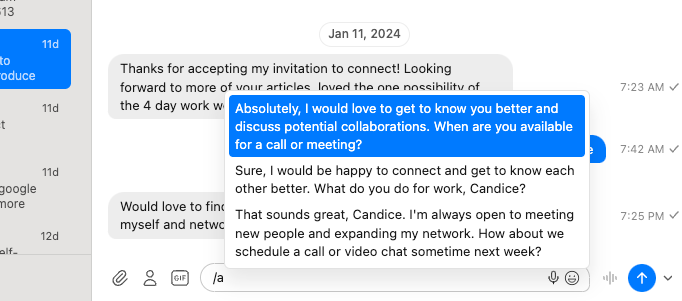
As expected, its automated replies can be dull and look out of place in casual conversations. I did find them useful, though, in a handful of LinkedIn exchanges. Note: when you opt in to these features, Texts sends a copy of texts and audio memos to OpenAI.
Texts is more private
All-in-one messaging apps fundamentally work like relays between you and the messaging platform in question. But the way Texts and Beeper handle your texts differs a bit. While the former optimizes for privacy, the latter puts portability first.
On Texts, your chats never stay in any servers other than the messaging service you're connected to, which is why when you switch devices, you have to sync from scratch. Beeper, on the other hand, does store copies of your messages in its servers, so that when you set up a new phone or laptop, it can restore your chats in an instant.
That doesn't mean your conversations aren't safe on Beeper. They're end-to-end encrypted and can be unlocked only through your recovery code.
Beeper is free (for now)
Pricing makes it clear why Texts is so far ahead in advanced capabilities. You can try it for free for a month, after which it will set you back at least $12.50 a month (if you get the yearly plan; $15 otherwise). Beeper, on the other hand, is entirely free at the moment. Of course, this won't be true forever, and Beeper's website does say it has plans for a pro subscription sometime in the future.
Texts vs. Beeper: Which should you use?
For people who juggle several work and personal chat apps on their computer, Texts is a no-brainer. Its pro perks, like customized folders, auto-generated replies, and stealth mode, can help you save time and leave fewer chats unattended. But if you need an all-in-one inbox on your phone as well and aren't looking for any of the advanced tools, Beeper is a reliable alternative.
Related reading: