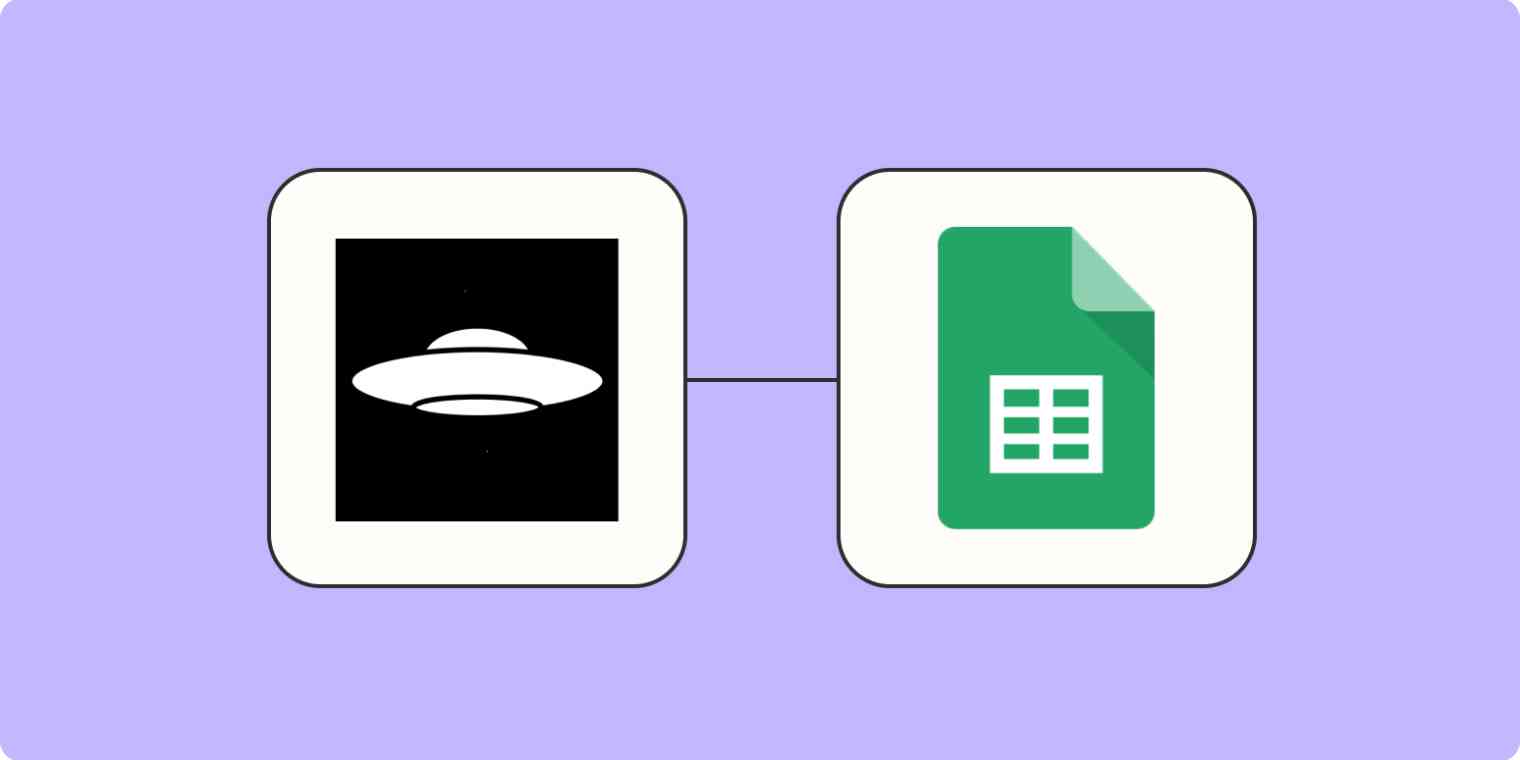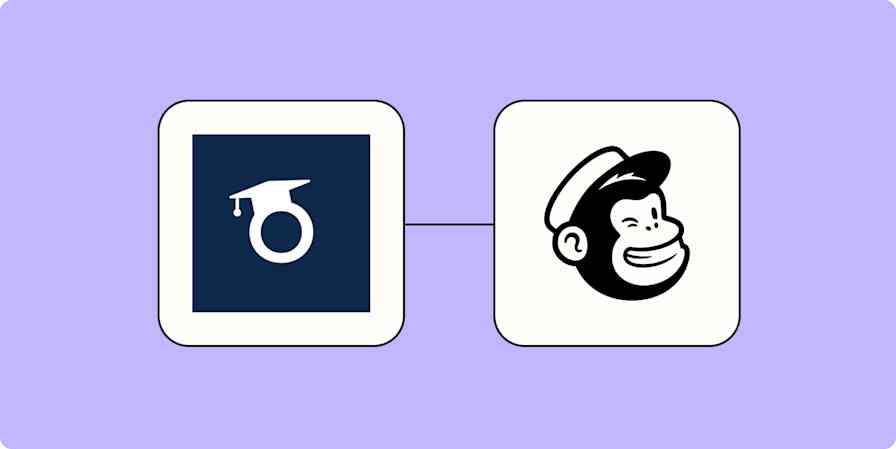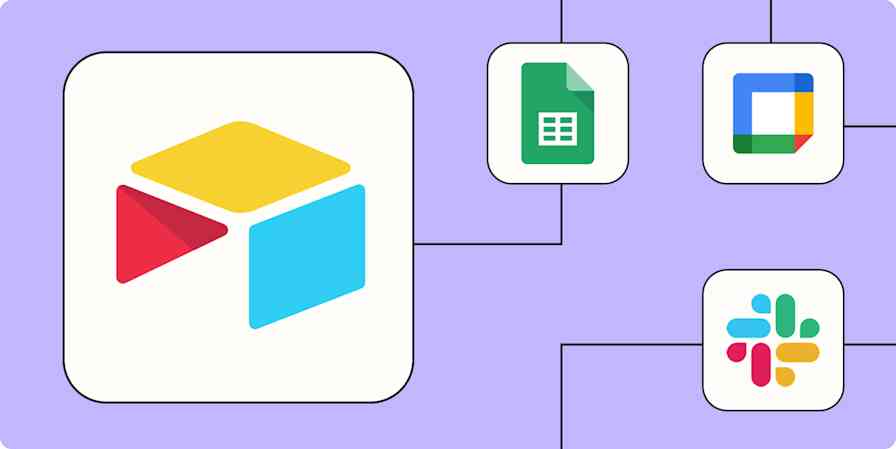We've all had days filled with back-to-back calls. The issue with constant meetings is that you don't have time to consolidate your thoughts afterward. Plus, forgetting to press that record button is easy, meaning you can't go back through to ensure you remembered everything correctly.
Enter Backtrack—an AI-powered meeting recorder that automatically records your calls. That way, you always have access to meeting transcripts and summaries.
The problem? Even though Backtrack ensures you have that meeting recording, you still need an easy way to access it later. Use Zapier to instantly send Backtrack recordings to Google Sheets. This ensures all your transcripts are stored conveniently in one central location for effortless retrieval.
The challenge: Without a centralized and easily accessible storage system, valuable time can be wasted trying to find or share your meeting transcript. This lack of organization can lead to frustration and inefficiency.
The solution: Automatically send Backtrack recordings to Google Sheets. Now, you can view all your meeting notes in a central place, streamlining your access to information.
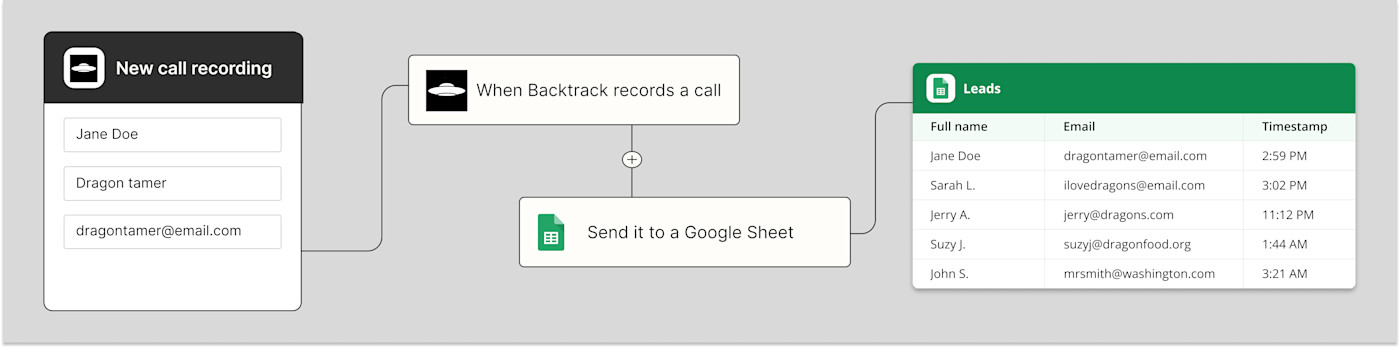
Ready to try it yourself? To start with a Zap template—our pre-made workflows—just click on it, and we'll guide you through the set-up process. It only takes a few minutes.
Add new Backtrack recordings to Google Sheets rows
Zap difficulty: Beginner
Top tip: Don't use Google Sheets for tracking? No problem! Backtrack connects with tons of spreadsheet and database tools through Zapier, so you can keep track of meeting transcripts in your spreadsheet tool of choice.
This is just the start of what you can do with Backtrack and Zapier. Zapier supports thousands of apps, which means you can connect Backtrack to whatever tools you use. Start building your Zap with Backtrack now, and see what you can streamline.
New to Zapier? It's workflow automation software that lets you focus on what matters. Combine user interfaces, data tables, and logic with 6,000+ apps to build and automate anything you can imagine. Sign up for free to use this app, and thousands more, with Zapier.