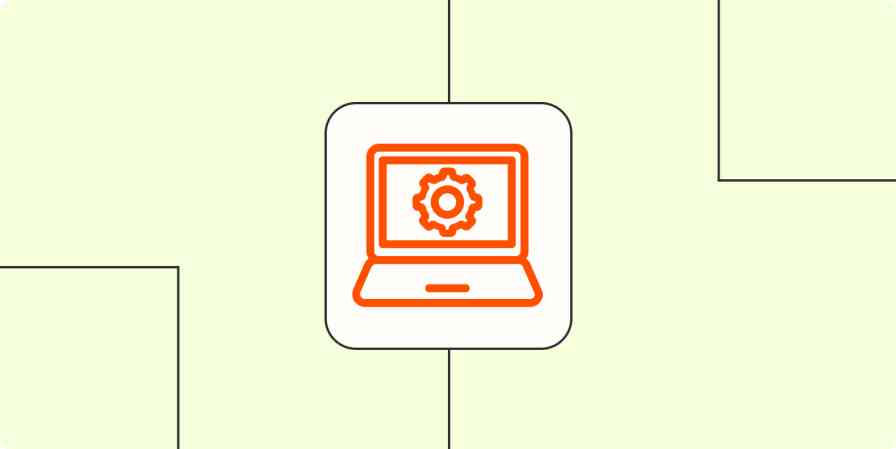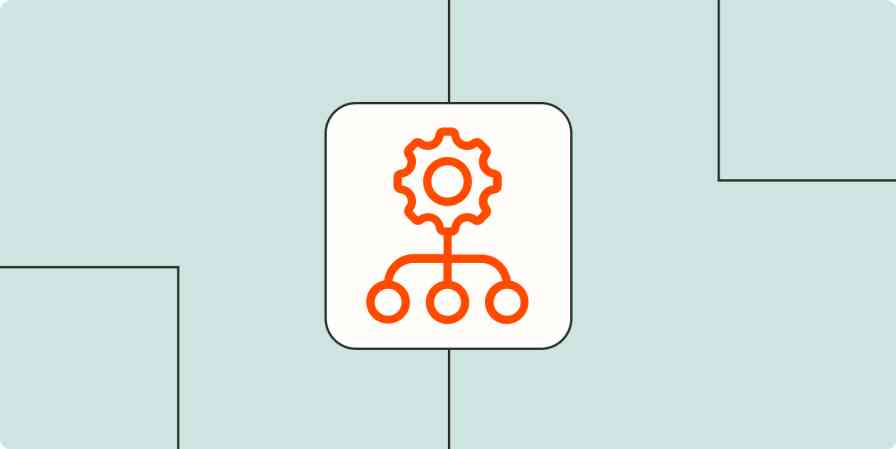When you run a business and are struggling to get your first customer, you're desperate for that first notification from Stripe. But then you get another notification. And another one. Soon, your business is taking off. Deluged with so many Stripe transactions, your head starts spinning. Refund requests. Payments not accepted. New customer inquiries. That's when you learn: yes, having too much of a good thing is possible.
But the solution isn't fewer customers. The solution is to connect Stripe to your other business-critical apps. Automate each transaction to record itself in your accounting software, notify your sales team, or update your customer newsletter list. Done right, Stripe automation can turn every sales notification into rocket fuel for scaling your business. Let's explore how.
New to Zapier? It's workflow automation software that lets you focus on what matters. Combine user interfaces, data tables, and logic with thousands of apps to build and automate anything you can imagine. Sign up for free.
Table of contents
To get started with a Zap template—what we call our pre-made workflows—just click on the button. It only takes a few minutes to set up. You can read more about setting up Zaps here.
Connect Stripe to Google Sheets
Google Sheets is more than just a list of rows and columns for raw data. Think of it as a data processor. It can tabulate payment fees, sort customers by largest purchases, and calculate your highest-selling products by category. It's an automation engine in and of itself.
It just won't accomplish much if you don't remember to add your Stripe transactions to it. Your best bet is to send transactions of all types to Google Sheets because you can use Sheets to sort everything out later. New payments and new charges in Stripe? Send them to new spreadsheet rows automatically so you can record each transaction in its fullest possible detail. New refund requests? Turn Google Sheets into a to-do list for the sales team.
Once the data is in your Google Sheets, you can create formulas to summarize everything going on in Stripe. You can use these sheets to back up your purchase data, share data with other teams or software tools, or collect payment information from multiple assets.
The key? Once you have all your information in one place—calculated how you like—you can turn Google Sheets into something of a personal business dashboard.
Add new Stripe subscriptions to Google Sheets rows
Create spreadsheet rows in Google Sheets from new customers in Stripe
Send chat notifications for Stripe activity
There was a tradition in 20th-century offices: whenever someone would make a sale, they'd ring a bell. Now, you can automate that, true, but there's so much more you can do. Connect Stripe to your Slack channel, and you can notify your team about all sorts of transactions. If there's a failed payment and you need someone to check on it, you can create a specific Slack channel message to ensure the right people check it out.
The same is true for Stripe transactions when good news drops. Send the notification of a new subscription to the channel that talks about recurring revenue. Separate that from the Slack channel that talks about new customer acquisition. Assemble it any way you like because it only takes a simple Zap to get a notification for any Stripe transaction that registers to your system.
Send Slack channel messages for new Stripe subscriptions
Turn Stripe transactions into emails
Maybe you'd prefer to get your transaction details via email than over Slack. If you're running a smaller business, it can be more efficient to send these notifications to an email inbox. For example, shared email inboxes can alert entire teams to new Stripe transactions.
Since you can use Zaps to generate outbound Gmail messages, you don't have to limit this to alerting your team. Make it a customer-facing automation for transactional emails and follow-ups. If you accept a new payment in Stripe, you can even set up Gmail to create a draft for your review before you send it. You can also hook up Stripe to Email by Zapier, an app designed to expand the reach of your automations.
Send emails in Gmail for new failed payments in Stripe
Turn new payments and customers into newsletter subscribers
The best thing for a business is repeat business. And while you may not make a subscription-based sale every time, you can link Stripe with your favorite newsletter software to turn your customers into an audience.
Once you've got your customers subscribed, you can send them follow-up emails or ding them with occasional discount codes to spur more sales. Zapier integrates with AWeber, Mailchimp, ActiveCampaign, and more—so your options are nearly limitless here.
Add or update ActiveCampaign contacts with new Stripe payments
Add charged Stripe customers to Mailchimp as subscribers
Add sales data to your accounting app
Counting money? It sounds a lot more fun than it actually is. And as you grow your business, it's only going to get more difficult to manually track every new charge and payment to your accounting system.
Keep your accounting software automatically up to date—and keep tabs on difficult transactions like refunds—your bottom-line numbers always add up.
Create new Xero payments for each Stripe payment received
Build a better payment collection system
If you spend too much time in Stripe with your calculator app on your phone and a vein popping in your forehead, it's a sign something's gone wrong somewhere.
Set up the right automation system, and you won't have to hope for fewer customers, so you can have a breath and catch up. You can build a payment collection system that scales with your business so there's nothing left to do but grow.
This is just the start of what you can do with Stripe and Zapier. What will you automate first?
Related reading:
This article was originally published in June 2020, written by Hannah Herman. It was most recently updated by Daniel Kenitz in September 2023.